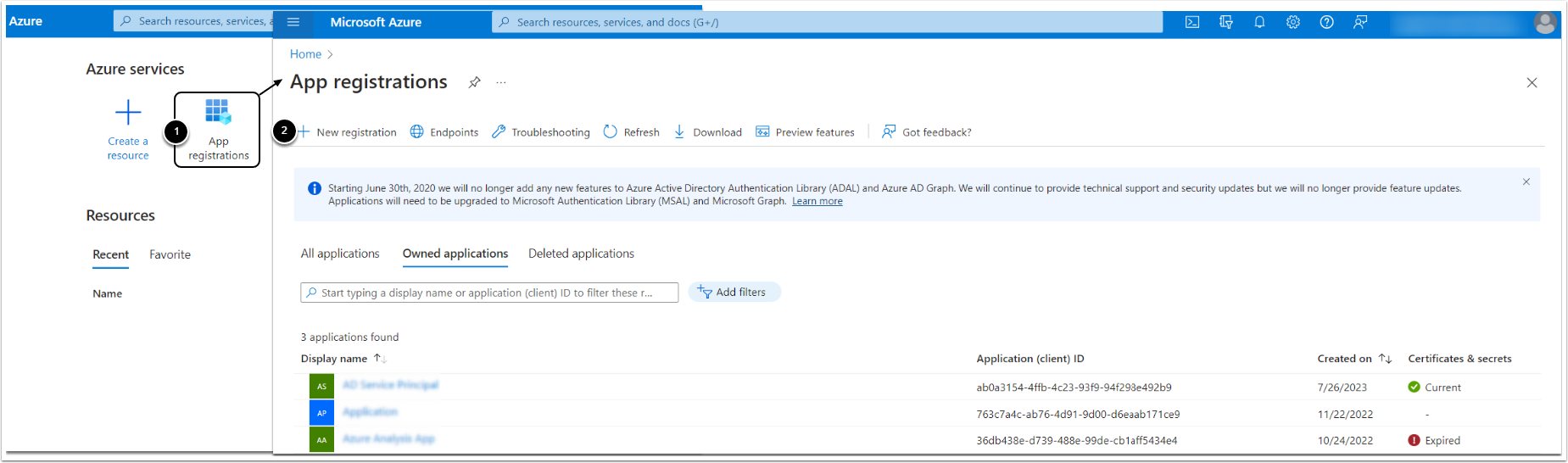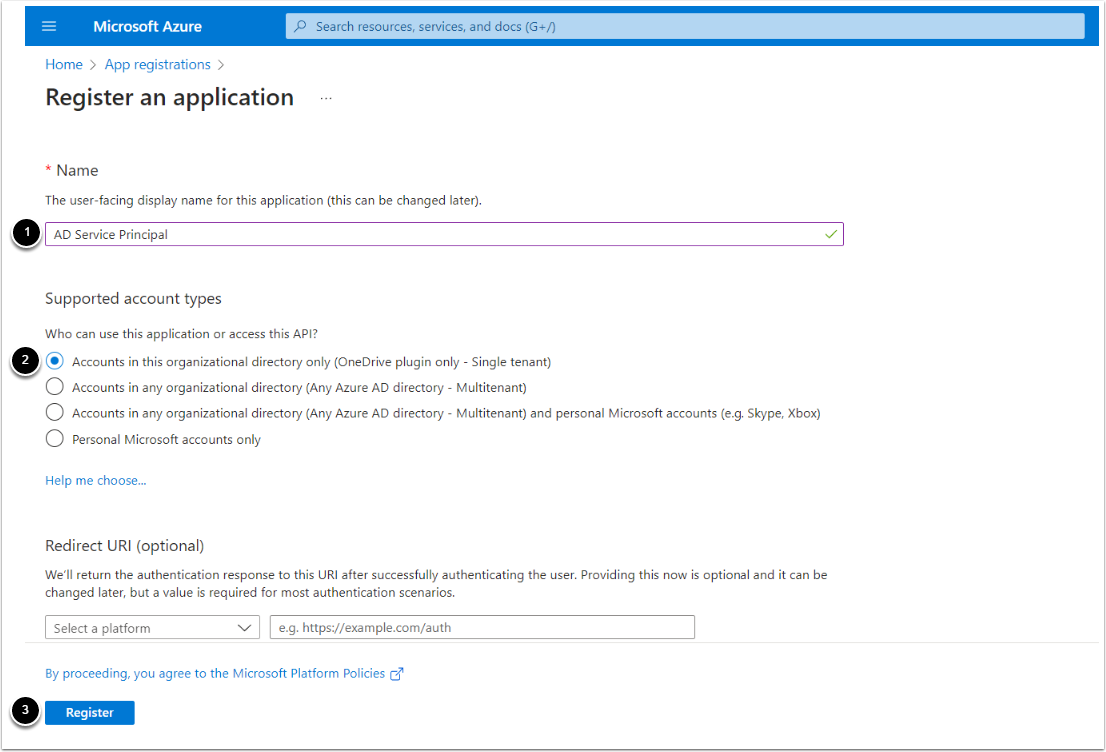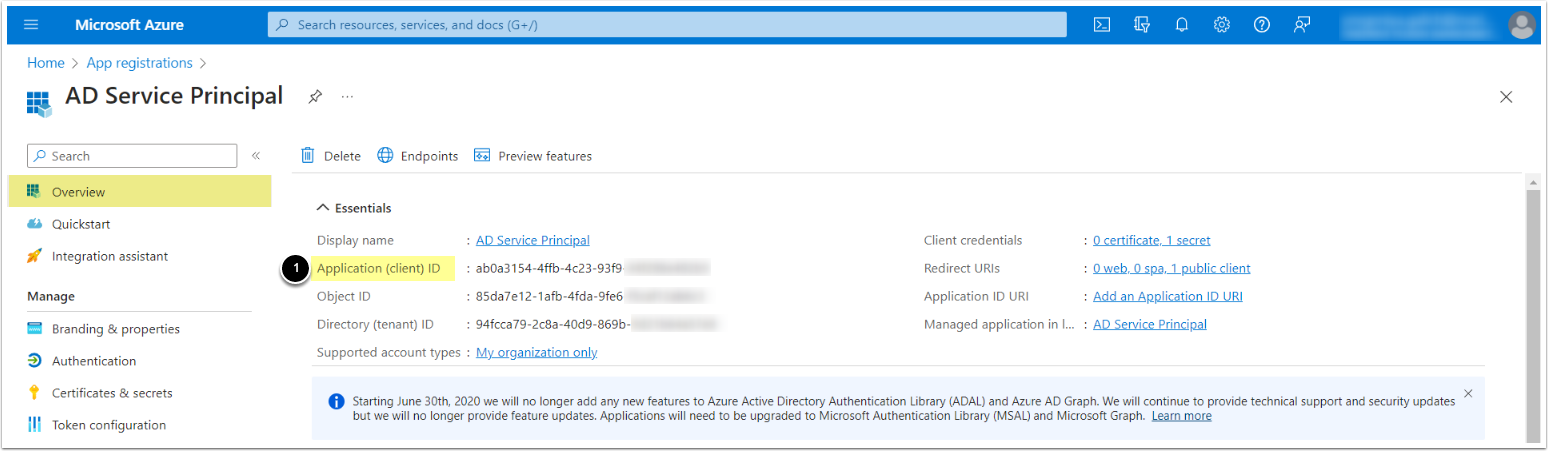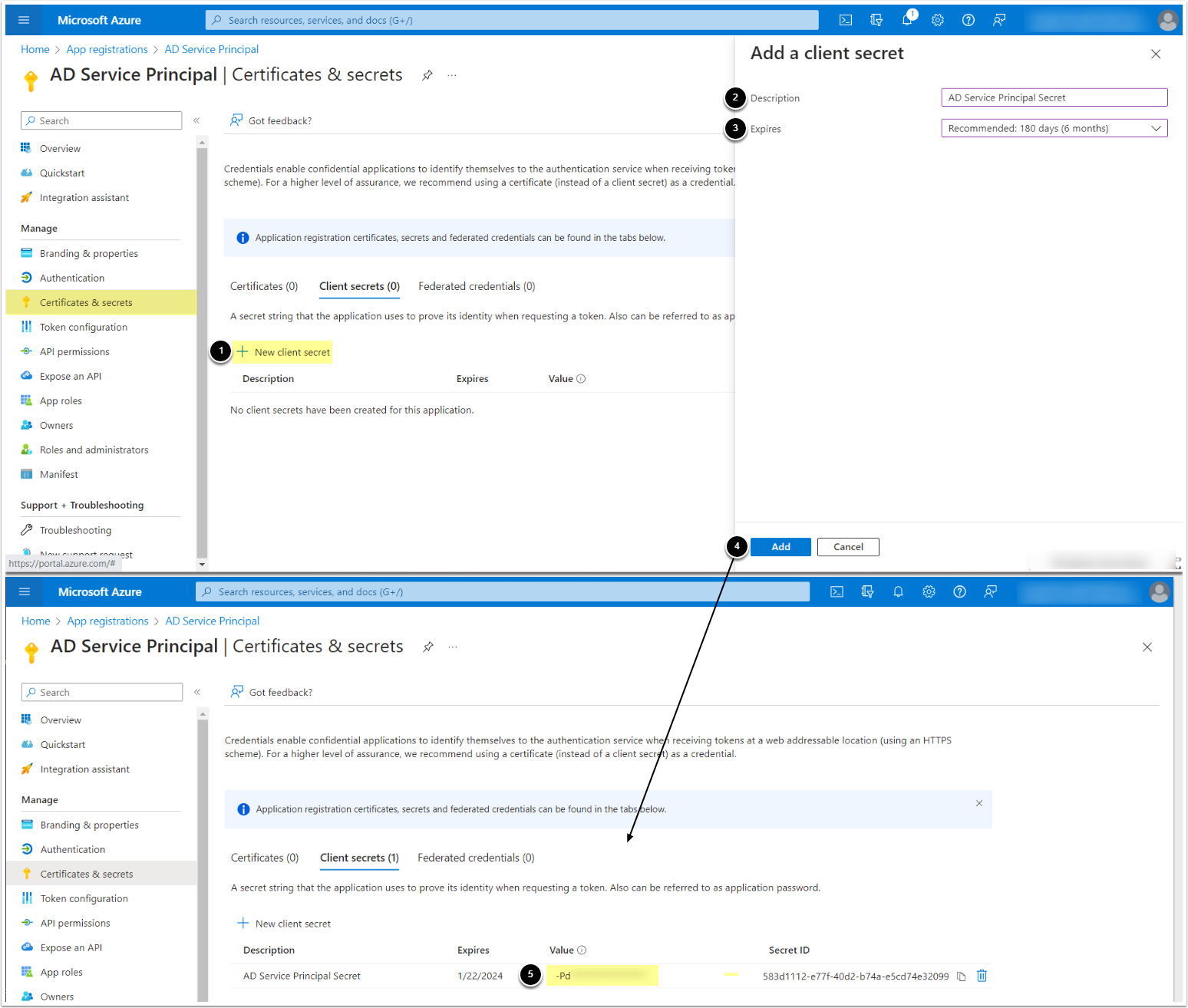Active Directory Service Principal Auth is only available for establishing connectivity with MS SQL Server JDBC driver. This article details how to obtain AD Service Principal Secret.
1. Register an Application
Access Azure Portal's Home
- Select App registrations
- Proceed with New registration
- Input a descriptive phrase in Name
- Specify Supported account types
- [Register]
2. Locate Client ID
Access the newly-created application > Overview Tab
- Find Application ID to be used as Client ID in MI as shown on the screen above