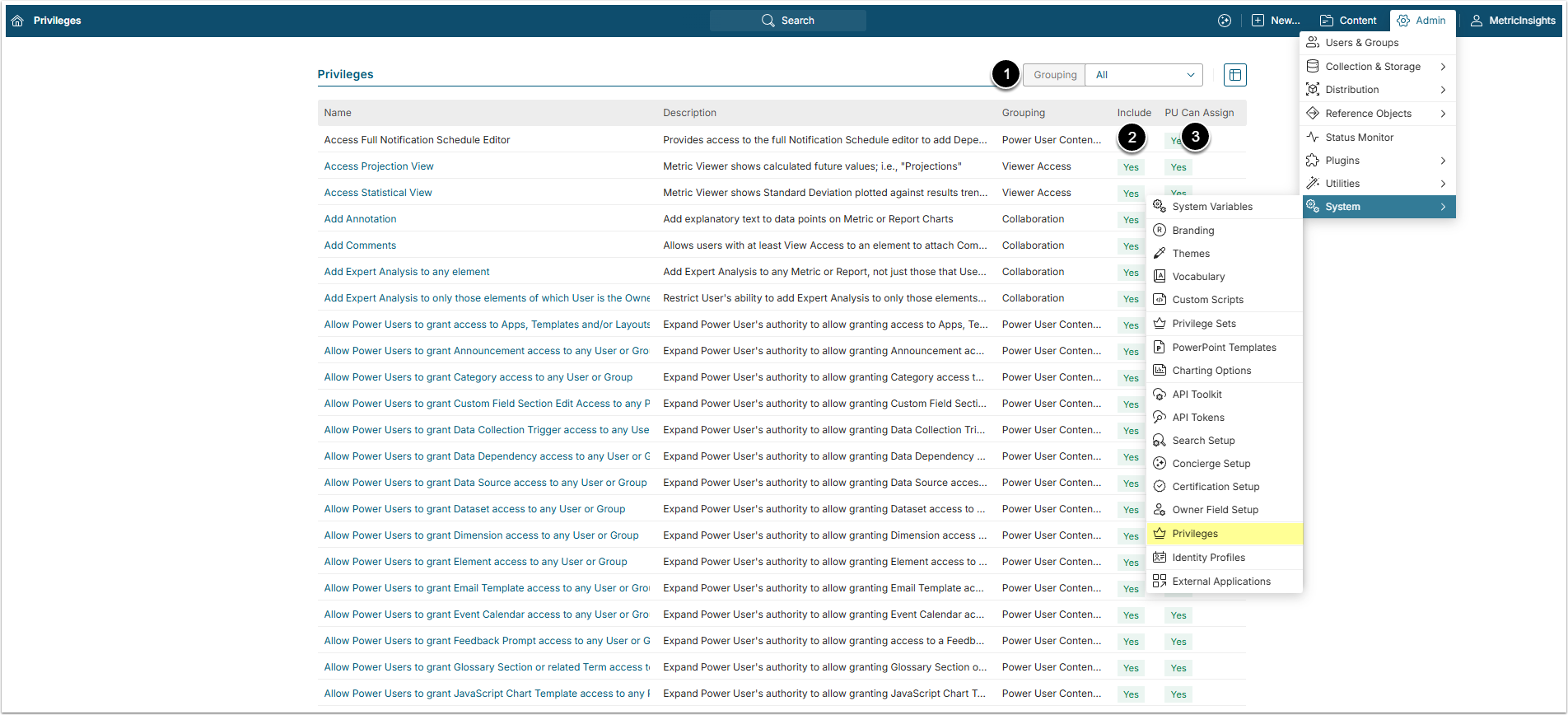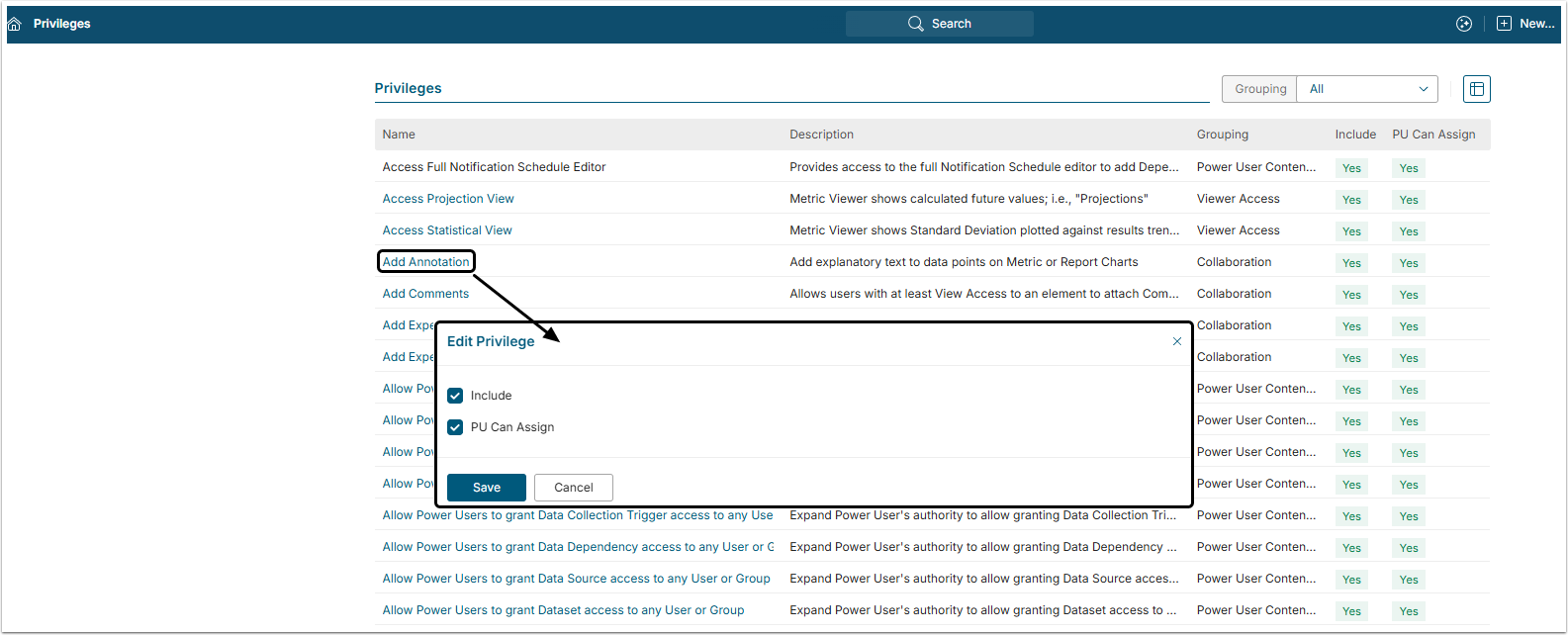Administrators are responsible for defining which Privileges are available within your Metric Insights instance. They also determine which of these Privileges can be delegated to Power Users. This article explains how an Administrator can configure both the set of available Privileges and the subset that Power Users are allowed to assign.
See the list of Privileges here.
1. Access the Permissions Grid
Access Admin > System > Privileges
- Privileges in the table are sorted by their name, but it is possible limit the display by selecting a specific grouping.
-
Include: This column shows:
- Yes: Privilege is available for an Admin to assign.
- No: Privilege is not available for assignment within the system by anyone.
-
Power User Can Assign: This column shows:
- Yes: Privilege is available for assignment by a Power User to other Users.
- No: Privilege is not available for assignment by Power User. It may be available to Admin Users based on previous column value.