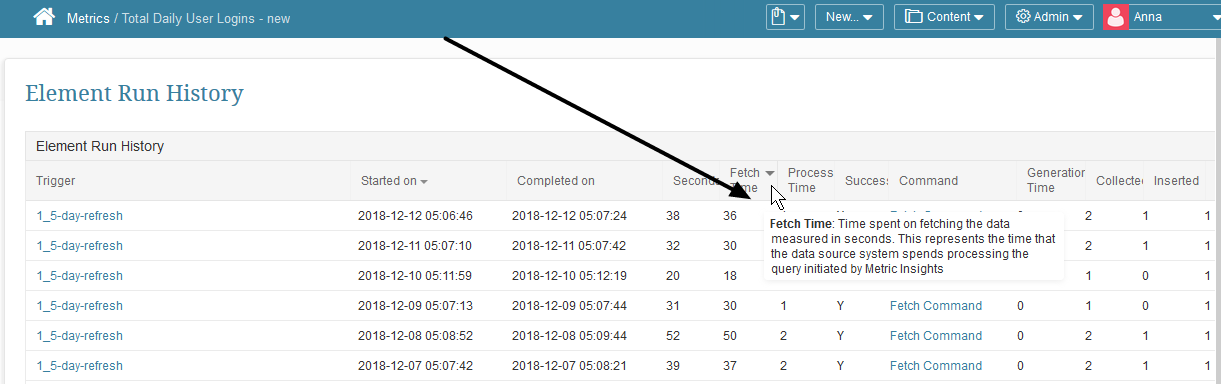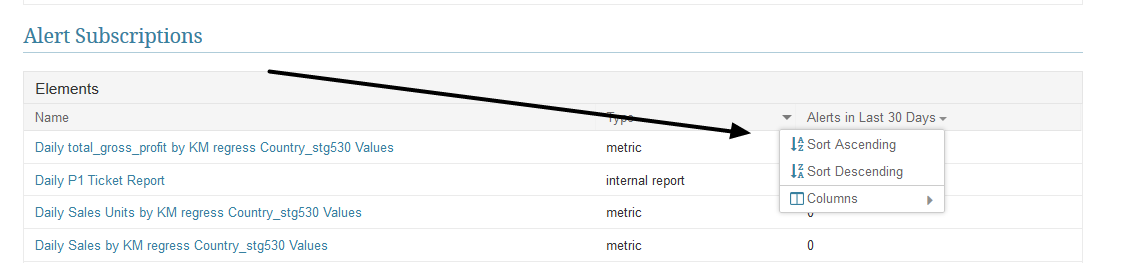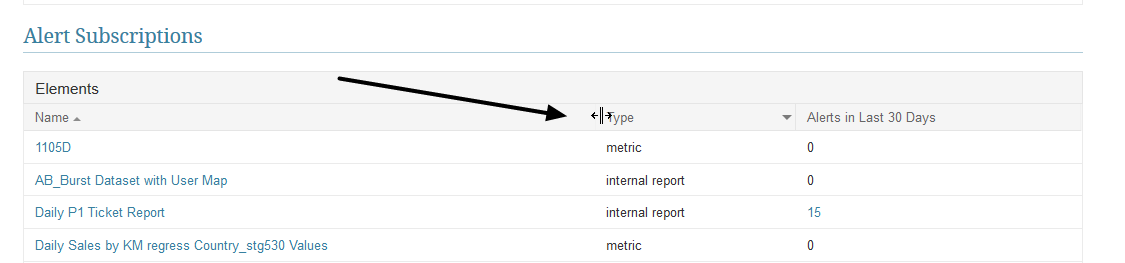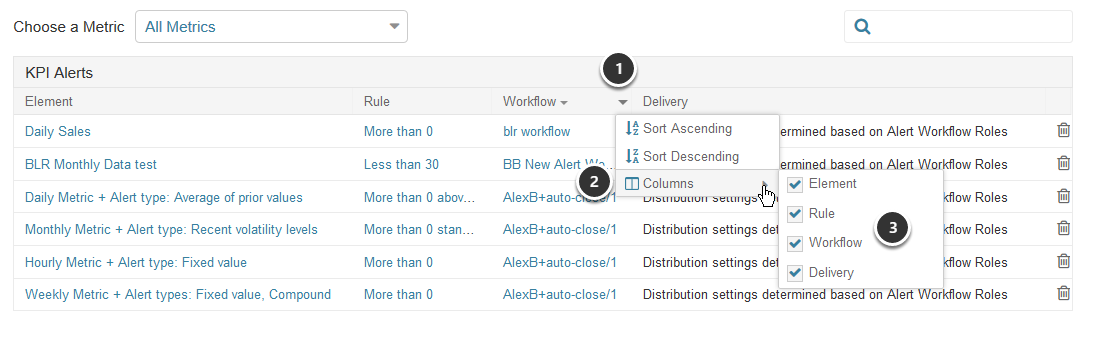Metric Insights sometime packs a lot of information to a single display grid to allow full view of associated data, but you can easily modify these to include only those columns of interest to you.
1. Expand the column headers
Placing your cursor over the column header will display the full column name and provide an explanation of contents of the field.