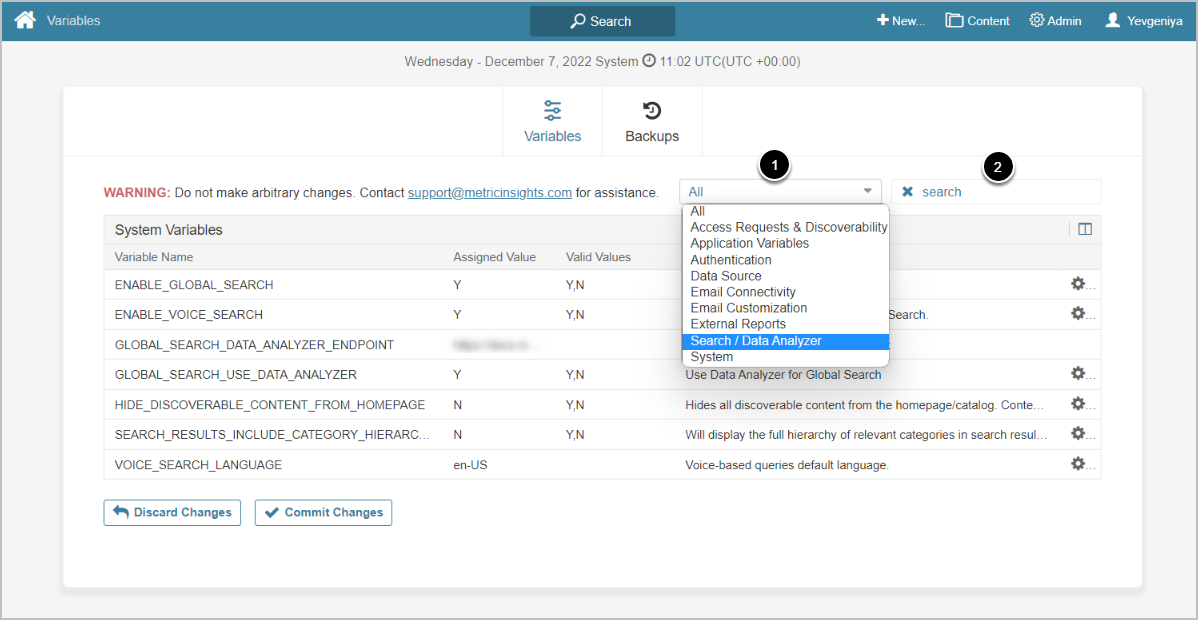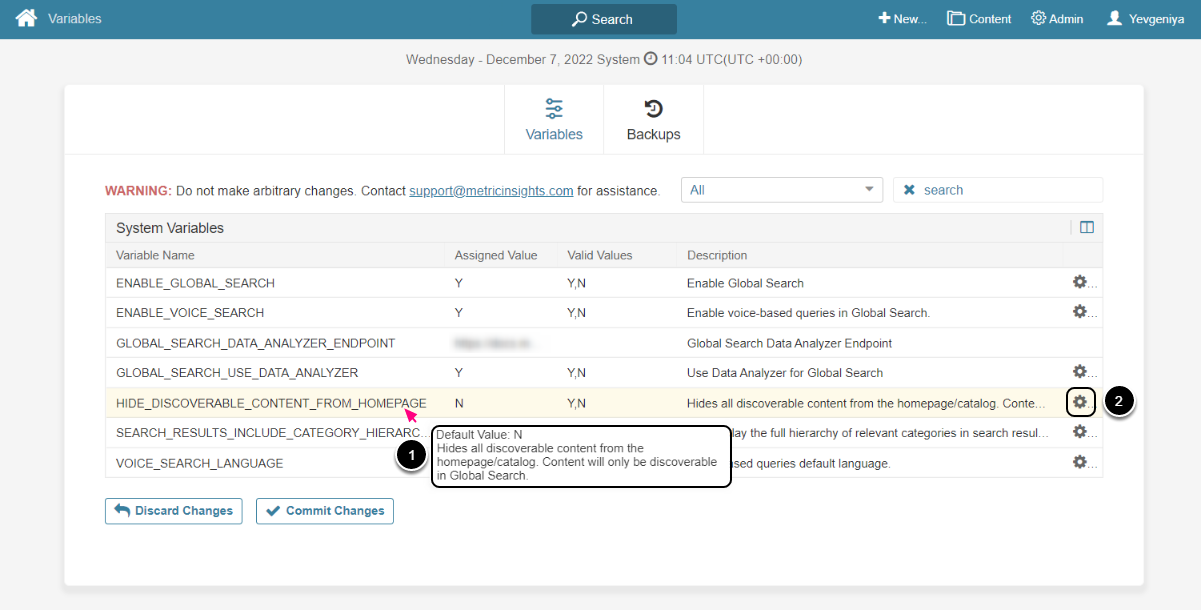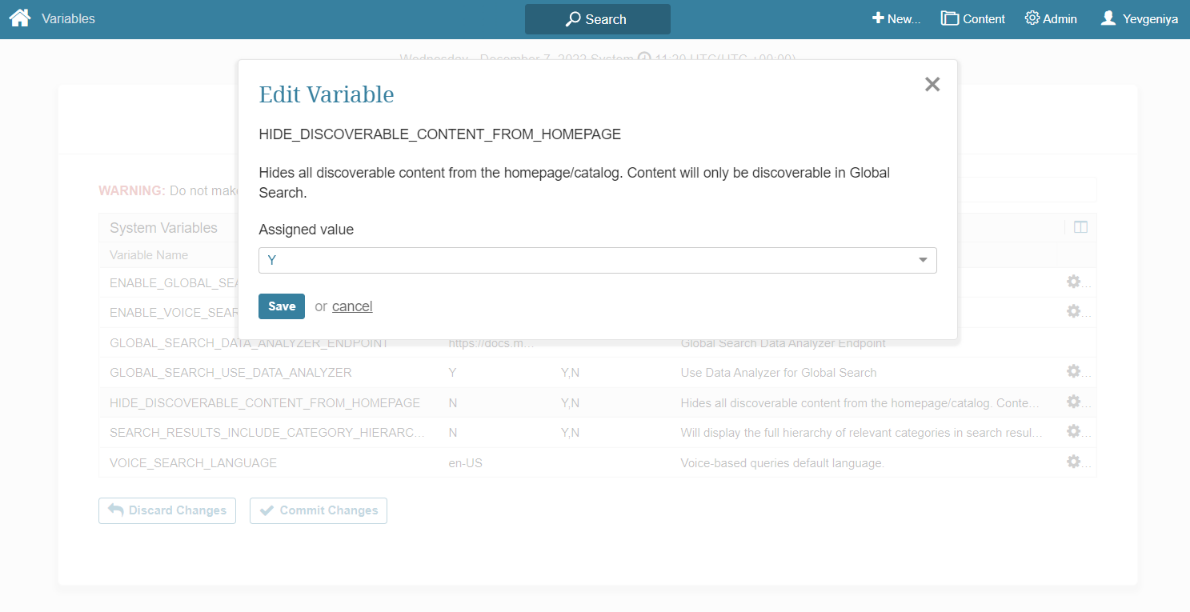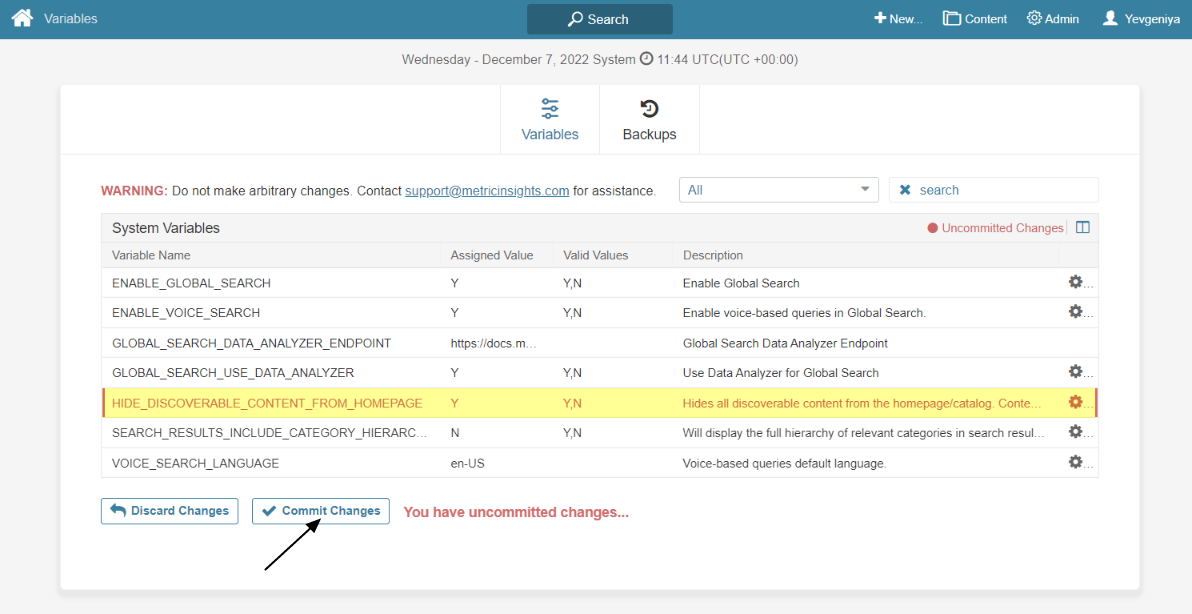Metric Insights utilizes a series of "config parameters" that control the behavior of your application. Changes to a configuration parameter are made using the UI on the System Variables screen.
NOTE: Only System Admins can access and configure System Variables.
Name changed from Configuration Variable to System Variable (6.x Release)
1. Access the Variables Page
Access Admin > System > System Variables
To locate specific Variables, limit the display by:
- Function using a drop-down
- Name/Description using the Search function
2. View Definition of Parameter/Change Its Value
- Hover over the parameter name to view the definition and default Value
- Select the Edit gear to change the parameter Value
3. Assign a New Value
Depending on a Variable, a new Value can be assigned either by selecting it from a drop-down or manually entering it.