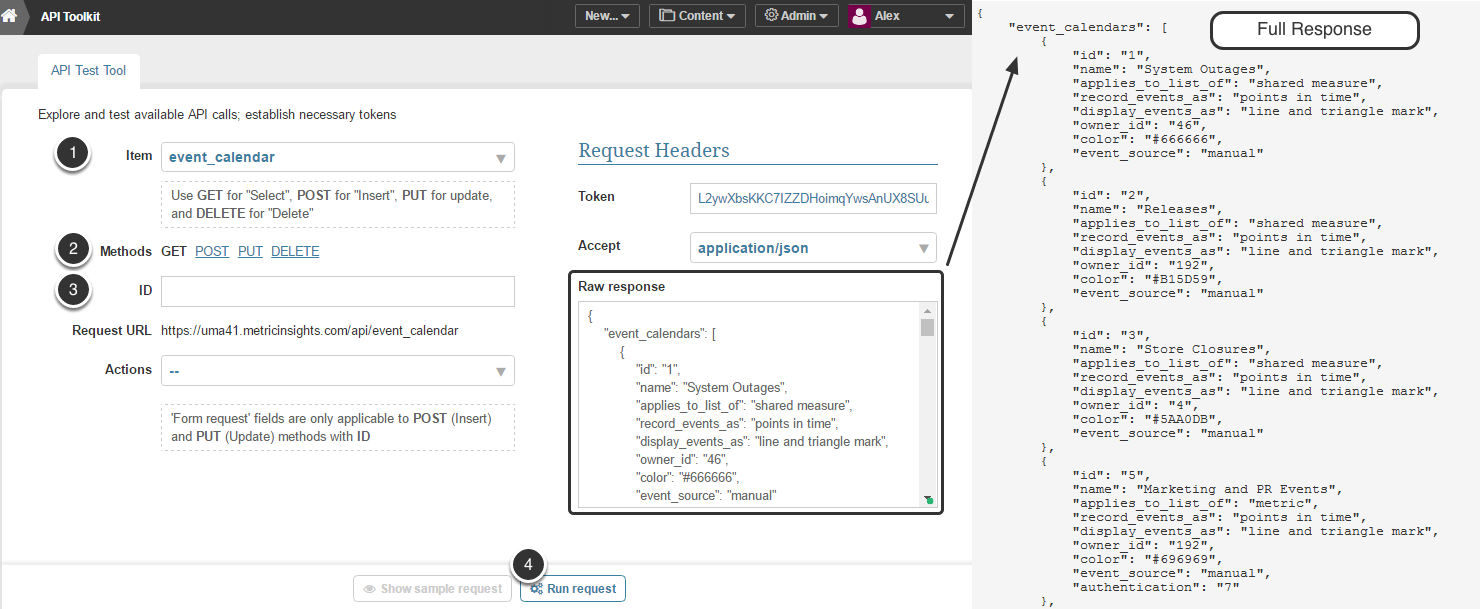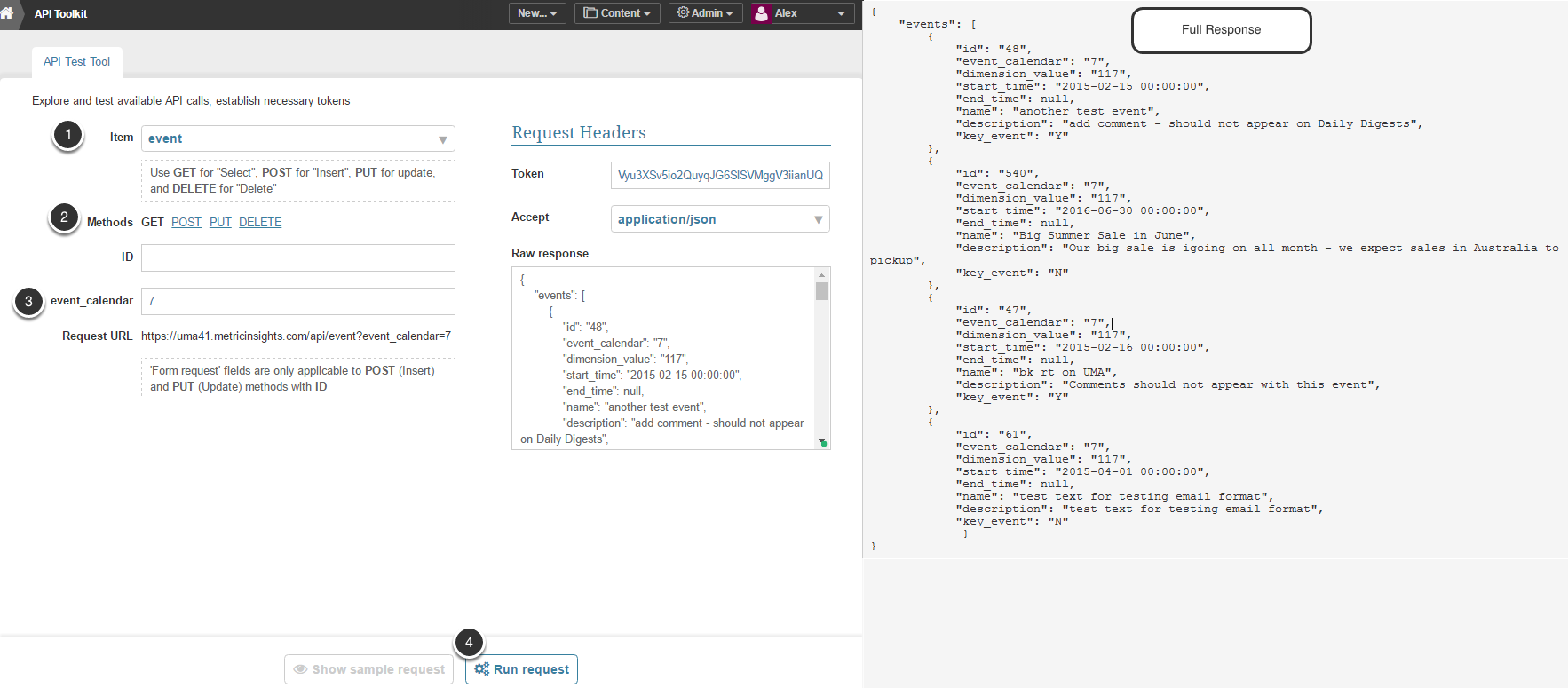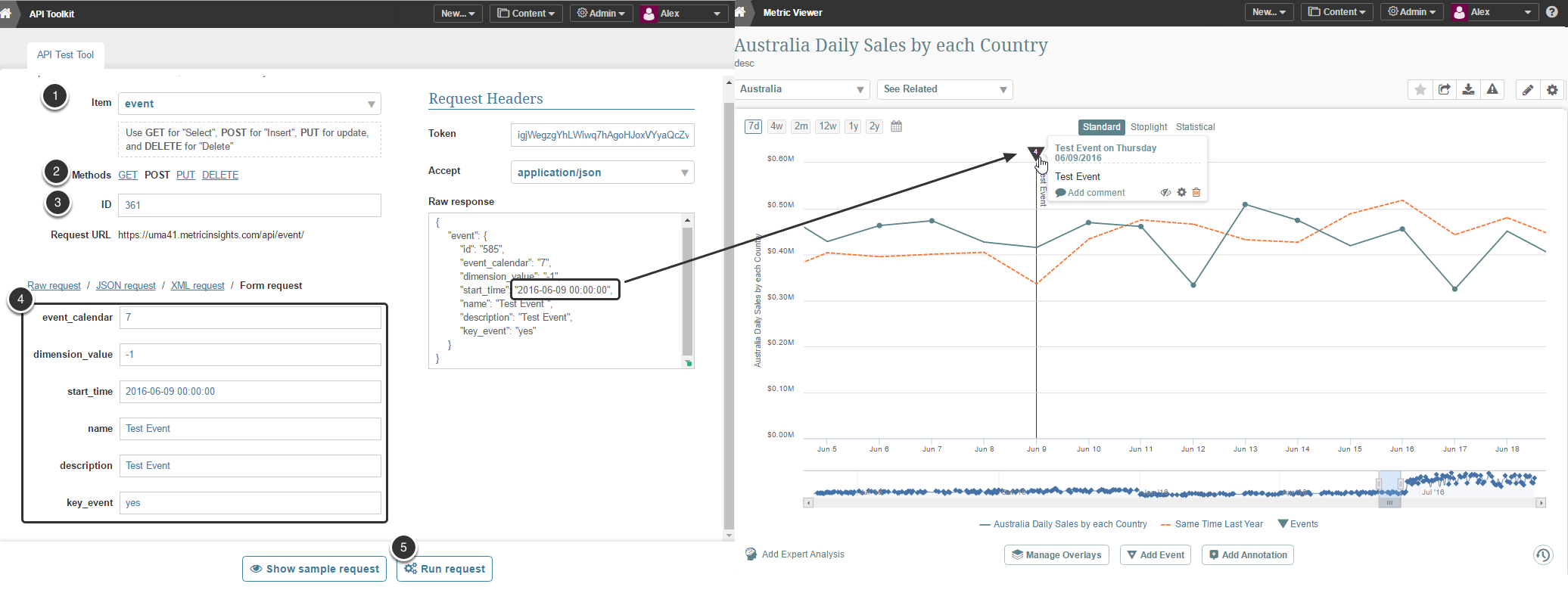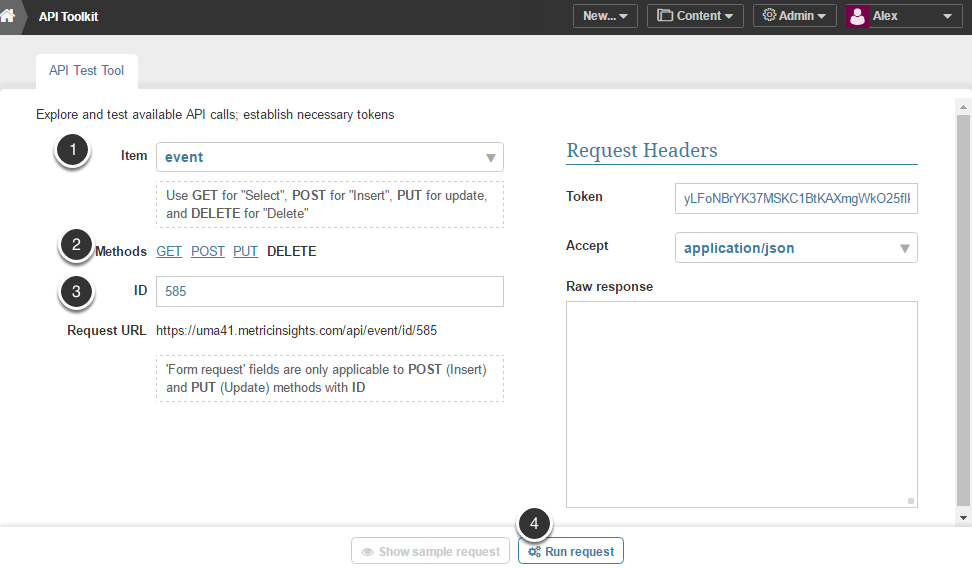This article provides sample API calls to manipulate Calendar Events.
PRE-REQUISITES:
- Set up API access.
- Verify that you have API access
- Obtain a token via a get token call since all API calls require a token
- Event Calendar must exist, where you can then add, fetch delete events
1. Fetch Event Calendar information
Retrieve information about all or specific Event Calendars created in the system.
- Item: event_calendar
- Method: GET
- ID: Leave this field empty to get the list of all event calendars created in the system or define the ID of a specific Event Calendar. The ID of the Event Calendar can be found at the Event Calendar Editor web link (at Admin > Event Calendars > select an Event Calendar from the list):
https://demo.metricinsights.com/editor/eventcalendar/edit/event/7- Run request
1.1. Create Event Calendar
- Item: event_calendar
- Method: POST
- ID: Define ID of an Event Calendar that should serve as a foundation for the new calendar. The ID of the Event Calendar can be found at the Event Calendar Editor web link (at Admin > Event Calendars > select an Event Calendar from the list):
https://demo.metricinsights.com/editor/eventcalendar/edit/event/7- Define parameters of a new Event Calendar
- Run request
2. Fetch all Events of the specific Event Calendar
Retrieve information about all or specific Event Calendars created in the system.
- Item: event
- Method: GET
- event_calendar: Define the ID of the Event Calendar to retrieve its events. The ID of the Event Calendar can be found at the Event Calendar Editor web link (at Admin > Event Calendars > select an Event Calendar from the list):
https://demo.metricinsights.com/editor/eventcalendar/edit/event/7- Run request
3. Create Event
- Item: event
- Method: POST
- ID: Define ID of the Event that should serve as a foundation for the new event. To find an ID of an Event, see Step 2.
- Define parameters of a new Event Event. NOTE: Dimension Value "-1" defines ALL values of a given dimension.
- Run request