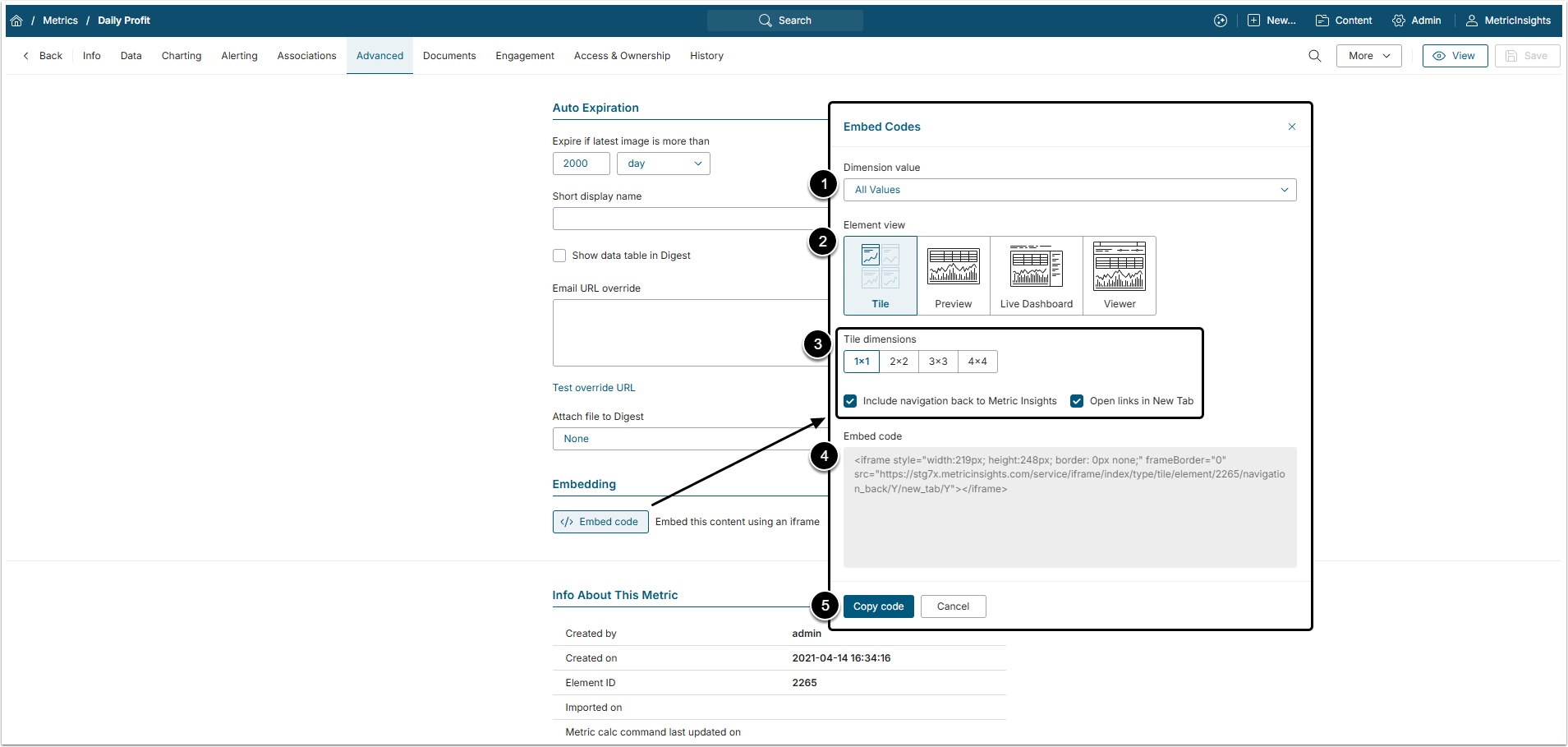Metric Insight Elements can be embedded into HTML pages using the IFrame (Inline Frame). The IFrame tag is supported in all major browsers. It specifies an in-line frame that is used to embed another document within the current HTML document. Simply copy and paste the embedding code from the Element Editor into your HTML page.
Embed Code Window
Open Element Editor and go to Advanced tab. Click [Embed code] to open the Embed Codes window.
- Dimension Value: If the Element is Dimensioned, select what Dimension Values that will be shown.
- Element view: Choose the view you want to embed.
- Set specifics for chosen view:
- Tile: Select the Tile size and define either to link the User back to Metric Insights and open link in a new browser tab.
- Live Dashboard / Viewer: Select visualization.
- Embed code: The code preview is displayed here.
- [Copy code] and paste it to the HTML page.