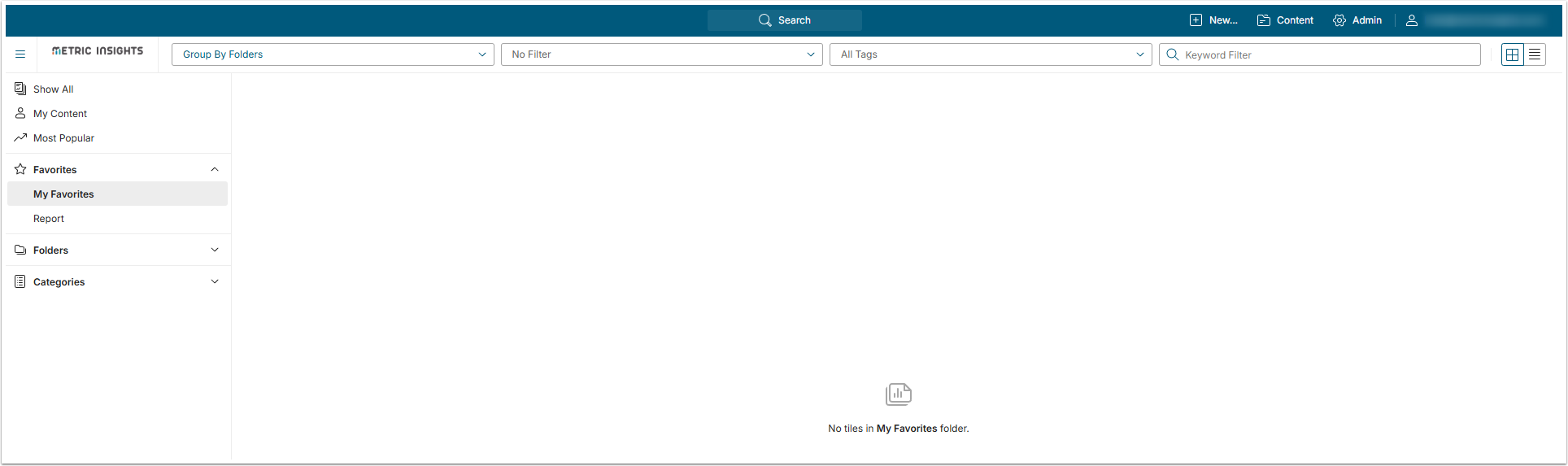This article lists the main steps an Administrator has to perform to set up Metric Insights server.
1. Verify System Requirements
Metric Insights must be installed on a hardware platform that has a fast file system and has sufficient memory, cores, and storage to run your application.
See system requirements for a Metric Insights server for a detailed list of requirements.
2. Select Deployment Method
The Metric Insights solution can be deployed on a custom server? as a virtual appliance and on a cloud hosting.
To see the comparison between those methods, check the Metric Insights Deployment Options article.
3. Install Metric Insights
Metric Insights can be installed as:
- A single-server (non-orchestrated) Docker application.
- An orchestrated Docker application. Orchestration platforms include:
- Kubernetes
- Amazon ECS (CloudFormation, Terraform)
- Docker Swarm
- OpenShift
4. Verify Application Login
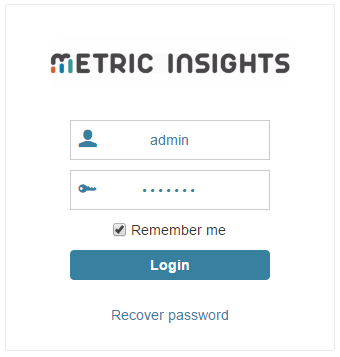
Once you have completed your application installation:
- Point your browser to the CNAME that you have created for your server (for example, insight.yourcompany.com). The system will automatically re-direct you to the login page. If you do not have a CNAME setup, you can use the IP address for the server.
- Log in using the temporary admin password provided by Metric Insights support.