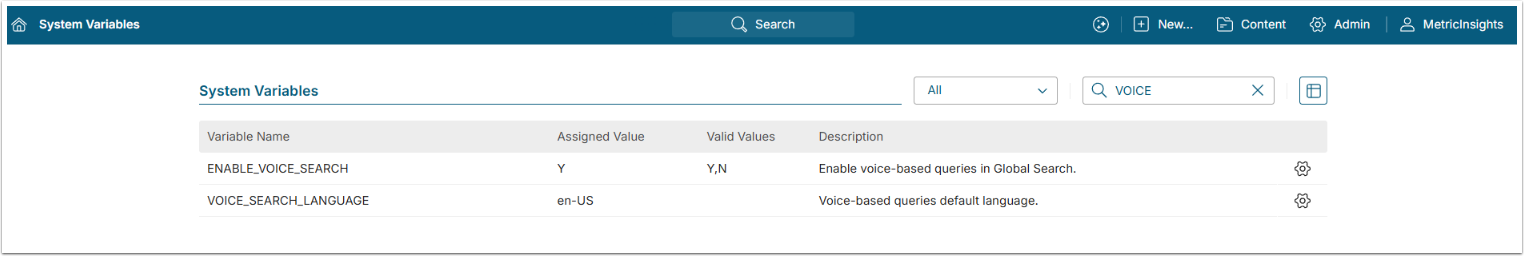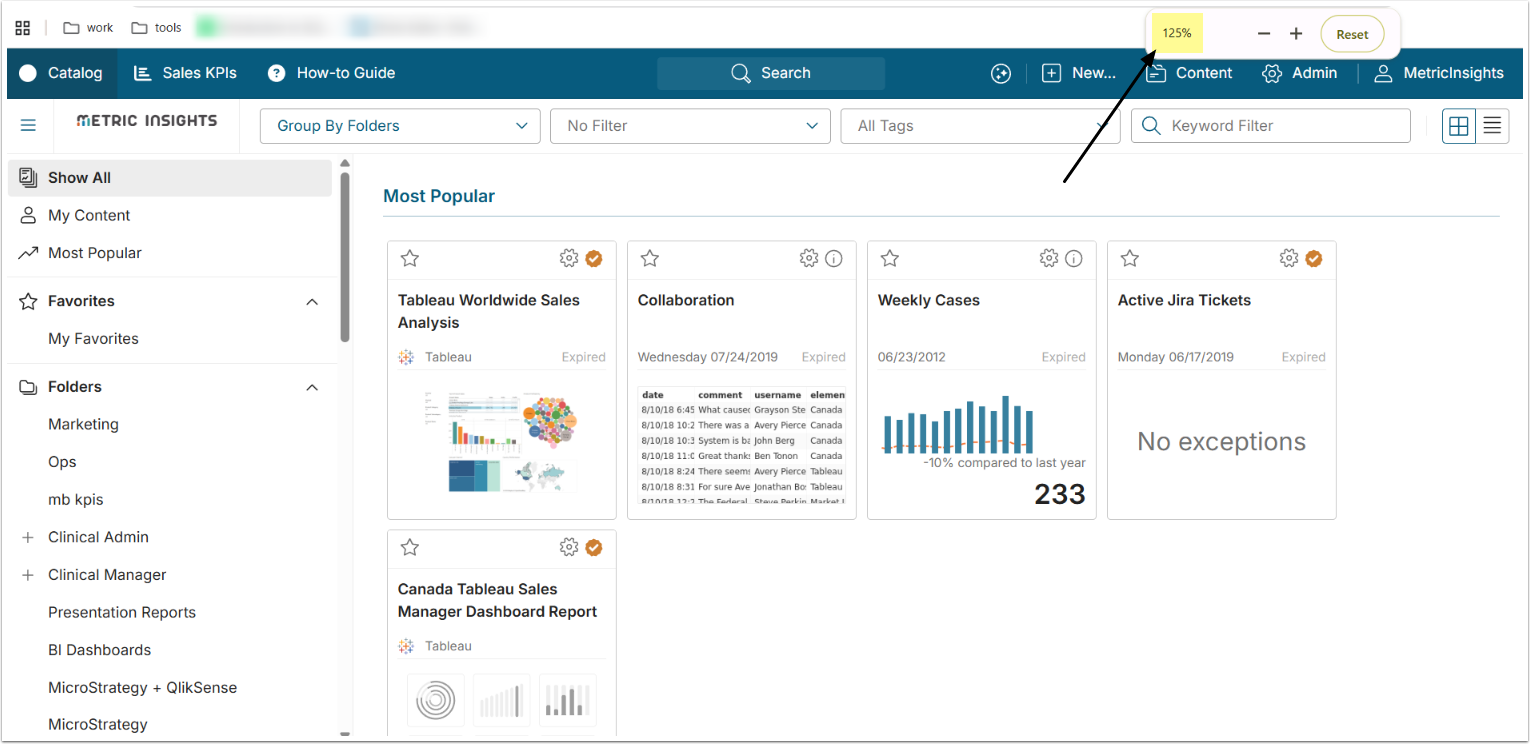Metric Insights provides out-of-the-box settings to support accessibility requirements for people with visual impairment, auditory impairment, and utilizes best practices to support screenreaders and similar tools.
Accessibility efforts are focused on the following:
- Blindness and visual impairment;
- Users who are interacting without the use of a keyboard or mouse.
Our markup follows standards required for screenreaders, and the UI is both responsive and scaleable, meaning all text and icons will expand without loosing fidelity. Images are fundamentally restricted by their resolution and may become blurry/pixelated if enlarged.
Voice Interaction
Content search can be performed via voice search; this is a system-wide configuration option, available via Admin > System > System Variables.
- Turn on/off via ENABLE_VOICE_SEARCH.
- Set the language via VOICE_SEARCH_LANGUAGE.