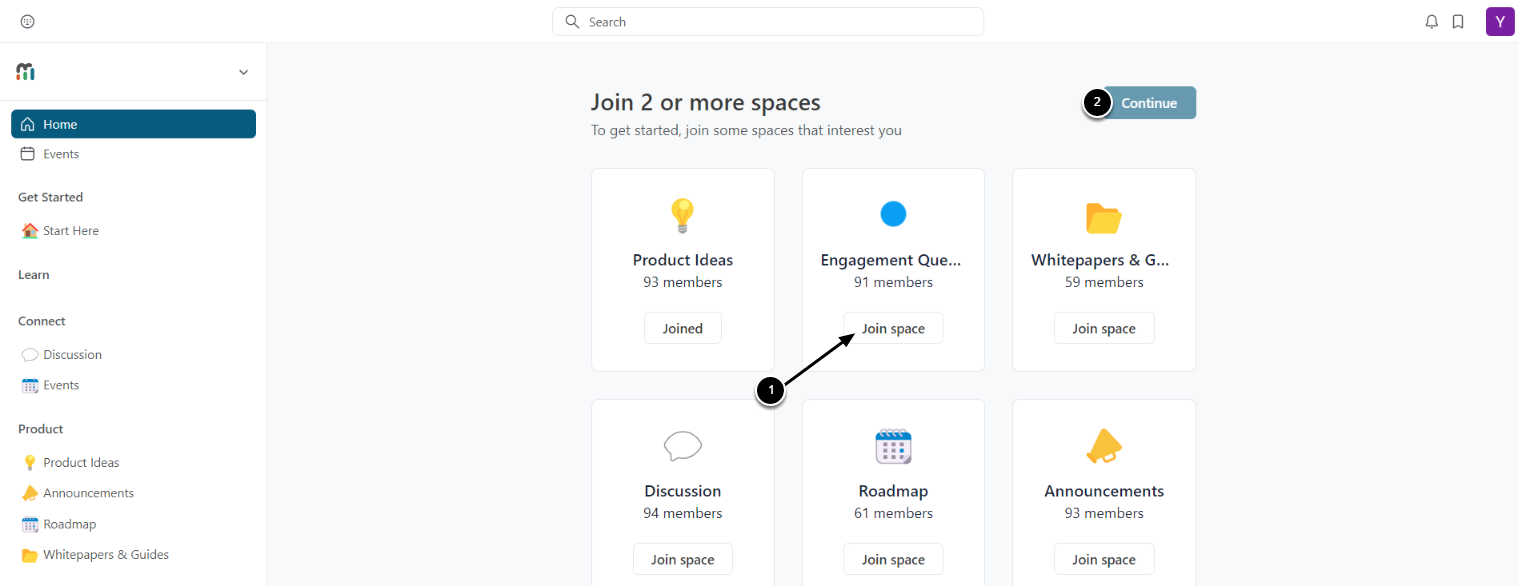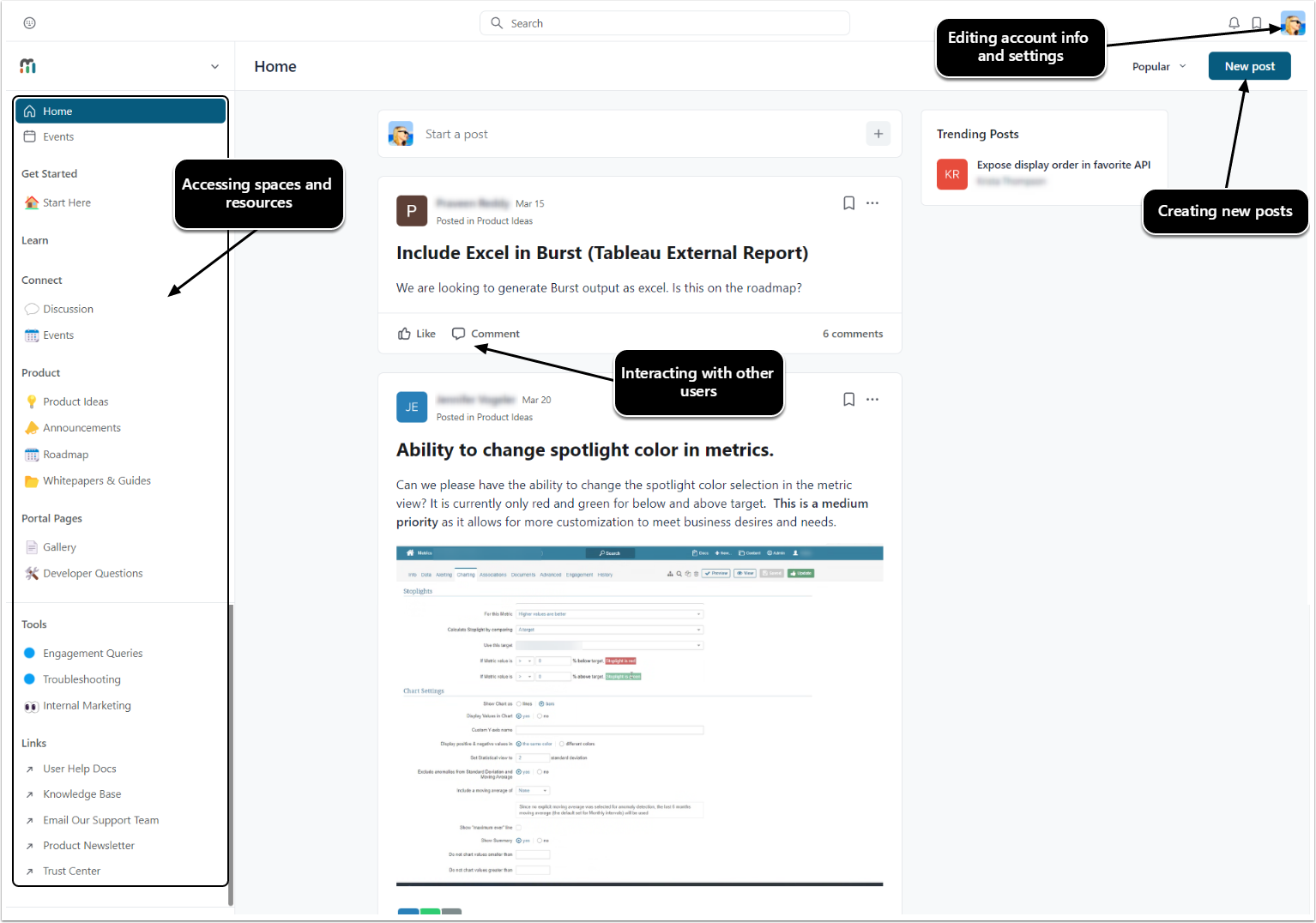Inside is our customer portal. Our goal: give you quick access to resources, provide an open forum for dialog with our other customers, keep you in the loop—about the product, about our roadmap, and more.
1. Create Account
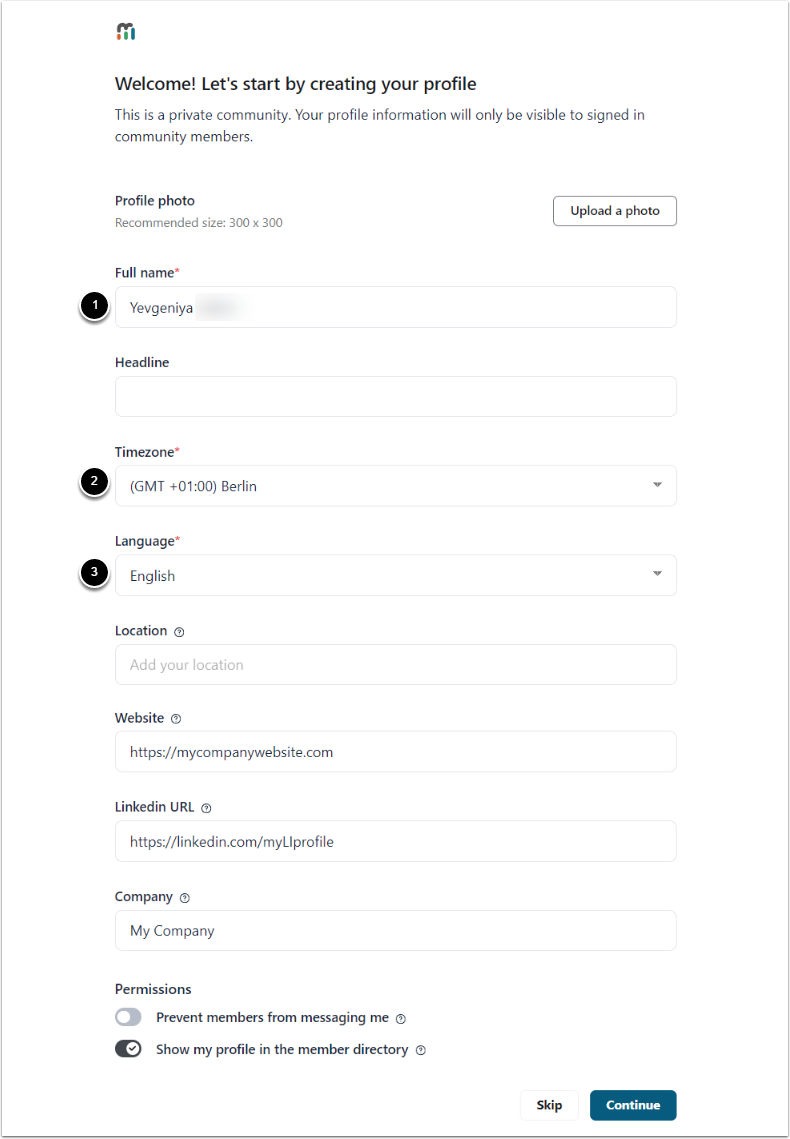
Make sure to verify your email. It may be required to check spam. If it's not verified, you will not be able to log in.
You can complete your account information now or do that later from your account menu. The mandatory fields are:
- Name
- Timezone
- Language
Click [Continue] to proceed to the portal
2. Access Portal
Before getting started with the portal, you might be prompted to join spaces:
- Choose spaces to join
- Click [Continue] to proceed