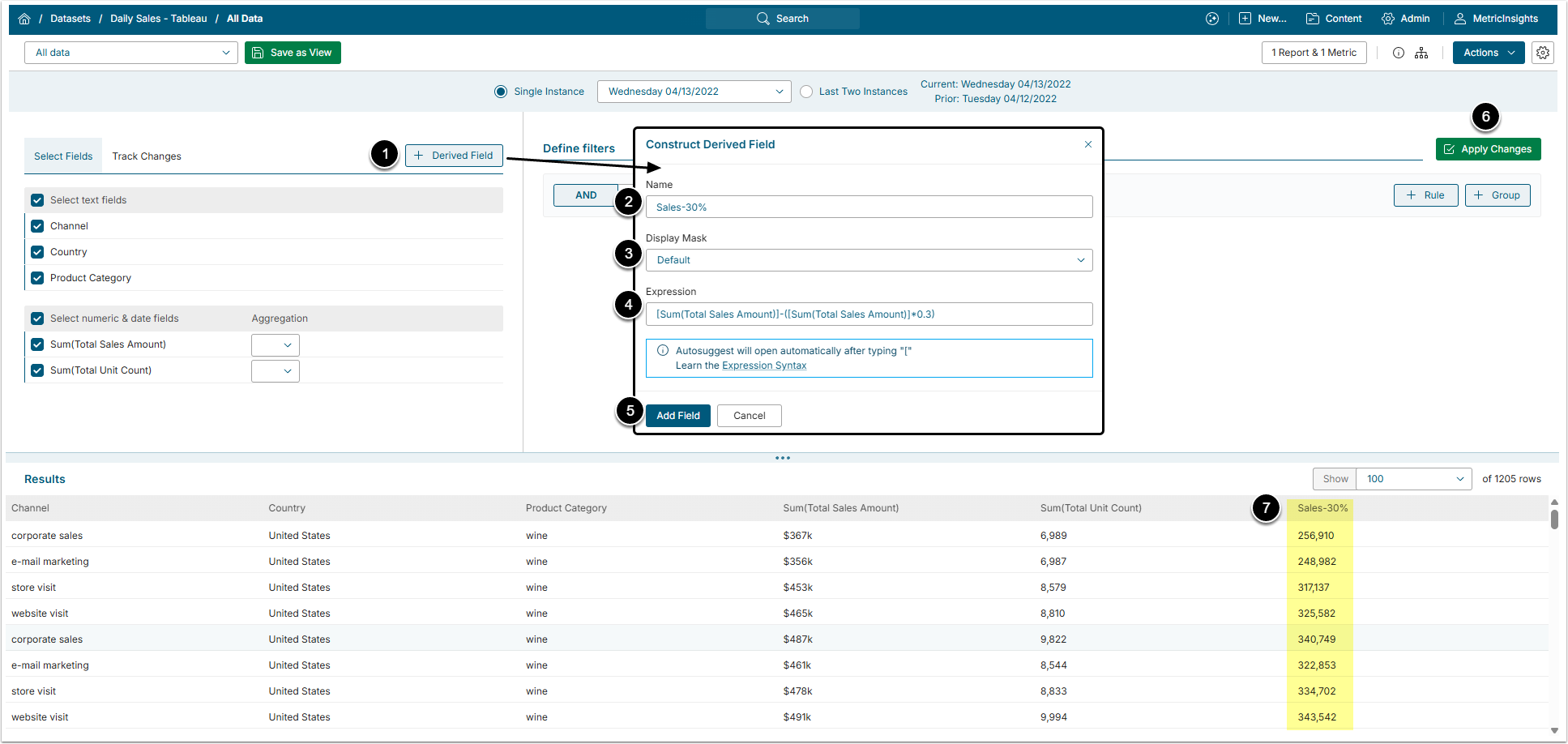The general purpose of Datasets functionality, as well as the ability to included Derived fields, is to allow users to manage data from any Data Source in a simple intuitive manner, with no need to master the specifics of syntax commonly used in various databases or Business Intelligence services.
Derived fields include values that do not exist in a Data Source itself but are calculated from one or more existing numeric fields via basic arithmetic expressions and non-aggregate numeric functions.
This article covers:
Derived Fields Overview
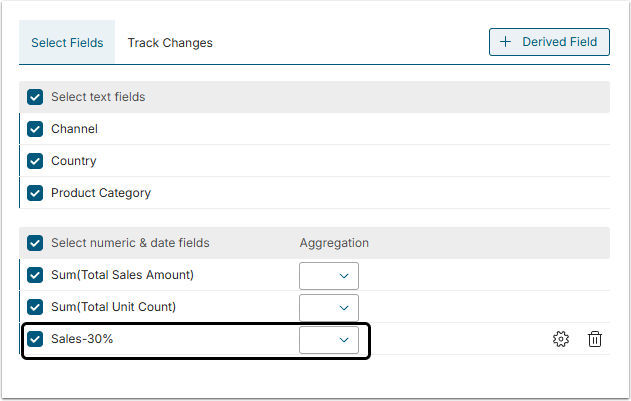
Derived Fields support basic arithmetic processing as well as standard MySQL functions that can be applied in-line.
- Formulas: To see the list of available mathematical expressions, check the Expression Syntax for Derived Fields Formulas article.
- Dataset Views: Derived fields are created and assigned to a specific Dataset View but can be duplicated together with a View.
- Filter Criteria: Derived Fields are supported in filter criteria the same way as regular Dataset source fields.
- Comparing Instances: Derived Fields are applicable both for single instances and in case of comparing instances of snapshot Datasets: in this case the system provides the ability to include current and prior variables in a mathematical formula (as shown in the Sample Use Case above). For more details refer to the Using Derived Fields when comparing Instances article.
Adding Derived Fields to a Dataset
Access the Dataset Viewer
- [+Derived Field] to open the Construct Derived Field window.
- Name: Provide a unique descriptive Name for the new column.
- Display Mask: Define how the column will be shown.
- Expression: Define the formula for calculating new required values.
- For more details refer to the Expression Syntax for Derived Fields Formulas article.
- NOTE: Only NON-Derived fields are available for constructing formulas for derived fields.
- [Add Field]
- [Apply Changes]
- If not applied, the Results set is not updated with the new column.
- A new column with calculated values is added to the Results set.
Rules for Aggregation of Derived Fields
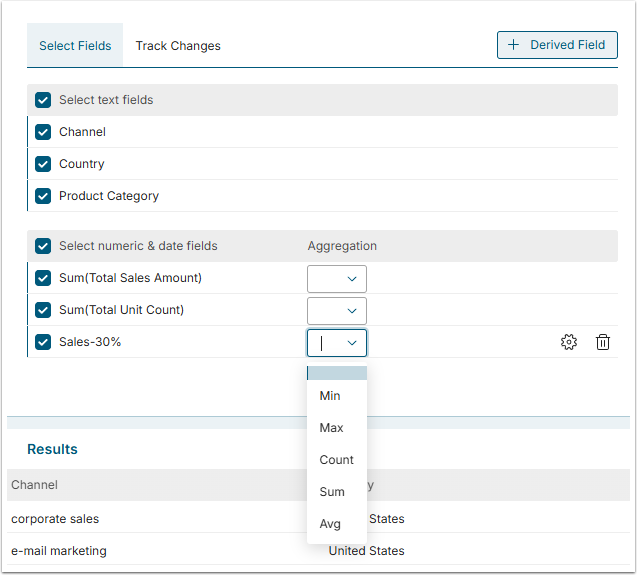
Aggregation can be applied to Derived Fields (Min, Max, Count, Sum, Avg). Consider that:
- Aggregation cannot be applied to a Derived Field if it is already applied to one of the columns used in a formula.
- Last Two Instances case. Aggregation cannot be applied to a Derived Field if Current and Prior Values are used in a formula.