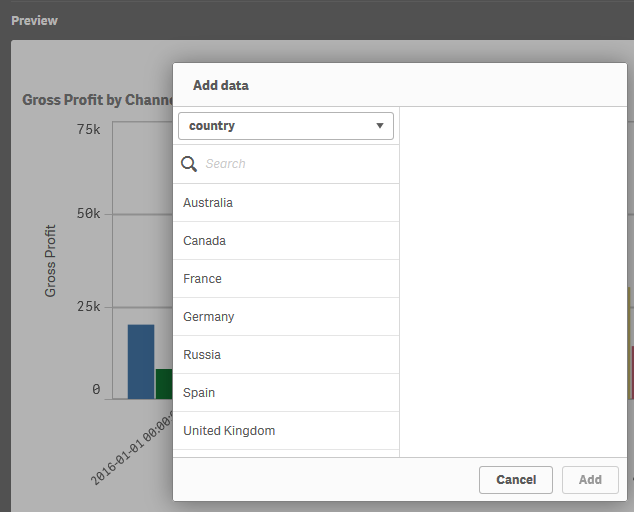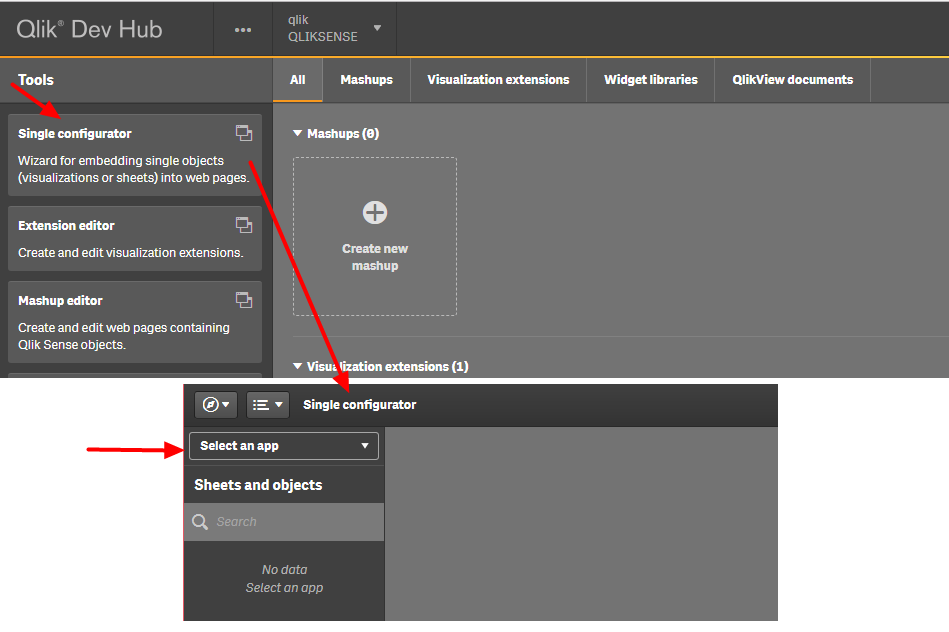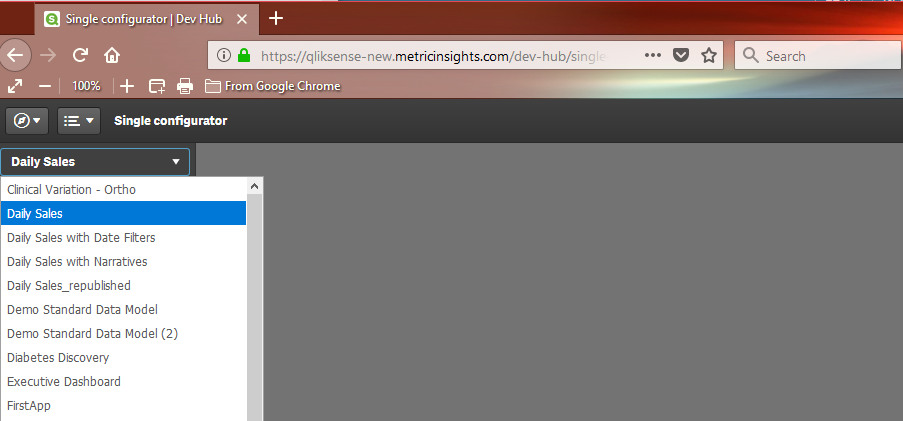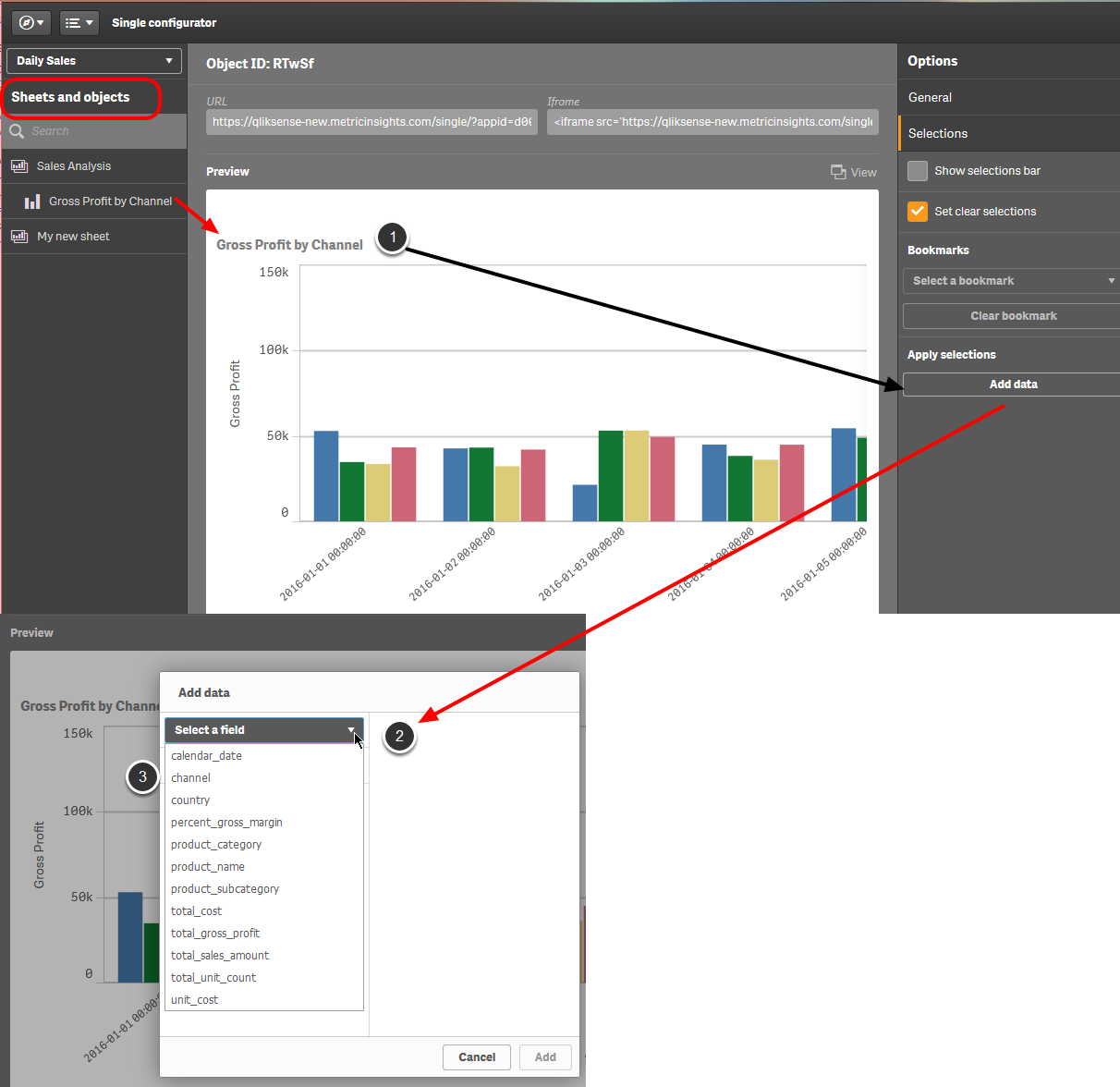This article details how to find the correct Filter names in Qlik Sense
1. Log in to Qlik Sense Instance
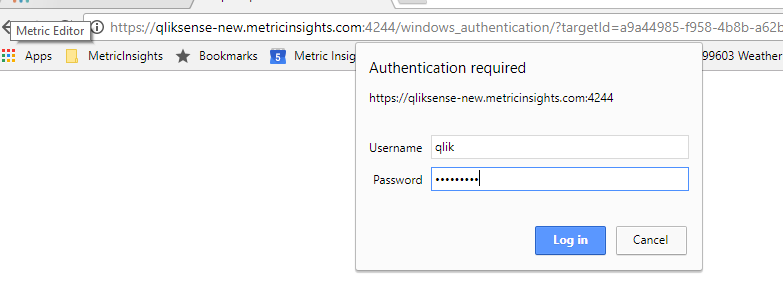
2. Append 'dev-hub' to the URL for the Instance
ENTER to display the Development Hub application for your instance
5. Select your Sheet or Object
- On the right panel, you open the drop-down Add data in the the Apply selection section
- Open the Select a field drop-down
- For this example, we selected Channel
6. All of the Values for This Filter Will Be Displayed
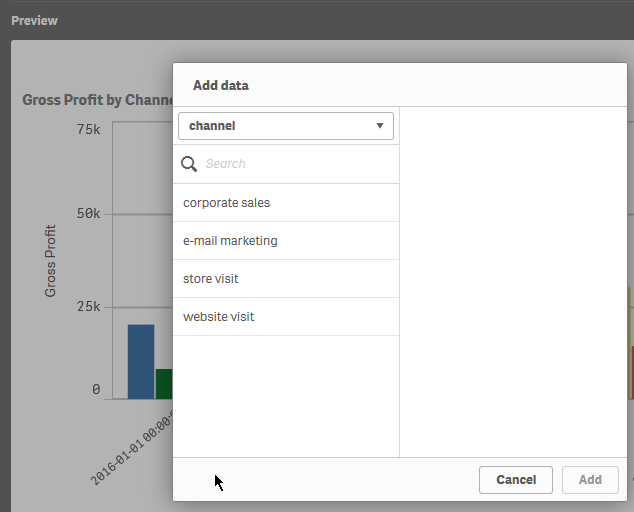
7. Repeat to View All Filters You Will Be Using