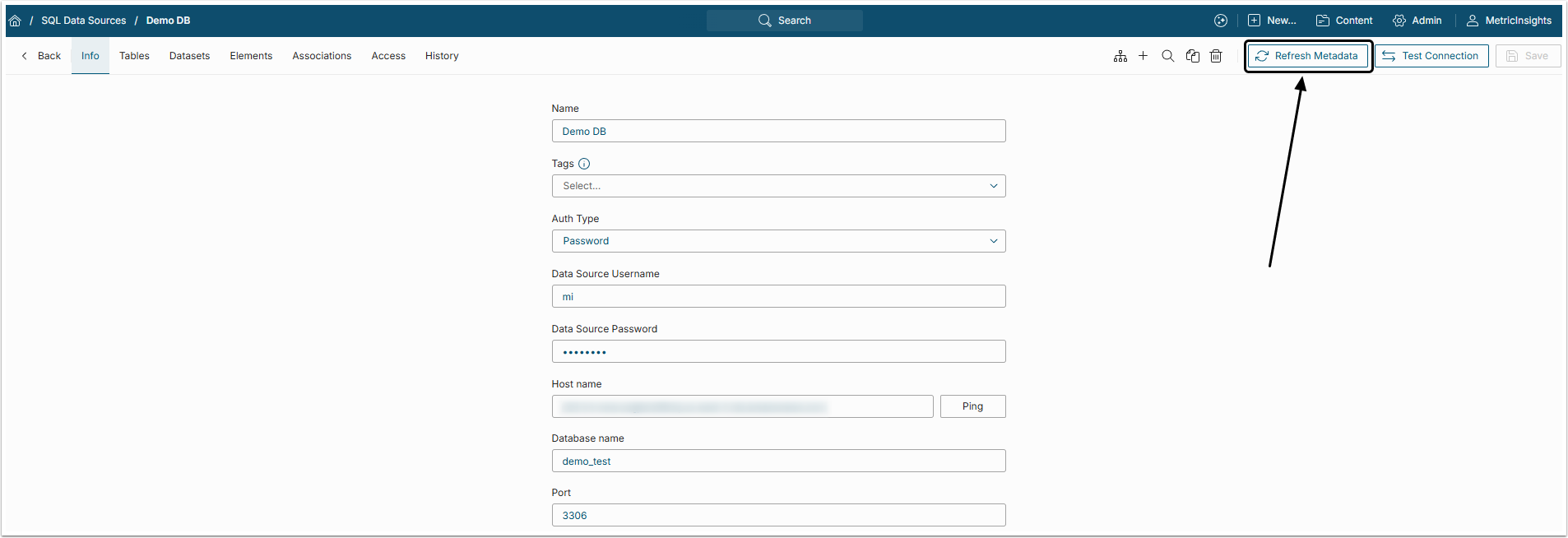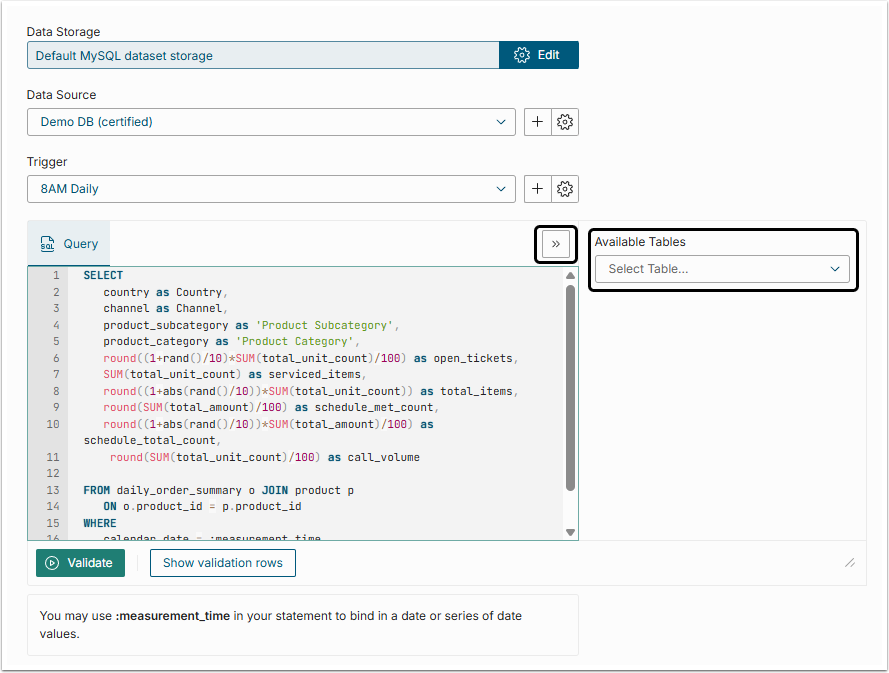This article describes what the Refresh Metadata button does in the SQL Data Source Editor.
Refresh Metadata Usage
For SQL Data Sources, table/column metadata from the data base is collected periodically and cached on the Metric Insights server. When the User creates a Dataset, they can check the available tables and columns in the Data tab of the Dataset Editor to use them in the Query. Metric Insights use cached data when showing those tables/columns.
The Refresh Metadata button in the Data Source Editor allows the User to force the refresh of this metadata before using it in the Query.