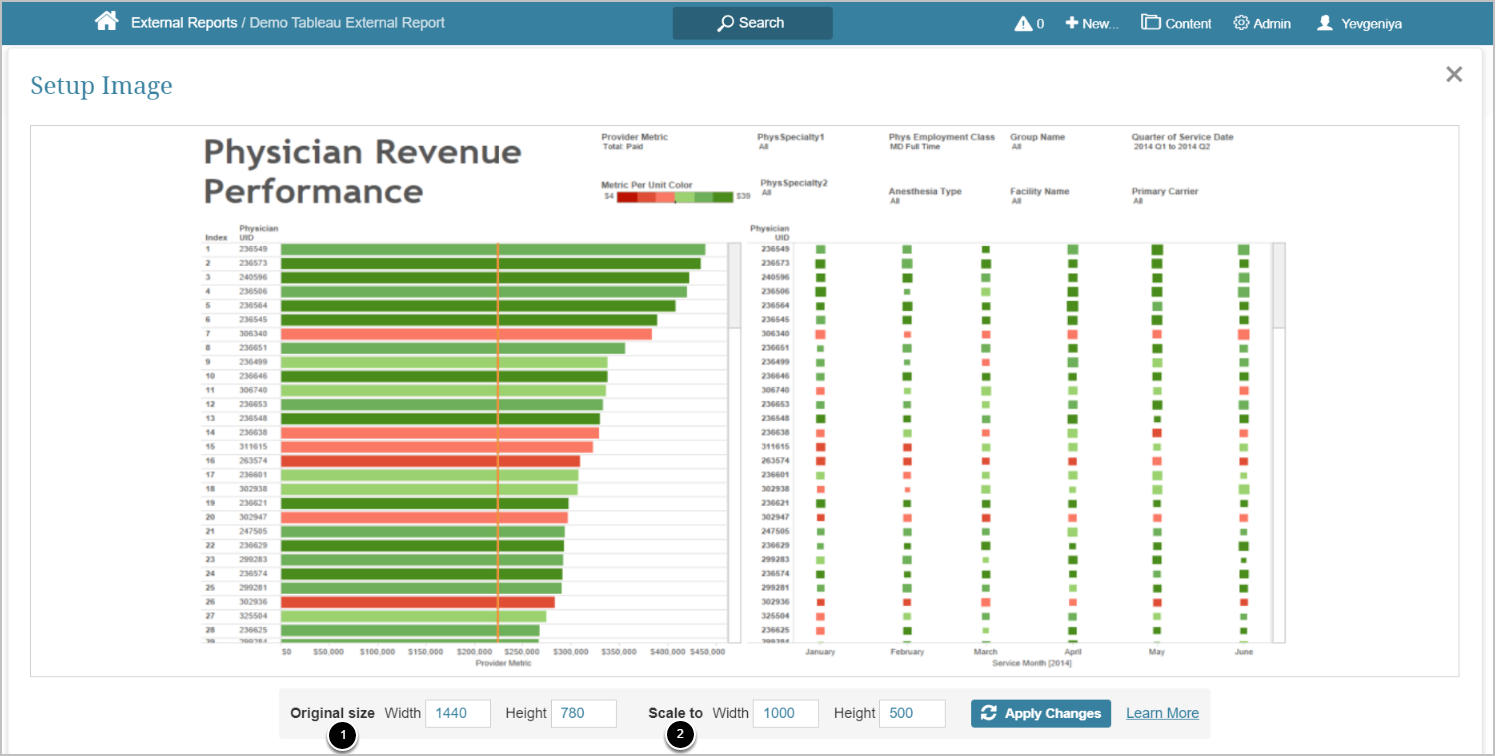NOTE: The example above shows Tableau External Report, but the UI is implemented in the same way for all plugins.
Depending on a plugin, Metric Insights collects images for External Reports in two possible ways:
- Collect an image by directly communicating with the tool via API
- Users can set up an image size (1) before the system collects it and then scale (2) the result to the desired width and height in External Report Editor.
- Collect an image by taking a screenshot of it in the Chromium browser (the process is not visible to the user)
- Users can set up the size of the Chromium browser (1) and then scale (2) the result to the desired width and height in External Report Editor.
| Plugins collecting images via API: | Plugins collecting images in Chromium: |
|---|---|
|
|