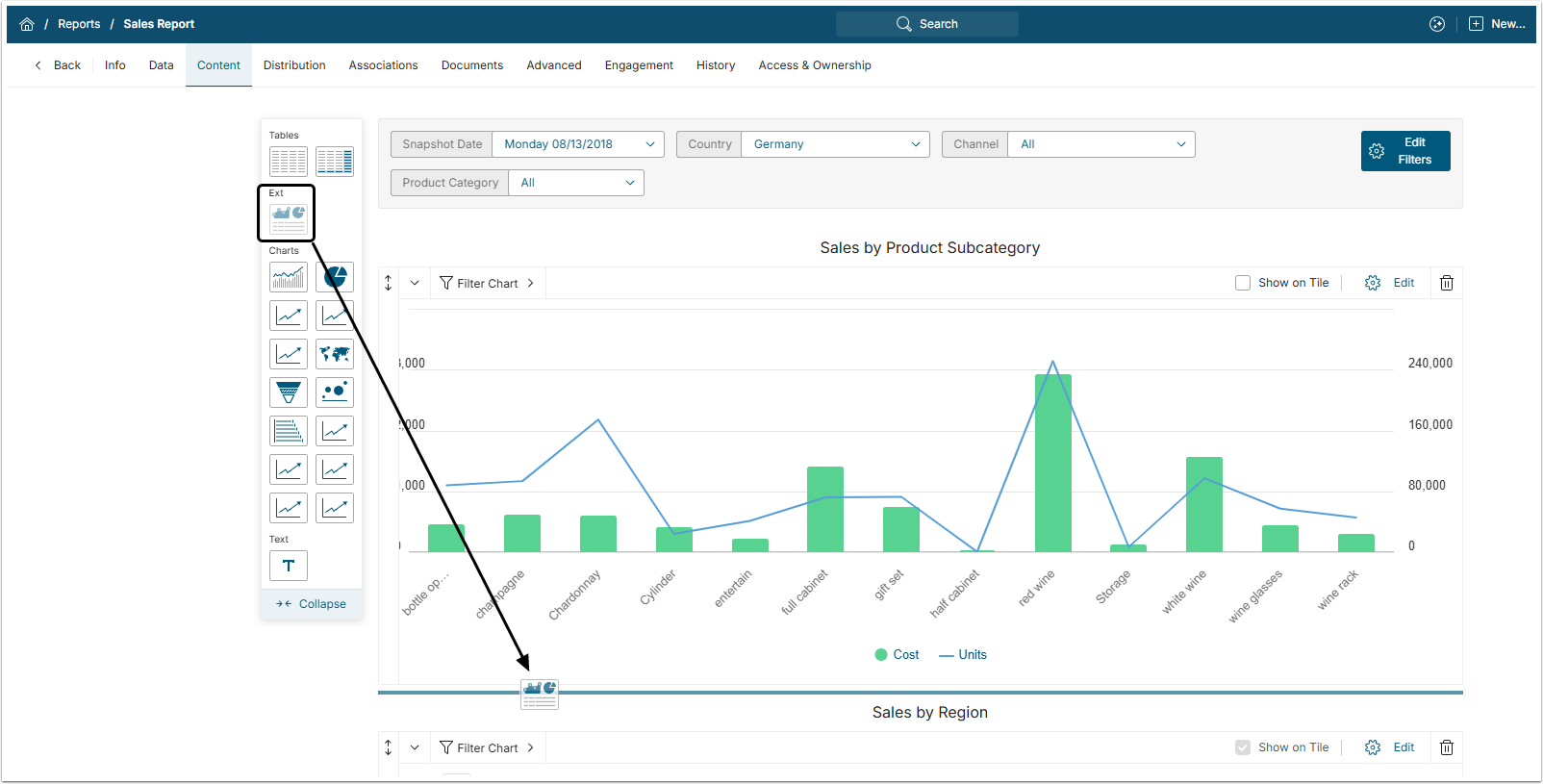The Dataset Report can include lots of different content, like Tables, Charts, Text and ever External Reports. This article describes how to add an External Report Visualization to the Dataset Report.
1. Open the Content Tab
Go to the Dataset Report Editor and open the Content tab.
Grab the External Report icon and drop it to the page.
2. Configure the External Visualization
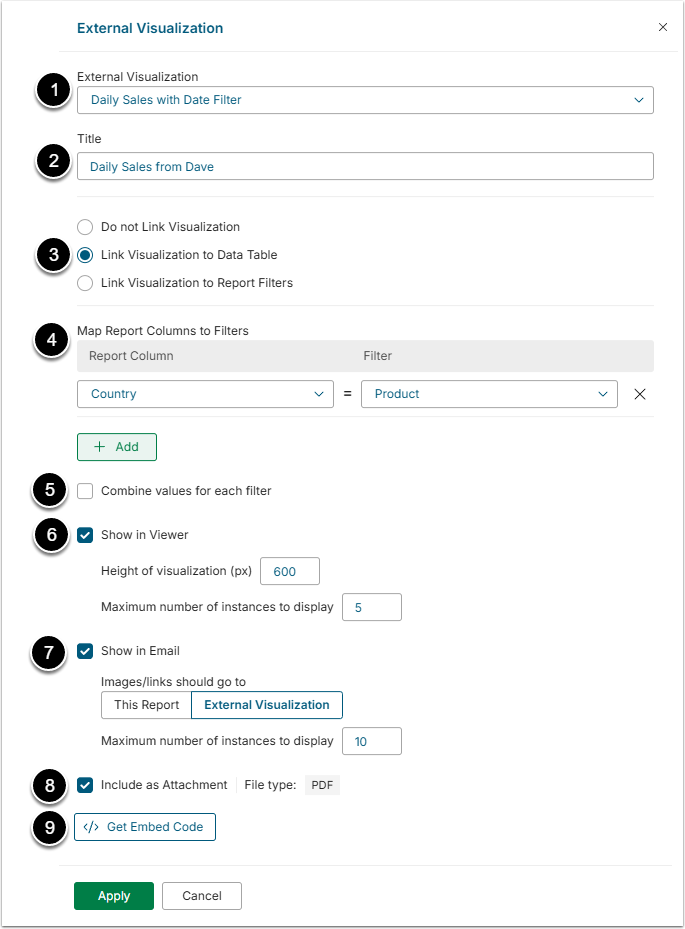
- External Visualization: From the drop-down menu, choose the External Report with which your Dataset Report will interact.
- Title: Give the External Visualization a descriptive name.
- Activate the Link Visualization to Data Table radio button to link Column Values to a Visualization.
- In the Dataset Report Editor, when you click such a link, the Visualization will open on an external webpage.
- In the Dataset Report Viewer, when you click the table link, the Visualization will open in the Viewer.
- Map Report Columns to Filters: Click [+Add] and map more Report columns to External Filter values.
-
Combine values for each filter: If you activate this checkbox, the same Visualization will be displayed for all Filter Values.
- If this box is clear, you can select the number of instances to display in Viewer and in an email. Options for Maximum number of instances to display will appear in both Show in Viewer and Show in Email.
-
Show in Viewer: Check this checkbox to make the External Visualization visible in Dataset Report Viewer.
- Also, select the Height of Visualization and Maximum number of Instances to display.
-
Show in Email: Check this checkbox to make the External Visualization visible in Email.
- Also, select whether clicking the image in an email will open your Dataset Report or External web page and the Maximum number of instances.
- Include as Attachment: Activate this to add an External Report as an attachment to the email.
- By clicking [Get Embed Code] the User can receive a code to embed the External Visualization.
Click [Apply] to add External Visualization to the Report.