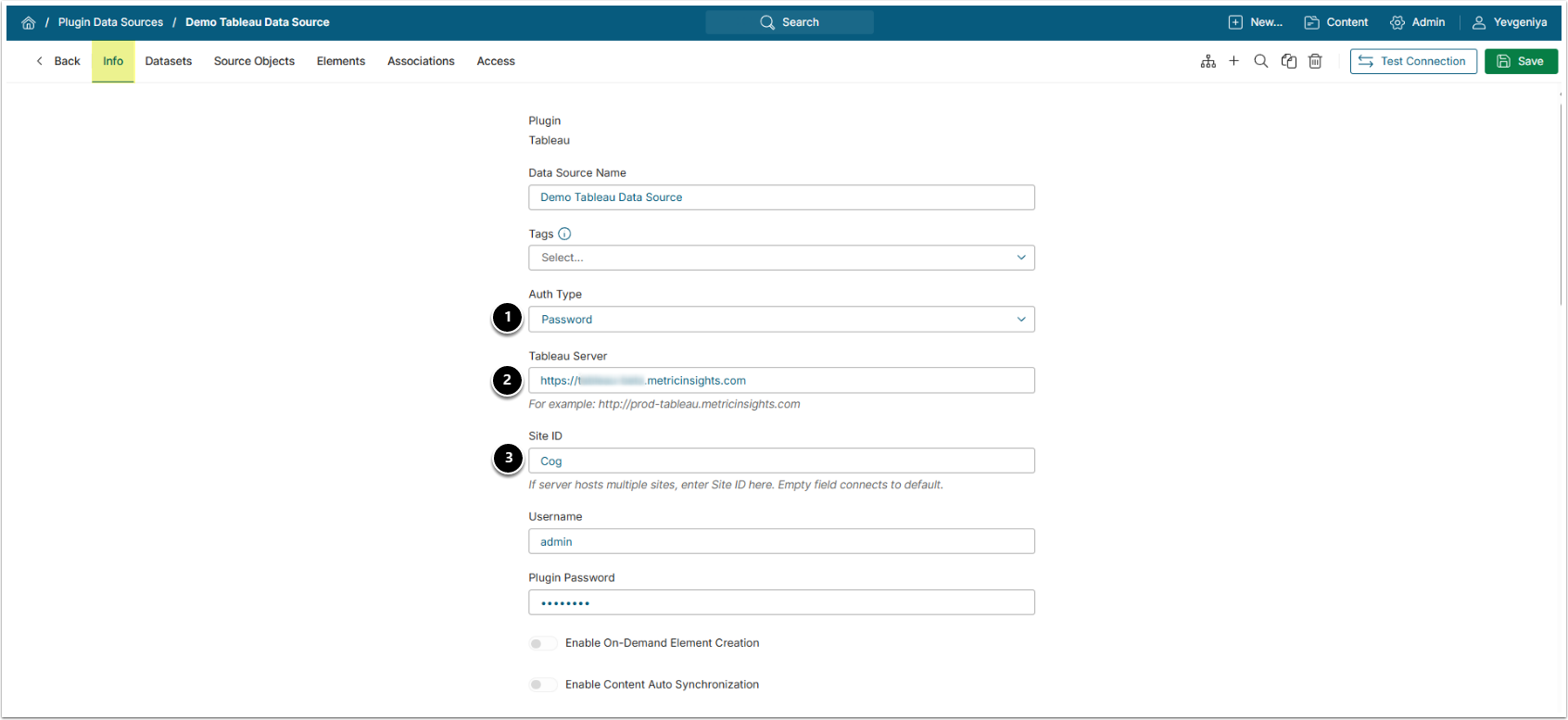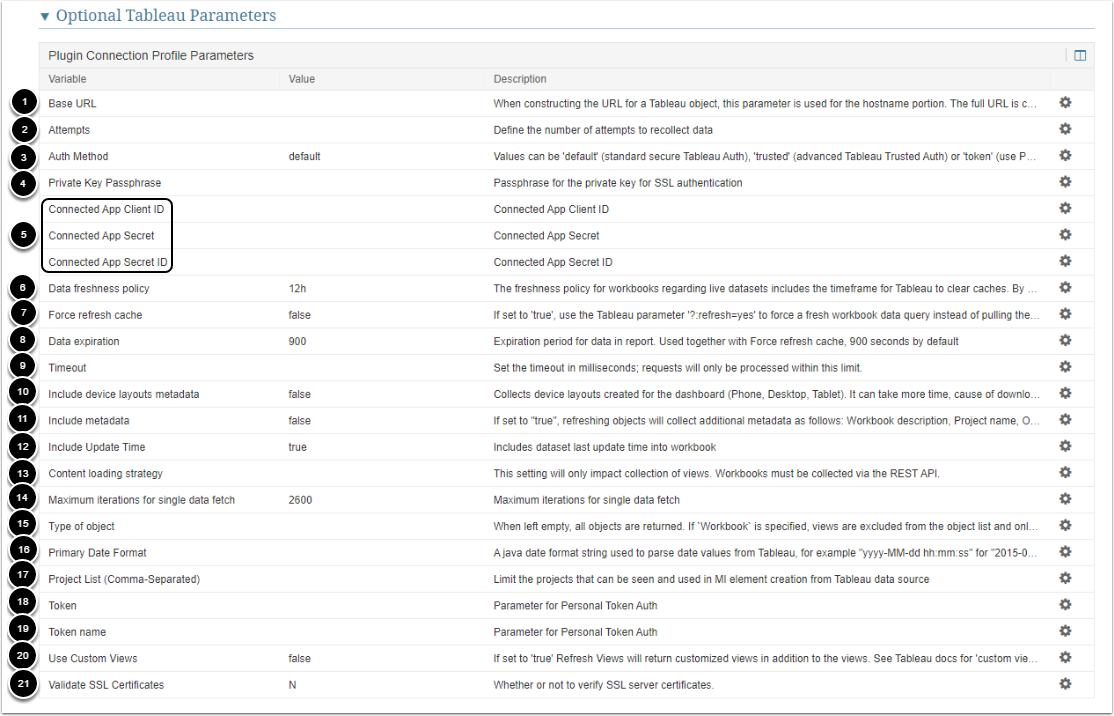When you create a Tableau Data Source, along with other settings, you need to define mandatory and optional Tableau parameters.
Configure Required Tableau Parameters
| Parameter | Variable Name | Description | |
| 1 | Auth Type | :authType | Specify the required auth type: Password or Identity Profile. |
| 2 | Tableau Server | :server | This is a server address variable.
|
| 3 | Site ID | :site | This is a site name variable.
|
Configure Optional Tableau Parameters
| Tableau Parameter | Description | |
| 1 | Base URL | Specify the hostname portion for constructing the URL for a Tableau object. |
| 2 | Attempts | Define the number of attempts to recollect data (for HTTP requests). |
| 3 | Auth Method | This variable sets the authentication method during the connection to the Tableau server
|
| 4 | Private Key Passphrase | Deprecated Define the passphrase for the keyStore password in this variable.
|
| 5 | Connected App Client ID Connected App Secret Connected App Secret ID | Define the parameters to configure the JWT authentication.
|
| 6 | Data freshness policy | Define the data freshness policy for live Tableau Data Sources. The default value is 12 hours. |
| 7 | Force refresh cache | This is a Boolean variable (true / false).
|
| 8 | Data expiration | If Force refresh cache is set to "true", you can specify the refresh interval (in seconds). |
| 9 | Timeout | Specify a timeout for HTTP requests. |
| 10 | Include device layout metadata | This is a Boolean variable (true / false).
|
| 11 | Include metadata | This is a Boolean variable (true / false).
|
| 12 | Include Update Time | This is a Boolean variable (true / false).
|
| 13 | Content loading strategy | This parameter allows for switching between APIs only for the Password auth type because it can use both Web and REST. By default, the application communicates with Tableau via REST API (beginning in v7).
|
| 14 | Maximum iterations for single data fetch | Configuring this variable will help prevent Tableau server overload.
|
| 15 | Type of object | Specify the type of object to be returned.
|
| 16 | Primary Date Format | Enter the date format if you want to teach the Plugin how to handle it (e.g. primary_date_format=MM YY). |
| 17 | Project List (Comma-Separated) | Enter project names (comma-separated) to narrow down the list of projects (e.g. project=Tableau Samples, default)
|
| 18 | Token | Input a Personal Access Token generated on the Tableau side. |
| 19 | Token Name | Input the PAT name given upon PAT generation. |
| 20 | Use Custom Views | Deprecated NOTE: "CUSTOM_VIEW" can be listed under the Type of object Parameter. It supports only getting images via REST API. |
| 21 | Validate SSL Certificates | This is a Boolean variable (true / false).
|
Additional Parameters
Parameters that used to be configured via .config files, can be configured on the Plugin Config page at <hostname>.com/admin/plugin-config/ or under Admin>Plugins>Advanced Configuration.
tlsVersionparameter can be used for troubleshooting TLS issues. The default value isTLSv1.2. The value needs to match the TLS version on the server.error_limitparameter can be used to specify the maximum number of errors before the system fails the entire collection for Tableau Plugin.
More information in Configure Plugin Parameter Values.