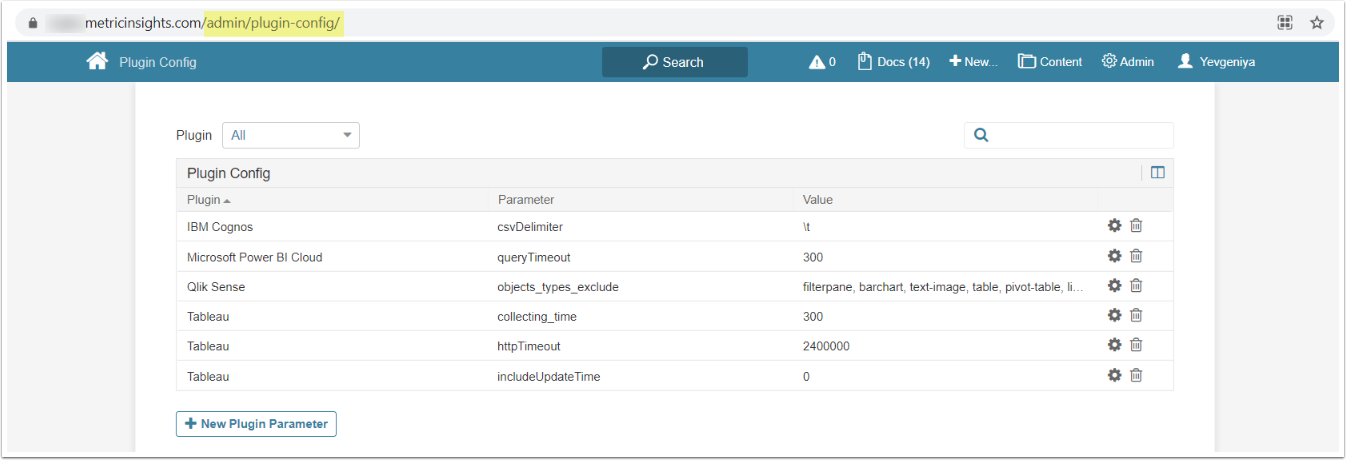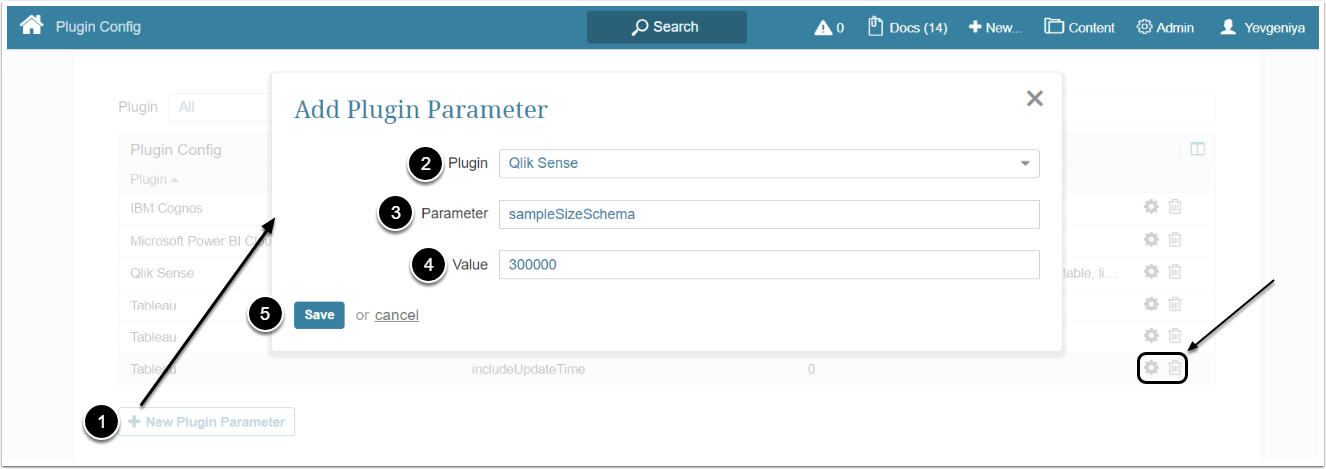Prior to Version 6.x, additional changes to Plugin parameters and their values required configuring the Data Processor with the help of configuration files for respective Plugins. With the release of Version 6.2.1, .conf files are no longer required for advanced configuration in Metric Insights. For that purpose, it is recommended that the Plugin Config page be used to adjust parameters and their values in a more convenient way.
Starting v6.3.0, the Plugin Config page is available under Admin > Plugins > Advanced Configuration. Alternatively, it can be accessed as described in this article.
1. Access the Plugin Config Page from Your Instance
Access the Plugin Config page at https://<hostname>.com/admin/plugin-config/