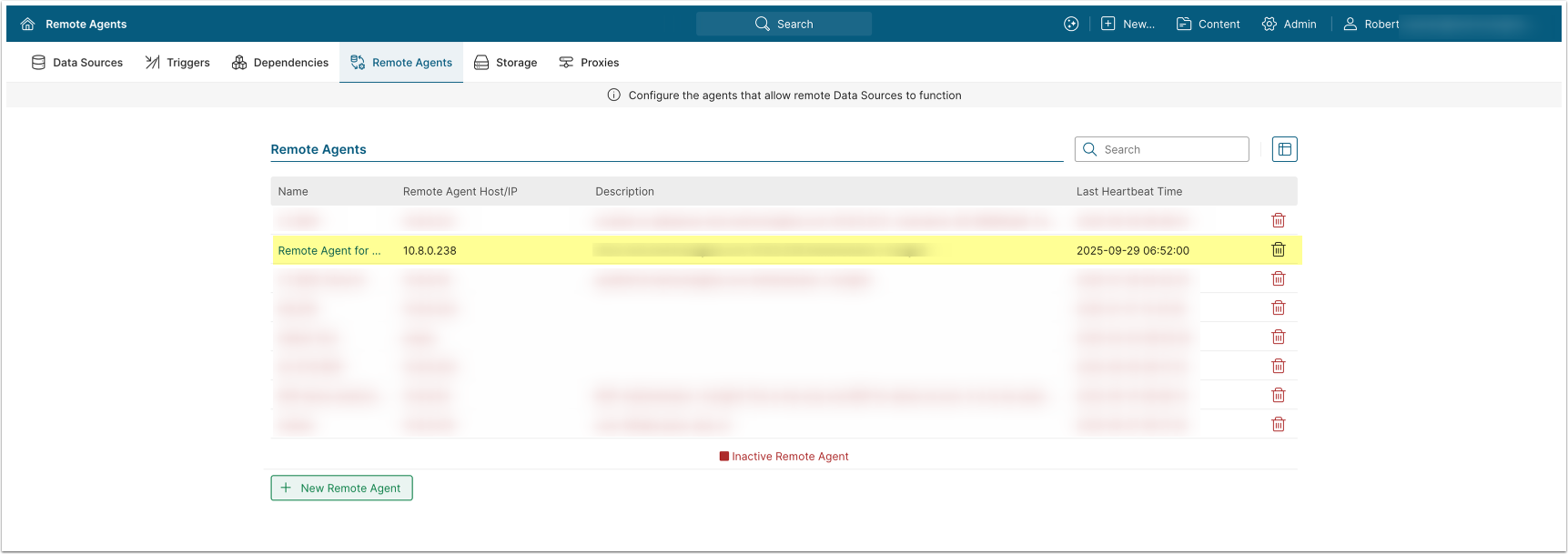RDP has been renamed to Remote Agent in 7.1.2.
This article provides general troubleshooting tips for Remote Agent, including troubleshooting for inactive Remote Agent after an upgrade.
Prerequisite:
Table of contents:
See Upgrading a Remote Agent on Windows Servers for instructions on upgrading Remote Agent.
1. Check If Remote Agent Is Active
The list of Remote Agents helps to define whether the Data Processor profile is active and the connection was established:
- If your Remote Agent is active, it will be shown in default black and the column Last Heartbeat Time will have a value equal to the time you started Remote Agent Daemon Service plus up to 2 minutes.
- If your Remote Agent is not active, it will be displayed in red. The column Last Heartbeat Time will have a value with the last time it successfully connected (if have ever been before) or be empty if never connected.
2. Restart Metric Insights Data Processor Windows Service
On the Windows machine where Remote Agent was installed access Services. In the list of services find Metric Insights Data Processor Daemon service, Start or Restart the service.
3. Check System Resources on Windows Machine
If Windows service could never start up or stops within a few minutes check if you have enough CPU and Memory on the Remote Agent Server so the Remote Agent service doesn't consume too much system resources.
If you still encounter any problems please contact support@metricinsights.com for further investigation.
If Windows service could never start or stops in a couple of minutes, check whether there is enough CPU and Memory on the Remote Agent Windows machine so the Data Processor Daemon service doesn't consume too much system resources.
If you encounter any other problems establishing connectivity with Remote Agent please contact support@metricinsights.com for further investigation.