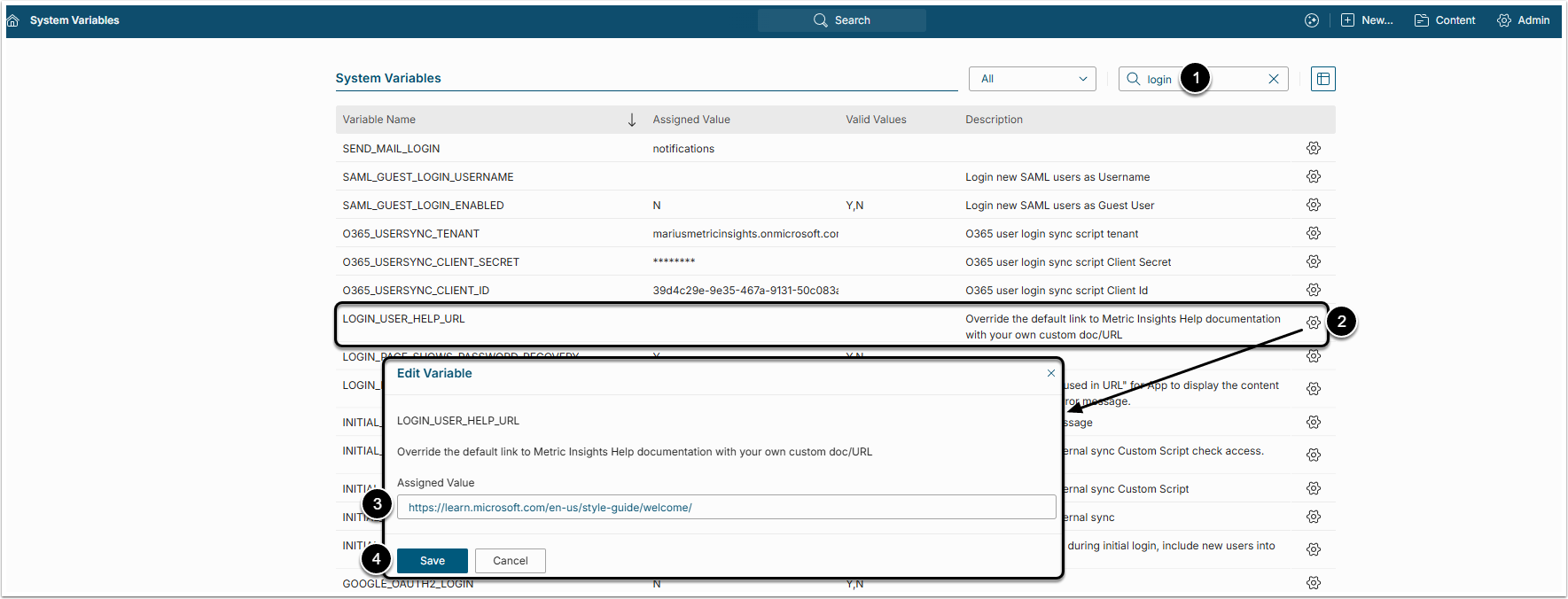In the upper right corner of the Login screen there is a Help button. By default, it leads the User to Metric Insights Help&Documentation website. However, it can be switched to any other web page or document if needed. This article describes how to override the Help button link on the Metric Insights login screen.
NOTE: Be aware, that only System Administrators have access to System Variables, so they are the only ones who can override the Help button link.
Access Admin > System > System Variables
- Filter Variables by typing "login" in the search bar.
- Find LOGIN_USER_HELP_URL Variable and click the gear icon in its row.
- Enter the URL into the Assigned Value field.
- [Save]