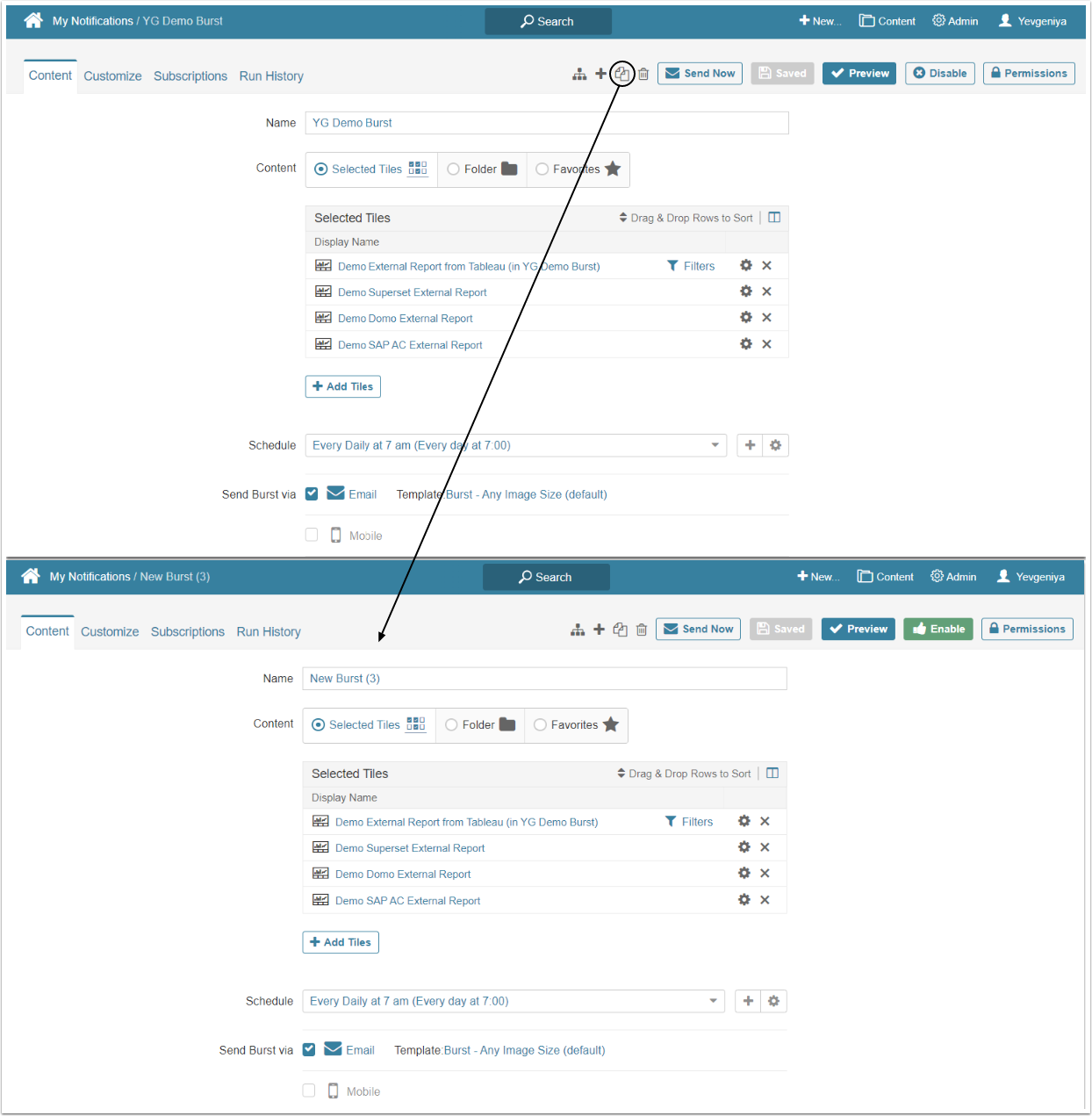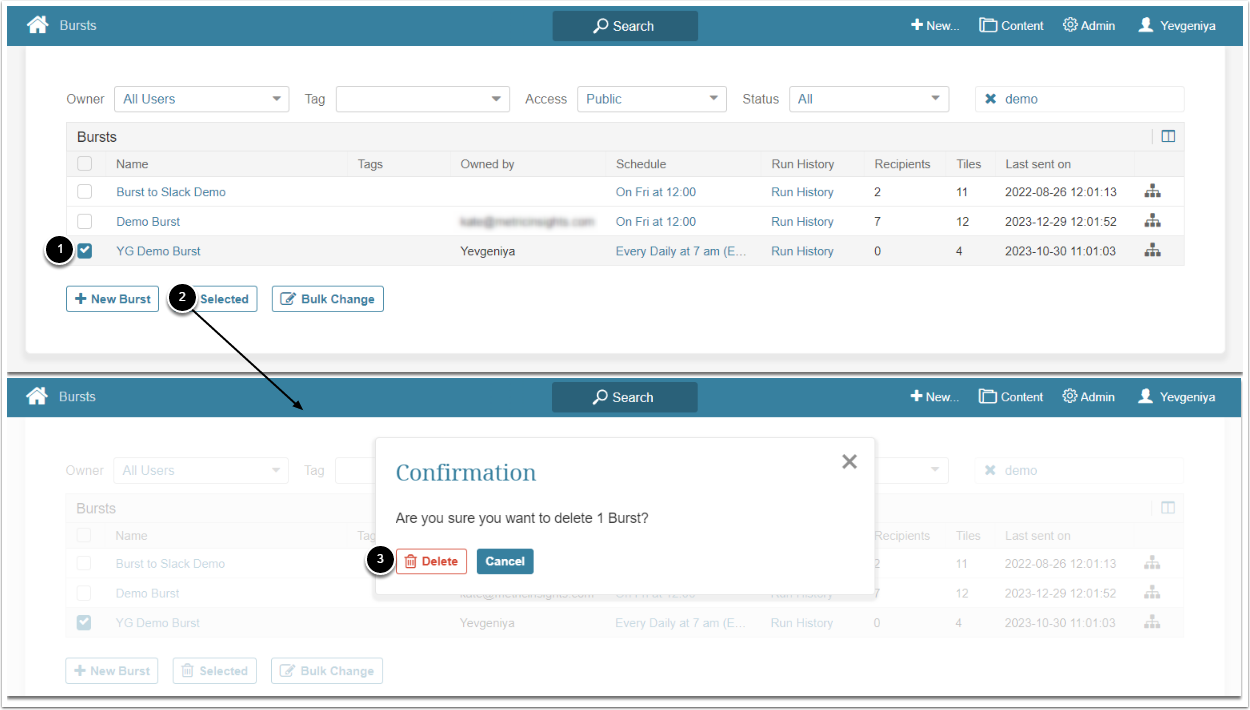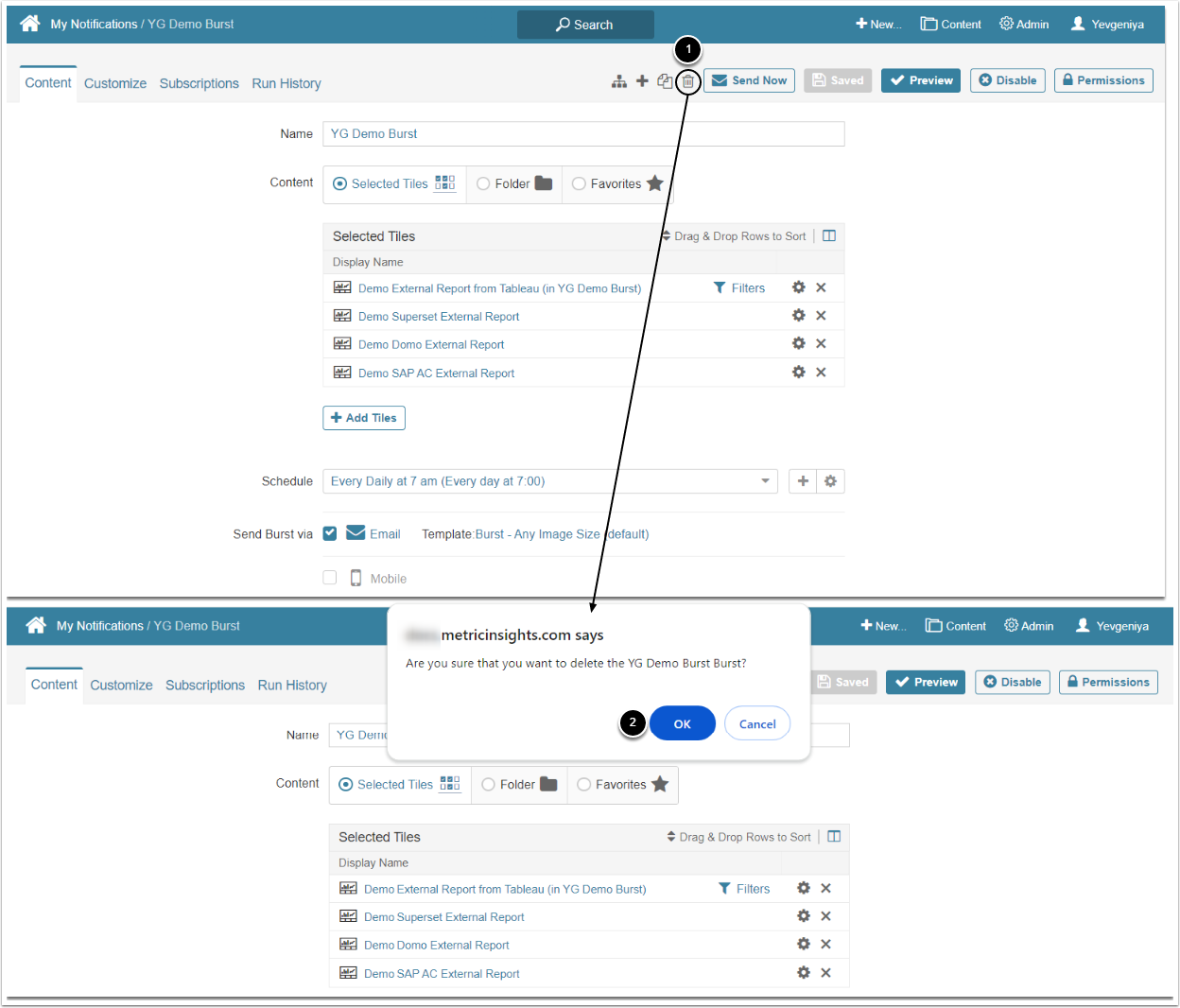This article describes how to duplicate or delete a Burst. Both of the operations are straightforward and take only a few clicks.
Copy Burst
Access Content > Bursts > Existing Burst Name Link
Click the duplicate icon. This will clone the Burst and create a new disabled Burst with the identical settings
Delete Burst
There are two options for deleting a Burst:
- from the Burst List Page
- from the Burst Editor
1. From Burst List Page
Access Content > Bursts
- Tick the desired Burst
- Click [🗑Selected]
- Confirm your consent
- This will delete the Burst