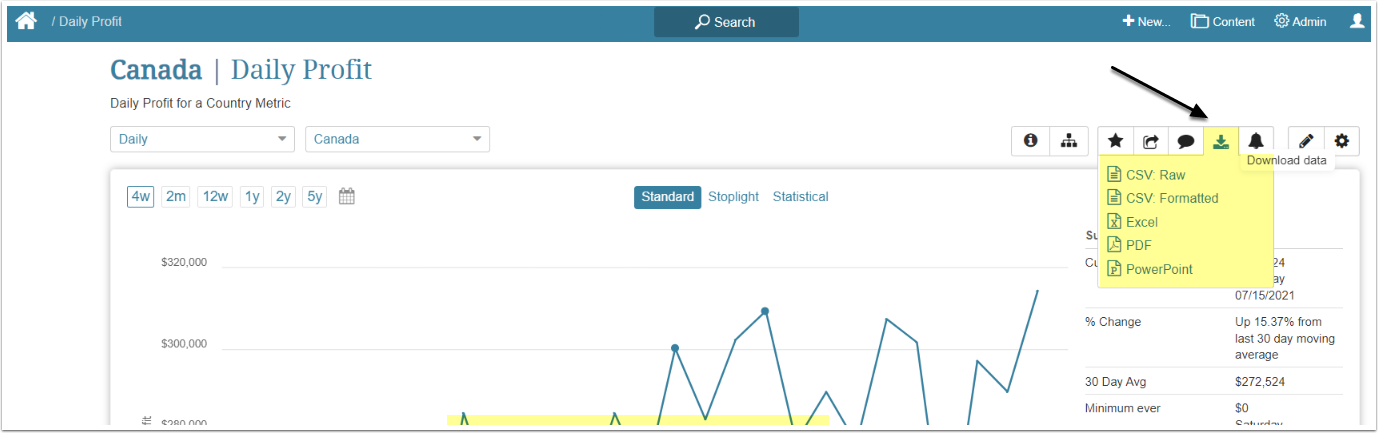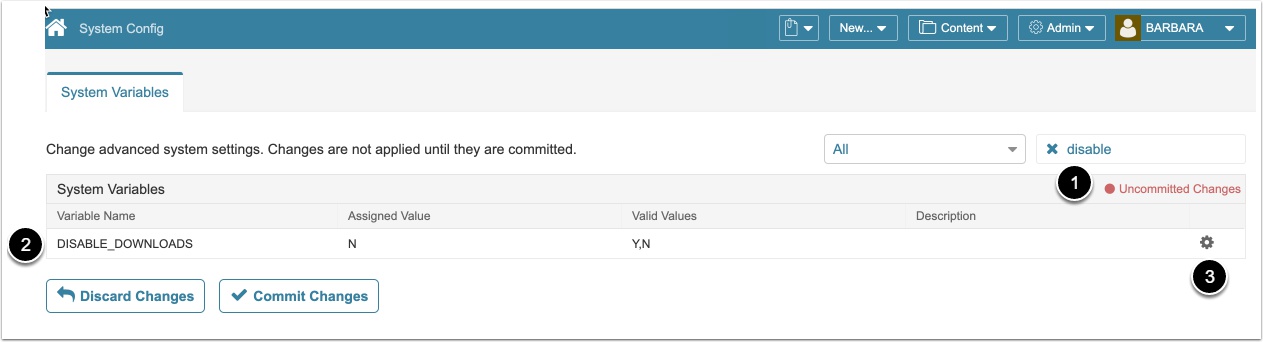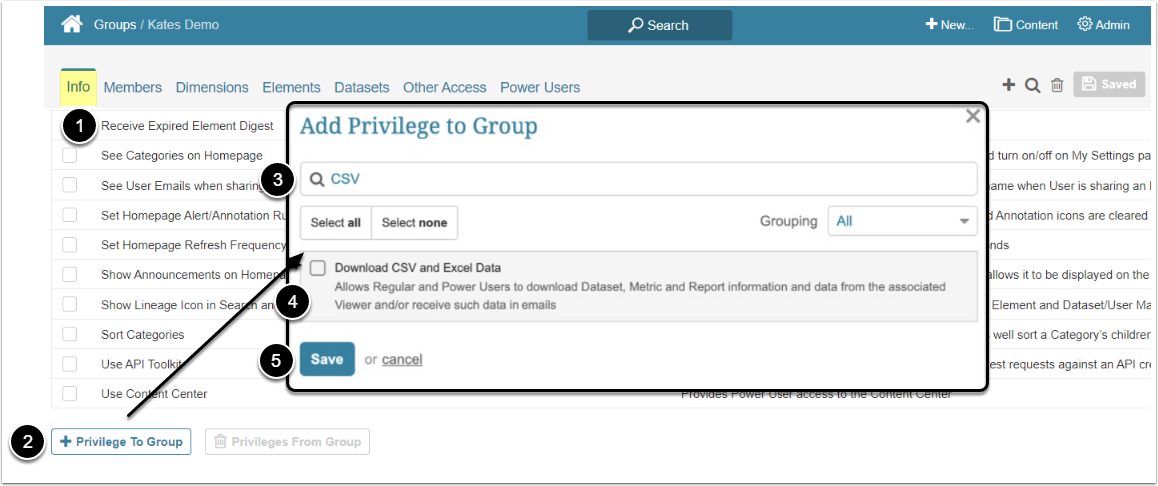By default, in Metric Insights, Users can download Elements and Datasets from the Viewers in a form of CSV or Excel files. However, there is a way to restrict downloading of CSV/Excel files. This article describes what an Administrator should do to grant the ability to download CSV and Excel files to only specific Power Users.
1. Enable the Variable
NOTE: Only System Admins can access and configure System Variables.
When this Variable is set to "Y", the distribution engine is designed to:
- Not include an attachment of any CSV or Excel files to emails sent to the User
- Not push Excel or CSV file to a file system or FTP for Bursts created by the User
- Note the fact that the requested attachment was not included in the Distribution log for the User, so that this information is accessible for troubleshooting
Access Admin > System > System Variables
- Filter Variables by "disable"
- Find the DISABLE_DOWNLOADS Variable
- Click the gear icon and change the Assigned Value to "Y"
2. Assign the Privilege
When the "Disable Downloads" Variable is set to "Y", the ability to download CSV & Excel files from Viewers or receive CSV/Excel files in attachments for emails is turned off for ALL Users except for those who have the "Download CSV and Excel Data" Privilege.
This Privilege may be assigned to any Regular or Power User and to any Group from the Info tab of the related User or Group Editor.
Access Admin > Users & Groups > Groups tab and click on the necessary Group Active Name link to open the Group Editor
- On the Info tab scroll the page to the Privileges section
- [+Privilege To Group]
- Filter the list by "CSV"
- Find the "Download CSV and Excel Data" Privilege and select the checkbox
- [Save]
NOTE: The existing Privilege "Create content using CSV Files" is unrelated to the "Download CSV and Excel Data" Privilege.