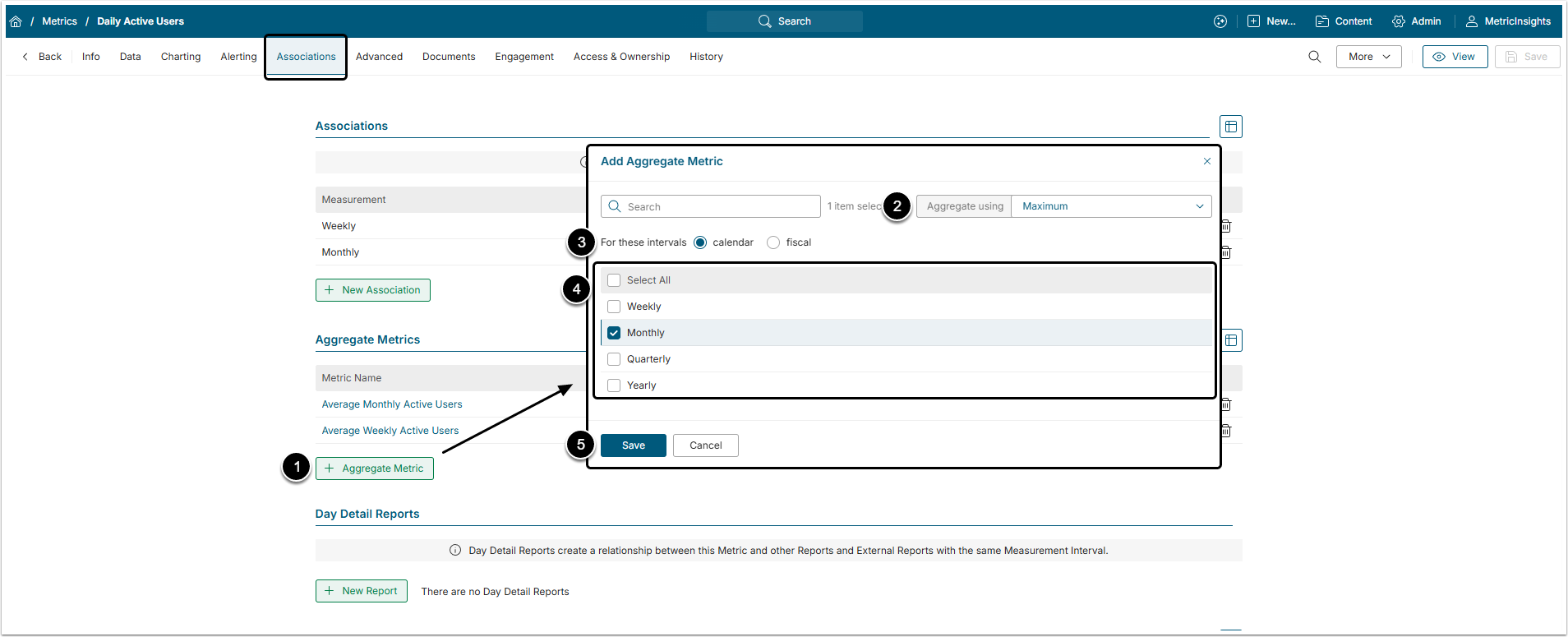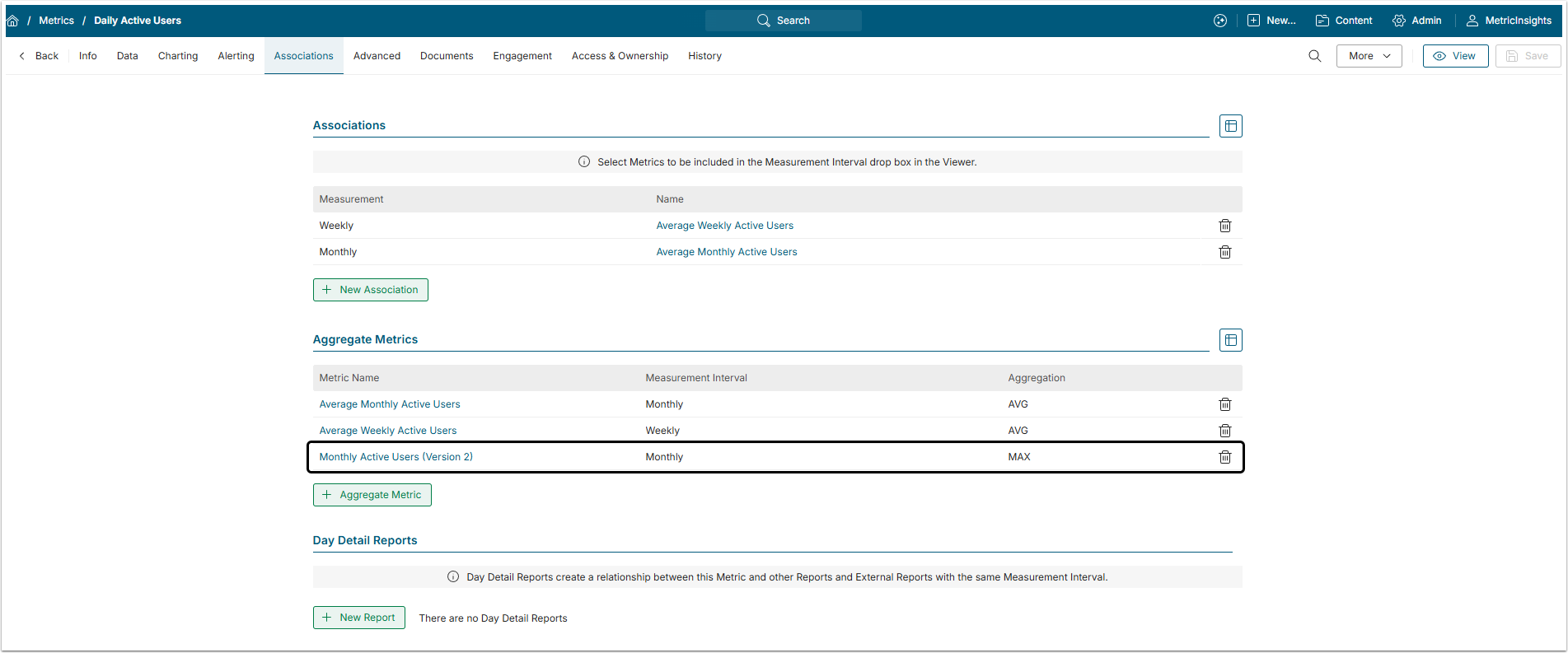Once you have created a Metric, you can easily create Aggregate Metrics (such as weekly,monthly, yearly). This article describes how to create an Aggregate Metric from the Metric Editor.
NOTE: You can aggregate any Metric except a Life-to-Date Metric.
1. Open Metric Editor
Access the Associations tab
- [+Aggregate Metric]
- Aggregate using: Select the aggregation method.
- For these intervals: Select Interval for a "calendar" or a "fiscal" year.
- Select the checkboxes for all aggregate intervals needed.
- [Save]