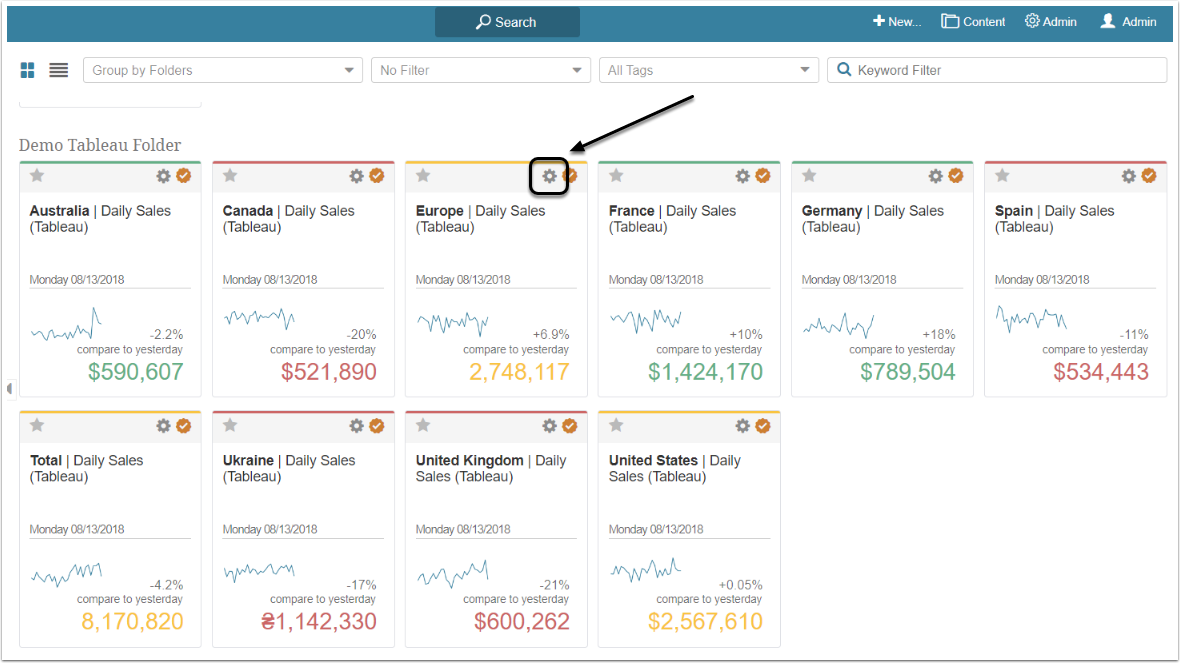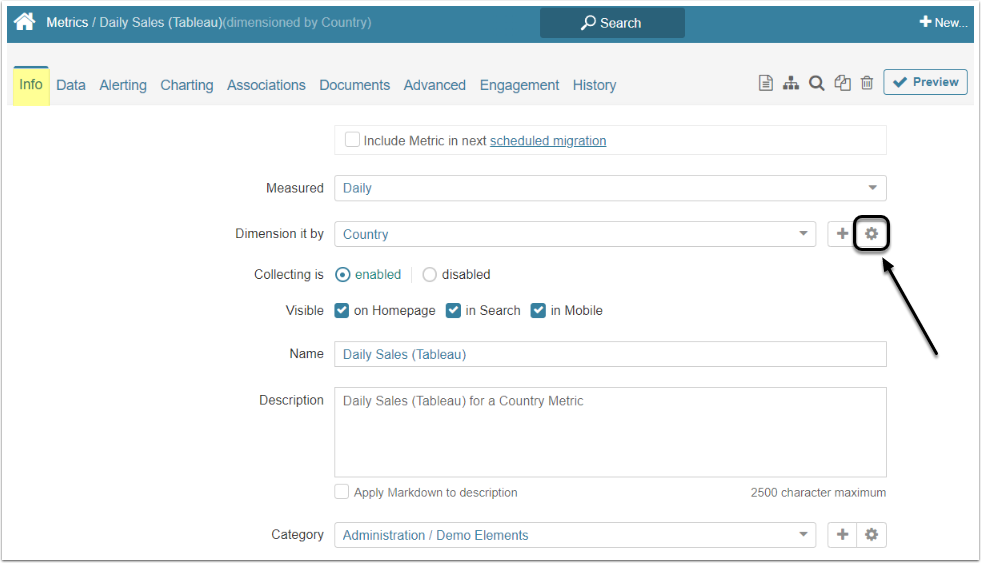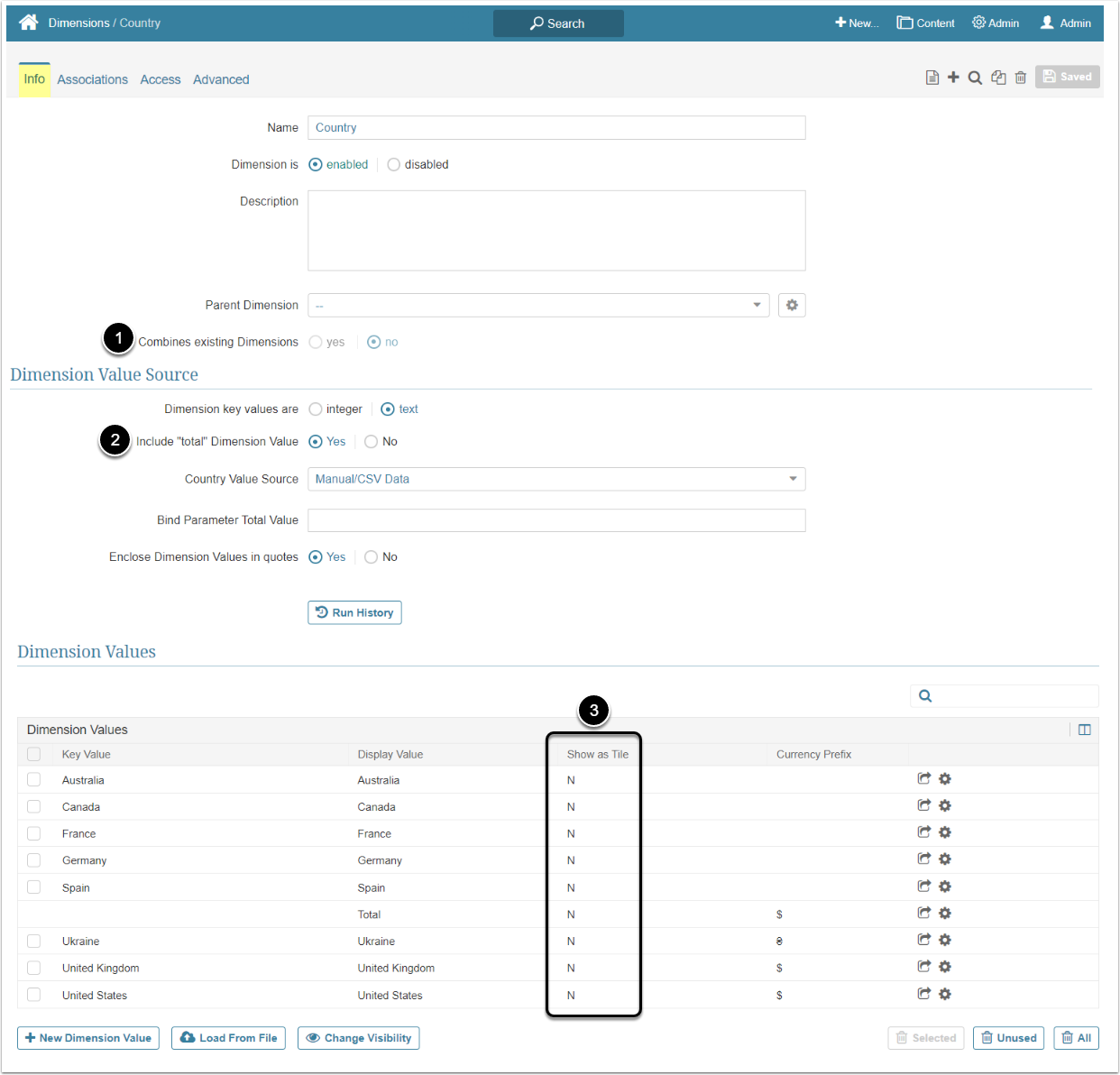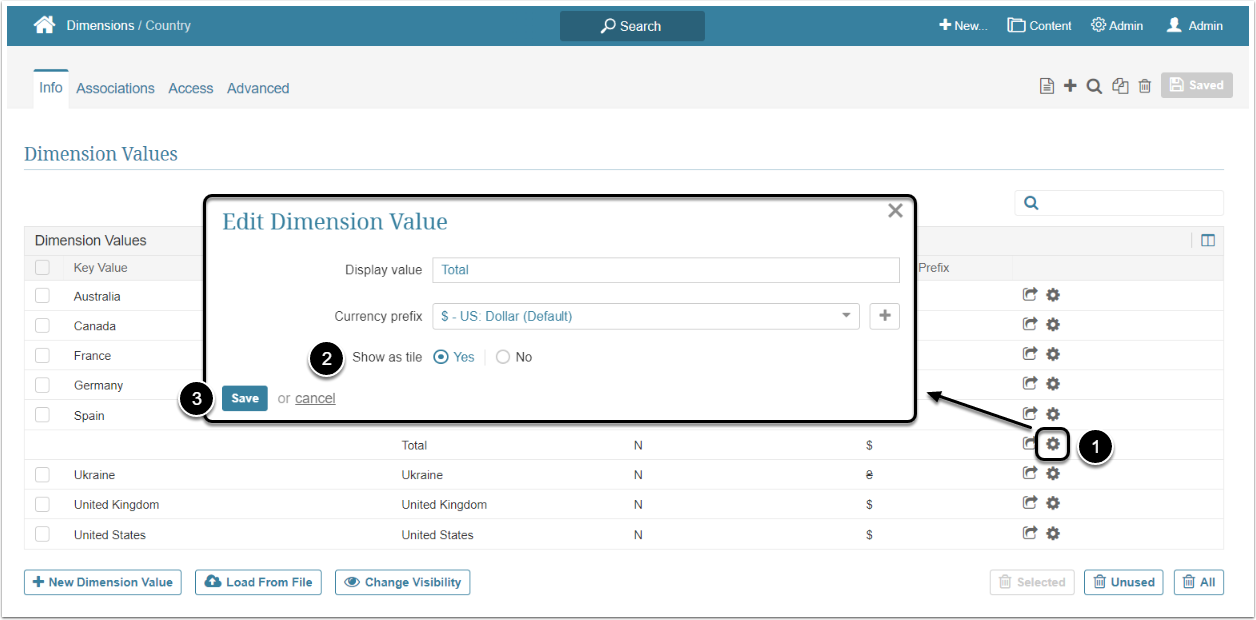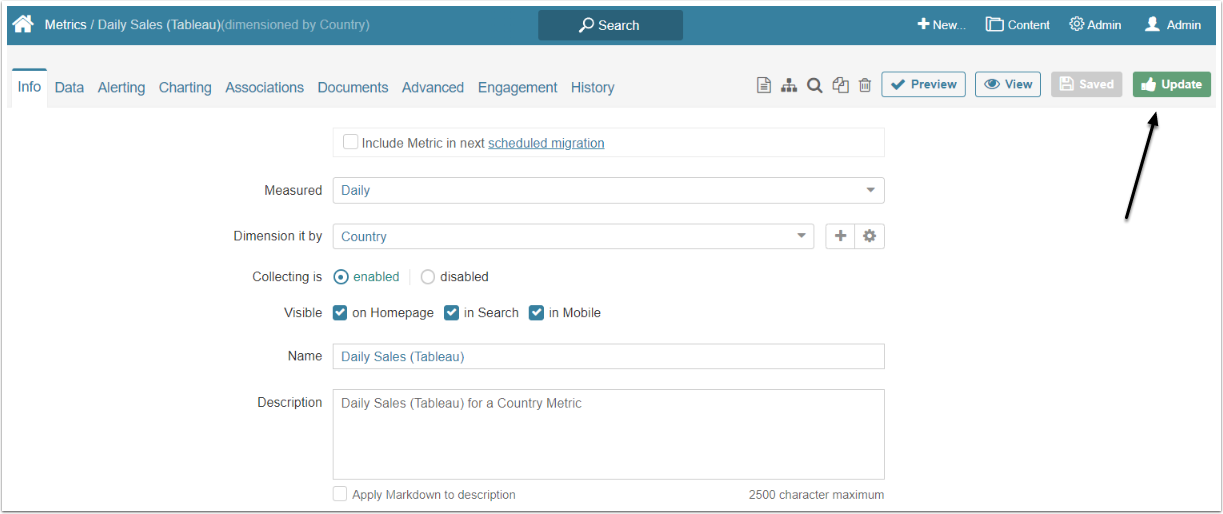Since there may be a lot of Dimension Values with a Chart per each of them, in order not to clutter your Homepage you may want to only display a "Total" tile providing access to other Dimension Values. This article describes how to reduce the number of Dimensioned Element tiles to only a "Total" tile. Be aware, that described approach will be applied to all Metrics associated with the Dimension.
REQUIREMENTS
- Use a Dimension that includes a "Total" Dimension Value
- Make sure that Show as Tile field for all Dimension Values is set to "No"
1. Open the Metric Editor
On the Homepage find the necessary tile and click the gear icon to open the Metric Editor
2. Open the Dimension Editor
Open the Info tab and find the Dimension it by field. Click the gear icon to open the Dimension Editor
3. Access the required Dimension Editor
Open the Info tab
- Combines existing Dimensions: Set this field to "no"
- Include "total" Dimension Value: Select "yes" in this field
- Verify that Show as Tile option is set to "N" for each Dimension Value