User is a person who has an account in Metric Insights. Types of Users are as follows:
| User Type | Capabilities |
|---|---|
| MI Console User | An Admin (System Admin or Admin; see below) who has been granted access to MI Console via the |
| System Admin |
|
| Admin | Has all Privileges and Permissions automatically and can perform almost any function in the system, except for:
|
| Power User |
Based on assigned Privileges and Permissions, can see selected Elements and objects, organize their content into Favorites, Folders, and Bursts, maintain personal settings, create content, and maintain objects that the PU creates or to which the PU has been granted Edit Access |
| Regular User | Based on assigned Privileges and Permissions, can View selected Elements and objects, organize their content into Favorites, Folders, and Bursts, and maintain personal settings but cannot create content or edit other objects |
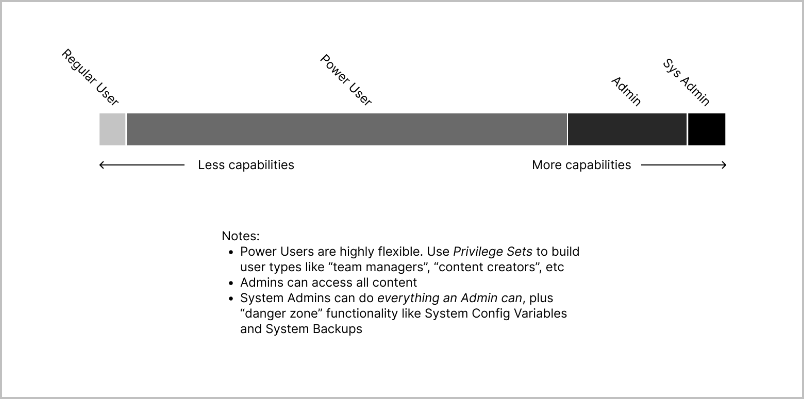
Users can be included to Groups. Groups can be created to allow Members (Power Users and/or Regular Users) to inherit the same set of Privileges and Permissions that have been granted to the Group. Groups can be also synchronized with Active Directory via LDAP. One User can be assigned to multiple Groups.
Users can also be included to Business Units. Business Unit provides for a more accurate representation of a business, functioning as a grouping of Groups that can be used to represent lines of business or departments in an organization. A Business Unit can be associated with one or more Groups. A Group may be assigned to only one Business Unit.
Types of Users According to the Element Affinity
| User Type | Capabilities |
|---|---|
| Technical Owner |
|
| Business Owner / Data Steward |
|