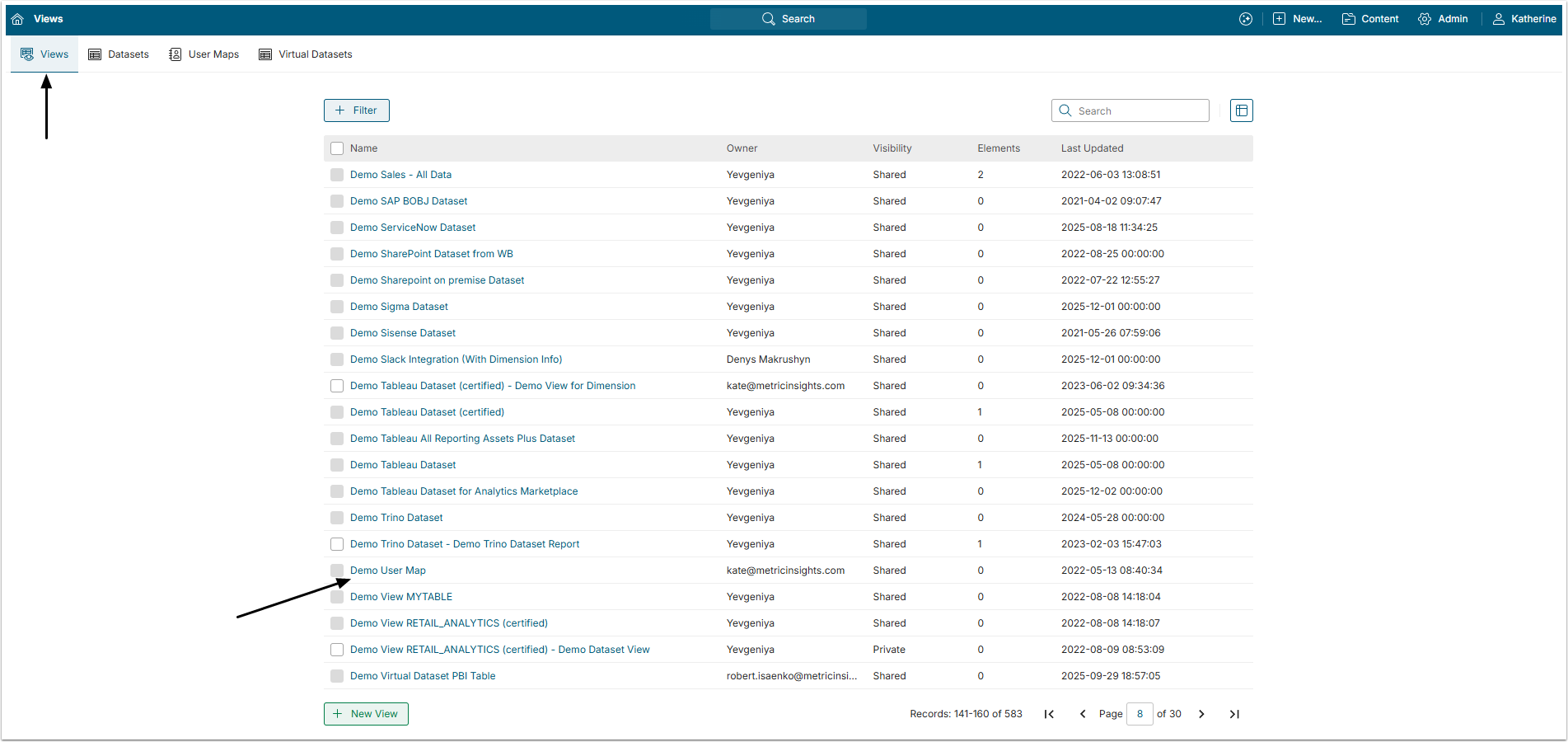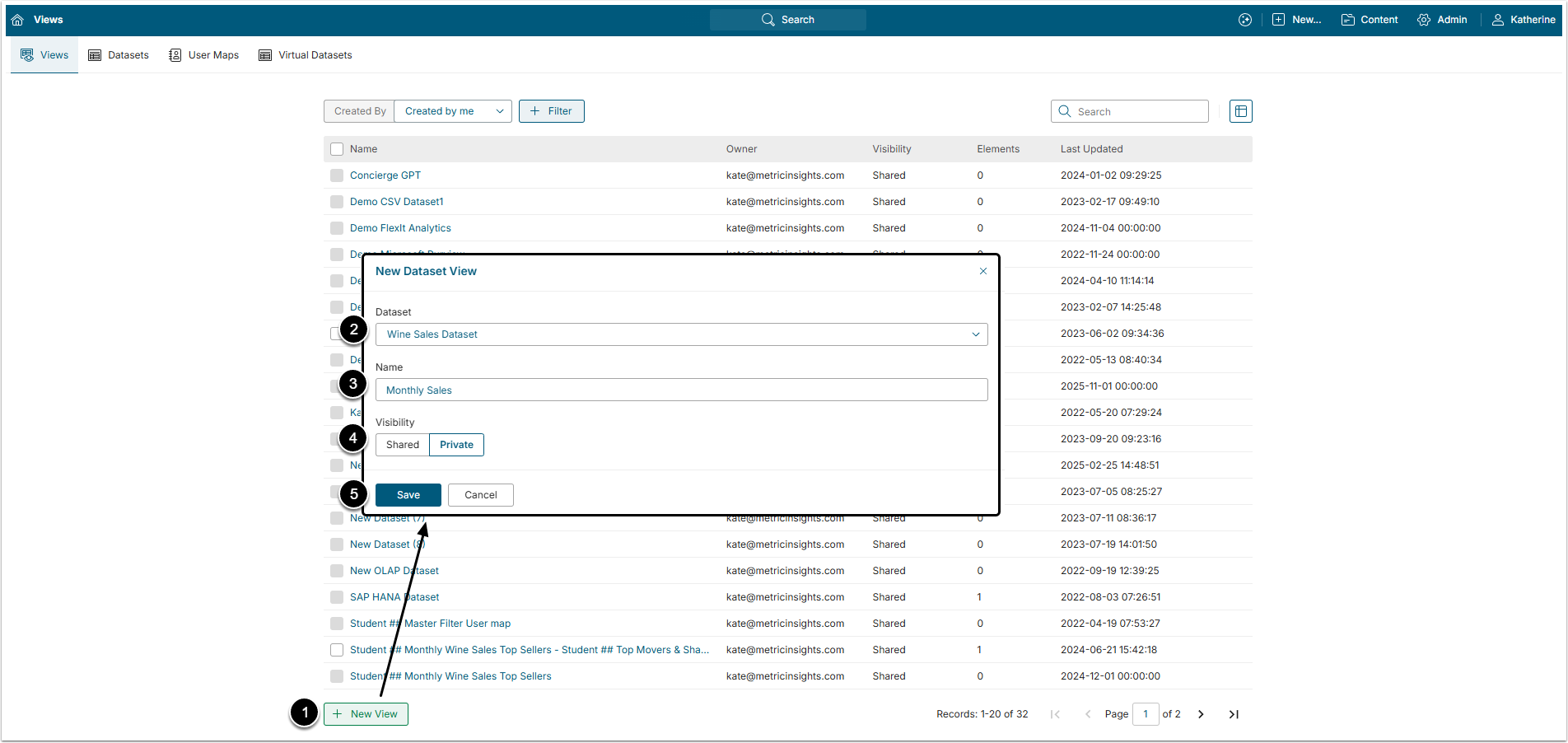Metric Insights allow Users to create and save sets of filters for Datasets as Dataset Views. This article describes how to create and edit Dataset Views.
For details on Security check Dataset/User Map Security article.
NOTE: The User can create a View only for those Datasets to which they have been granted Access Permission.
2. Create a New View from the List
- [+New View]
- Dataset: Select the Dataset from drop-down menu.
- Name: Give the Dataset View a descriptive name.
- Visibility: Select whether the View is private or shared with other Users.
- [+ New View]
After the View is created, click its Active Name Link to open the Dataset View Editor.
3. Create a View from the Dataset Viewer
3.2. Apply Filters to the Dataset
Set the Filters and add necessary Rules. For more details about Dataset filtering check the Dataset Viewer - Exception Detection article.