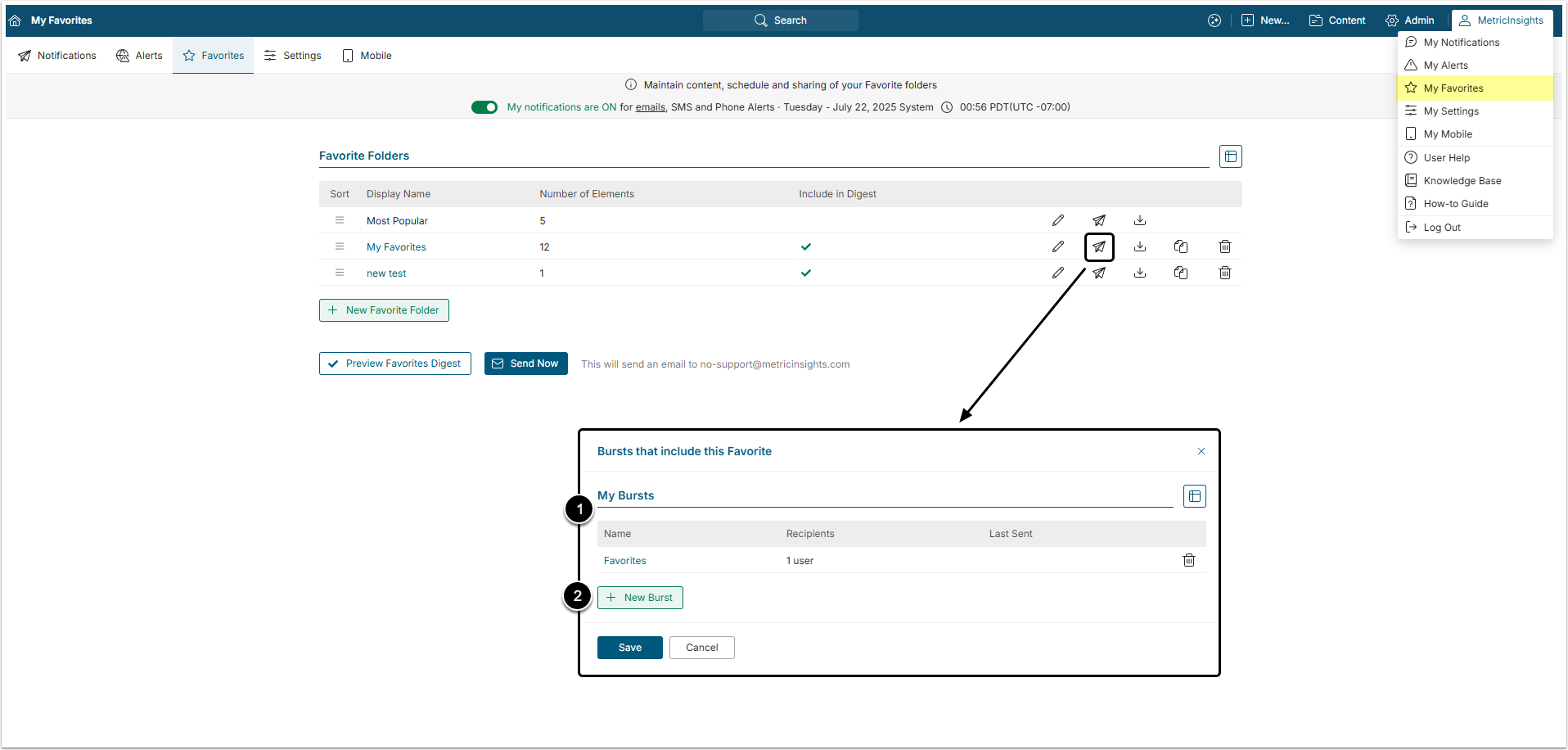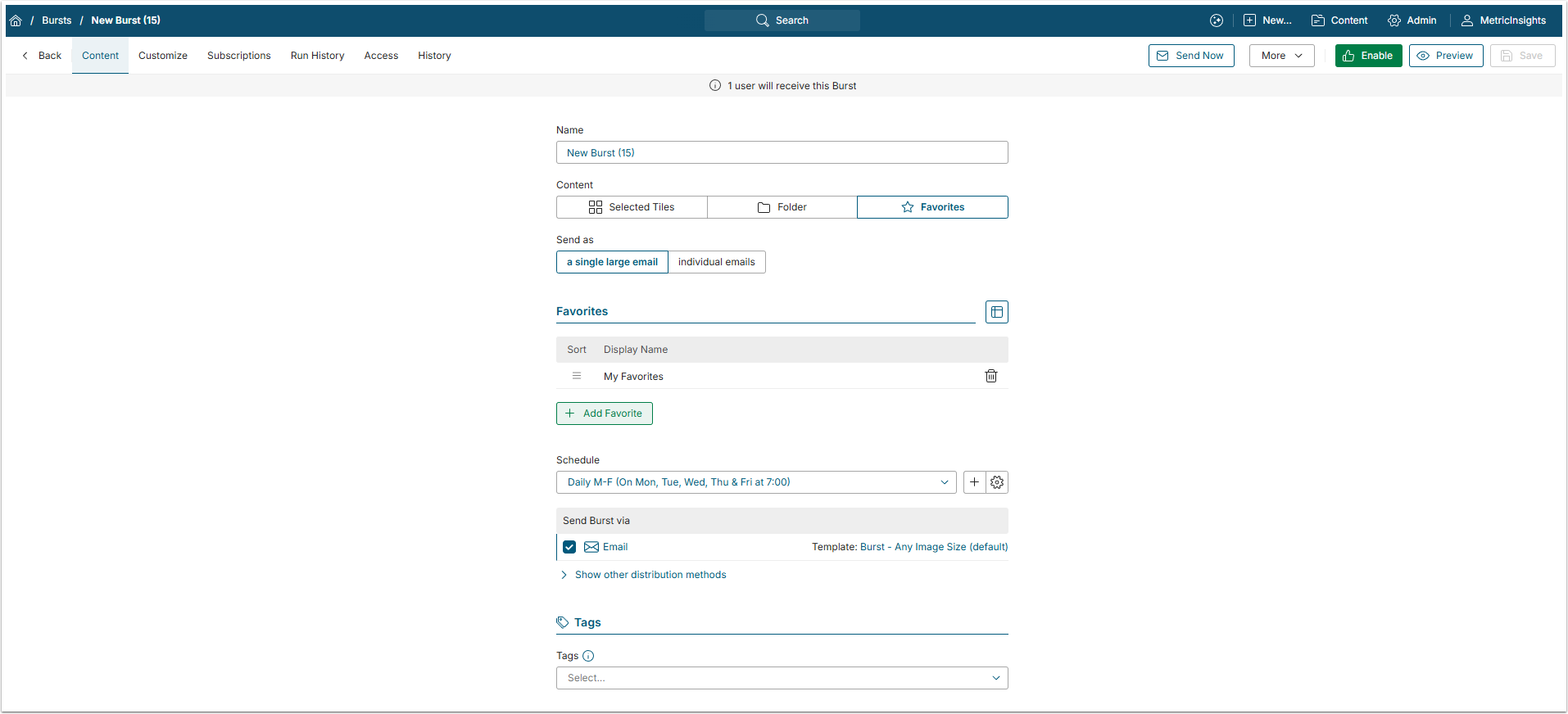Users may setup Bursts directly from their Favorites Editor. This article describes how to send Bursts from the My Favorites page.
1. Open the My Favorites Page
Access User menu > My Favorites
In the respective row click paper plane icon to open the Bursts that include this Favorite popup window.
- In the My Bursts grid the User can review any existing Bursts that include the Favorites Folder.
- To create a new Burst click [+ New Burst].
2. Configure the Burst
Configure the Burst, select Users or Groups to send it in the Subscriptions tab and then click [Save] and [Enable].
For more details about Burst configuration, check the Create New Burst article.