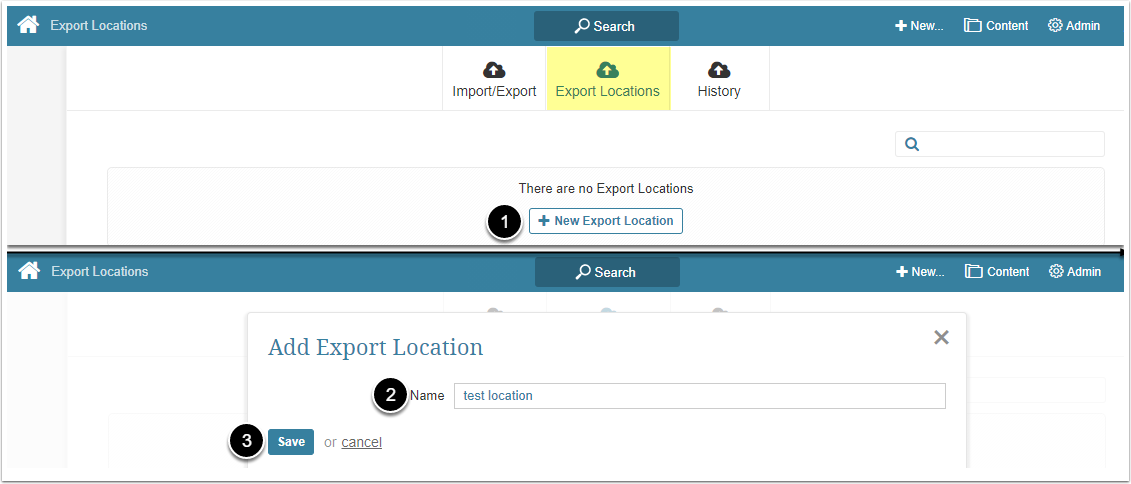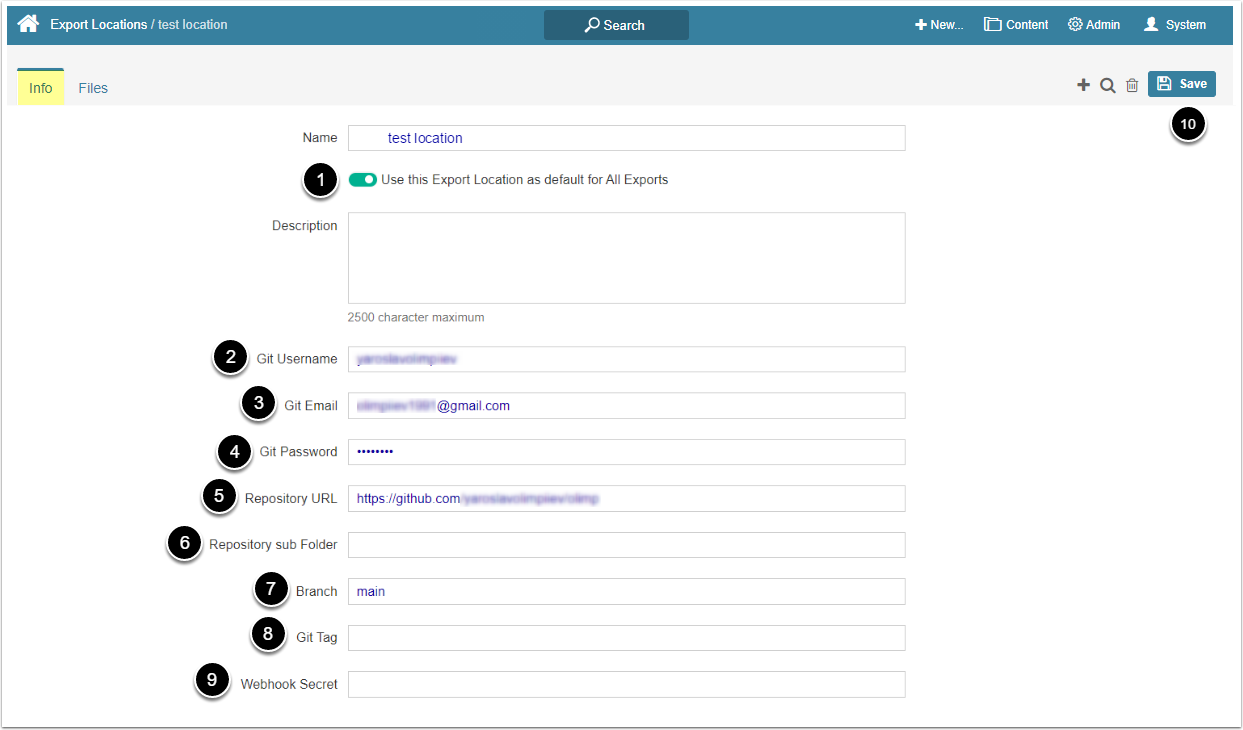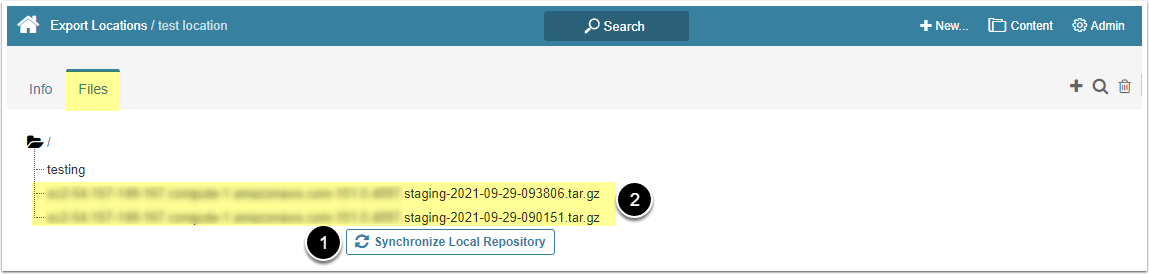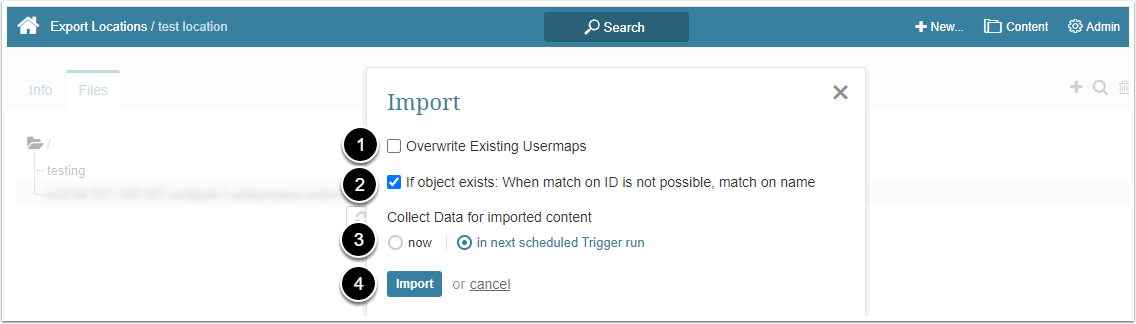You can create a default export location for storing .tar.gz files in it. Every time when a .tar.gz file is exported, it is added into this location automatically. Then you can import the .tar.gz file from it to a GitHub repository. If you have several default locations, the .tar.gz file is added into all of them.
1. Create an Export Location
Access Admin > Utilities > Export Locations
- [+ New Export Location]
- Name: Give the Export Location a descriptive name
- [Save]
2. Configure an Export Location
- Specify if you want to Use this Export Location as default for All Exports
- Git Username: Enter the GitHub username
- Git Email: Provide the GitHub email address
- Git Password: Insert the GitHub password
- Repository URL: Specify the repository URL for uploading the exported .tar.gz files
- Repository sub Folder: Optionally, enter the repository subfolder for uploading the exported .tar.gz files
-
Branch: Optionally, provide the repository branch name
- Since you can have several versions of the exported .tar.gz files, it is possible to keep them in different branches
- Git Tag: Optionally, enter a tag to fetch a specific version
- Webhook Secret: Optionally. The webhook works only in case GitHub can send notifications to a specific server that is not secured by VPN. If you do not want to synchronize the local repository manually, enter the webhook secret. In this case, when an exported .tar.gz file is downloaded to the repository, the repository sends a corresponding notification to an URL specified in Payload URL field in GitHub under the Webhook section
- [Save]
3. Choose the Files for Import
Access the Files tab of the required Export Location
- If you have not added the webhook while configuring an Export Location, click [Synchronize Local Repository]
- Click the .tag.gz file that you want to import
4. Import the .tar.gz File to a GitHub Repository
- If this .tar.gz file includes User Map, enable Overwrite Existing Usermaps checkbox
- In this case, if the User Maps don't exist on a target system, it will be created
- Existing User Map will not be updated
- Enable If object exists: When match on ID is not possible, match on name if you want the system to update the existing object with the same name, but with a different ID
- Collect Data for imported content: Choose when data for imported elements is to be collected
- [Import]