One of the error boxes you may see on the Status Monitor page of your Metric Insights instance is the Memory Table box. This box appears when there is a problem with the memory cache table populating.
This article is not intended to be a specific step-by-step procedure; however, if the Status Monitor indicates that you have issues with Memory Tables, you can use the information presented herein to guide you in investigating the problem.
IMPORTANT: If you complete the investigative process in this article and you are still not clear as to the nature of the problem or require additional assistance, contact Metric Insights at support@metricinsights.com
1. Status Overview Error
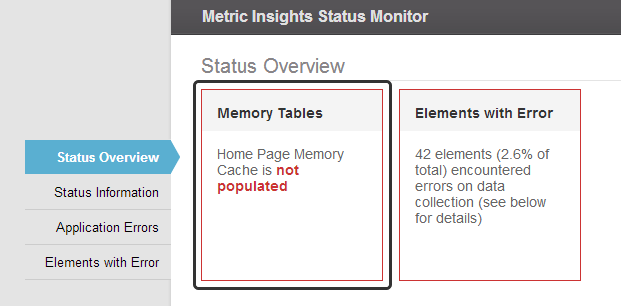
The Memory Tables error:
- Can appear when:
- Metric Insights has been restarted
- The underlying MySQL database has been restarted
- It should go away after about 5 minutes after either of the above two events occur
- IF this message persists, it means there is a problem with inserting to the user_dashboard_element_info table. Contact support@metricinsights.com