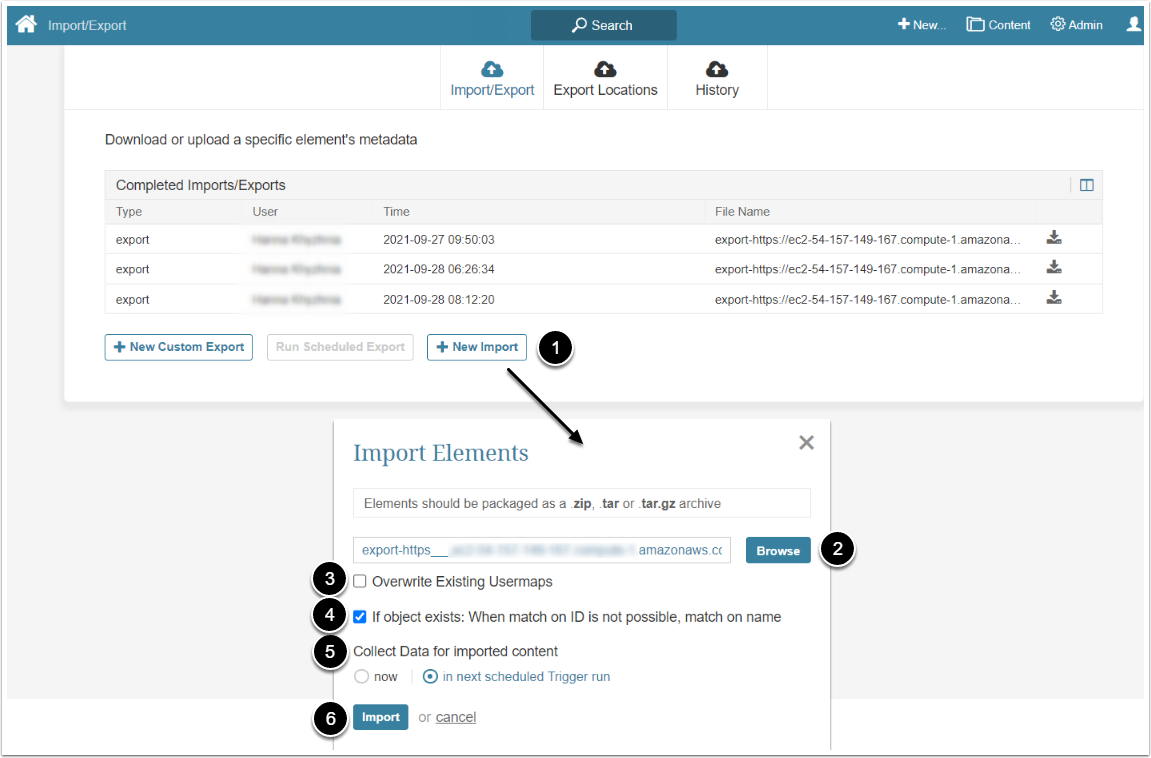This article describes the Import procedure, performed by the Import/Export Utility.
Import procedure loads an Object to a target instance from a .tar.gz file. All import changes are stored in Import/Export History section. This Utility also allows the User to Revert the Import (rollback) and bring the target instance to a previous migration state.
Import Procedure
1. Create New Import Operation
Access Admin > Utilities > Import/Export
- [+ New Import]
- [Browse] and choose the downloaded .tar.gz
- Enable Overwrite Existing Usermaps checkbox if you want to update the data in User Maps on the target system
- Enable If object exists: When match on ID is not possible, match on name checkbox if you want the system to update the existing object with the same name, but with a different ID
- Collect Data for imported content: Choose when data for imported elements is to be collected
- [Import]
2. Check the Imported Metadata
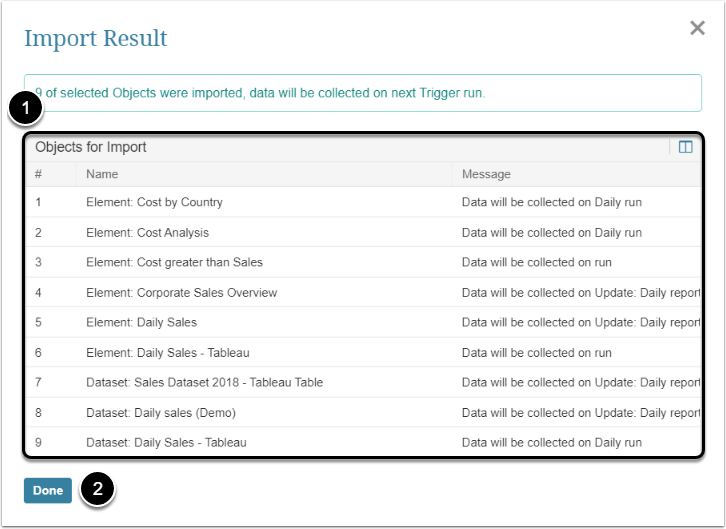
- Once the import is generated, the success message with the list of elements is displayed
- [Done]
It is recommended to check each Element message and ensure that there are no errors. There may be inconsistencies between available Data Sources across staging and production environments which may cause Element to have an error when attempting to refresh.
Revert Import Procedure
Rollback procedure reverts all the changes that were made by specific Import.
Access Admin > Utilities > Import/Export History
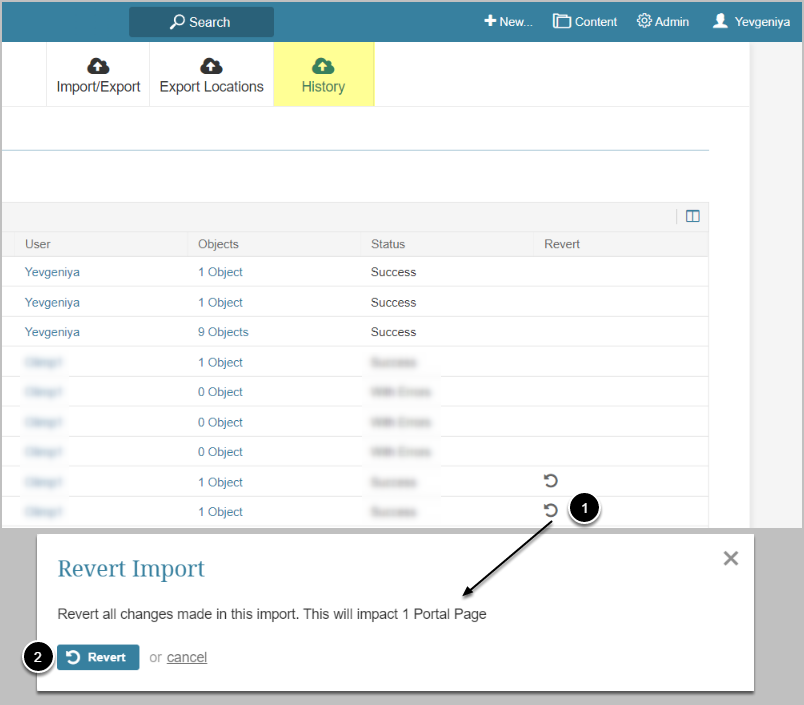
- Click the circle arrow icon in the row of the required Import
- [Revert]