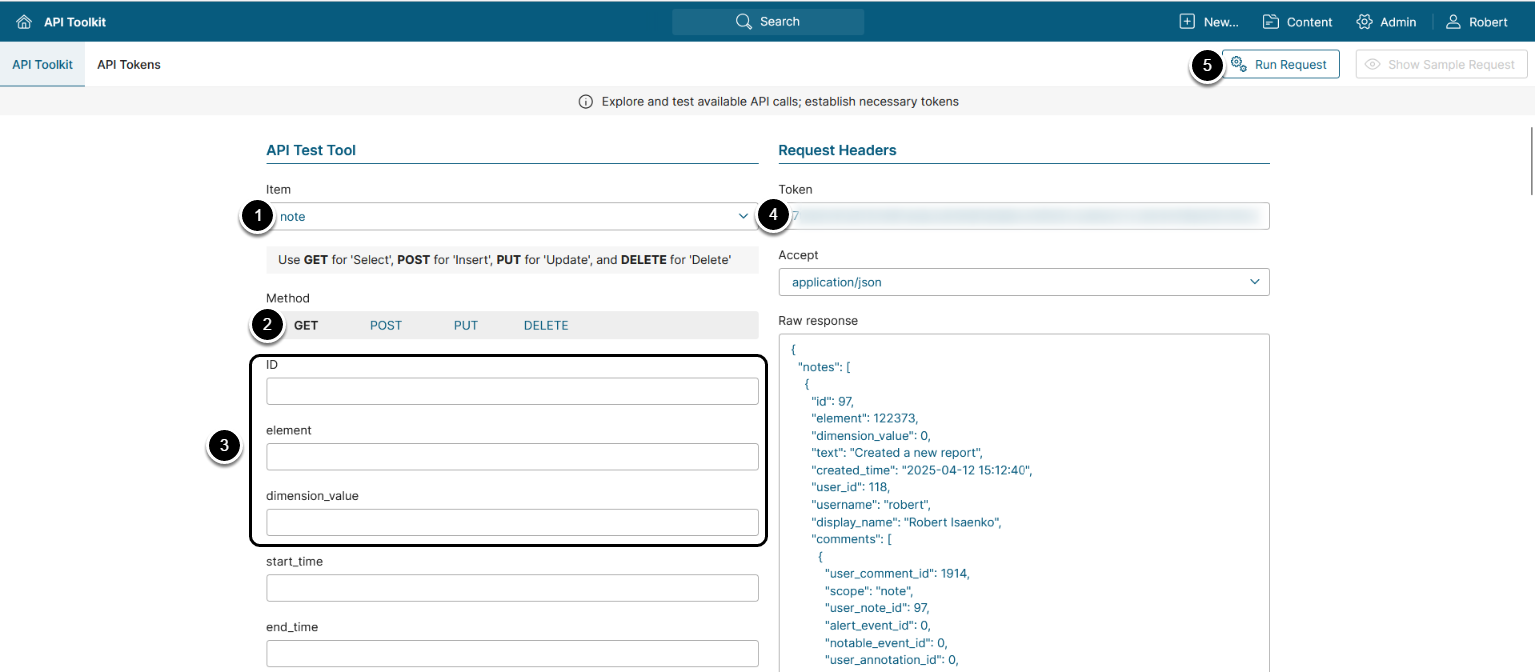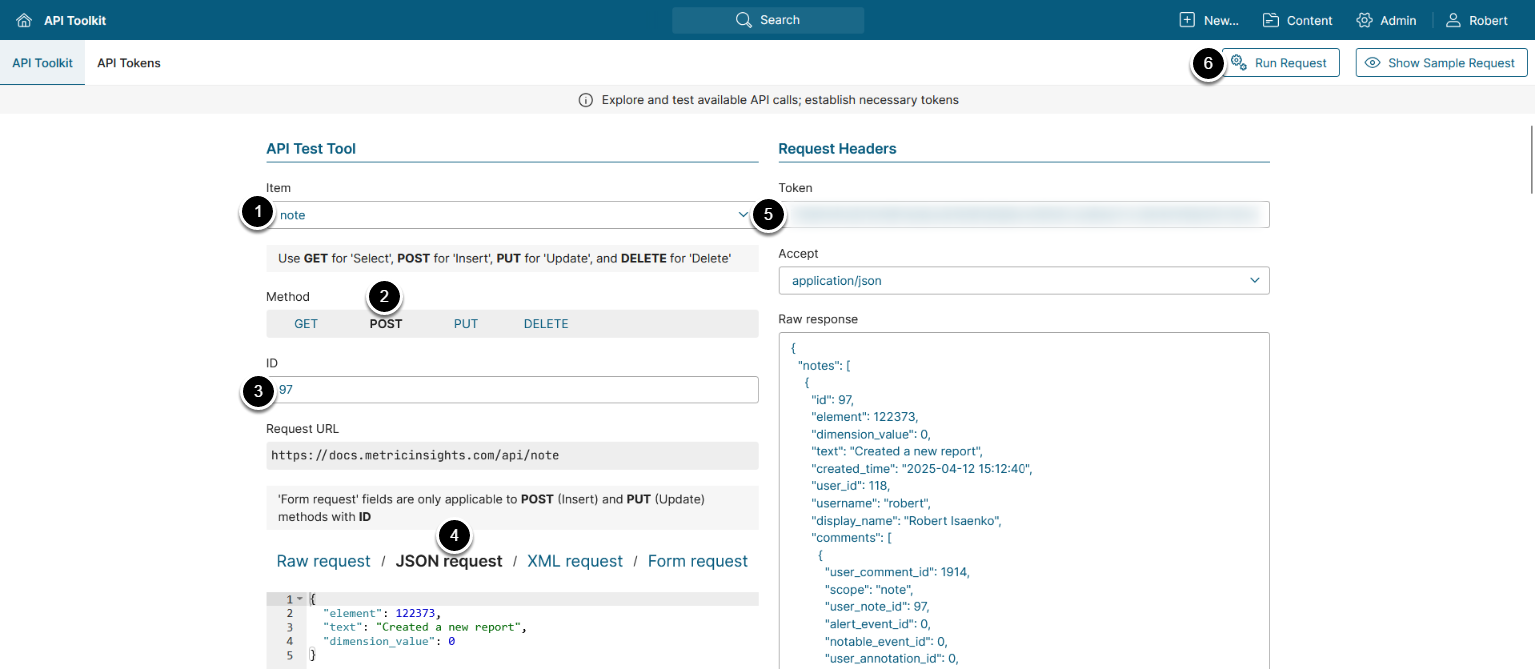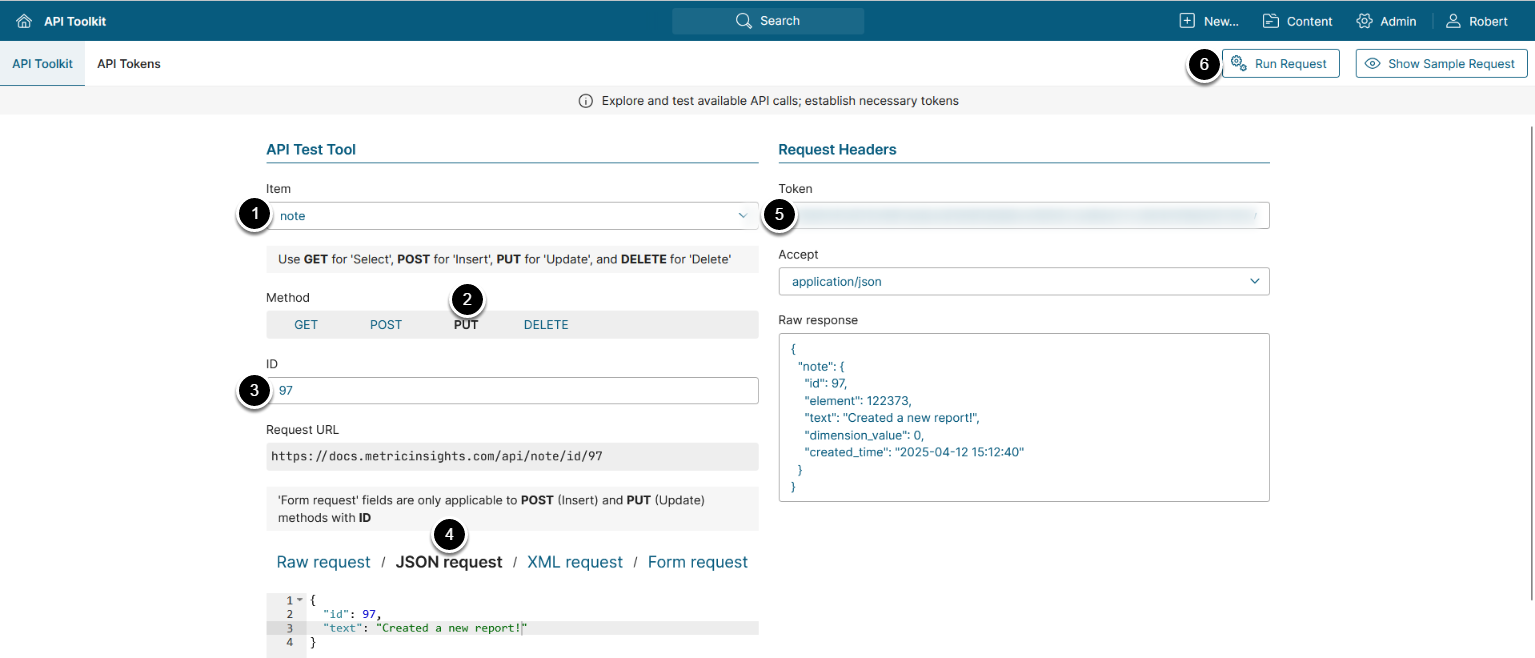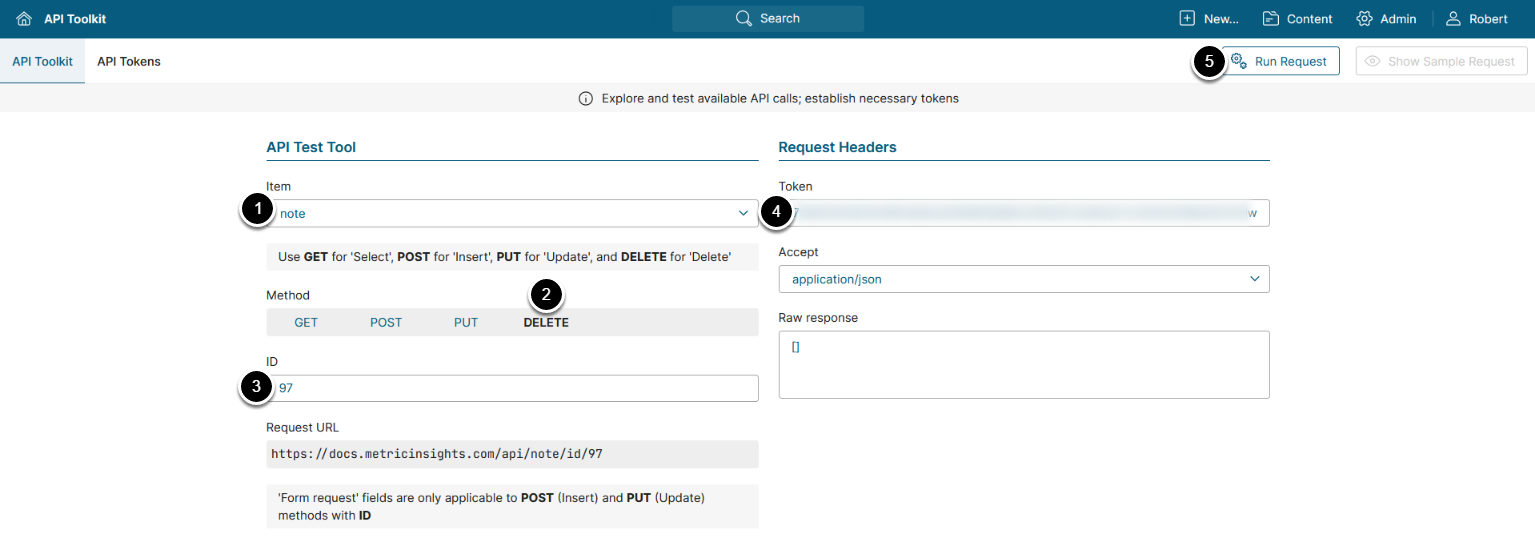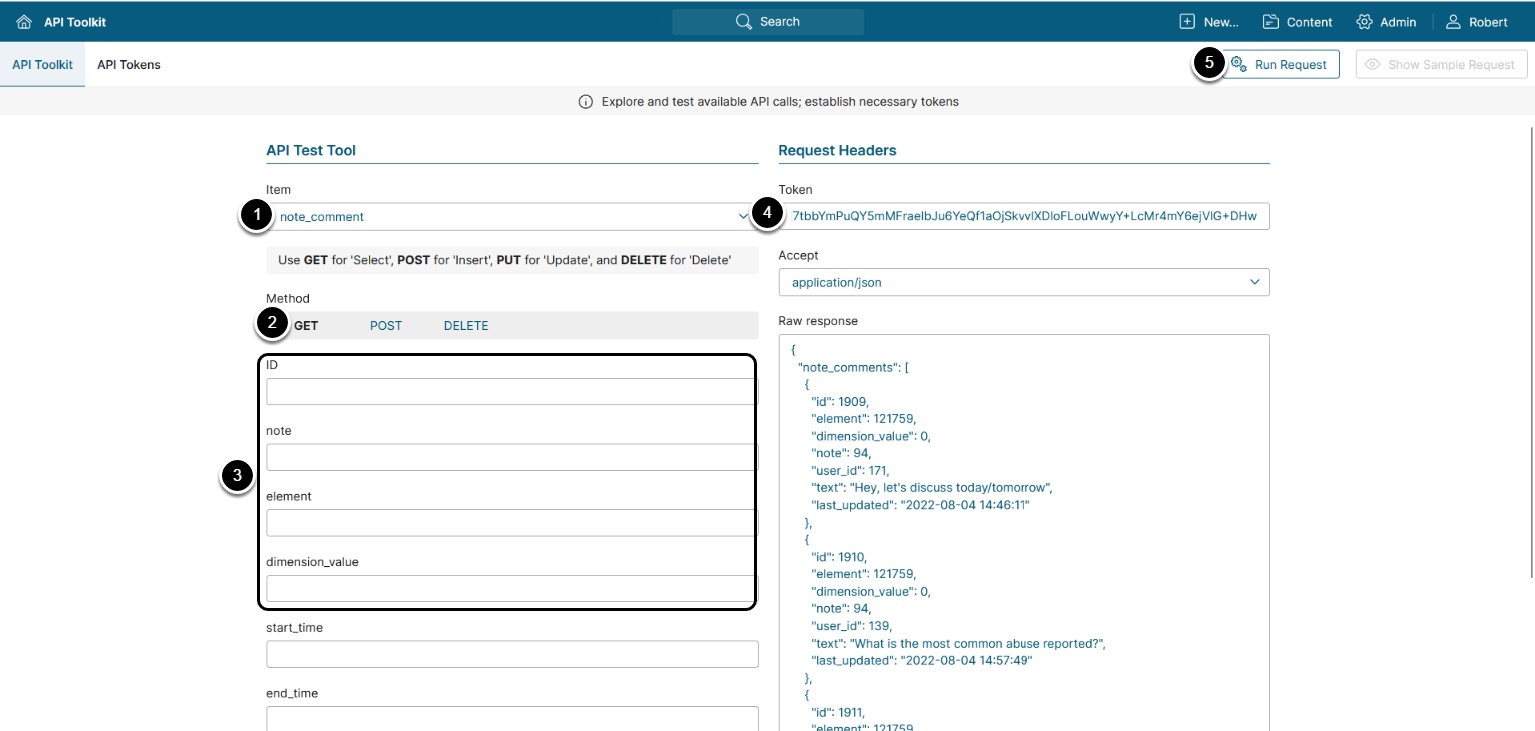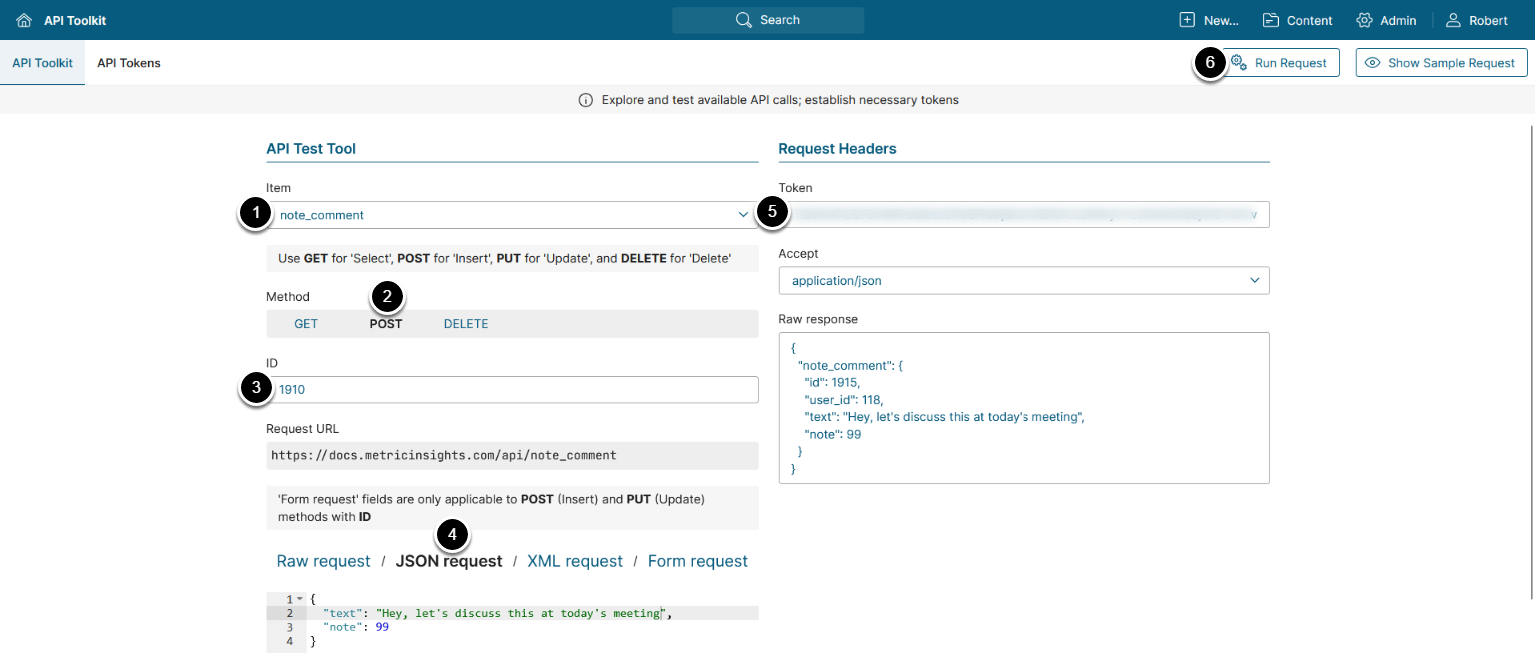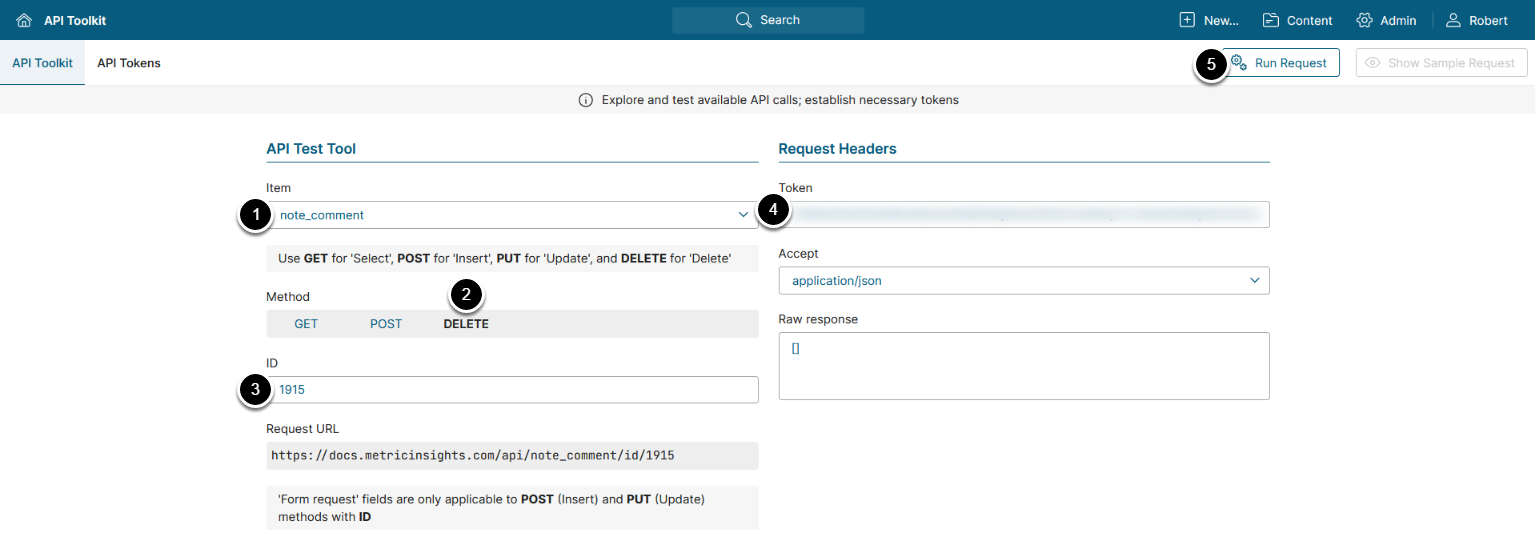This article describes API calls that configure Collaborative Items (notes) and their comments (note comments).
-
/api/note: Allows retrieving, creating, updating, and deleting notes. -
/api/note_comment: Allows retrieving, creating, and updating note comments.
Table of contents:
1. Access Admin >System > API Toolkit
2. Configure Notes
2.1. Get Notes
The GET request to /api/note returns all available notes.
- Item: note
- Method: GET
- Optionally, filter the results:
- ID: Return a note with the entered ID
- element: Return all notes about the element with the entered ID
- dimensions_value: Return all notes about the entered dimension value
- Enter an API Token
- [Run request]
Example Response
{
"notes": [
{
"id": 97,
"element": 122373,
"dimension_value": 0,
"text": "Created a new report",
"created_time": "2025-04-12 15:12:40",
"user_id": 118,
"username": "robert",
"display_name": "Robert",
"comments": [
{
"user_comment_id": 1914,
"scope": "note",
"user_note_id": 97,
"alert_event_id": 0,
"notable_event_id": 0,
"user_annotation_id": 0,
"text": "@robert Are you available for discussion today?",
"last_updated_time": "2025-04-12 15:14:55",
"user_id": 177,
"username": "JamesAdmin",
"display_name": "James Admin"
},
{
"user_comment_id": 1913,
"scope": "note",
"user_note_id": 97,
"alert_event_id": 0,
"notable_event_id": 0,
"user_annotation_id": 0,
"text": "Thank you, I'll review this tomorrow!",
"last_updated_time": "2025-04-12 15:14:01",
"user_id": 177,
"username": "JamesAdmin",
"display_name": "James Admin"
}
]
},
{
"id": 93,
"element": 1339,
"dimension_value": 11728,
"text": "Shared with the team",
"created_time": "2022-08-04 14:34:47",
"user_id": 120,
"username": "Yevgeniya",
"display_name": "Yevgeniya",
"comments": []
},
{
"id": 92,
"element": 1731,
"dimension_value": 8,
"text": "comment here!\n",
"created_time": "2022-02-16 21:47:01",
"user_id": 88,
"username": "Anna",
"display_name": "Anna Kennedy",
"comments": []
}
]
}Fields Description
| Field Name | Value Type | Description |
|---|---|---|
| id | integer | The ID of the note |
| element | integer | The ID of the element |
| dimension_value | integer | The ID of the dimension value |
| text | string | The text of the note |
| created_time | string | The date and time of the note creation |
| user_id | integer | The ID of the user who created the note |
| username | string | The username of the user who created the note |
| display_name | string | The first and last name of the user who created the note |
| comments | array | The array with the note comments. |
The parameters listed below are the child notes parameters from the comments array | ||
| user_comment_id | integer | The ID of the note comment |
| scope | string | The type of the note |
| user_note_id | integer | The ID of the note |
| alert_event_id | integer | The ID of the alert event |
| notable_event_id | integer | The ID of the notable event |
| user_annotation_id | integer | The ID of the user annotation |
| text | string | The text of the note comment |
| last_updated_time | string | The date and time of the note comment note update |
| user_id | integer | The ID of the user who created the note comment |
| username | integer | The first and last name of the user who created the note comment |
| display_name | integer | The first and last name of the user who created the note comment |
2.2. Create Note
The POST request to /api/note creates a new note.
- Item: note
- Method: POST
-
ID: Enter the ID of an existing note
- See Get Notes for details
- Select JSON request and modify the request body by providing the following values:
- element: The ID of the element
- text: The text of the note
-
dimension_value: The dimension value of the element
- Leave the value assigned to 0 if the element has no dimensions.
- Enter an API Token
- [Run request]
2.3. Edit Note
The PUT request to /api/note/id/<ID> updates the note.
- Item: note
- Method: PUT
- Enter the ID of the note that needs to be updated
- See Get Notes for details
- Select JSON request and provide values for the following parameters:
- id: The ID of the note;
- text: The new text of the note.
- Enter an API Token
- [Run request]
- The updated publishing_workflow_element data entry is displayed in the Raw response field
- See Example Response and Fields Description for details
2.4. Delete Note
NOTE: Deleting a note will also delete all its note comments.
The DELETE request to /api/note/id/<ID> deletes the note.
- Item: note
- Method: DELETE
- ID: Enter the ID of the note that needs to be deleted
- Enter an API Token
- [Run request]
3. Configure Note Comments
3.1. Get Note Comments
The GET request to /api/note_comment returns all note comments.
- Item: note_comment
- Method: GET
- Optionally, filter the results:
- ID: Return a note comment with the entered ID
- note: Return the note comment by ID
- element: Return all note comments related to the element with the entered ID
- dimensions_value: Return all note comments related to the entered dimension value
- Enter an API Token
- [Run request]
Example Response
{
"note_comments": [
{
"id": 1909,
"element": 121759,
"dimension_value": 0,
"note": 94,
"user_id": 171,
"text": "Hey, let's discuss today/tomorrow",
"last_updated": "2022-08-04 14:46:11"
},
{
"id": 1910,
"element": 121759,
"dimension_value": 0,
"note": 94,
"user_id": 139,
"text": "What is the most common abuse reported?",
"last_updated": "2022-08-04 14:57:49"
},
{
"id": 1911,
"element": 121759,
"dimension_value": 0,
"note": 94,
"user_id": 120,
"text": "It's in a different Report",
"last_updated": "2022-08-04 15:11:38"
}
]
}Fields Description
| Parameter Name | Value Type | Description |
|---|---|---|
| id |
integer | The ID of the note comment |
| element |
integer |
The ID of the element |
| dimension_value |
integer |
The ID of the element's dimension value |
| note | string | The ID of the note |
| user_id |
integer |
The ID of the user who created the note comment |
| text |
string |
The text of the note comment |
| last_updated |
string |
The date and time when the note comment was last updated |
3.2. Create Note Comment
The POST request to /api/note_comment creates a new note comment.
- Item: note_comment
- Method: POST
-
ID: Enter the ID of an existing note comment
- See Get Note Comments for details
- Select JSON request and modify the request body by providing the following values:
- text: The text of the note comment
- id: The ID of the note
- Enter an API Token
- [Run request]
3.3. Delete Note Comment
The DELETE request to /api/note_comment/id/<ID> deletes the note comment.
- Item: note_comment
- Method: DELETE
- ID: Enter the ID of the note comment that needs to be deleted
- Enter an API Token
- [Run request]