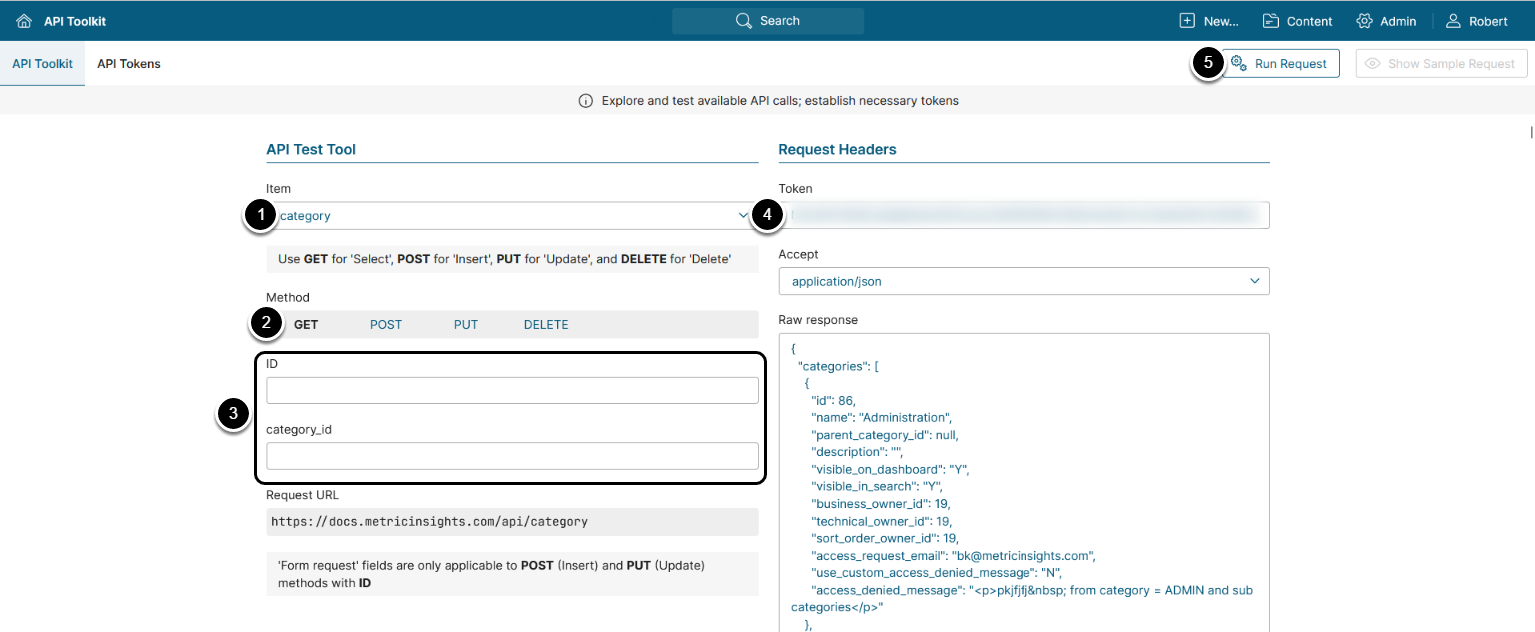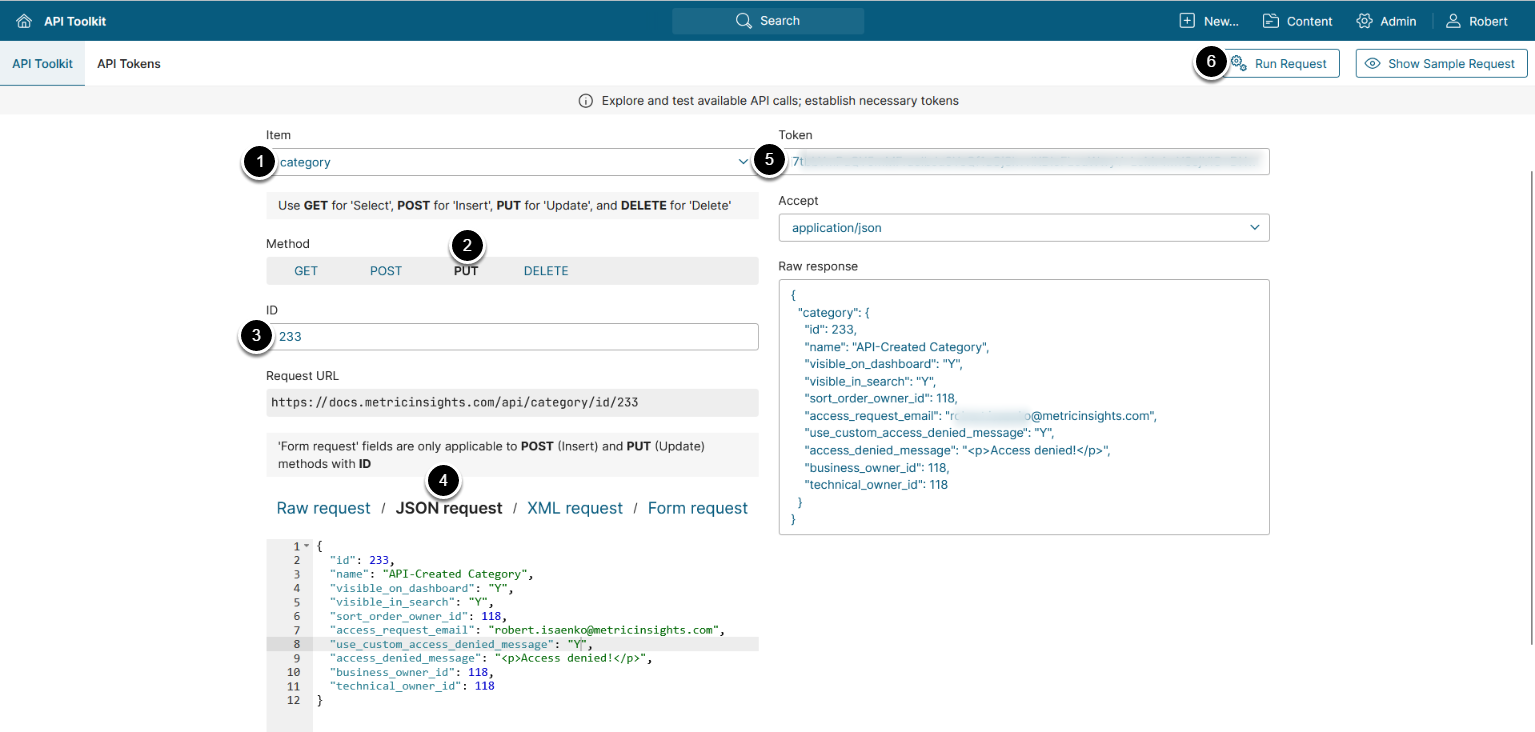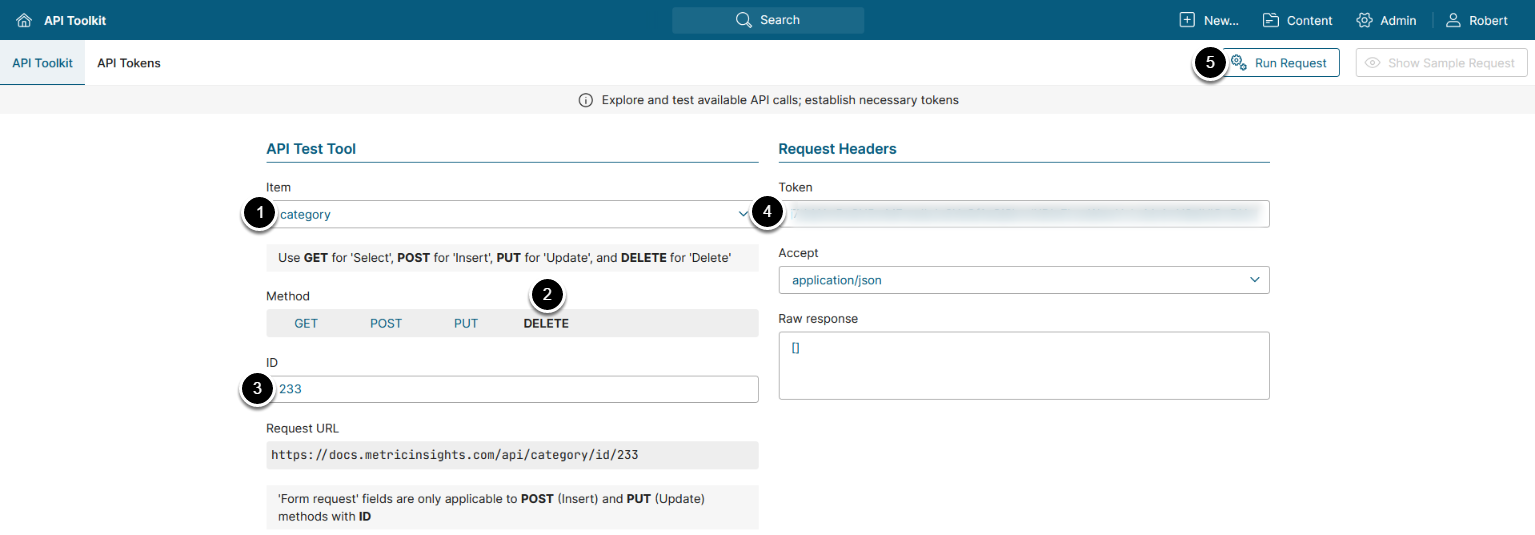This article describes API calls to configure Categories:
-
/api/category: Allows retrieving, creating, updating, and deleting a Category.
Prerequisites:
- Set up API access
- Verify that you have API access and obtain a token via get_token call
- Beginning v7.1.0 Power Users must be granted the Create Categories and Subcategories privilege to create Categories.
- The Power User must have edit access to a Category to be able to update and delete it.
Table of contents:
1. Access Admin > System > API Toolkit
2. Configure Categories
2.1. Retrieve Categories
The GET request to /api/category returns all Categories.
- Item: category
- Method: GET
- Optionally, filter the result by the Category ID:
-
ID: The ID of the Category
- category_id
-
ID: The ID of the Category
- Enter an API Token
- [Run request]
Example Response
{
"categories": [
{
"id": 86,
"name": "Administration",
"parent_category_id": null,
"description": "",
"visible_on_dashboard": "Y",
"visible_in_search": "Y",
"business_owner_id": 19,
"technical_owner_id": 19,
"sort_order_owner_id": 19,
"access_request_email": "test@mail.com",
"use_custom_access_denied_message": "Y",
"access_denied_message": "<p style=\"text-align: center;\">category message</p>"
},
{
"id": 84,
"name": "Connection Test",
"parent_category_id": 86,
"description": "",
"visible_on_dashboard": "Y",
"visible_in_search": "Y",
"business_owner_id": 19,
"technical_owner_id": 19,
"sort_order_owner_id": 19,
"access_request_email": null,
"use_custom_access_denied_message": "N",
"access_denied_message": null
}
]
}Field Description
| Parameter Name | Value Type | Description |
|---|---|---|
| id | integer | The ID of the Category |
| name | string | The name of the Category |
| parent_category_id | integer | The ID of the parent Category |
| description | string | The description of the Category |
| visible_on_dashboard | string | Whether or not the Category is visible on the homepage. Supported values: "Y", "N". |
| visible_in_search | string | Whether or not the Category is visible in Search. Supported values: "Y", "N". |
| business_owner_id | integer | The ID of the Category Business Owner. |
| technical_owner_id | integer | The ID of the Category Technical Owner. |
| sort_order_owner_id | integer | The ID of the User who set the sort order. |
| access_request_email | string | The email to which access requests are sent. |
| use_custom_access_denied_message | string | Whether or not the custom Access denied message is enabled. Supported values: "Y", "N". |
| access_denied_message | string | The Category's Access denied message.
|
2.2. Create Category
The POST request to /api/category creates a new Category.
- Item: category
- Method: POST
-
ID: Enter the ID of an existing Document
- See Retrieve Categories for details
- Select JSON request and modify the request body by providing the following values:
- name: The name of the Category
- sort_order_owner_id: The ID of the User who set the sort order.
- access_request_email: The email to which access requests are sent.
- access_denied_message: The Category's Access denied message.
- business_owner_id: The ID of the Category Business Owner.
- technical_owner_id: The ID of the Category Technical Owner.
- Enter an API Token
- [Run request]
2.3. Update Category
The PUT request to /api/category/id/<ID> updates the selected Category.
- Item: category
- Method: POST
-
ID: Enter the ID of the Category that needs to be updated.
- See Retrieve Categories for details
- Select JSON request and modify the request body by providing the following values:
- id: The ID of the Category that needs to be updated
- name: The name of the Category
-
visible_on_dashboard: Whether or not the Category is visible on the homepage.
- Supported values: "Y", "N".
-
visible_in_search: Whether or not the Category is visible in Search.
- Supported values: "Y", "N".
- sort_order_owner_id: The ID of the User who set the sort order.
- access_request_email: The email to which access requests are sent.
-
use_custom_access_denied_message: Whether or not the custom Access denied message is enabled.
- Supported values: "Y", "N".
-
access_denied_message: The Category's Access denied message.
- NOTE: This parameter will work only if use_custom_access_denied_message is set to "Y"
- business_owner_id: The ID of the Category Business Owner.
- technical_owner_id: The ID of the Category Technical Owner.
- Enter an API Token
- [Run request]
NOTE: Parent Category can be removed by setting the value of parent_category_id to "".
2.4. Delete Category
The DELETE request to /api/category/id/<ID> deletes the selected Category.
- Item: category
- Method: DELETE
- ID: Enter the ID of the Category that needs to be deleted
- Enter an API Token
- [Run request]