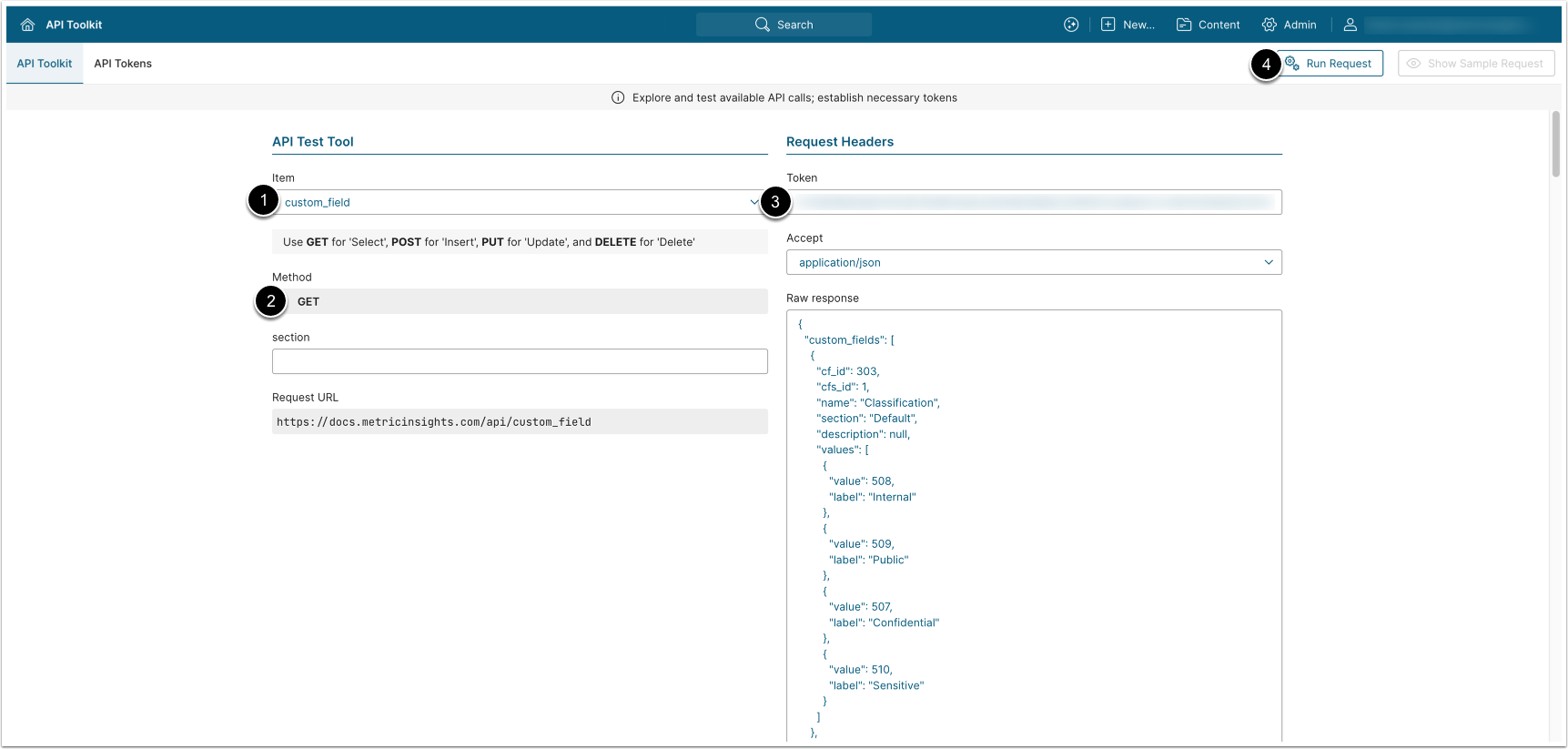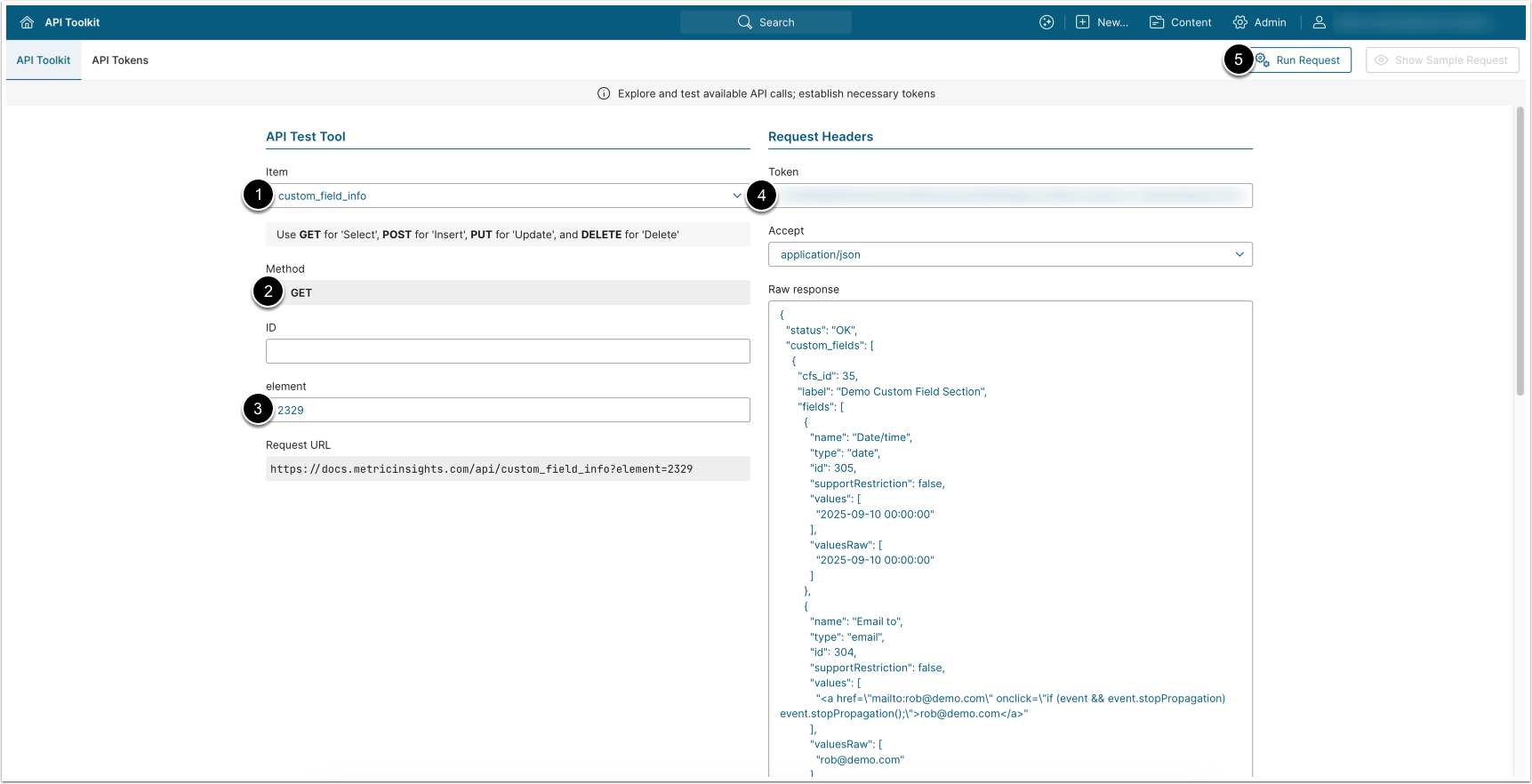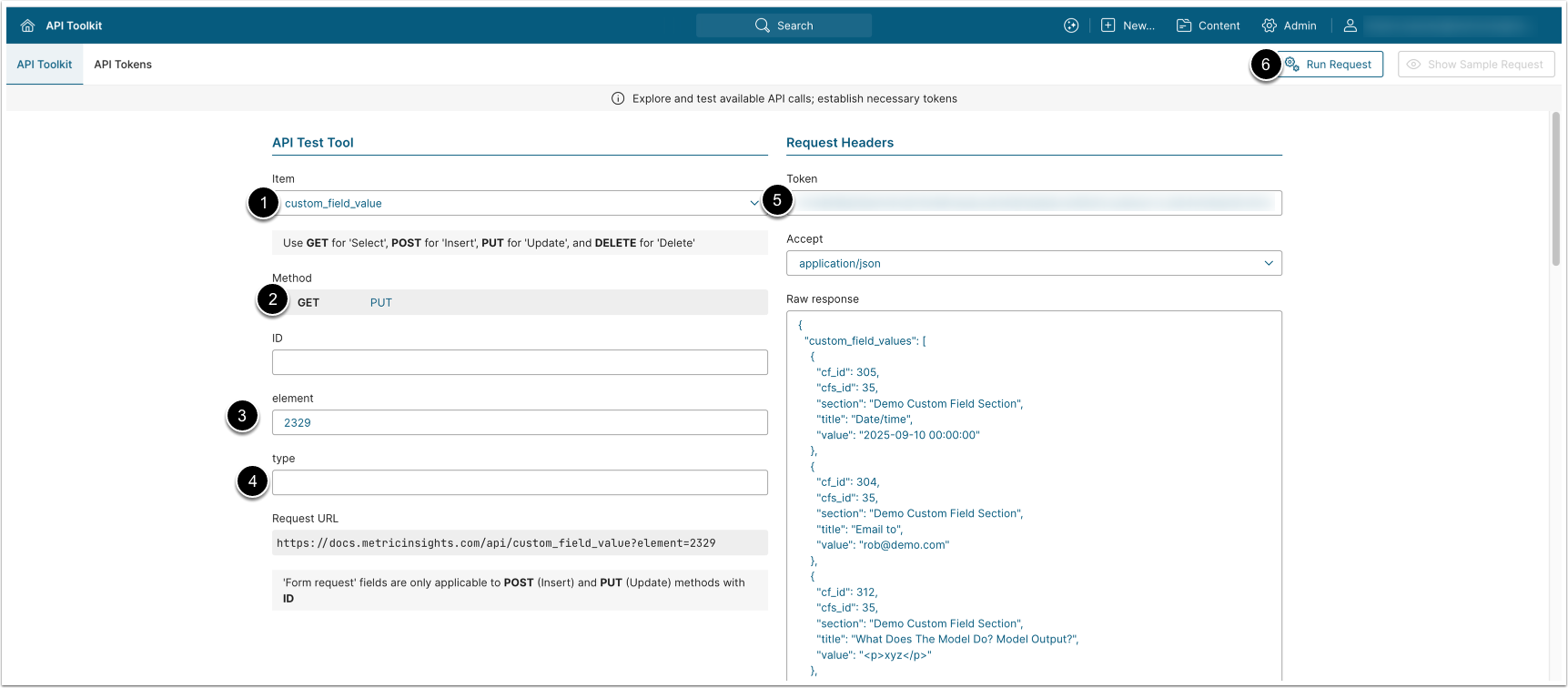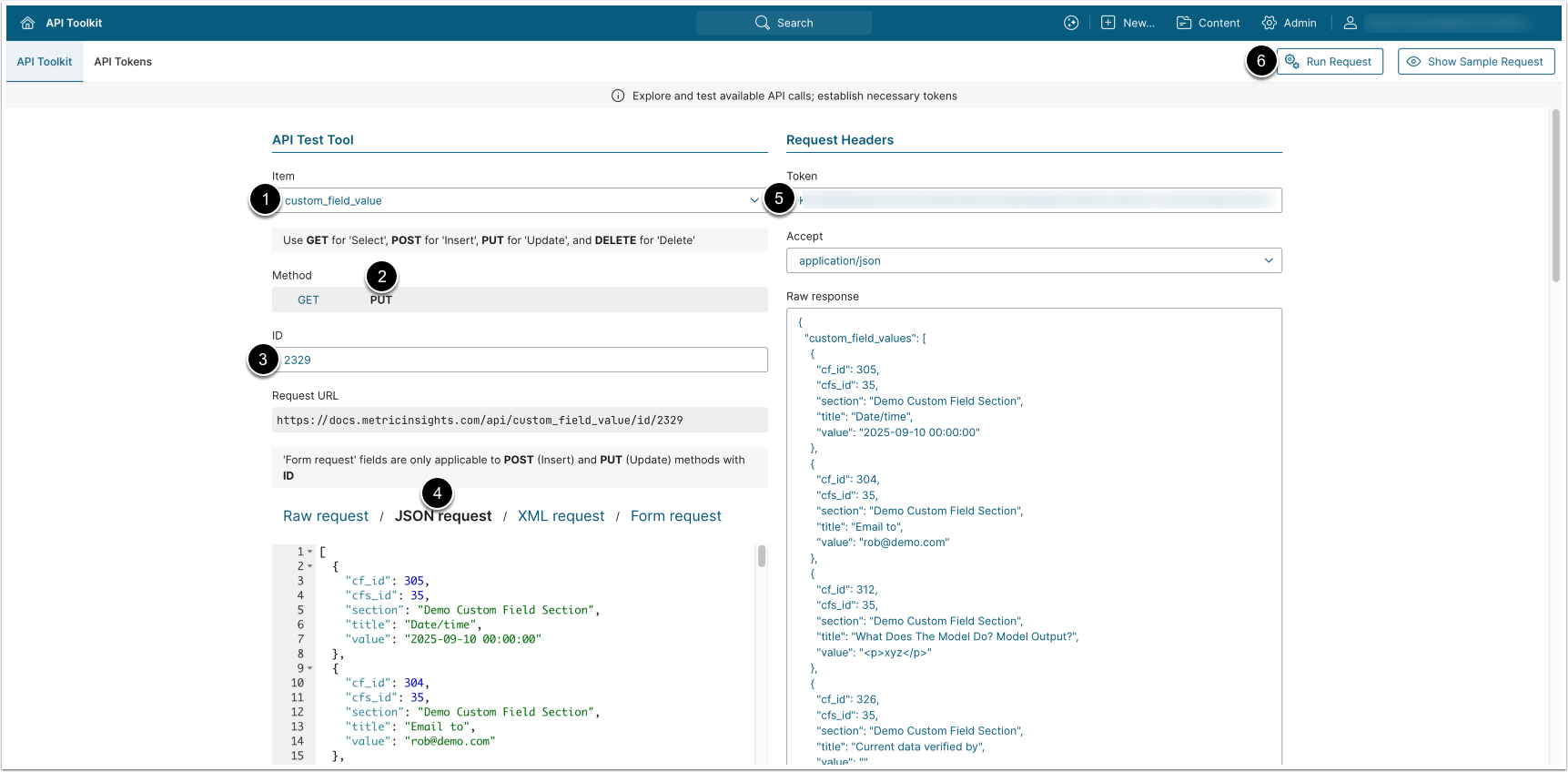This article describes API endpoints for configuring Custom Fields:
/api/custom_field: Retrieve all Custom Fields, or Custom Fields for a specified Section./api/custom_field_info: Retrieve Custom Fields of a specified element./api/custom_field_value: Retrieve, update Custom Field values for a specified element.
PREREQUISITES:
- Set up API access
- Verify that you have API access and obtain a token via get_token call
TABLE OF CONTENTS:
1. Access Admin > System > API Toolkit
2. Retrieve All Custom Fields
- The GET request to
/api/custom_fieldretrieves all Custom Fields. - The GET request to
/api/custom_field?section=<id>retrieves Custom Fields for a specified section.
- Item: custom_field
- Method: GET
- section: Enter Section ID to retrieve Custom Fields for the specified Section.
- Section ID can be found in the URL by accessing Admin > Reference Objects > Custom Fields > Sections > open a Section:
https://<hostname>/editor/custom-field/section/35#config - Enter an API Token
- [Run request]
Example Response
{
"custom_fields": [
{
"cf_id": 303,
"cfs_id": 1,
"name": "Classification",
"section": "Default",
"description": null,
"values": [
{
"value": 508,
"label": "Internal"
},
{
"value": 509,
"label": "Public"
},
{
"value": 507,
"label": "Confidential"
},
{
"value": 510,
"label": "Sensitive"
}
]
},
{
"cf_id": 317,
"cfs_id": 1,
"name": "New Field",
"section": "Default",
"description": null,
"values": []
},
{
"cf_id": 321,
"cfs_id": 1,
"name": "Includes Pll",
"section": "Default",
"description": null,
"values": [
{
"value": 514,
"label": "No"
},
{
"value": 515,
"label": "Yes"
}
]
}
]
}Fields Description
| Parameter Name | Value Type | Description |
|---|---|---|
| custom_fields |
array | An array containing all Custom Fields. |
| cf_id | integer | The ID of the Custom Field. |
| cfs_id | integer | The ID of the Custom Field Section. |
| name | string | The name of the Custom Field. |
| section | string | The name of the Custom Field Section. |
| description | string | The description of the Custom Field. |
| values | array | An array containing assigned values for the Custom Field. |
| value | integer | The ID of the Custom Field value. |
| label | string | The value of the Custom Field. |
3. Retrieve Custom Fields of a Specified Element
The GET request to /api/custom_field_info?element=<id> retrieves Custom Fields of a specified element.
- Item: custom_field_info
- Method: GET
- Enter an API Token
- [Run request]
Example Response
{
"status": "OK",
"custom_fields": [
{
"cfs_id": 35,
"label": "Demo Сustom Field Section",
"fields": [
{
"name": "Email to",
"type": "email",
"id": 304,
"supportRestriction": false,
"values": [
"<a href=\"mailto:rob@testmailserver.com\" onclick=\"if (event && event.stopPropagation) event.stopPropagation();\">rob@testmailserver.com</a>"
],
"valuesRaw": [
"rob@testmailserver.com"
]
},
{
"name": "What Does The Model Do? Model Output?",
"type": "textarea",
"id": 312,
"supportRestriction": false,
"values": [
"<p>test</p>"
],
"valuesRaw": [
"test"
]
}
]
},
{
"cfs_id": 41,
"label": "Wine Sales",
"fields": [
{
"name": "Country",
"type": "multi",
"id": 212,
"supportRestriction": true,
"values": [
"Italy"
],
"valuesRaw": [
"Italy"
]
},
{
"name": "Sales",
"type": "single",
"id": 333,
"supportRestriction": true,
"values": [
"Retail"
],
"valuesRaw": [
"Retail"
]
}
]
}
]
}Fields Description
| Parameter Name | Value Type |
Description |
|---|---|---|
| custom_fields | array | An array of Custom Field Section and Custom Fields of the specified element. |
| cfs_id | integer | The ID of the Custom Field Section. |
| label | string | The name of the Custom Field Section. |
| fields | array | An array of Custom Fields within the Section. |
| name | string | The name of the Custom Field. |
| type | string | The type of the Custom Field. |
| id | integer | The ID of the Custom Field. |
| supportRestriction | boolean |
Whether the Custom Field supports restrictions to download, email, printing. |
| values | array | An array of Custom Field’s assigned values. |
| valuesRaw | array | An array of Custom Field’s assigned values in raw text format. |
4. Configure Custom Field Values
4.1. Retrieve Custom Field Values
The following GET requests retrieve Custom Field values of a specified element:
/api/custom_field_value?element=<id>/api/custom_field_value/id/<id>
- Item: custom_field_value
- Method: GET
- element: Enter ID of the element
- type: Specify whether to collect Custom Fields for elements, or Glossary Terms:
- Leave empty to collect Custom Fields for elements (default).
glossary: Collect Custom Fields for a Glossary Term.- Enter Glossary Term ID into the element parameter.
- Glossary Term ID can be found in the URL by accessing Content > Glossary > open a Glossary Term:
- Enter Glossary Term ID into the element parameter.
https://<hostname>/editor/glossary/223#settings- Enter an API Token
- [Run request]
Example Response
{
"custom_field_values": [
{
"cf_id": 305,
"cfs_id": 35,
"section": "Demo Сustom Field Section",
"title": "Date/time",
"value": "2025-09-10 00:00:00"
},
{
"cf_id": 304,
"cfs_id": 35,
"section": "Demo Сustom Field Section",
"title": "Email to",
"value": "rob@demo.com"
},
{
"cf_id": 312,
"cfs_id": 35,
"section": "Demo Сustom Field Section",
"title": "What Does The Model Do? Model Output?",
"value": "<p>This model outputs data.</p>"
}
]
}Fields Description
| Parameter Name | Value Type | Description |
|---|---|---|
| custom_field_values |
array | An array with Custom Field values. |
| cf_id | integer | The ID of the Custom Field. |
| cfs_id | integer | The ID of the Custom Field Section. |
| section | string | The name of the Custom Field Section. |
| title | string | The name of the Custom Field. |
| value | string | The value of the Custom Field. |
4.2. Update Custom Field Values
The PUT requests to /api/custom_field_value/id/<id> updates Custom Field values of a specified element.
- Item: custom_field_value
- Method: PUT
- element: Enter ID of the element
- Select JSON request and update the Custom Field values
- See Fields Description for details
- Enter an API Token
- [Run request]