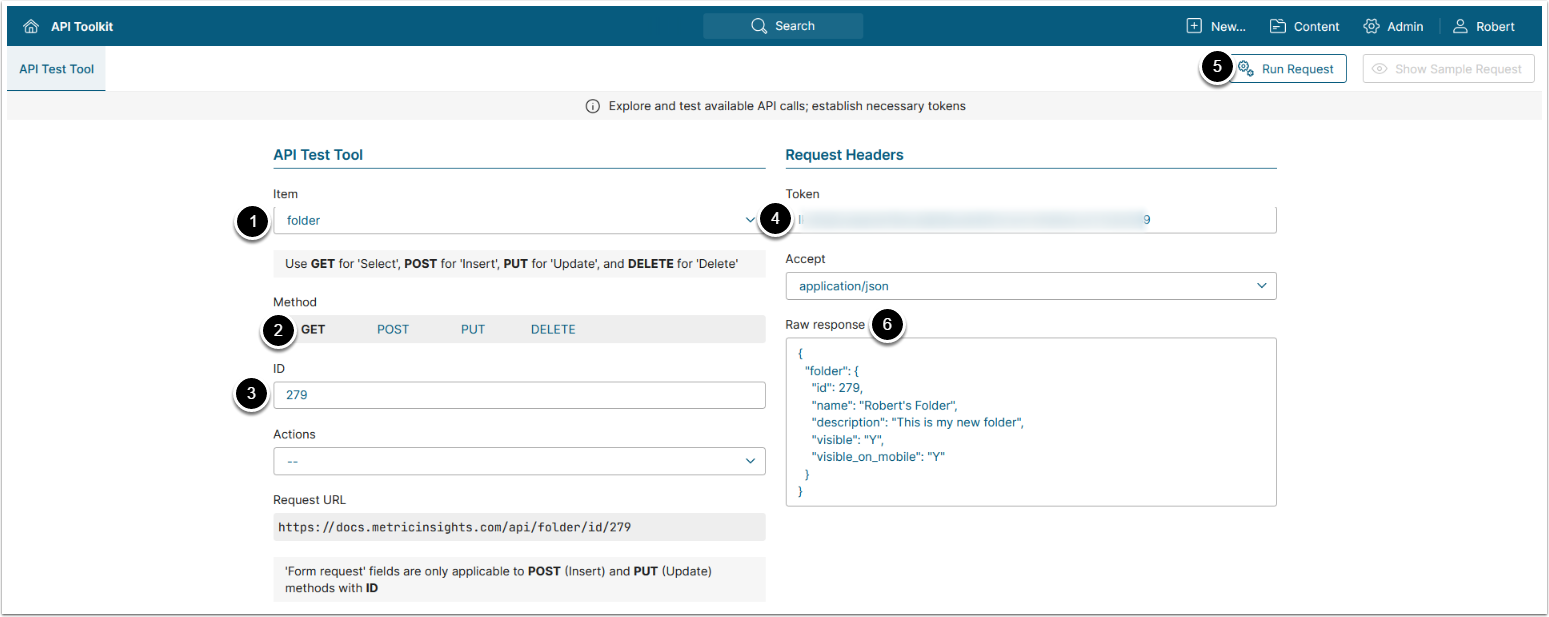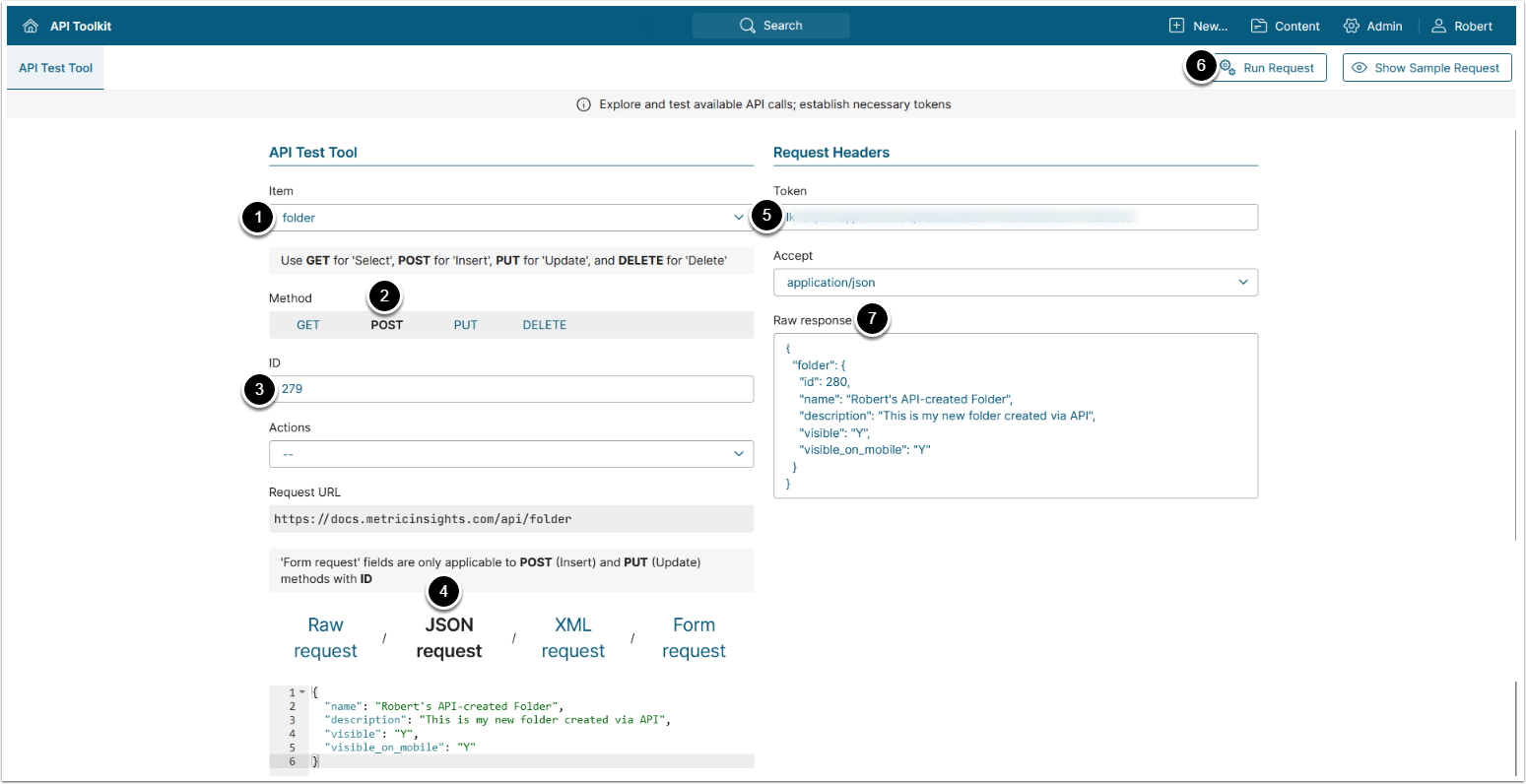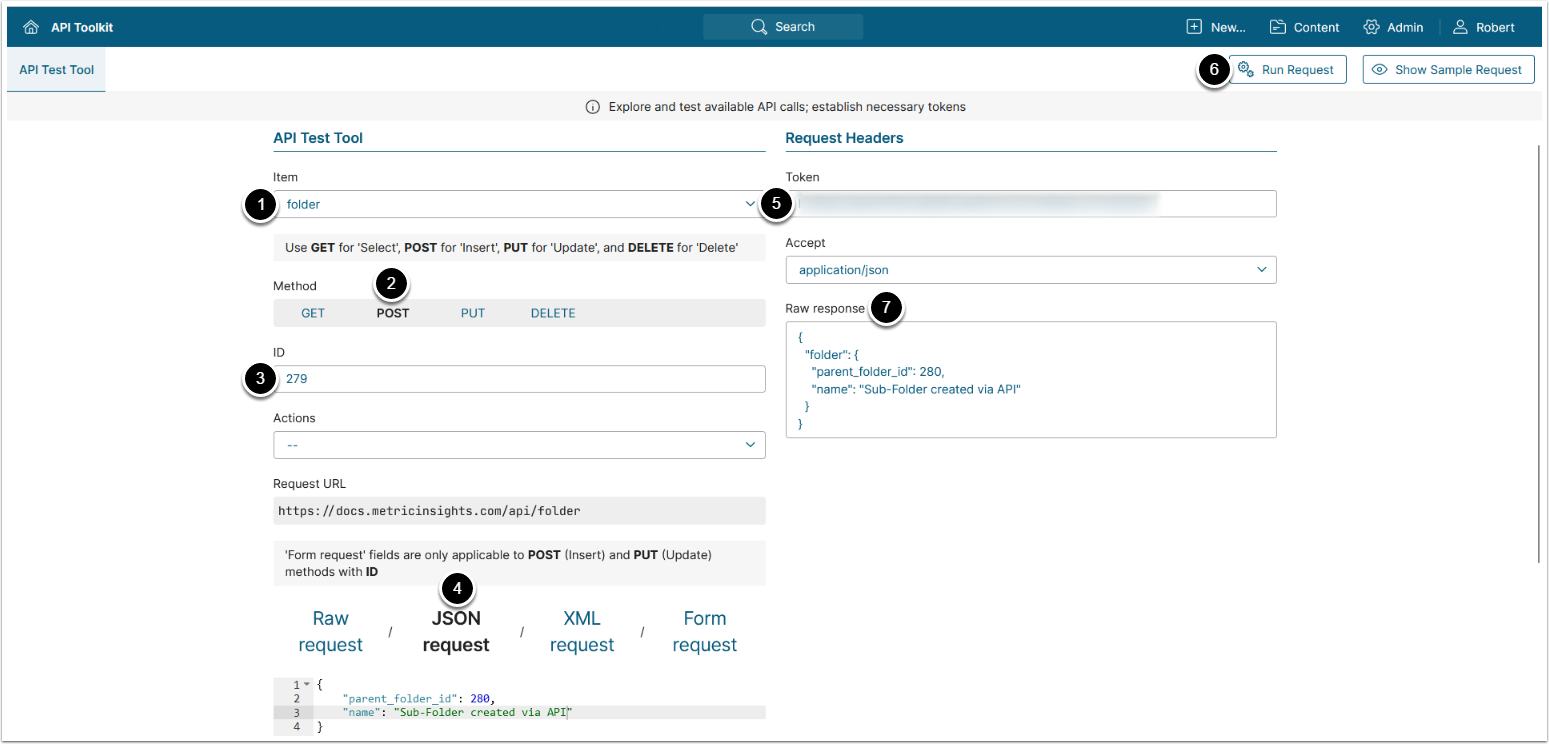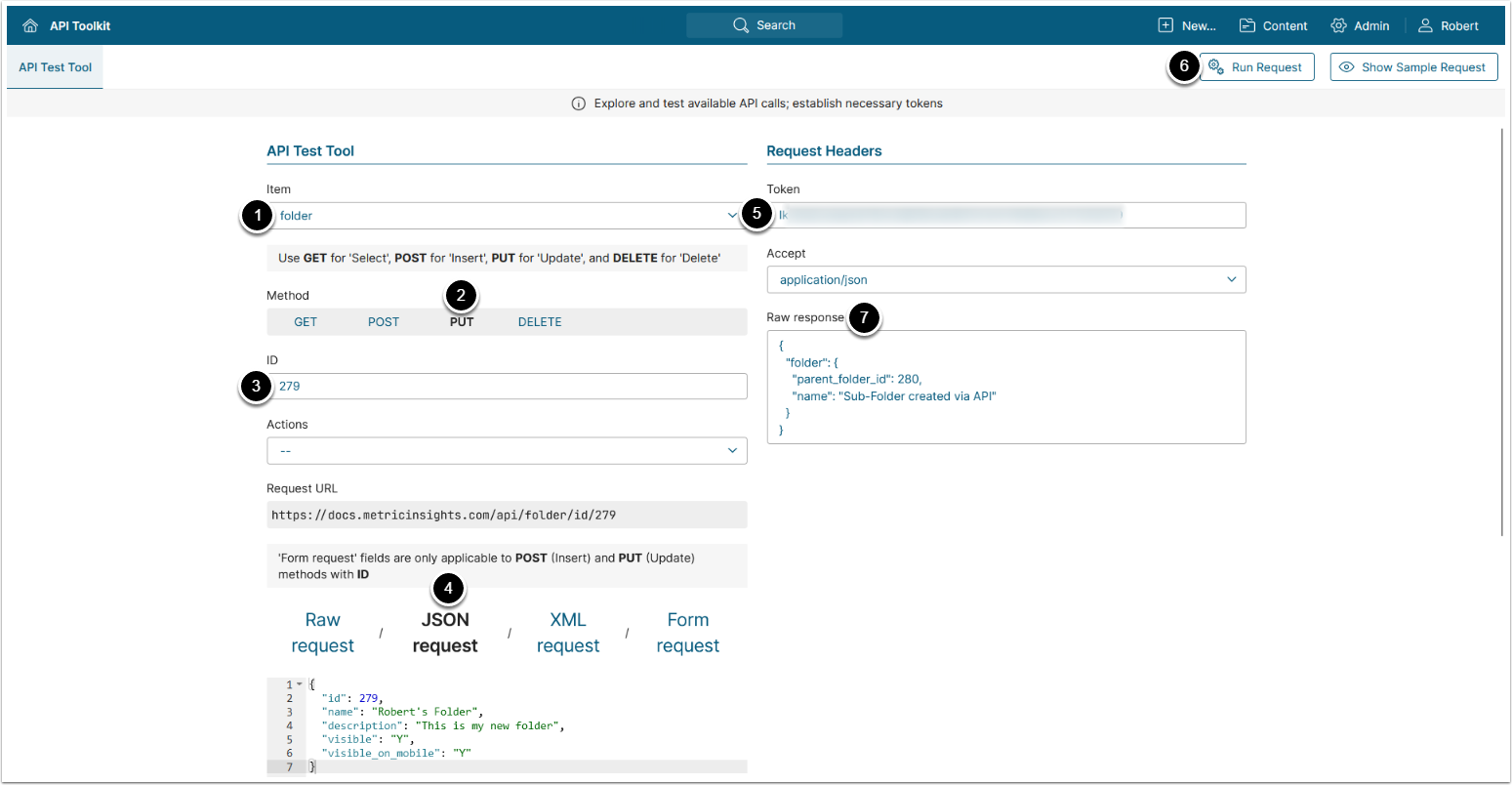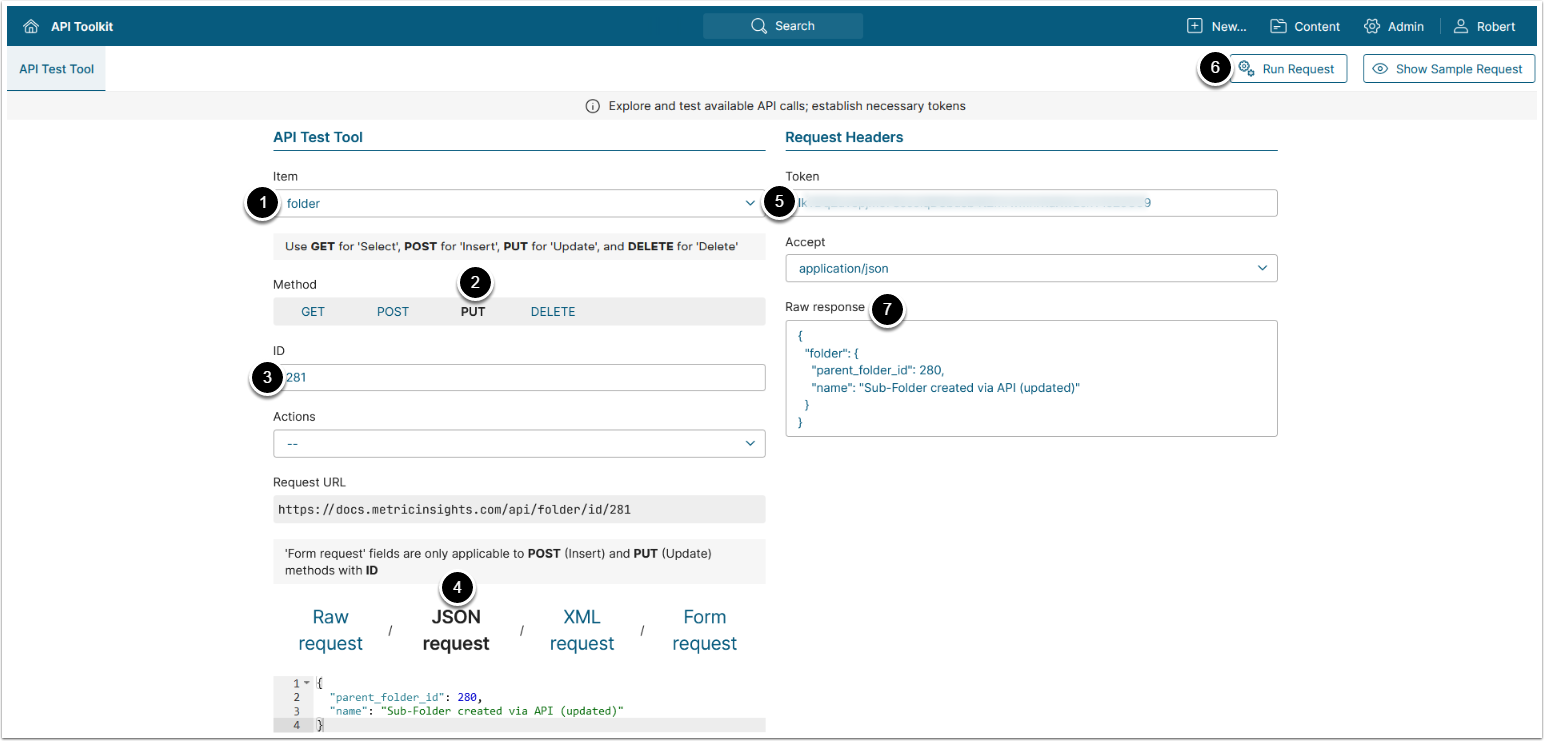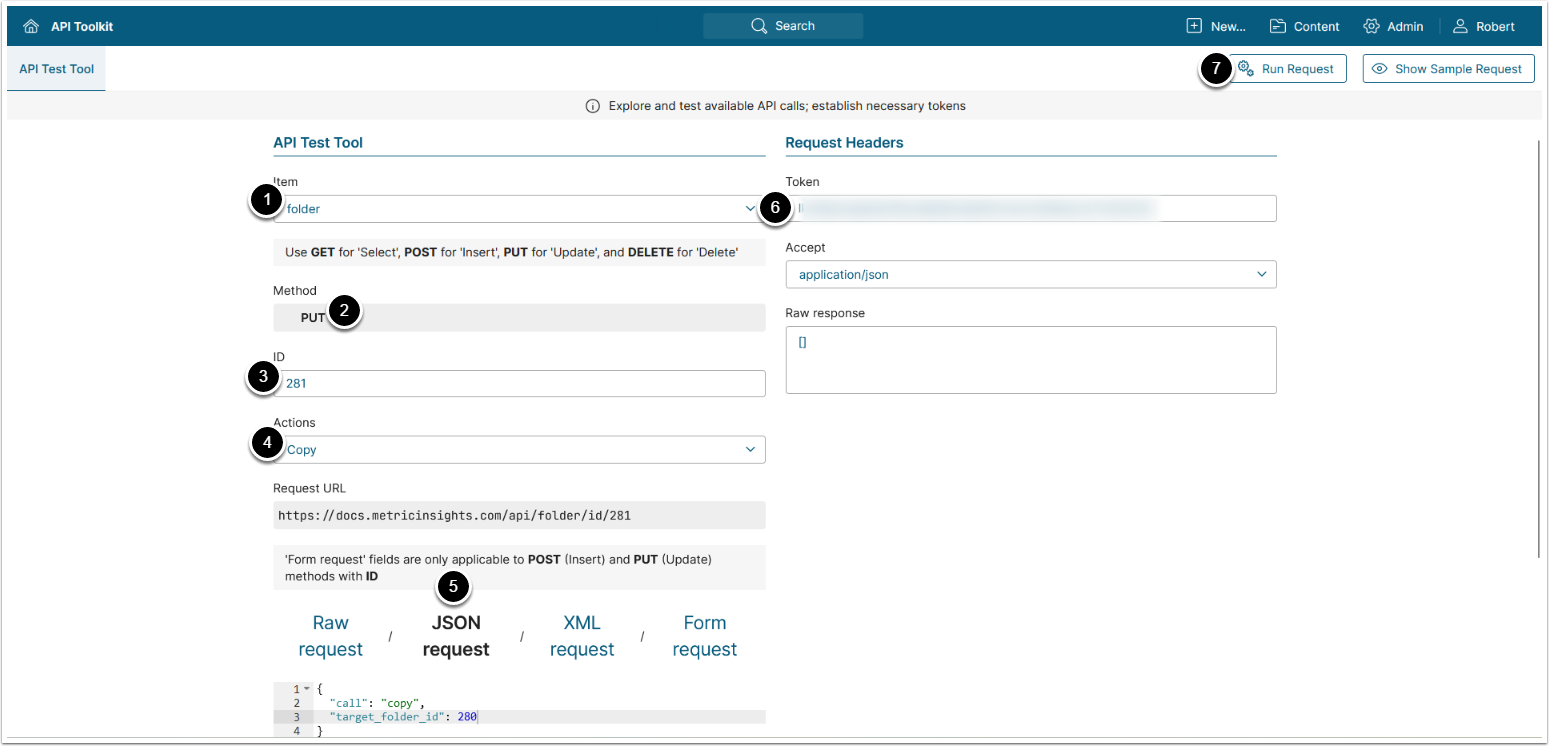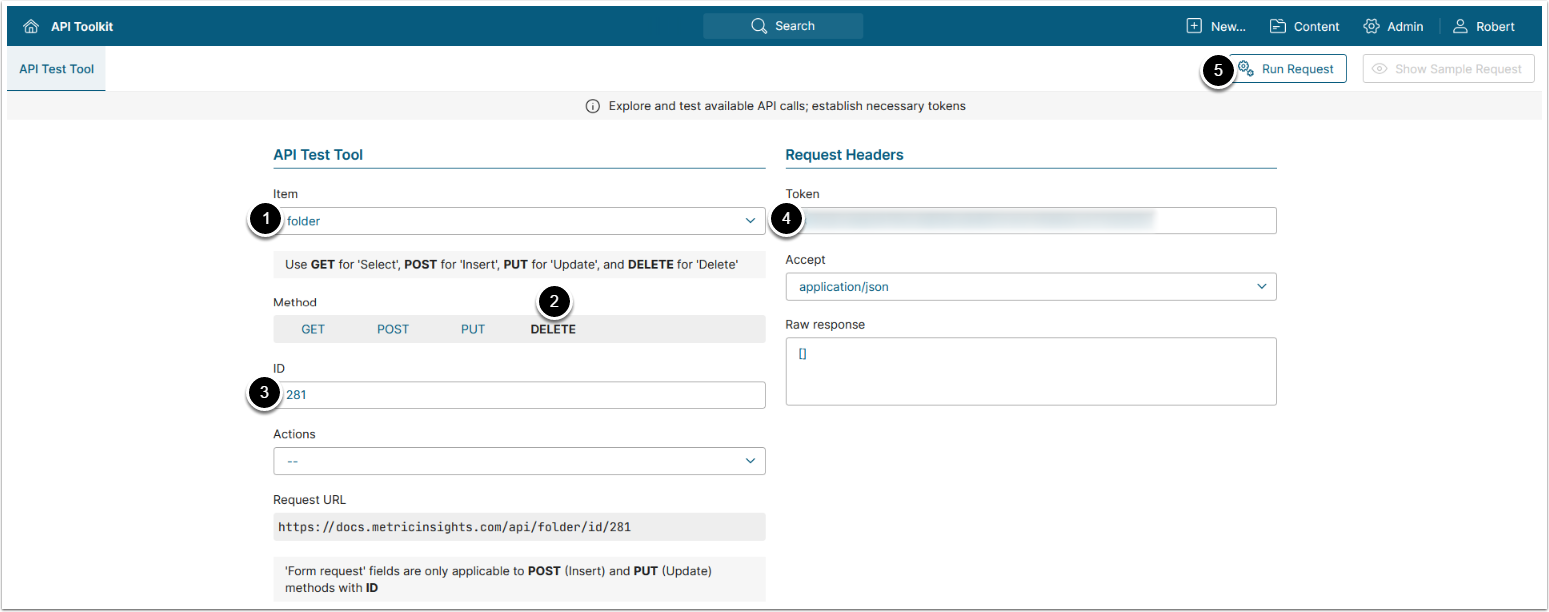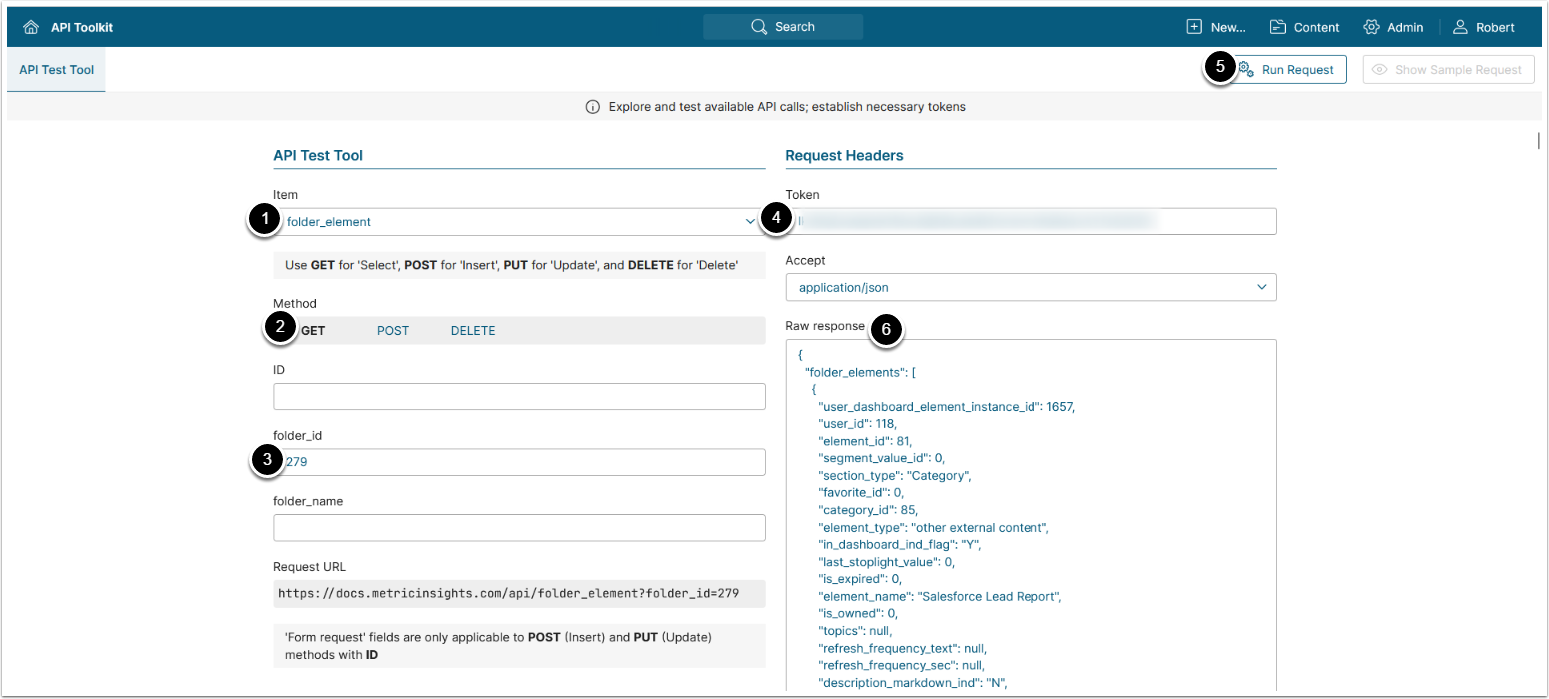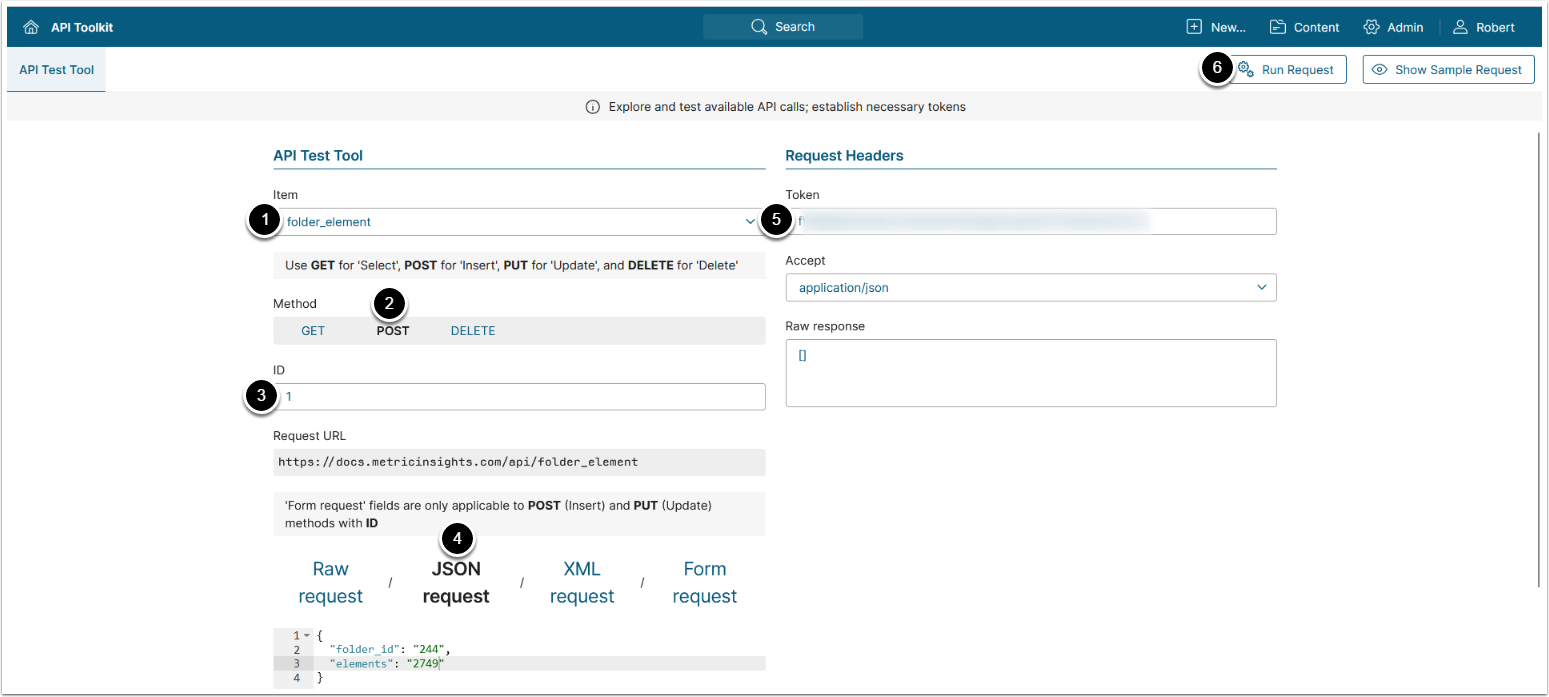This article describes folder and folder_elements API endpoints, which allow getting, updating and deleting information about folders and their elements.
Prerequisites:
- Set up API access
- Verify that you have API access and obtain a token via get_token call
Table of contents:
1. Access Admin > System > API Toolkit
2. Configure Folders
2.1. Get Folder
- Item: folder
- Methods: GET
- Enter the ID of the Folder or Sub-Folder which data needs to be retrieved
- Enter an API Token
- [Run request]
- The returned object contains an object with Folder's data.
- See Example Response and Fields Description for details
Example Response
{
"folder": {
"id": 279,
"name": "Robert's Folder",
"description": "This is my new folder",
"visible": "Y",
"visible_on_mobile": "Y"
}
}Fields Description
2.2. Create Folder
- Item: folder
- Methods: POST
- Enter ID of an existing Folder
- Select JSON request and enter JSON providing the needed values for your Folder:
- The value of
idparameter is assigned automatically and does not need to be provided manually - All parameters that were not provided manually will be assigned default values
- See Example Response for details on Folder's data structure
- The value of
- Enter an API Token
- [Run request]
- The returned object contains an object with Folder's data.
- See Example Response and Fields Description for details
2.2.1. Create Sub-Folder
- Item: folder
- Methods: POST
- Enter ID of an existing Folder
- Select JSON request and replace request with the following JSON providing the needed values:
{
"parent_folder_id": <Parent Folder ID>,
"name": "<Sub-Folder name>"
}- Enter an API Token
- [Run request]
- The returned object contains an object with Sub-Folder's data.
2.3. Update Folder
- Item: folder
- Methods: PUT
- Enter ID of the Folder which data needs to be updated
- Select JSON request and enter JSON with the updated Folder's data:
- See Example Response for details on Folder's data
- Enter an API Token
- [Run request]
- The returned object contains an array with an object with the updated Folder's data.
- See Example Response and Fields Description for details
2.3.1. Update Sub-Folder
- Item: folder
- Methods: PUT
- Enter ID of the Sub-Folder which data needs to be updated
- Select JSON request and replace request with the following JSON providing the needed values:
{
"parent_folder_id": <Parent Folder ID>,
"name": "<Sub-Folder Name>"
}- Enter an API Token
- [Run request]
- The returned object contains an array with an object with the updated Folder's data.
2.3.2. Copy Or Move Folder Or Sub-Folder
- Item: folder
- Methods: PUT
- Enter ID of the Folder or Sub-Folder which needs to be copied or moved
-
Actions:
- Copy: A copy of the selected Folder is created inside of the target Folder
- Move: Selected Folder is moved inside the target Folder
- Select JSON request and assign
target_folder_idthe ID of the target Folder - Enter an API Token
- [Run request]
2.4. Delete Folder Or Sub-Folder
- Item: folder
- Methods: DELETE
- Enter ID of the Folder or Sub-Folder which needs to deleted
- Enter an API Token
- [Run request]
3. Configure Folder Elements
3.1. Get Folder Elements
Note: Beginning v6.4.3 this API request returns only Elements that are placed in the Folder, without Elements with Discoverability.
- Item: folder_element
- Methods: GET
- Use one of the following parameters to retrieve Folder's data:
- folder_id: Enter Folder ID
- folder_name: Enter Folder Name
- Enter an API Token
- [Run request]
- The returned object contains an object with Folder elements' data.
- See Example Response and Fields Description for details
{
"folder_elements": [
{
"user_dashboard_element_instance_id": 311,
"user_id": 192,
"element_id": 1279,
"segment_value_id": 0,
"section_type": "Favorite",
"favorite_id": 532,
"category_id": 0,
"element_type": "external report",
"in_dashboard_ind_flag": "Y",
"last_stoplight_value": 0,
"is_expired": 1,
"element_name": "Tableau Worldwide Sales Analysis",
"is_owned": 0,
"topics": "101,177",
"refresh_frequency_text": "Daily",
"refresh_frequency_sec": 86400,
"description_markdown_ind": "N",
"element_info": "Daily sales data in Tableau, updated at 3am PST",
"metric_unit_of_measure": null,
"last_measurement_time": null,
"external_report_download_url_info": "",
"certified_ind": "Y",
"certification_level_id": 1,
"last_certified_time": "2021-10-13 23:06:07",
"metric_display_on_tile": "value",
"metric_moving_average_interval": null,
"metric_display_on_tile_prefix": null,
"metric_home_page_compare_value_type": "last value",
"metric_home_page_compare_line_id": null,
"metric_home_page_compare_target_id": null,
"report_single_unit_label": null,
"report_multiple_units_label": null,
"report_no_units_label": null,
"report_on_demand_generation_ind": "Y",
"external_report_display": "iframe",
"external_report_url": "https://tableau-prod.metricinsights.com/t/MI-Demo/views/SalesAnalysis/SalesAnalysis",
"publicly_visible_ind": "Y",
"certification_level_name": "Bronze",
"certification_level_color": "#cd7f32",
"last_certified_by_name": "Anna Kennedy",
"last_certified_by_email": "bk@metricinsights.com",
"business_owner": "Grayson Stebbins",
"business_owner_email": "grayson@metricinsights.com",
"data_steward": null,
"data_steward_email": null,
"technical_owner": "Grayson Stebbins",
"technical_owner_email": "grayson@metricinsights.com",
"data_source_name": "Tableau - Prod_MI-Demo",
"supports_last_refreshed_check": "none",
"display_order": 1,
"total_view_count": null,
"in_favorites": "532",
"is_in_favorites": 0,
"is_in_folders": 0,
"mi_name": "Daily",
"mi_sequence": 30,
"pct_variance_text": "from last day",
"last_measurement_value_formatted": null,
"last_measurement_time_formatted": null,
"metric_last_moving_average_value_formatted": null,
"last_updated_time": "2019-04-05 19:06:03",
"total_forecast_amount_formatted": null,
"last_activity_time": null,
"last_annotation_text": null,
"last_commentary_text": "Canada Manager: In Canada, we noticed that our Toronto store has maintained the same walk-in traffic as before, while at the same time noticing an increase in our website sales.",
"element_dashboard_name": "Tableau Worldwide Sales Analysis",
"element_dashboard_name_with_formatting": null,
"is_empty_instance_ind": "N",
"metric_tile_display_pct_variance": null,
"report_rows": null,
"last_display_generation_time": "2019-04-02 15:08:38",
"last_file_updated_time": "",
"last_modified": "unknown",
"favorite_content": "wisdom of crowds",
"alert_event_id": null,
"last_alert_text": null,
"last_alert_news_type": null,
"is_alert_active": 0,
"is_collaborative_alert_active": 0,
"is_collaborative_annotation_active": 0,
"is_annotation_active": 0,
"is_commentary_active": 1,
"last_notable_event_activity_time": null,
"last_user_annotation_activity_time": null,
"last_user_note_activity_time": null,
"last_alert_event_activity_time": null,
"reporting_tool_name": "Tableau",
"remove_preview_link_ind": "N",
"is_tech_editor": "N",
"external_content_type_name": null,
"enable_click_in_mobile_ind": "Y",
"content_type": "Tableau",
"global_total_view_count": 2,
"has_access": "Y"
},
],
"folder_items": []
}Fields Description
This description covers only the fields that contain information useful for Portal Page development, the fields that are not covered are for internal use only.
3.2. Add Element to Folder
- Item: folder_element
- Methods: POST
- Enter any number
- Select JSON request and enter JSON providing the needed values for the following parameters:
- "folder_id": ID of the Folder
- "elements": ID of the element that needs to be added to the Folder
- Enter an API Token
- [Run request]
3.3. Bulk Add Folder Elements
Bulk adding Folder elements is not available in API toolkit but can be performed via direct API request to the /api/folder_element endpoint:
$.ajax({
url: '/api/folder_element',
type: 'POST',
data: {
folder_id: '<Folder ID>',
elements:['<Element 1 ID>', '<Element 2 ID>']
}
});Assigning values to the following parameters:
-
folder_id: A string containing ID of the Folder -
elements: An array of strings containing IDs of the elements that need to be added to the Folder
Example request:
$.ajax({
url: '/api/folder_element',
type: 'POST',
data: {
folder_id: "258",
elements:['1700', '122483']
}
});3.4. Delete Element from Folder
Deleting an element from Folder is not available in API toolkit but can be performed via direct API request to the /api/folder_element endpoint:
$.ajax({
url: '/api/folder_element',
type: 'DELETE',
data: {
folder_id: '<Folder ID>',
elements:['<Element 1 ID>', '<Element 2 ID>']
}
});Assigning values to the following parameters:
-
folder_id: A string containing ID of the Folder -
elements:- A single string containing ID of the element, if only one element needs to be deleted, or
- An array of strings containing IDs of the elements that need to be deleted from the Folder
Example request:
$.ajax({
url: '/api/folder_element',
type: 'DELETE',
data: {
folder_id: "258",
elements:['1700', '122484']
}
});4. Code Snippets
4.1. Folders Elements
The following API call returns an array of all Folder elements from Folders available on the Homepage:
$.ajax({
url: '/api/element?folder_items=Y',
type: 'GET',
dataType: 'json',
}).then(res=>{console.log(res.folderItems)})The following API call returns an array of all Folder elements including the Folders hidden from the Homepage:
$.ajax({
url: '/api/element?folder_items=Y&all_folders=Y',
type: 'GET',
dataType: 'json',
}).then(res=>{console.log(res.folderItems)})Example Response
[
{
"folder_item_id": "3644700",
"folder_id": "171",
"element_id": "1247",
"segment_value_id": "1",
"display_order": "1"
},
{
"folder_item_id": "3644699",
"folder_id": "171",
"element_id": "1247",
"segment_value_id": "2596",
"display_order": "2"
},
]