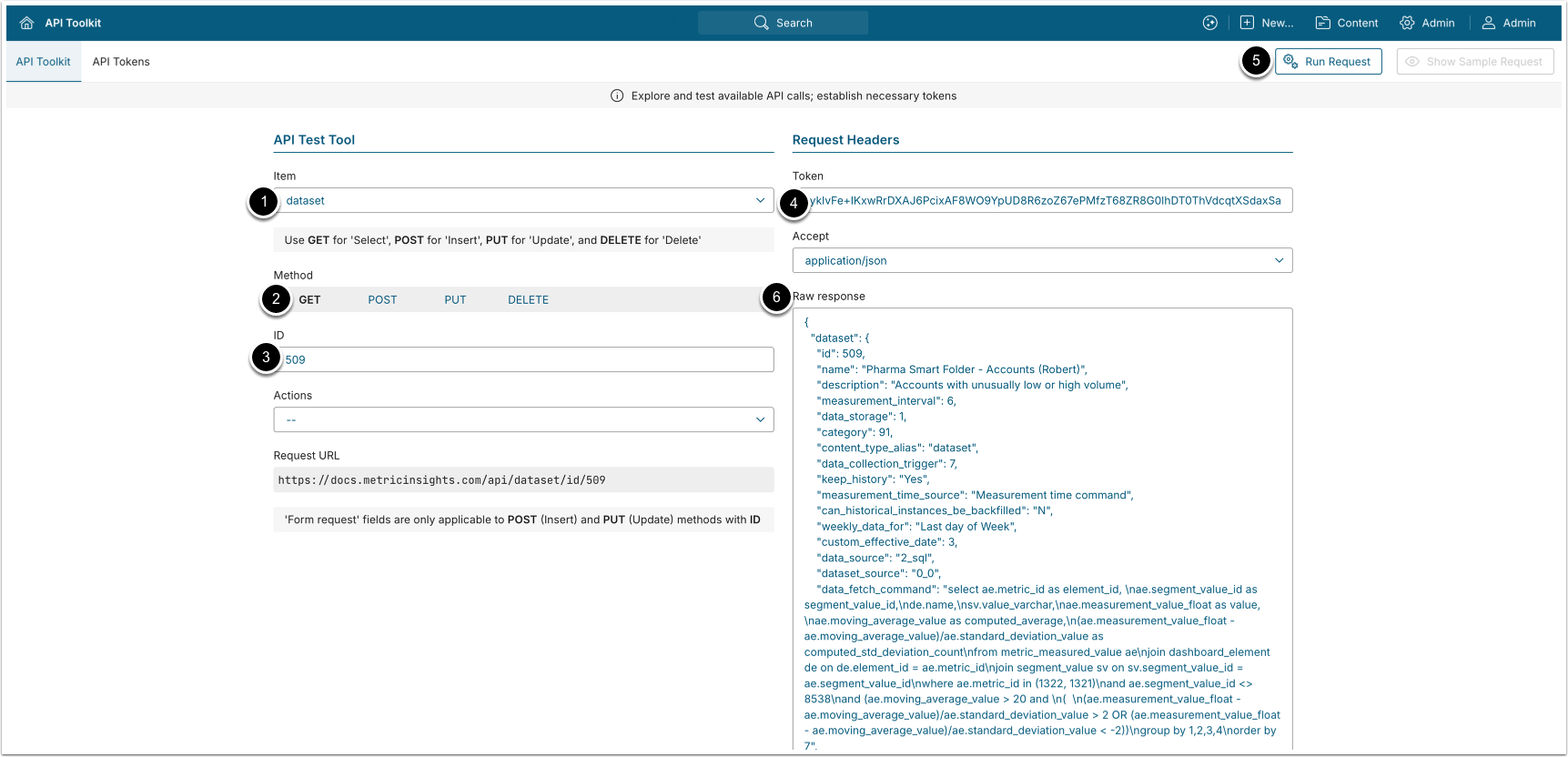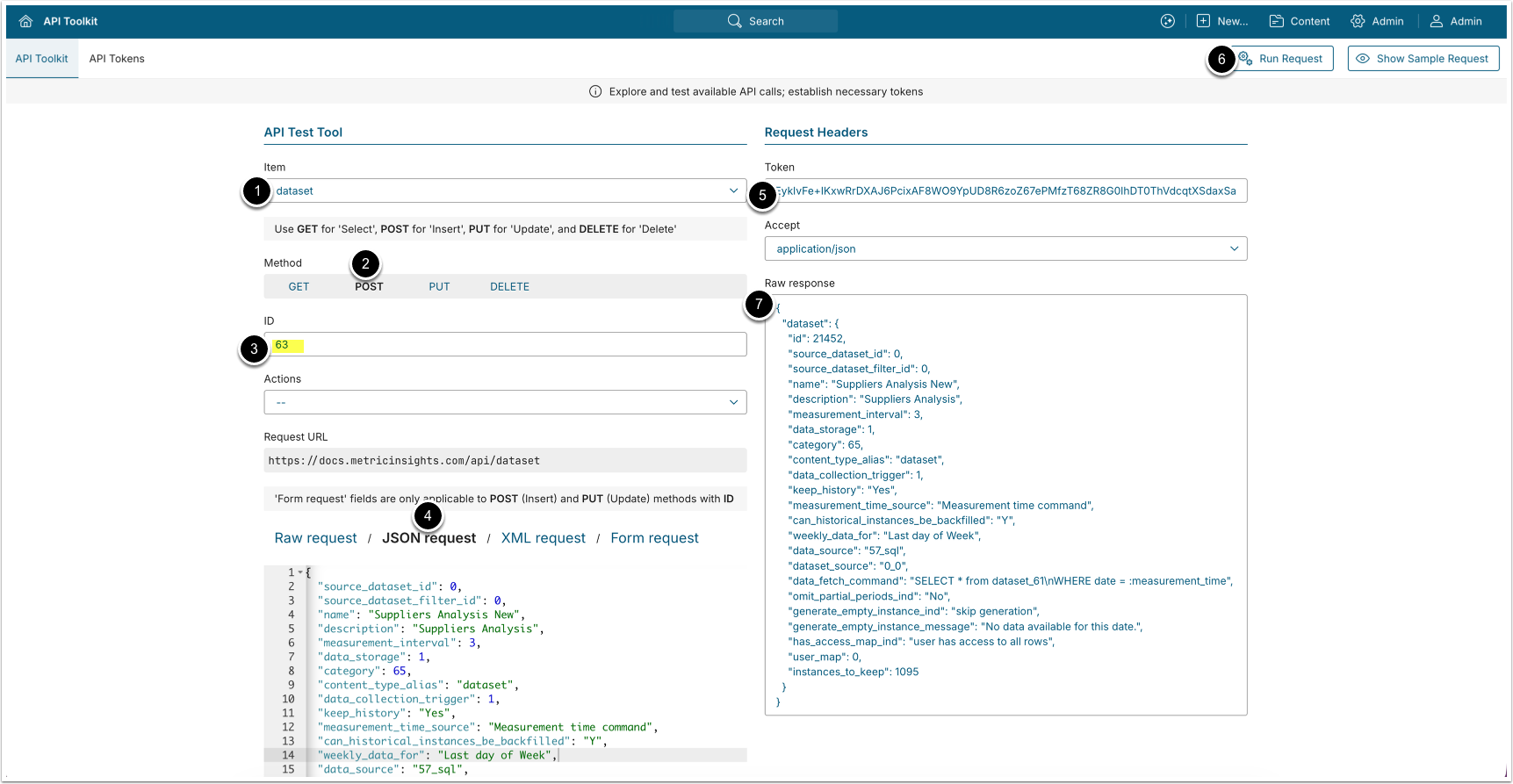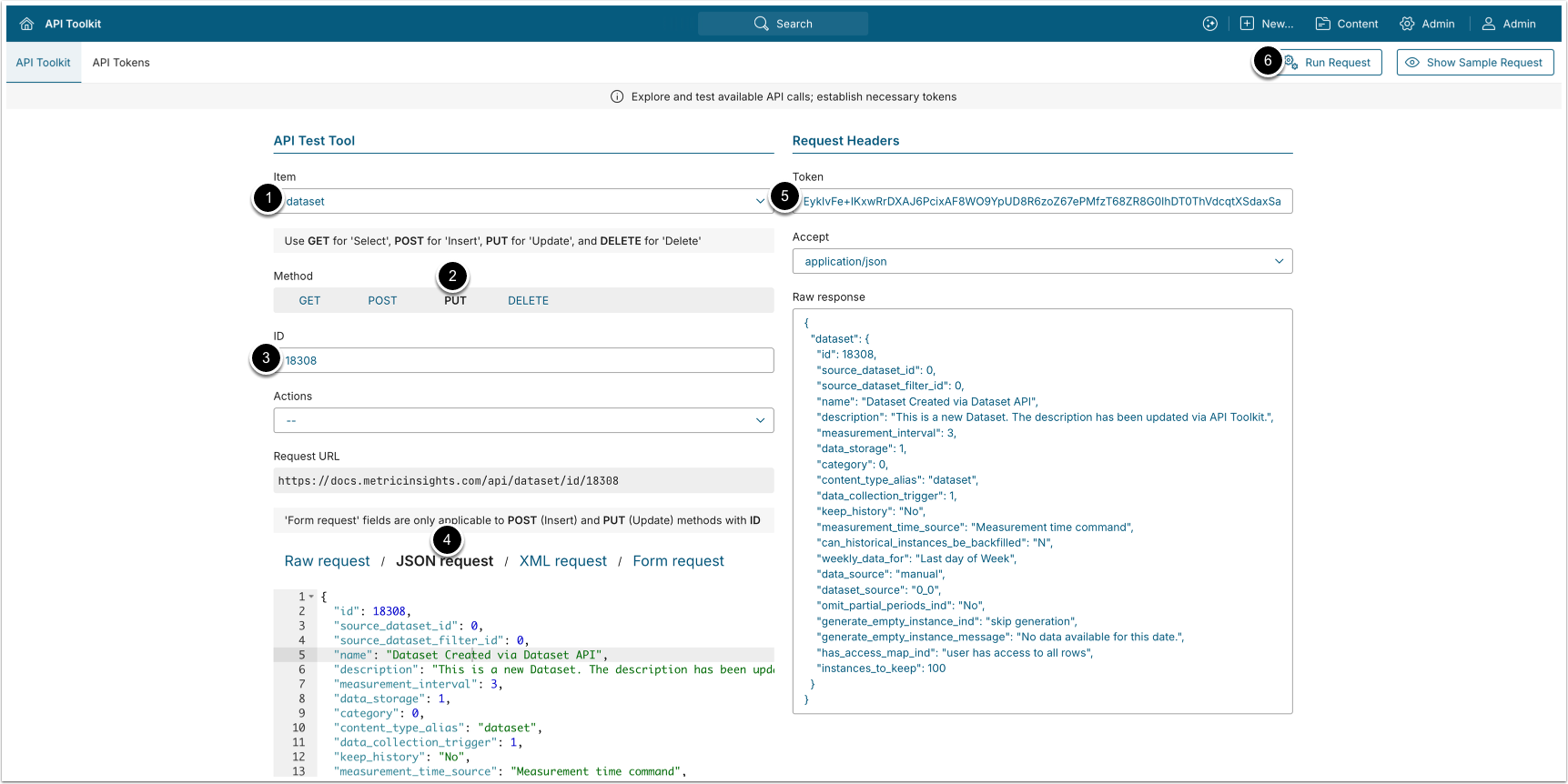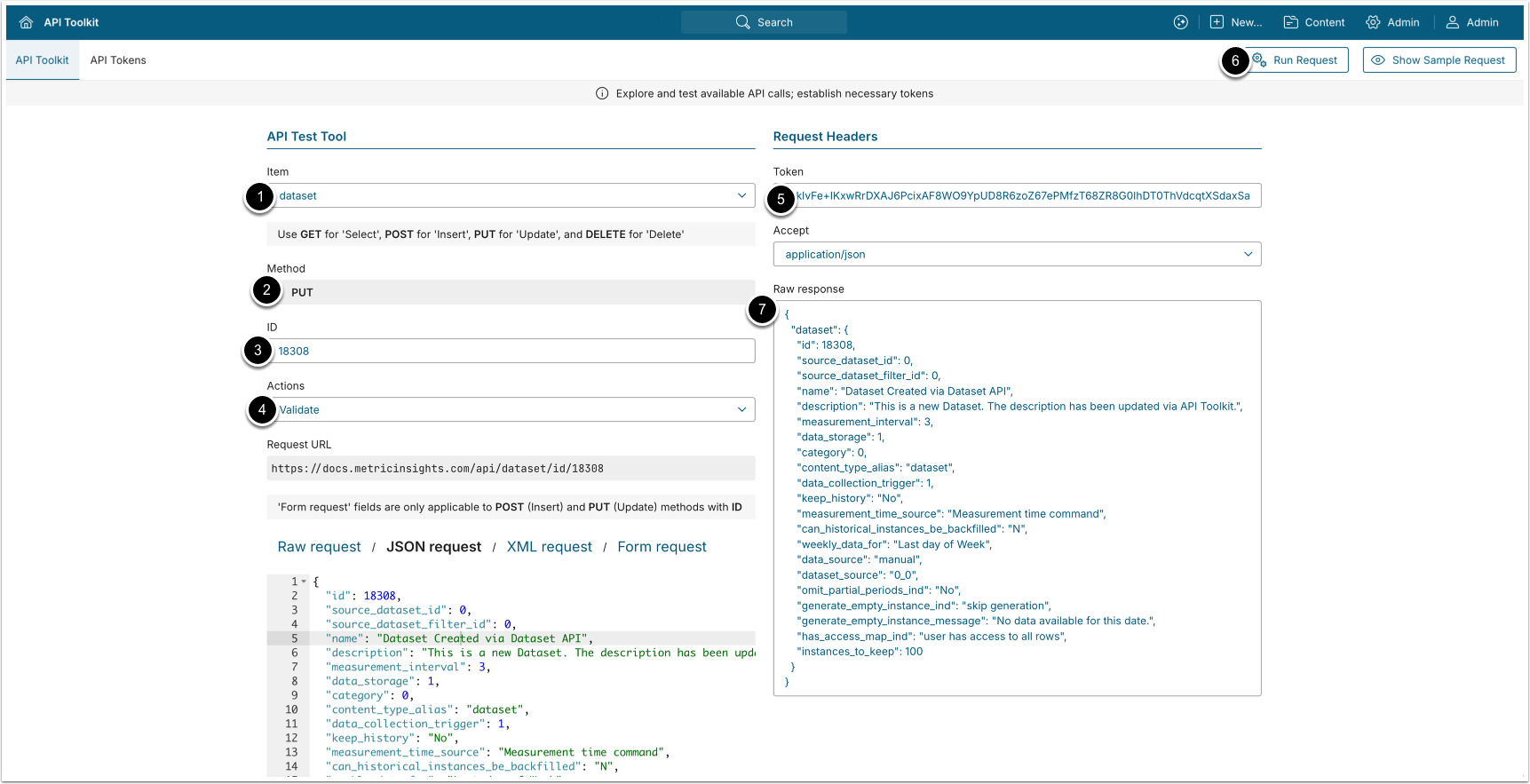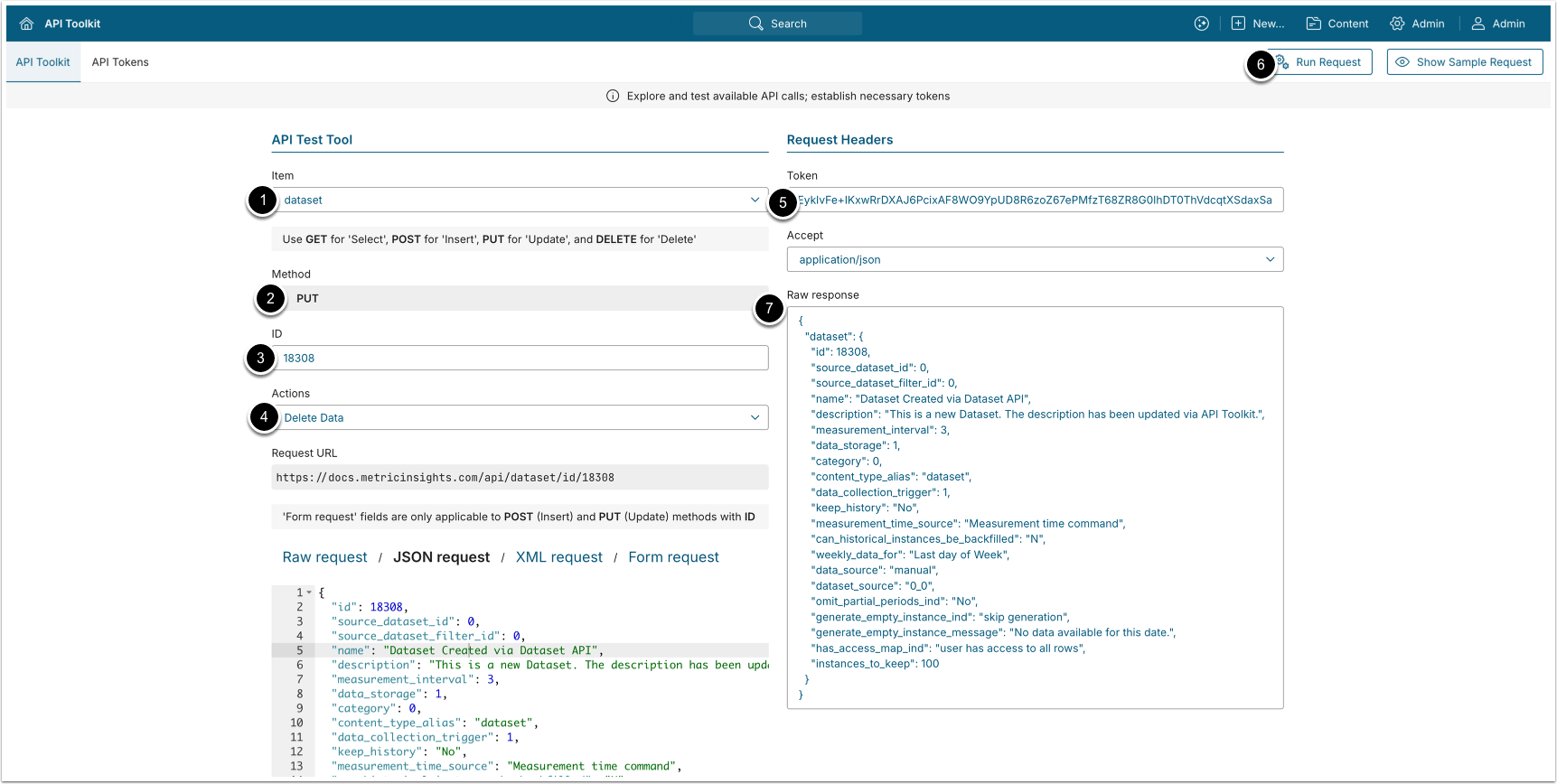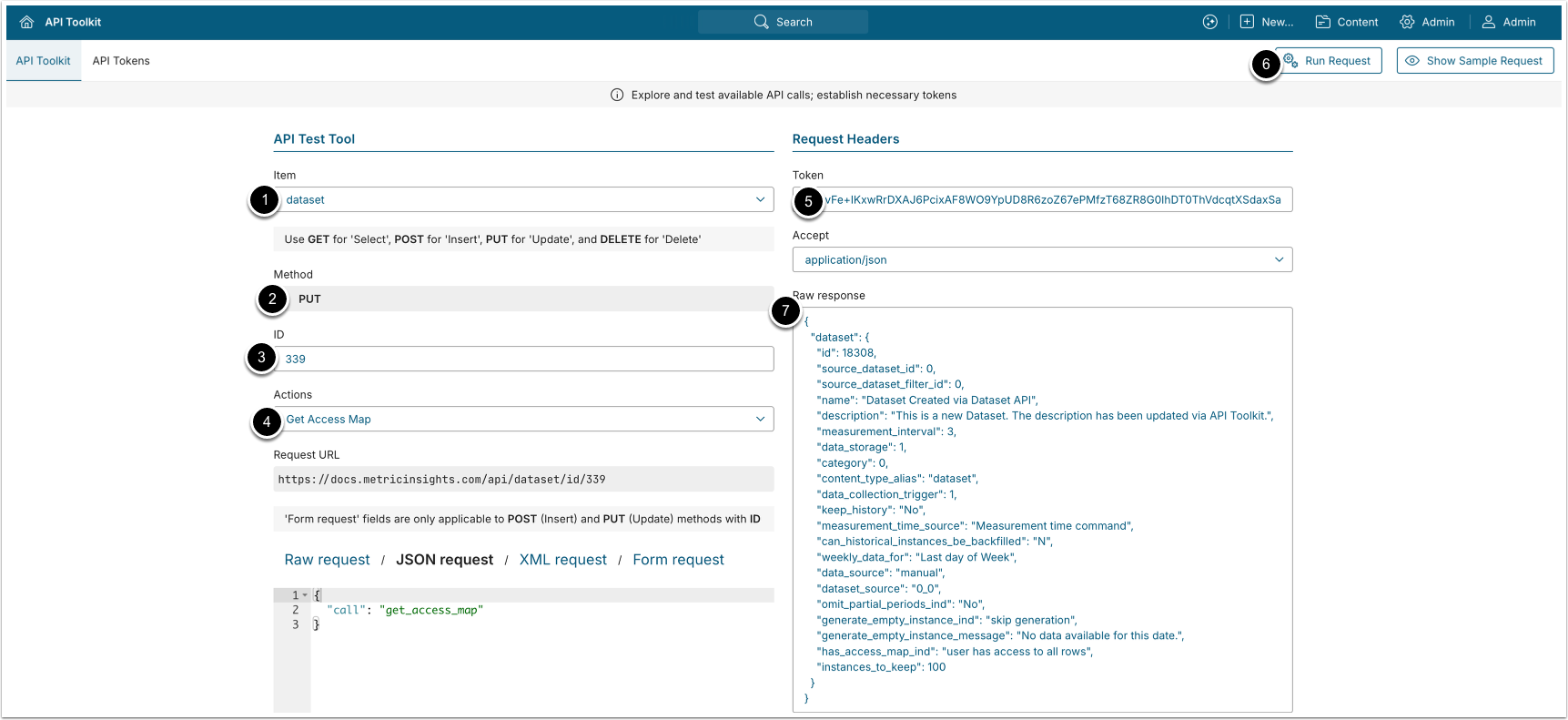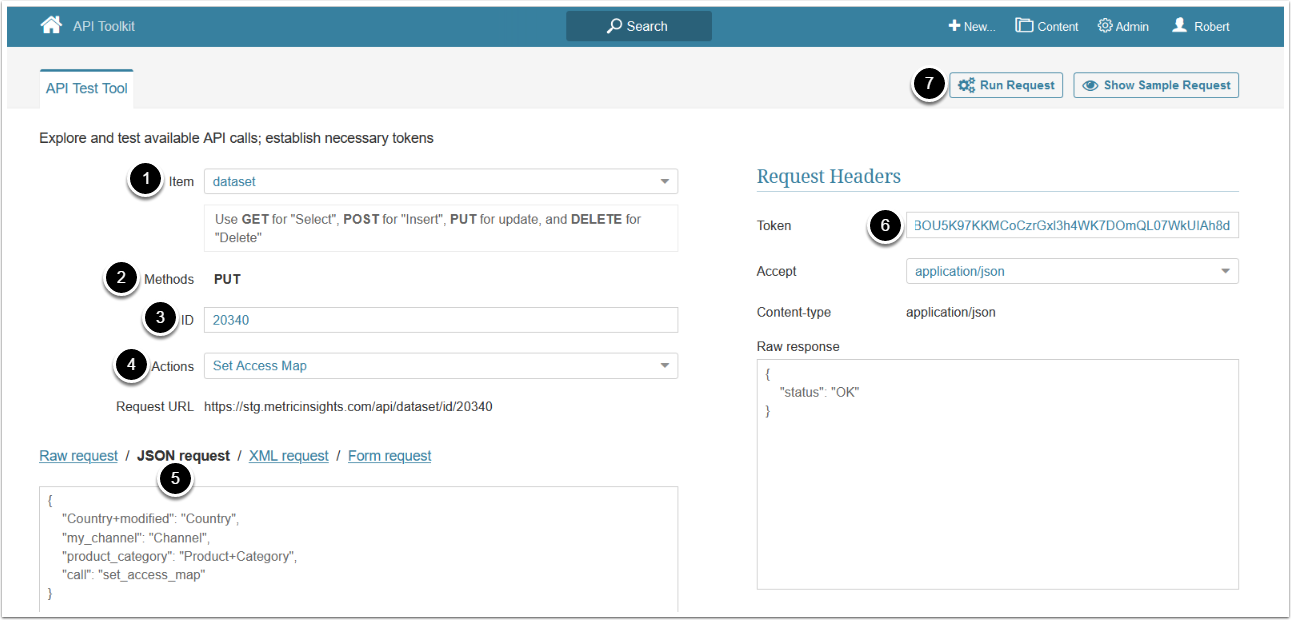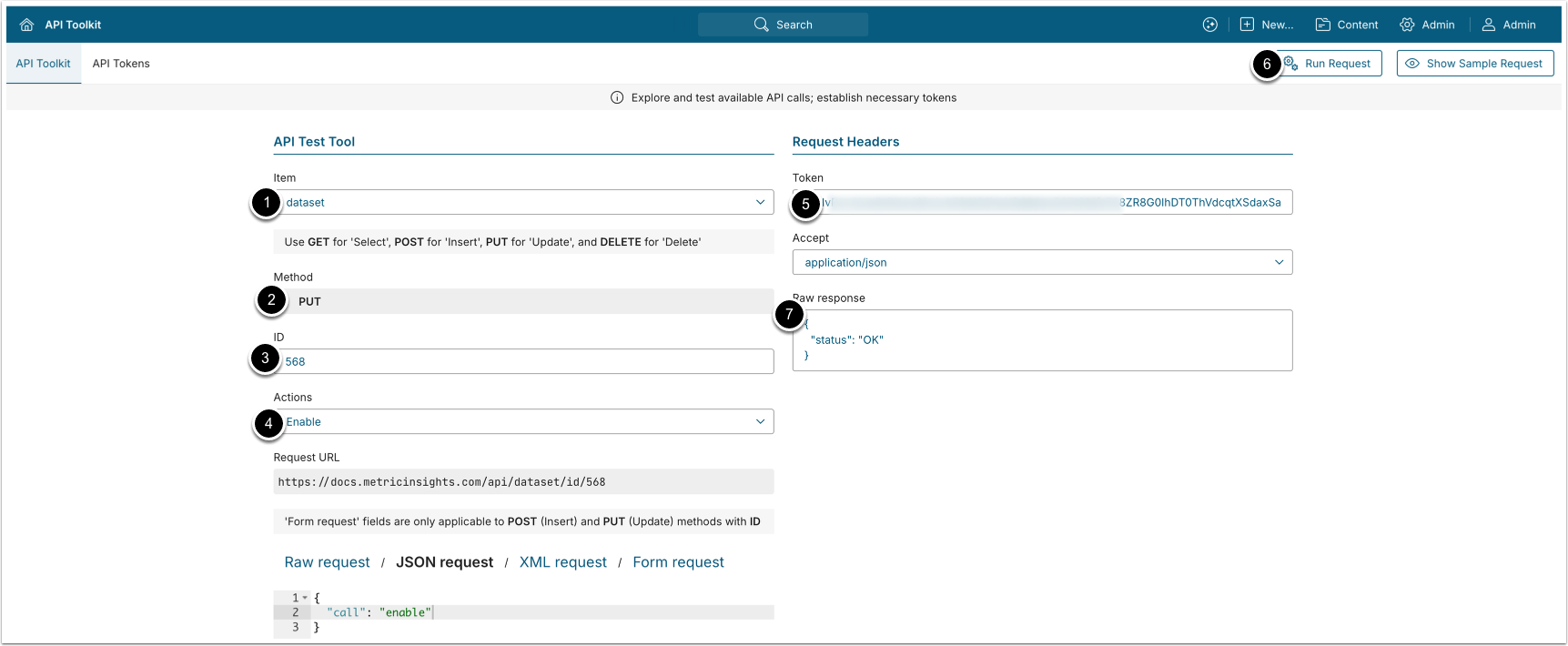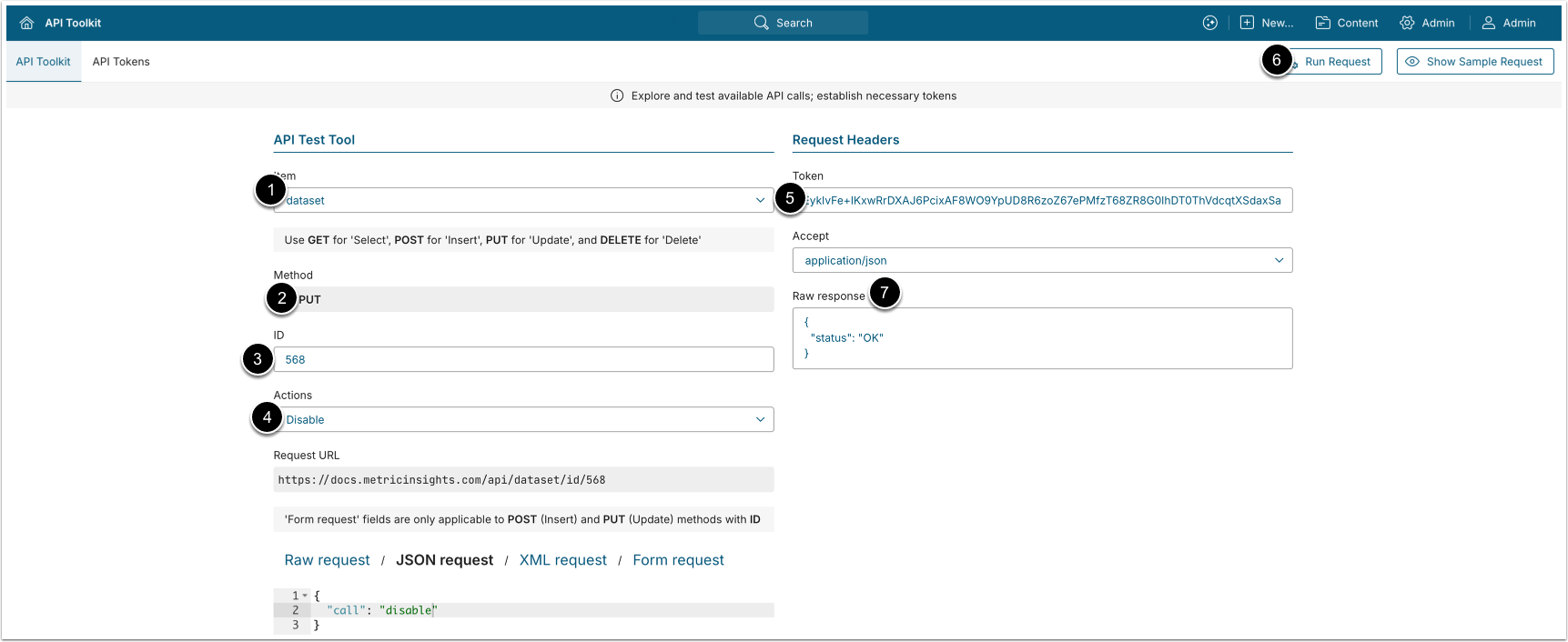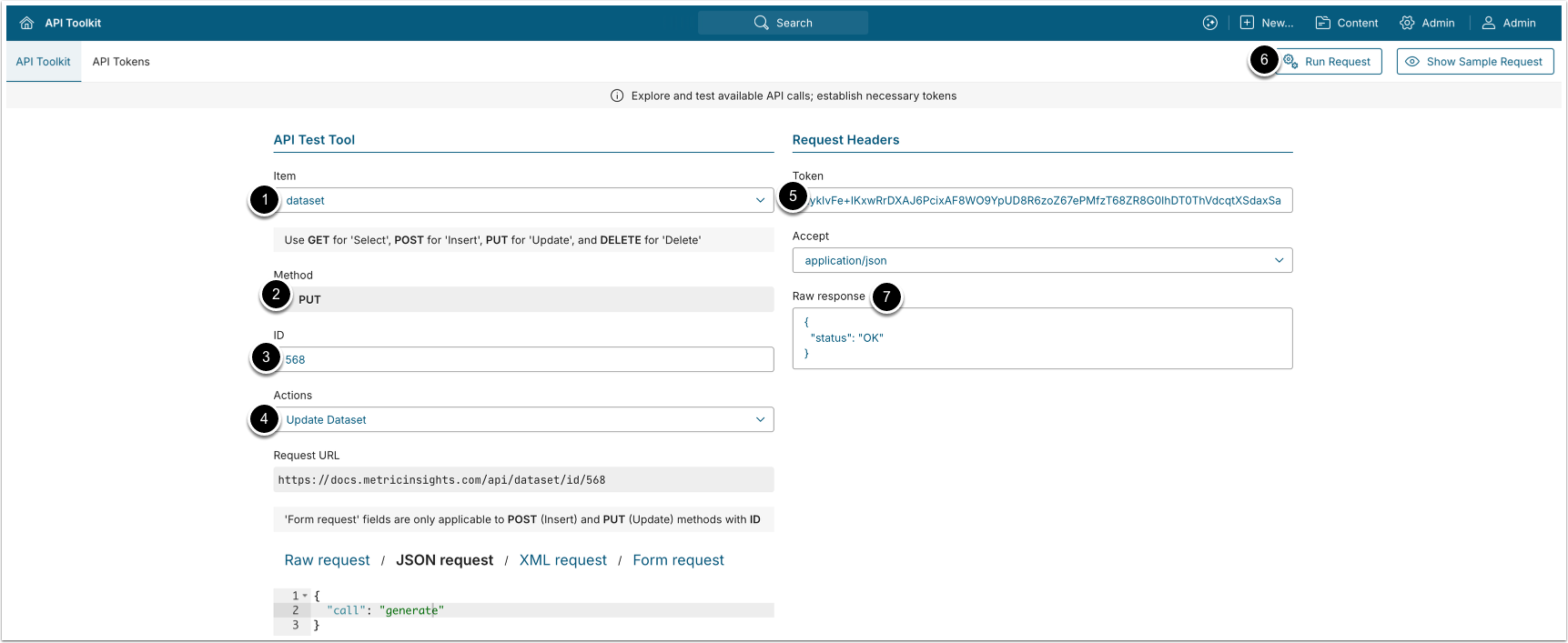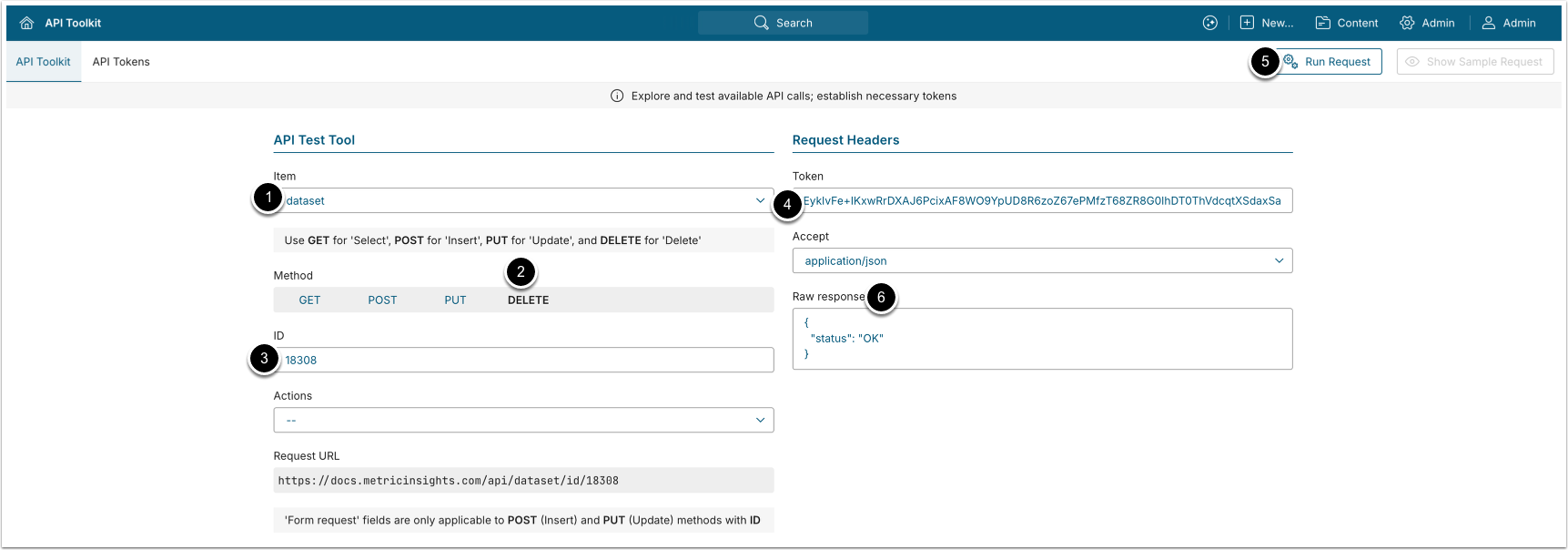The dataset API endpoint allows to get Dataset information, create new Datasets, update existing Datasets, and delete a Dataset.
Prerequisites:
- Set up API access
- Verify that you have API access and obtain a token via get_token call
Table of contents:
See Dataset Data API for information on configuring Dataset data via the dataset_data API.
1. Access Admin > System > API Toolkit
2. Configure Dataset Info
2.1. Get Dataset Info
- The GET request to
/api/datasetretrieves all Datasets. - The GET request to
/api/dataset/id/<ID>retrieves the Dataset with the specified ID.
- Item: dataset.
- Methods: GET.
- Enter ID of the Dataset.
- If no ID is provided, the API will return the data of all Datasets.
- Enter an API Token.
- [Run request]
- The returned object contains Dataset's info
- See Example Response and Fields Description for details
Example Response
{
"dataset": {
"id": 63,
"source_dataset_id": 0,
"source_dataset_filter_id": 0,
"name": "Suppliers Analysis",
"description": "Suppliers Analysis",
"measurement_interval": 3,
"data_storage": 1,
"category": 65,
"content_type_alias": "dataset",
"data_collection_trigger": 1,
"keep_history": "Yes",
"measurement_time_source": "Measurement time command",
"can_historical_instances_be_backfilled": "Y",
"weekly_data_for": "Last day of Week",
"custom_effective_date": 19,
"data_source": "57_sql",
"dataset_source": "0_0",
"data_fetch_command": "SELECT * from dataset_61\nWHERE date = :measurement_time",
"omit_partial_periods_ind": "No",
"generate_empty_instance_ind": "skip generation",
"generate_empty_instance_message": "No data available for this date.",
"has_access_map_ind": "user has access to all rows",
"instances_to_keep": 1095
}
}Fields Description
2.2. Create Dataset
- Item: dataset.
- Methods: POST.
- Enter ID of an existing Dataset that you want to use as a model for a new Dataset.
- After you enter the Dataset ID, the Request field will display the settings for that Dataset.
- Select JSON request and modify the new Dataset's data.
- See Example Response and Fields Description for details.
- Enter an API Token.
- [Run request]
- The returned object contains the new Dataset's info.
- Note that the new Dataset's ID is auto-created.
2.3. Update Dataset Info
- Item: dataset.
- Methods: PUT.
- Enter ID of the Dataset you want to update.
- Select JSON request and modify the Dataset's data.
- See Example Response and Fields Description for details.
- Enter an API Token.
- [Run request]
2.4. Validate Dataset
- Item: dataset.
- Methods: PUT.
- Enter ID of the Dataset you want to validate.
- Actions: Validate.
- Enter an API Token.
- [Run request]
- If the Dataset is validated successfully, a corresponding message is returned.
2.5. Delete Dataset Data
- Item: dataset.
- Methods: PUT.
- Enter ID of the Dataset which data you want to delete.
- Actions: Delete data.
- Enter an API Token.
- [Run request]
2.6. Get Dataset Access Map (User Map)
- Item: dataset.
- Methods: PUT.
- Enter ID of the Dataset for which you want to get an Access Map.
- Actions: Get Access Map.
- Enter an API Token.
- [Run request]
- If the Dataset's Access Map data is fetched successfully, its data is returned.
2.7. Set Dataset Access Map (User Map)
- Item: dataset.
- Methods: PUT.
- Enter ID of the Dataset for which you want to set an Access Map.
- Actions: Set Access Map.
- Select JSON request and provide JSON mapping Dataset parameters with User Map parameters.
- Enter an API Token.
- [Run request]
- If the Dataset's Access Map data is set successfully, a corresponding message is returned.
2.8. Enable Dataset
- Item: dataset.
- Methods: PUT.
- Enter ID of the Dataset you want to enable.
- Actions: Enable.
- Enter an API Token.
- [Run request]
- If the Dataset is enabled successfully, a corresponding message is returned.
2.9. Disable Dataset
- Item: dataset.
- Methods: PUT.
- Enter ID of the Dataset you want to disable.
- Actions: Disable.
- Enter an API Token.
- [Run request]
- If the Dataset is disabled successfully, a corresponding message is returned.
2.10. Update Dataset Data
- Item: dataset.
- Methods: PUT.
- Enter ID of the Dataset which data you want to update.
- This action is an equivalent of [Update Dataset] from the Dataset Editor.
- Actions: Update Dataset.
- Enter an API Token.
- [Run request]
- If the Dataset has been updated successfully, a corresponding message is returned.