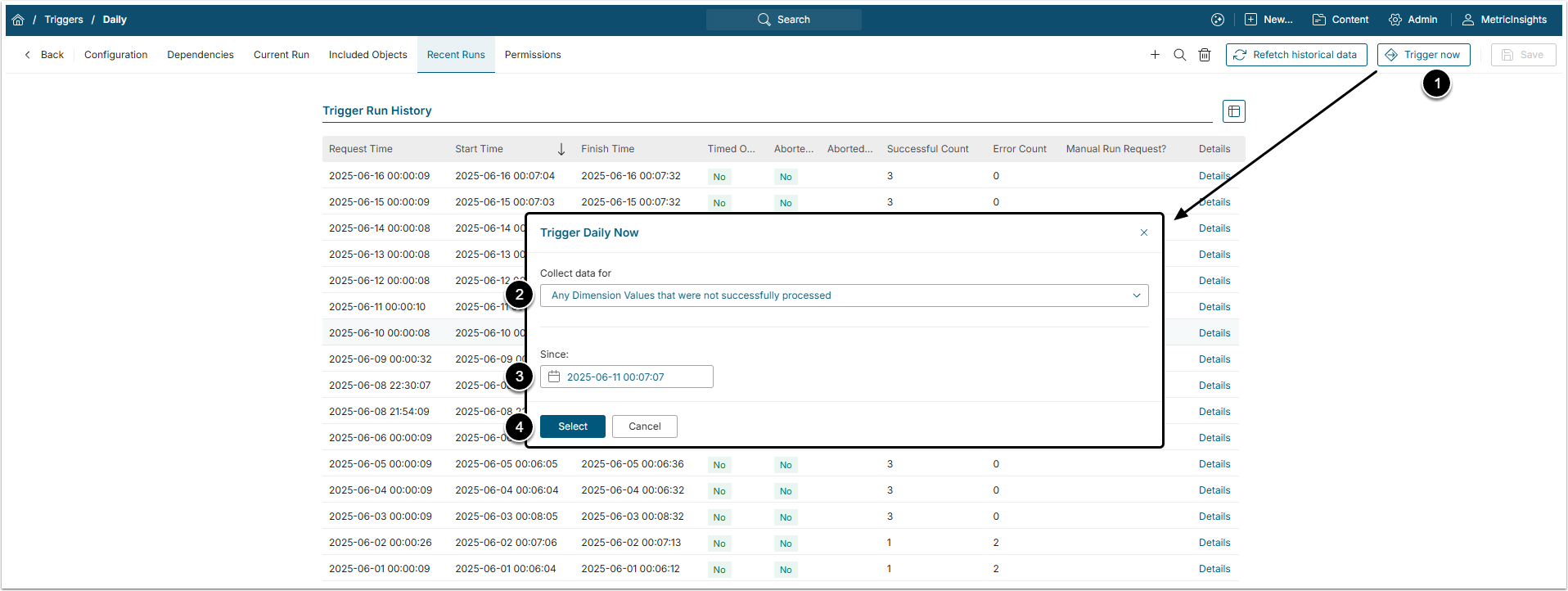This article describes the process of manual re-collection of Dimension Values that were not successfully collected during the scheduled Trigger Run.
1. Identify the Start Time of Trigger Run
Access Admin > Collection & Storage > Triggers, click the Active Name Link of the Trigger to open the Editor and go to Recent Runs tab
Find the Trigger Run that failed to collect Dimension Values and identify its Start Time since you will need it for manual re-collection.
2. Collect Data for Failed Elements
- [Trigger Now]
- Collect data for: Select the "Any Dimension Values that were not successfully processed" option.
- Since: Enter the Start Time of Trigger Run from the previous step.
- [Select]
The message notifying that the Trigger Run has been initiated will be displayed.
NOTE: The value of the Since parameter is set equal to the Start Time of the last Trigger Run by default. It needs to be set manually if the manually scheduled Trigger Run has returned some errors (see Step 3).
3. Check the Trigger Run
Once the Trigger Run has finished, check the manually scheduled Trigger Run.
If the manually scheduled Trigger Run has returned some errors, repeat the Step 2 using the Start Time of the initial Trigger Run to execute re-collection of only the elements that were not successfully processed. See the Example section for a more detailed explanation.
Let's visualize the process of data re-collection for failed elements on an example:
A Trigger is scheduled to collect data for the following elements: A, B, C, D, E, F. The 1st Run is a typical scheduled run (starting at Time 1):
- 1st Run fails at element D and times out
- User manually re-collects data for failed elements only, Since Time 1
- 2nd Run (manual re-collection, starting at Time 2) uses 1st Run as reference and re-collects element D, then proceeds to E
- 2nd Run fails on element E due to a different issue and times out
At this point, the user will re-collect data for failed elements again. Rather than re-collecting the data since Time 2, re-collect since Time 1. Why?
- If re-collection is set from "Since Time 2", the system uses only the 2nd Run as a reference and sees that the elements A, B, C were not collected, so it attempts to collect data for A, B, and C again, then E
- This re-collection of A, B, and C is obviously not desired since those elements were already successfully collected during the scheduled Trigger run
- Instead, recollect data from "Since Time 1", so the system sees that elements A, B, and C were successfully collected as well as element D. It will then, on this 3rd Run, re-collect data for E and then proceed to F
The main idea is specifying the appropriate "Since Date:Time" for re-collection so that only failed and missed elements are re-collected.