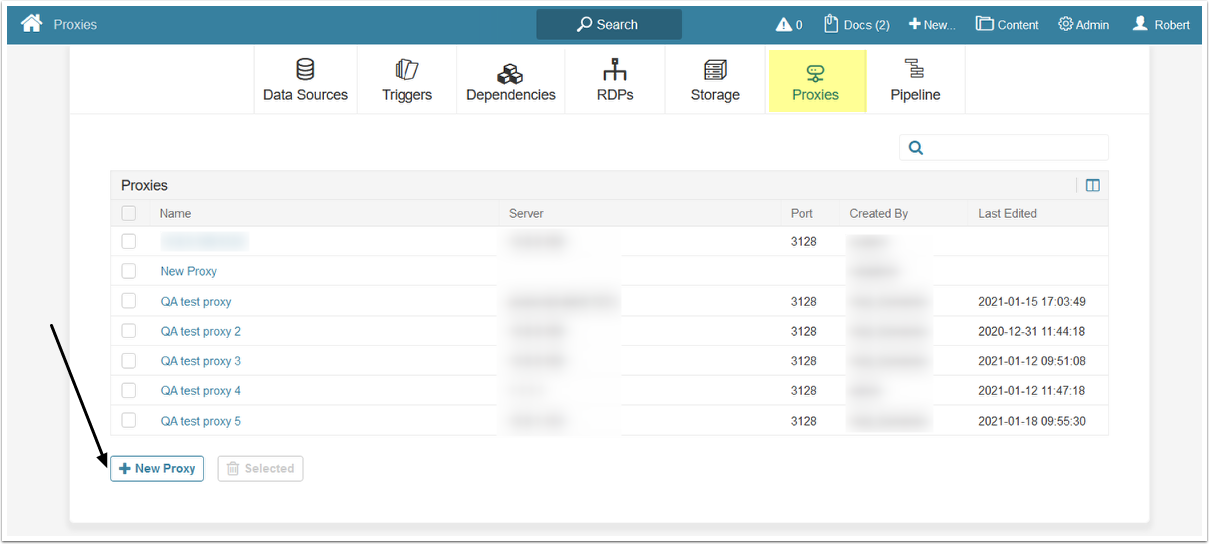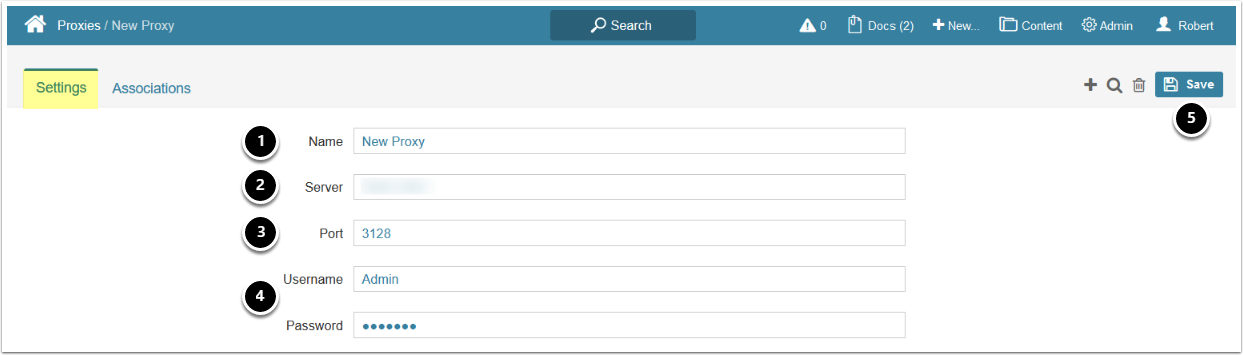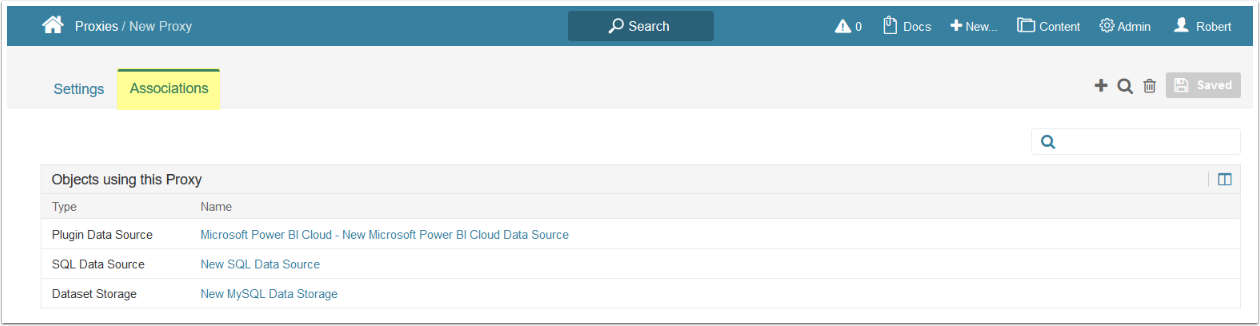A Proxy object is used to establish connectivity to the SQL Data Sources, Plugin Data Sources, and Data Storages that function behind proxy servers. In order to connect to such Data Sources/Data Storages, you need to create a Proxy object.
1. Add a Proxy: Access Admin > Collection & Storage > Proxies
The list page containing all Proxies available in the system opens.
Below the grid, select [+ New Proxy].
2. Provide Proxy Parameters
On the Settings tab:
- Enter a Name for this Proxy
- Server: enter the IP address of the proxy server
- Provide a Port
- If this proxy server requires authentication, provide Username and Password