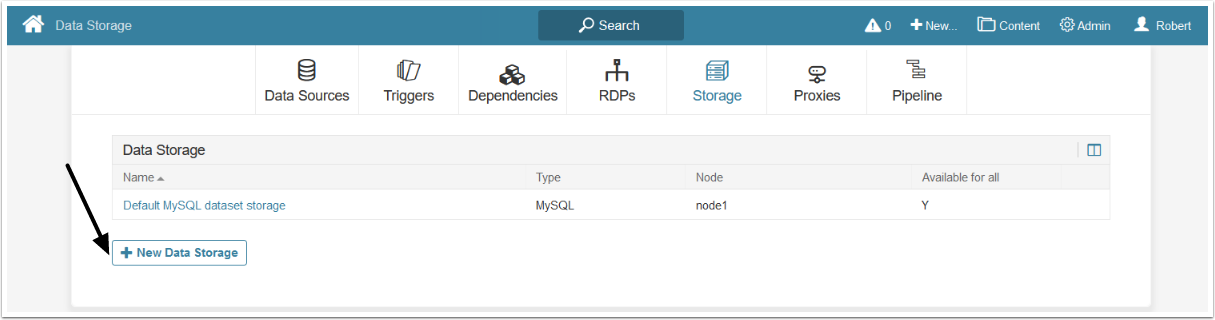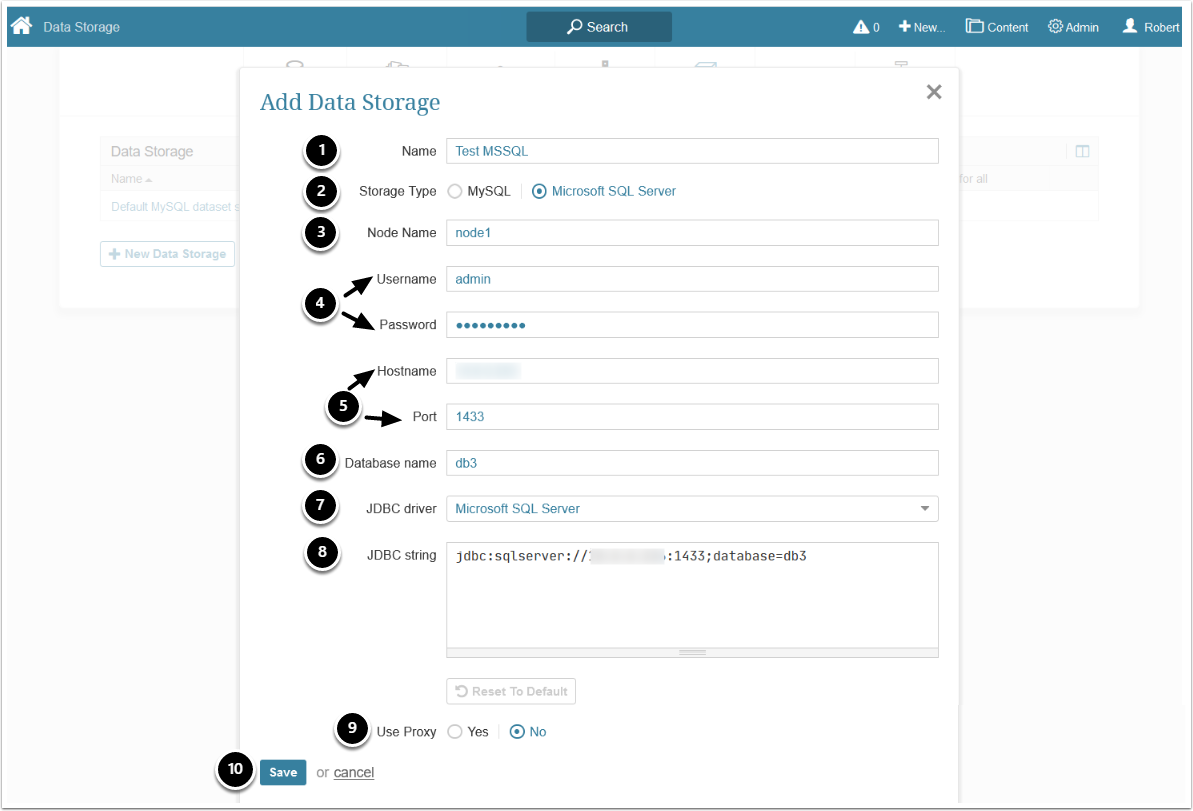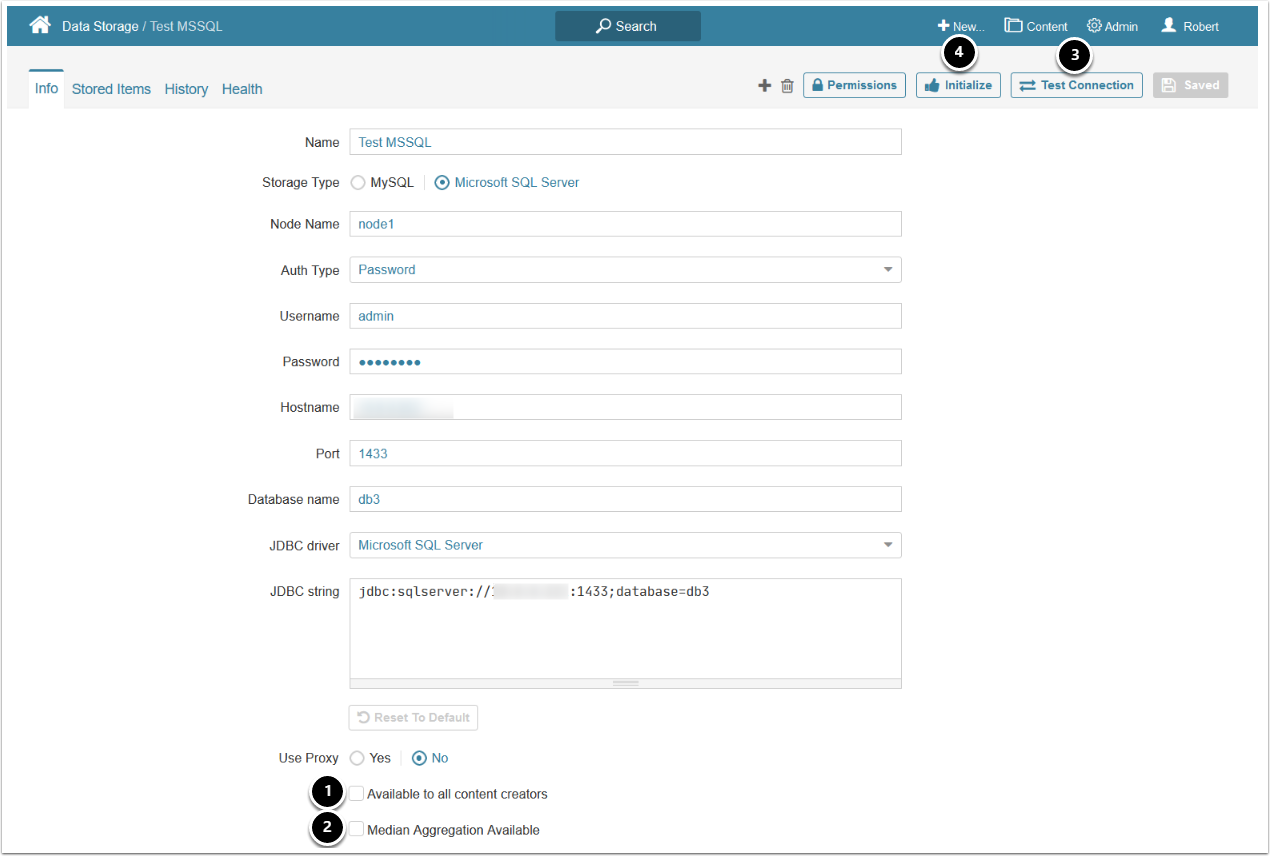A Data Storage is a MSSQL/MySQL server that stores Datasets. This article describes how to configure and initialize your Data Storage.
Staring v6.3.1, there is a new DATA_STORAGE_HEALTH_CHECK_TIMEOUT Variable available under Admin > System > System Variables.
It sets the time (in seconds) to wait for a response from Data Storage. If exceeded, Data Storage will be considered DOWN. The default value is 30.
For more details on setting System Variables, refer to this article.
1. Access Admin > Collection & Storage > Data Storage
The list page containing all Data Storages available in the system opens.
Below the grid, select [+ New Data Storage].
2. Create a New Data Storage
- Enter a Name for your Data Storage
- Storage Type: specify whether your Dataset Storage is a MySQL or MSSQL database
- Node Name: enter the name of the Local DP node
- Username/Password: provide the credentials of your MySQL/MSSQL Server database
- Provide Hostname and Port of your MySQL/MSSQL server
- Enter the Database name
- JDBC driver: choose a JDBC driver from the dropdown
- JDBC string is generated automatically based on the options you have selected for the Data Storage
- You can use a Proxy to connect to the Data Storage:
- See Create a Proxy for details on configuring Proxy objects
- [Save]
3. Provide Data Storage Parameters
-
Available to all content creators: enable this parameter to allow all Power Users to use this Data Storage
- Refer to the Data Storages Available to All article for details
-
Median Aggregation Available: enable this parameter to be able to use median aggregation for Datasets and Metrics
- Refer to Enable Median Aggregation for Datasets and Metrics for further details
- [Test Connection]
- [Initialize] the database to be able to save Datasets to it