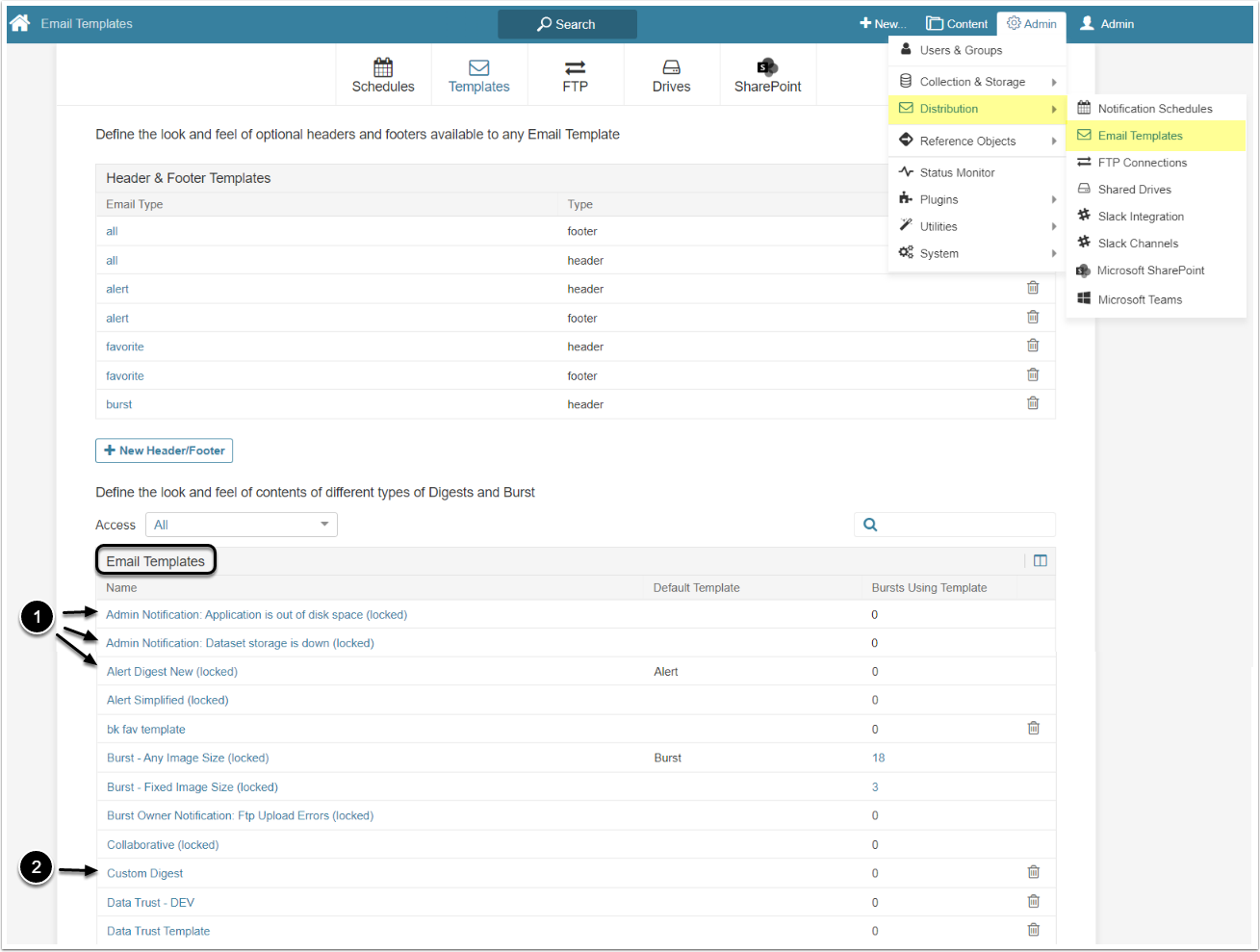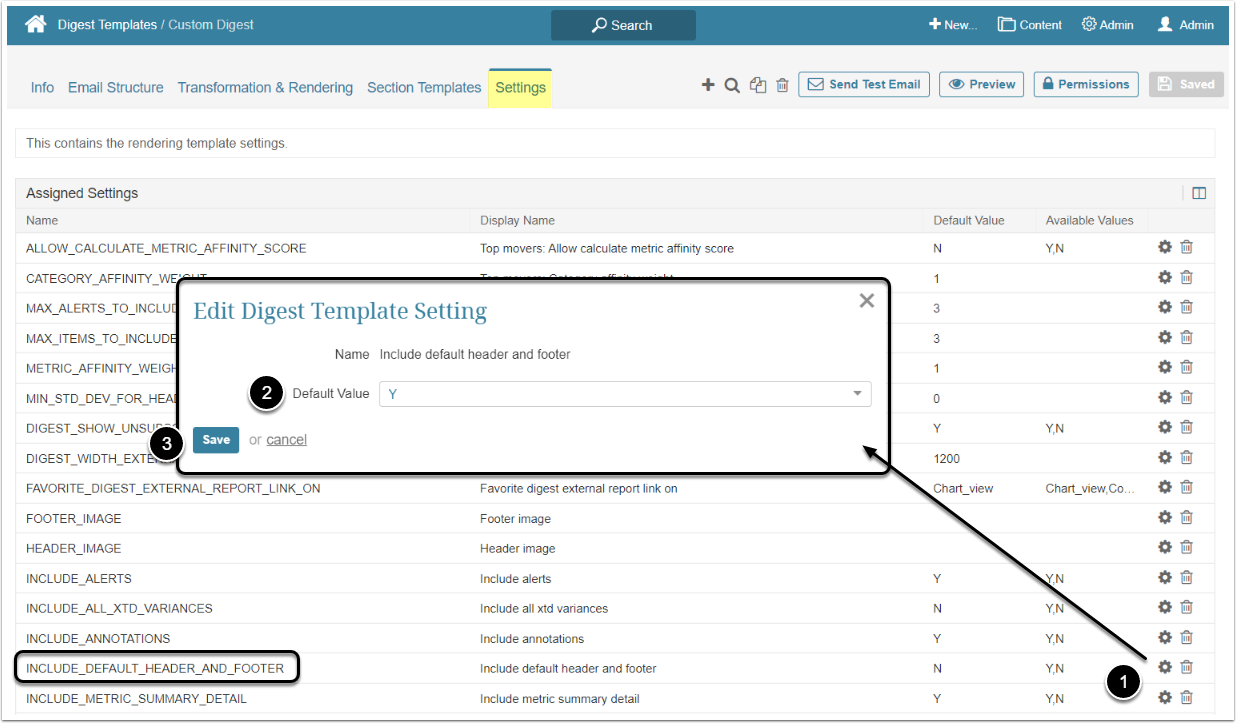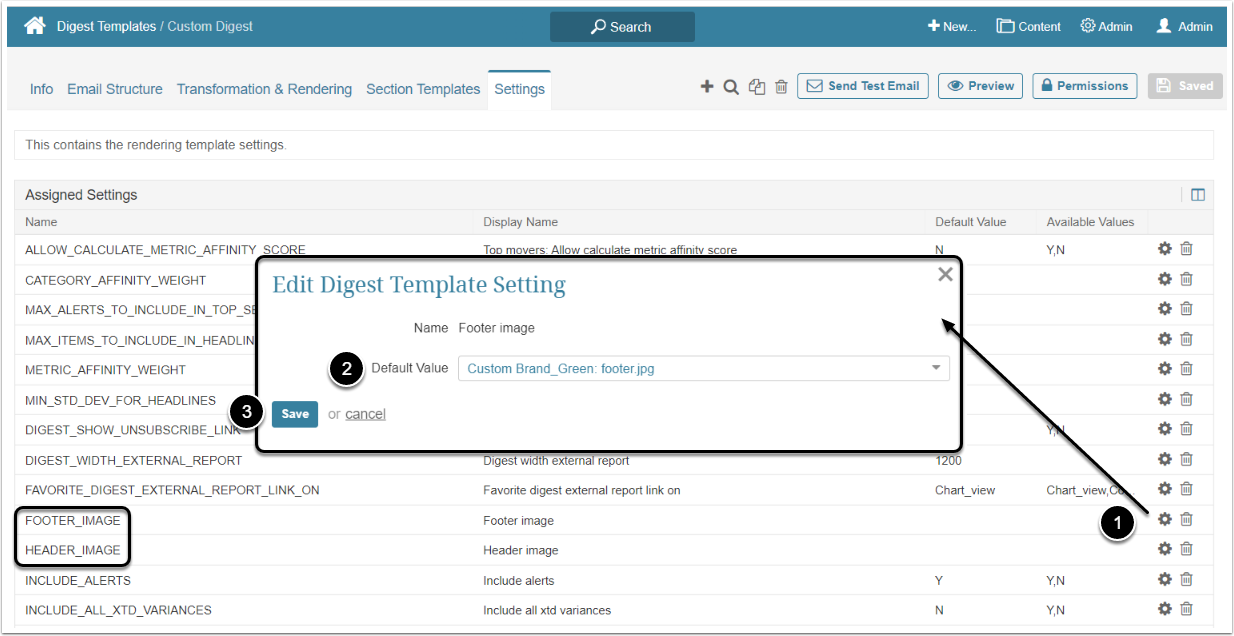Metric Insights provides an ability to add various custom headers and footers to email templates. This article provides step-by-step instructions on the procedure of applying images for custom headers and footers to the email templates.
NOTE: Images for custom headers and footers can be uploaded only at the Branding page.
Headers and footers uploaded at the Branding page may be applied to email digest templates in several ways:
- in the Email Digest Templates page at the Admin menu
- via settings in the Favorites Editor
IMPORTANT: Settings defined in the Favorites Editor have a higher priority than other settings defined at Email Digest Templates