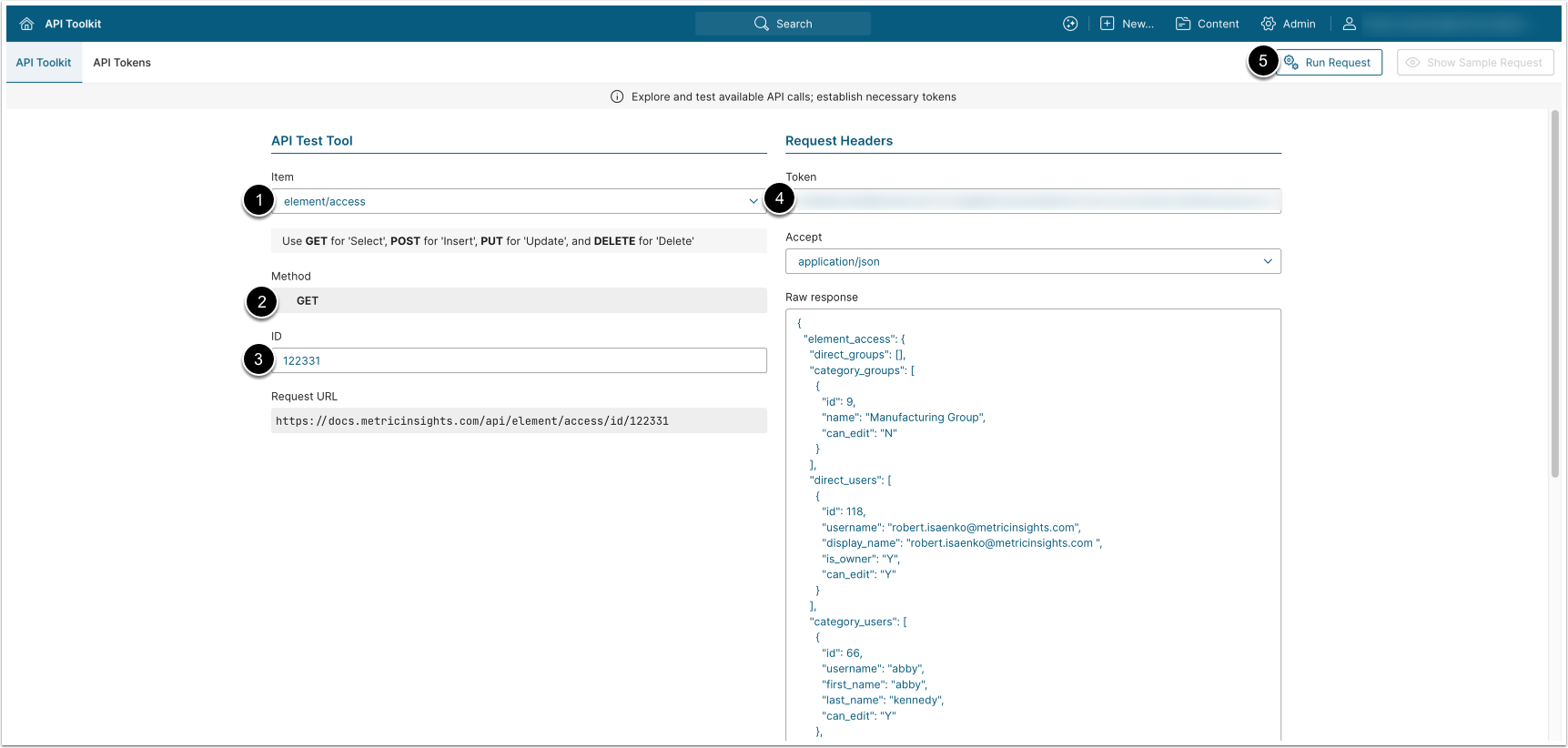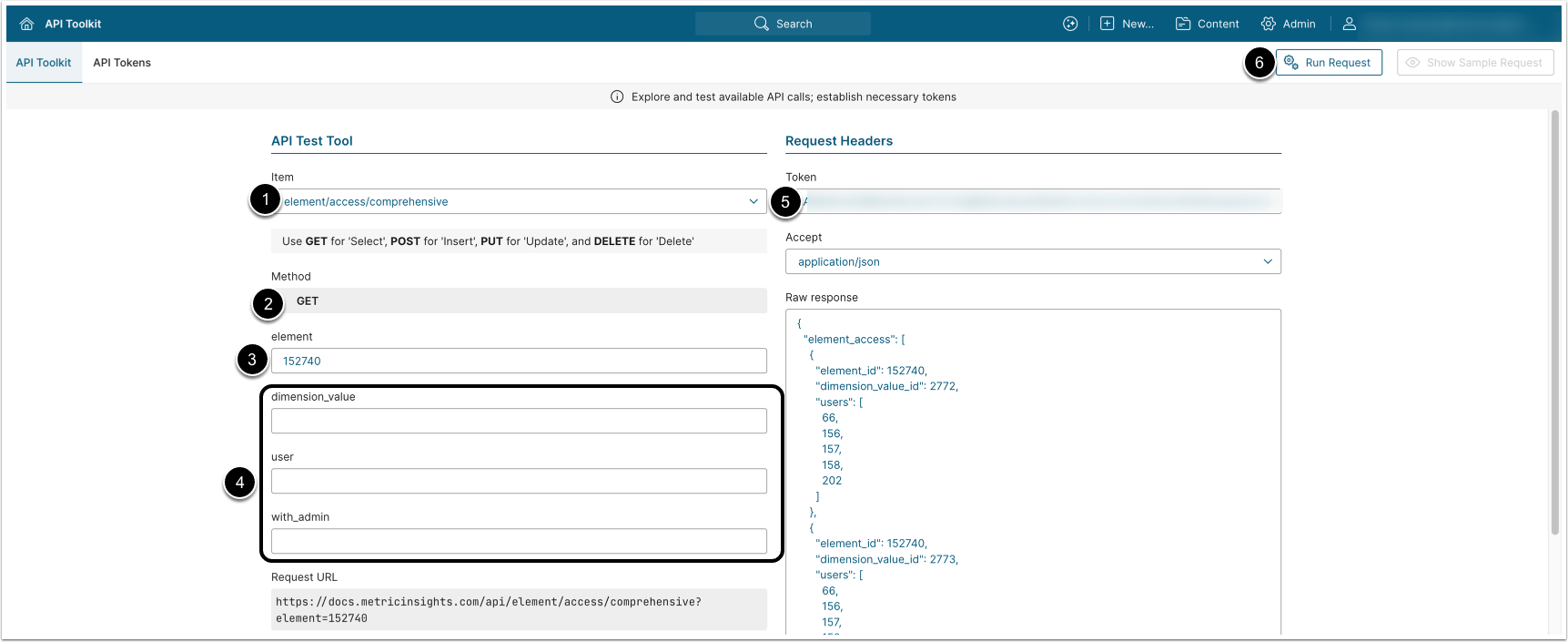This article describes the API calls that return all Users and Groups with access to a specified element:
-
/api/element/access: Returns a list of Users and Groups with access to the element. -
/api/element/access/comprehensive: Returns a list of Users with comprehensive access to the element, grouped by each dimension value.
Prerequisites:
- Set up API access, verify that you have API access, and obtain a token via the get_token call OR
- Generate Personal API Token
NOTES:
- Only Admin Users and Power Users with edit access to the element can execute these API calls.
- See User Element and Group Element API for API calls on all elements available to Users and Groups.
Table of contents:
1. Access Admin > System > API Toolkit
2. Get Users and Groups with Element Access
- The GET request to
/api/element/access/id/<id>returns Users and Groups with access to the specified element.
- Item: element/access
- Method: GET
- ID: Enter ID of the element
- Enter an API Token
- [Run request]
Example Response
{
"element_access": {
"direct_groups": [
{
"id": 53,
"name": "Documentation Group",
"can_edit": "N"
}
],
"category_groups": [
{
"id": 9,
"name": "Manufacturing Group",
"can_edit": "N"
}
],
"direct_users": [
{
"id": 88,
"username": "Anna",
"display_name": "Anna Kennedy",
"is_owner": "Y",
"can_edit": "Y"
}
],
"category_users": [
{
"id": 175,
"username": "robregular",
"first_name": null,
"last_name": null,
"can_edit": "N/A"
}
],
"all_users": [
{
"id": 193,
"username": "johnpowers.writer@metricinsights.com",
"first_name": "John",
"last_name": "Powers",
"is_owner": "N",
"can_edit": "N/A"
},
{
"id": 175,
"username": "robregular",
"first_name": null,
"last_name": null,
"is_owner": "N",
"can_edit": "N/A"
}
]
}
}Fields Description
NOTE: The list of Users and Groups returned by the API corresponds to the lists from the Access & Ownership tab of the element editor in the UI.
| Parameter Name |
Value Type | Description |
|---|---|---|
| direct_groups |
array | Groups with access to the element. |
| category_groups |
array | Groups with category access to the element. |
Below are the Group object parameters from the direct_groups and category_groups arrays: | ||
| id | integer | The ID of the Group. |
| name | string | The name of the Group. |
| can_edit | string | Whether or not the Power Users have edit access to the element. ("Y"/"N") |
| direct_users | array | Users with access to the element. |
| category_users | array | Users with category access to the element. |
| all_users | array | All Users with element access. |
Below are the User object parameters from the direct_users, category_users, and all_users arrays: | ||
| id | integer | User ID. |
| username | string | Username |
| first_name | string |
User’s first name. |
| last_name | string |
User’s last name. |
| can_edit | string |
Whether or not the User has edit access to the element. ("Y"/"N") |
3. Get Comprehensive Access List
- The GET request to
element/access/comprehensive?element=<id>returns a list of Users with comprehensive access to the element, grouped by each dimension value.
- Item: element/access/comprehensive
- Method: GET
- ID: Enter ID of the element
-
Optionally, apply filtering:
- dimension_value: The dimension value of the element.
- user: The ID of the User.
- with_admin: Set to "Y" to return all Admins who were not directly assigned access but still have access to the element.
- Enter an API Token
- [Run request]
Example Response
{
"element_access": [
{
"element_id": 152740,
"dimension_value_id": 2772,
"users": [
66,
156,
157,
158,
202
]
},
{
"element_id": 152740,
"dimension_value_id": 2776,
"users": [
66,
156,
157,
158,
202
]
}
]
}Fields Description
| Parameter Name | Value Type | Description |
|---|---|---|
| element_id | integer | The ID of the element. |
| dimension_value_id | integer | The ID of the dimension value. |
| users | array | An array with IDs of the Users with element access grouped by dimension values. |