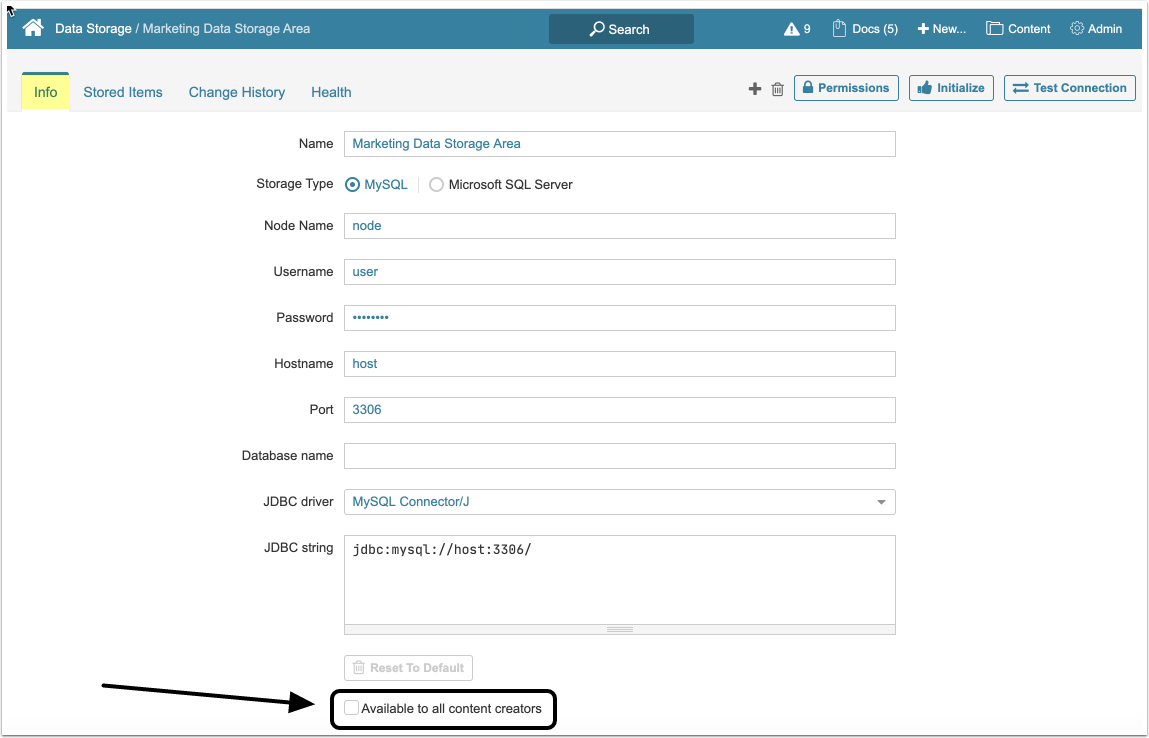In Metric Insights, by default, Power Users can use the Default Data Storage when creating a Dataset. To gain access to the Data Storage, created by other User, the Power User needs special Permission. To learn more about Data Storage Permissions, check out the Granting Power User Access to Data Storage article. However, Data Storage can be made available to all Users.
"Available to all content creators" Setting
In Release 6.2.1, a new setting on the Data Storage Editor allows a Storage to be made "Available to all content creators" using a checkbox. If any Data Storage created by a User has been set to be "Available to all content creators", each Power User is automatically able to use that Data Storage for Datase creation. These Data Storage may not be individually granted to a specific Power User.
It is possible to make the Data Storage unavailable to Power Users again at any time. If the "Available to all content creators" checkbox is deselected, access to the Data Storage is automatically removed from all Power Users except those who are members of a Group to which access has been explicitly granted.