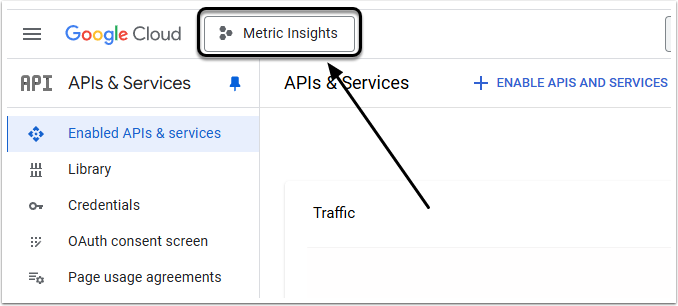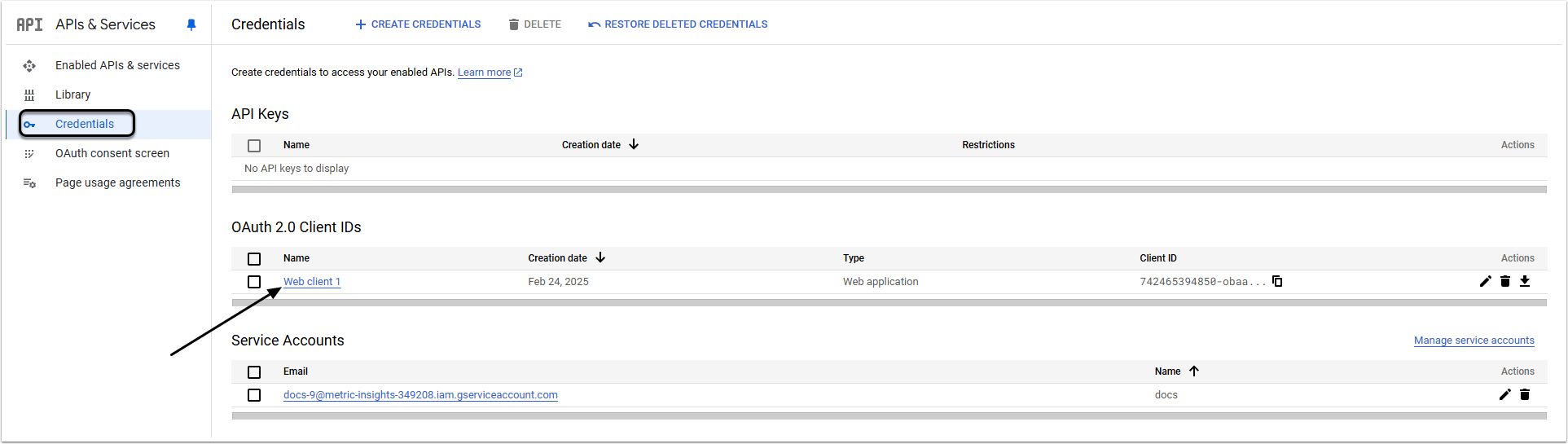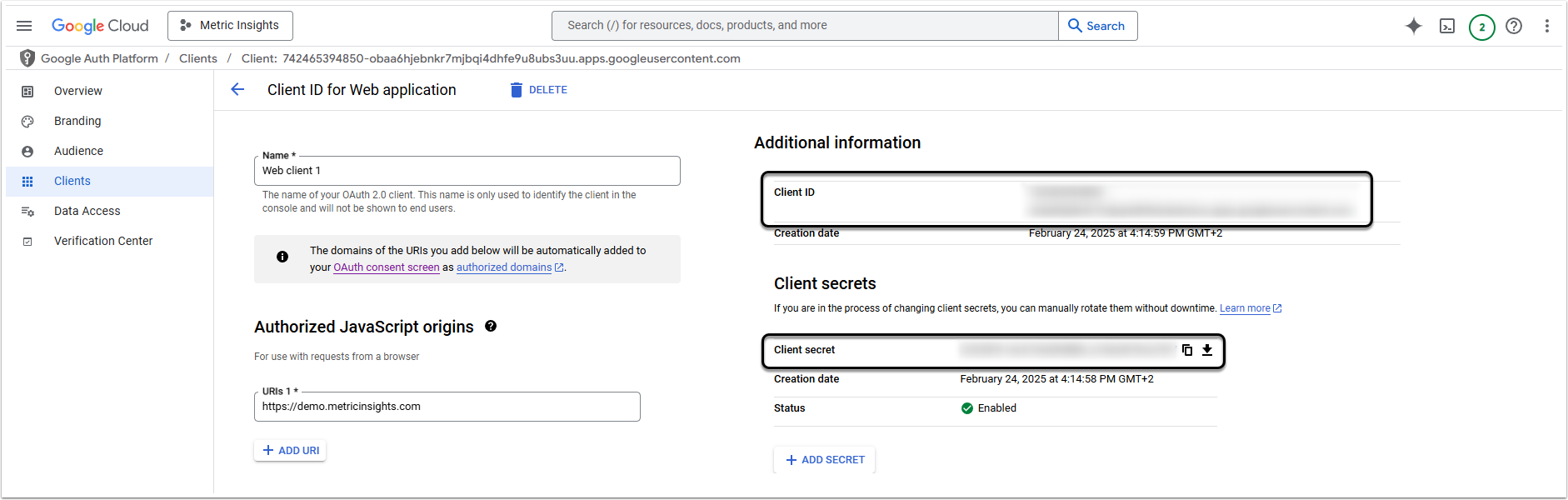This article describes how to find the Client Application credentials within an already registered Google Project.
Click the project button and choose the necessary project by clicking its name.
3. Obtain Client ID and Client Secret
Find the Client ID and Client secret and copy them.
For details on how to establish connectivity between Metric Insights and Google using Client Credentials, see Integrating Metric Insights with Google Services.