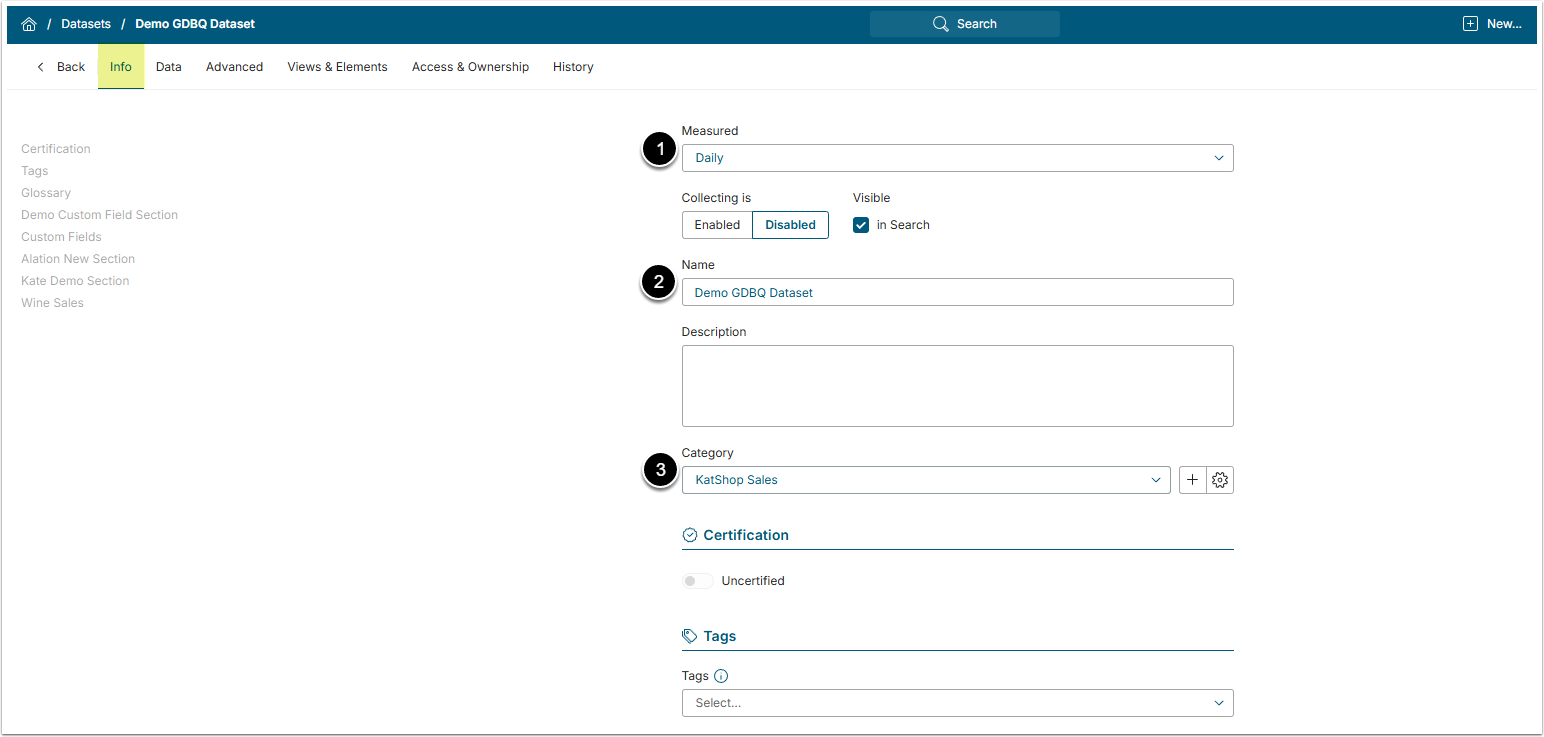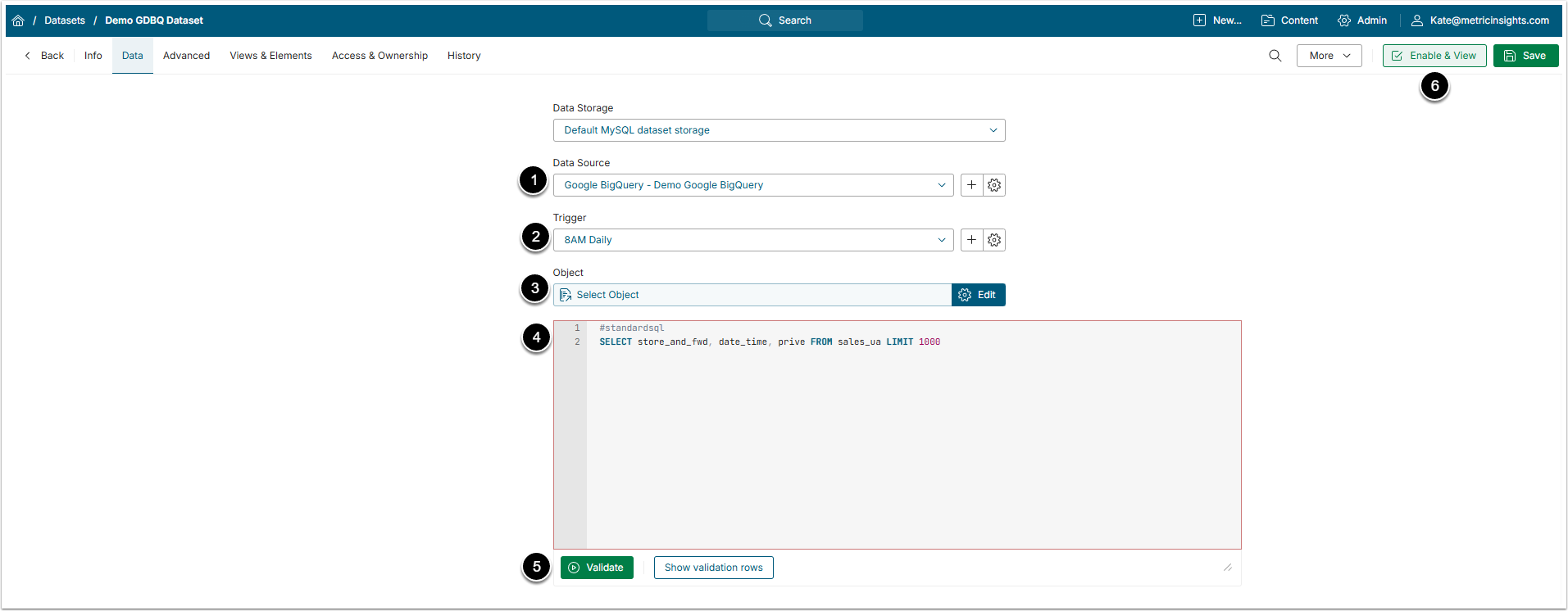This article details how to create Dataset from Google BigQuery.
PREREQUISITE:
1. Create New Dataset
Access New > Datasets > Create New
Enter the basics:
- Measured: Select the measurement interval that applies to the level of aggregation that you want in your result set;
- Name: Provide a descriptive name for the Dataset;
- Category: Specify Category where you Dataset will be placed.
Proceed to Data tab to define details.
2. Define the Settings for Data Collection
- Data Source: Select the Google BigQuery Data Source;
- Trigger: Specify Data Collection Trigger that will be used to collect data for Dataset;
- Object: Select Google BigQuery object that should serve as a basis for Dataset;
- Input Plugin command listing the data to fetch from Google BigQuery;
-
NOTE: Add
#standardsqlor#legacysqlbefore the query to pull data. The SQL type depends on the source BigQuery tables;
-
NOTE: Add
- [Validate];
- [Enable & View] to proceed to Dataset Viewer.
NOTE
- Entire field names that contain special characters, aggregation and commas must be enclosed in quotes (single or double).
- It is acceptable to enclose all fields and values in quotes.
[…] + Notation is used to signify that the MIQL parts of a statement are optional/can be repeated.