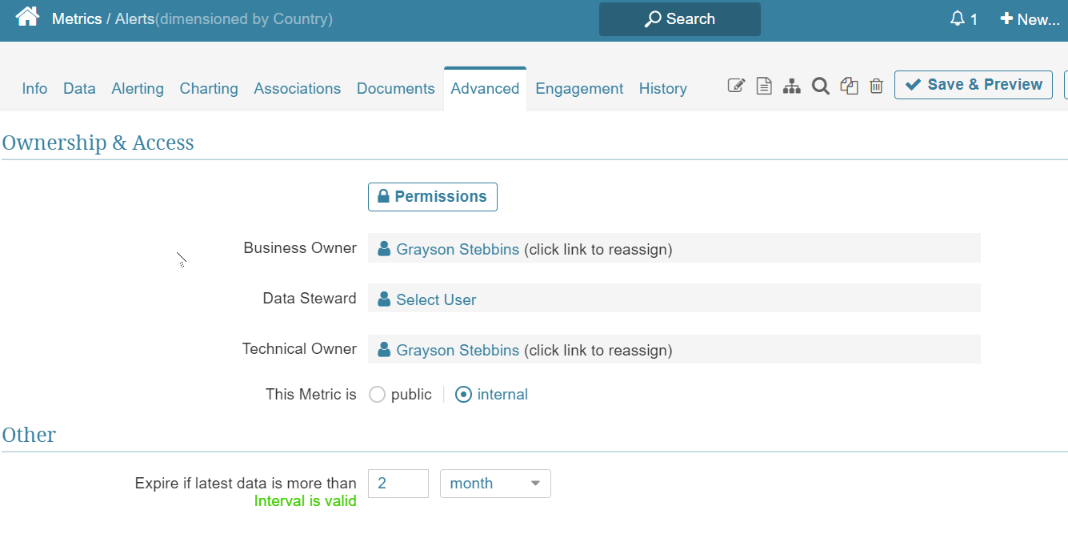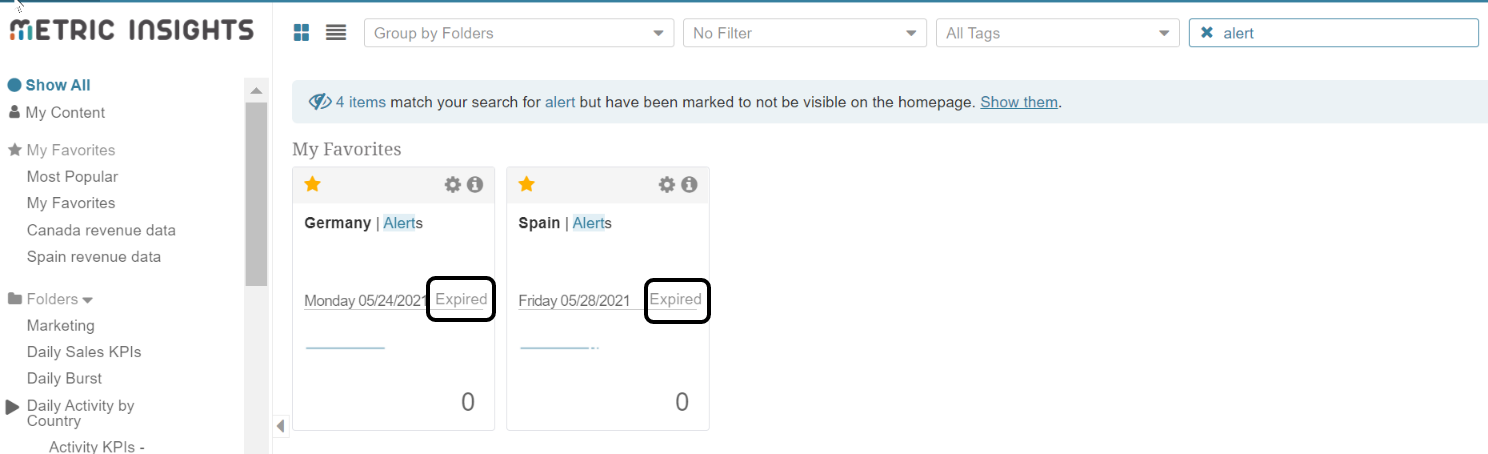1. To understand how the system determines that your data is expired, go to your Metric Editor -> Advanced tab -> Other section. You'll see a setting "Expire if latest data is more than" that is unique for each Metric.
2. "Expired" mark just states and visualizes that element doesn't have the latest data for the period that User set in "Expire if latest data is more than" setting. Metric will continue to fetch data based on Data Collection Trigger.
If Metric tile is marked as "expired" with the setting “expire if latest data is more than 2 month”, it means the most recent data is prior to 2 months ago.