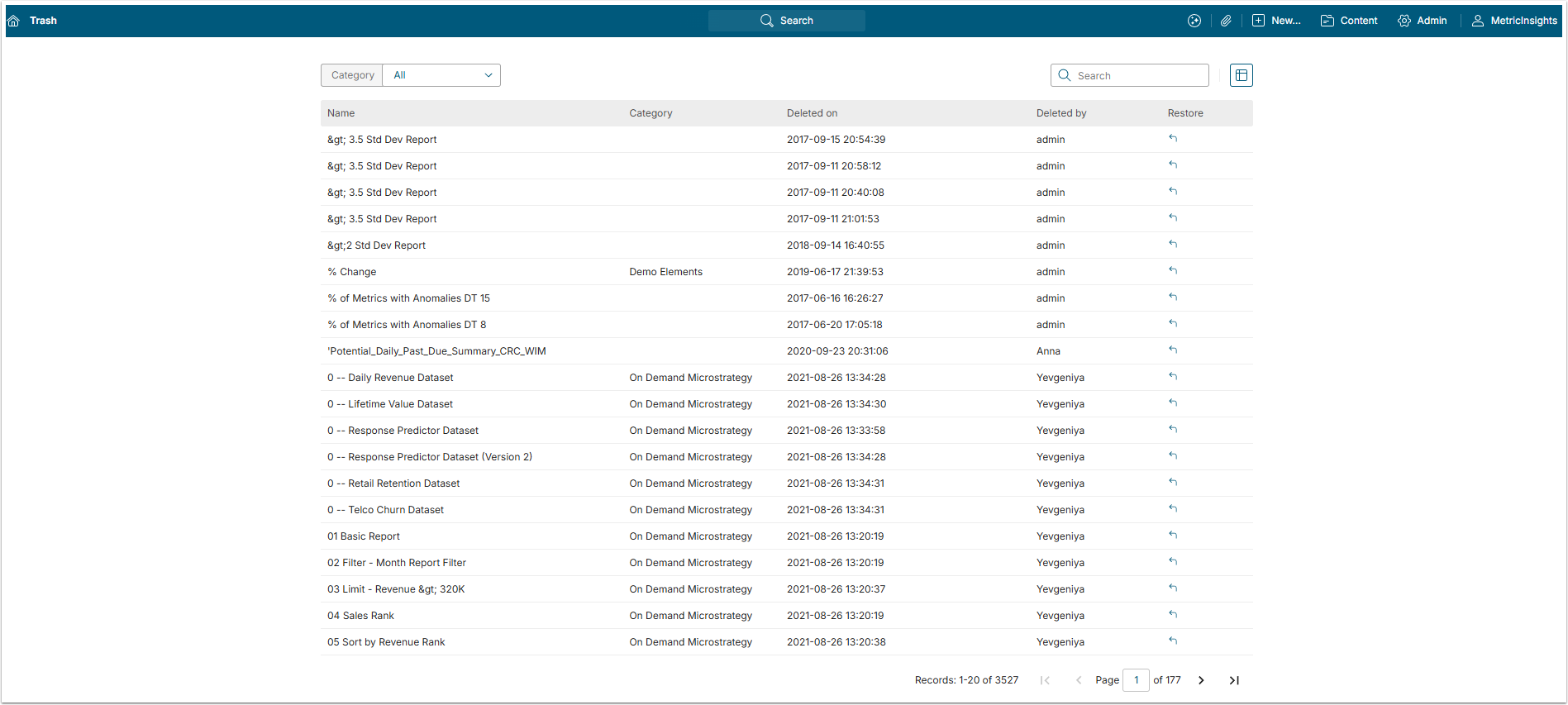Trash, available for Admins via Content > Trash, is a way to have more control over Element deletion. Admins can keep track of what has been deleted, when, and by whom. Deleted objects can be filtered by a Category and restored. There are some limitations that are described below.
Elements Supported for Restoration
The following types of Elements can be restored:
- Dimensioned Metric;
- External Content;
- Dataset Report;
- External Report.
NOTE: Folders can be restored only from the Folder Trash page by Administrators.
Unrestorable Attributes
- Image for External Content;
- Charts for Dataset Reports;
- Tags, Feedback Prompt, Engagement, Burst inclusion information, and User Access for any type of the supported Elements;
- Data of Manual Metrics and Metrics in Multi-Metrics.
Miscellaneous
- If a Category to which an Element belonged has been deleted, users will be requested to choose a new Category for restoration.
- If another Element with the same name is created in the system, the new unique name will be required for the Element to be restored.
- Business and Technical Owners of the restored Element will remain the same after restoration, regardless of who has restored the Element. If these users don't exist in the system anymore, the default user (with id=1) will be assigned as both a Business and Technical Owner.