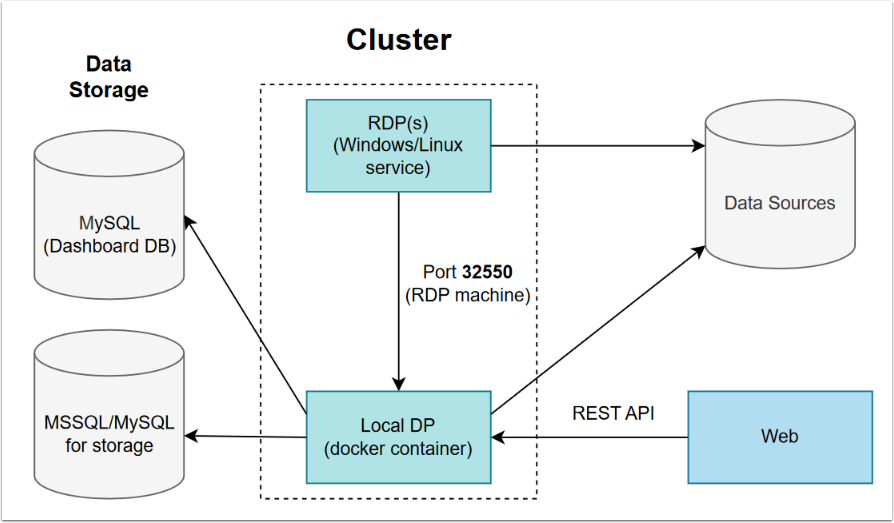We have several exciting enhancements that improve overall system security and expand deployment options. You can now run Metric Insights containers/pods with least privileged system users. A lot of effort has been dedicated to API improvements, a new and rearchitected RDP, and enhancements to our Chatbot.
In v6.4.1, the Remote Data Processor does not support Oracle JDK. It is required to download OpenJDK v17 instead. You can download it here.
Major Features in 6.4.1 (released March 1, 2023)
- Metric Insights containers/pods can now be run with with non-root (least privileged) system users.
- Major re-architecture of our Remote Data Processor.
- AWS Graviton (Beta) support is introduced in this version, allowing MI on Arm64 .
- RedHat 9 is supported.
- Multiple API improvements, intended to support more feature-rich custom Portal Pages.
- Chatbot has been improved for better performance and usability.
- Tableau Plugin can collect metadata about whether a Dashboard has been optimized for mobile.
- Plugin Config (for advanced plugin configuration) includes multiple new Parameters to control SSL validation and connection security for such Plugins as QlikView, Power BI Report Server, TIBCO WebFOCUS, SAP Business Objects, SAP Analytics Cloud, Microsoft Purview, and MI Portal Pages.
The primary Docker images used for standard deployments are:
- web – docker.metricinsights.com/metric-insights/release_6_4/21
- dataprocessor – docker.metricinsights.com/dataprocessor/release_6_4/26967
- seed – docker.metricinsights.com/seed/release_6_4/39949
- data-analyzer – docker.metricinsights.com/data-analyzer/release_6_4/13
- monitoring – docker.metricinsights.com/monitoring/release_6_4/999
Additional images:
- logger (needed for simple deployments) – docker.metricinsights.com/logger/release_6_4/29
- mysql (used for simple deployments with mysql running locally) – docker.metricinsights.com/mysql/release_6_4/32
AWS Graviton (Beta)
AWS Graviton (Beta) has been introduced. Graviton provides significant cost and performance efficiency improvements through the use of Arm64 CPUs.
API
-
element_infoAPI allows for modification of Name, Description, and Publishing Workflow. - If a User does not have access to an Element,
element_infoAPI will return either the Element-level Access Denied message or the Category-level message. -
metric_dataAPI has been enabled for Regular and Power Users. -
search_historyAPI endpoint has been updated with a POST method, which allows adding new items. - Search API has been updated with two new parameters:
sortandcontent_type. -
logs/levelendpoint has a new parameter level that can accept one of the following values: INFO, DEBUG, TRACE, WARNING, ERROR. - Added
/api/tokenendpoint for MI token validation.
Chatbot
- Previously, when running the
!tagscommand, a chatbot was showing a User all Tags available in the system. Now, it shows only Tags that are applied to content to which the user has access. - Chatbot logs can be downloaded from the Status Monitor "Errors & Logs" tab by clicking Get Logs.
RDP and Dataprocessor
- Port 32250 on the Dataprocessor container has to be opened for incoming connections in order for RDP to function.
- Dataprocessor is now working on JDK 17.
- We have modified error messages for SQL and Plugin Data Sources to be more clear and understandable.
Upgraded Dependencies
We have updated/removed some of the library dependencies to mitigate CVE-2019-8331 and CVE-2022-39261 in this version.
Plugin Improvements
Tableau
The Plugin can collect metadata about whether a Dashboard has been optimized for mobile. This capability is controlled by the Include device layouts metadata Optional Parameter.
Microsoft Power BI Cloud
A new Parameter, extendedTestConnection, is available on the Plugin Config Page to exclude the port 80 from the extended connection test.
QlikView
- A new Parameter, trustCertificate, is available on the Plugin Config Page and allows Users to skip the SSL certificate validation. The default value is "false".
- The default secure port is now 61206. The non-secure port is 49675. Users can specify whether they want to use a secure connection via the isSecureConnection Parameter on the Plugin Config Page.
Tibco Spotfire Analytics
The default secure port is 61205 while the non-secure one is 61207. Users can specify whether they want to use a secure connection via the Secure Connection Optional Parameter in the Data Source Editor.
MI Portal Pages
A User can configure the system to ignore the SSL certificate validation for MI Portal Pages Plugin. The new Parameter, trustEveryone, is available on the Plugin Config Page and is controlled by the "true"/"false" values.
Other Plugin Improvements
- A new Parameter on the Plugin Config Page, check_protocol_security, can now control whether the HTTPS connection is required for the following Plugins:
- Power BI Report Server
- TIBCO WebFOCUS
- SAP Business Objects
- SAP Analytics Cloud
- Microsoft Purview
- We have fixed inconsistencies with Matching on External IDs in Custom Field Sync for Microsoft Purview Plugin.
- Splunk Plugin has been rebuilt for better performance, in particular to support getting a wider range of Objects.
- We have enhanced Trino and Google Ads Plugins.
- RSS Plugin that collects data from RSS feeds has been moved to Java.
Global Search
- We have updated the Data Analyzer libraries, Ixml and Axios, for improved security. Additionally, multiple changes to optimize Search speed and performance have been introduced.
- The new System Variable, GLOBAL_SEARCH_DATA_ANALYZER_INDEX_SKIP_CLICKS, can now control whether or not you want to include user clicks to indexation. User clicks are used for sorting results in search and require longer indexation times when included.
System Variables
- ENABLE_PUBLISHING_WORKFLOW_AUTOMATION_RULES now defaults to “Y”.
- The ability to see and use the Share Now functionality in the Element Viewers and Preview Pages is now controlled by the DISABLE_SHARE_NOW System Variable.
LDAP Usersync
- The
mi_ldap_usersync_run_logtable has been added to Dashboard DB to record start and end times for LDAP Usersync processing. - The system can now cache users during LDAP Usersync to save time for querying the same user against LDAP when the user exists in multiple groups. In general, the process of retrieving users with LDAP Usersync has been optimized by decreasing the number of requests to LDAP.
DevOps & Installation
- Services inside containers are now run by one unprivileged user. For orchestrated environments the ownership for the network shared volume must be manually set to
www-data,uid: 33before updating to 6.4.1. - We have implemented support for RedHat 9.
- Custom authority certificates with extensions cer, crt, pems can now be added to the web container by copying into the
/opt/mi/ssl/ca-certificates/webdirectory of the web container and restarting it. - Only one installer instance can run on a server at once.
- The approximate remaining time to finish the installation is now displayed in logs.
- Metric Insights application is now automatically using the latest Chromium version.
- We have adapted Kubernetes deployment manifest to work with ingress controllers nginx and traefik with versions 1.20 and newer. The latest Kubernetes version is used by default and can be controlled by the new version parameter.
- Istio Ingress Controller is now supported.
Other Improvements
- Patcher has been added to chatbot and mi-nlu services.
- Elements can be made visible/invisible in a mobile application. This is controlled via the Visible “in Mobile App” setting in all Element Viewers.
Issues Fixed
- mi-crypt works correctly with passwords starting with any of the supported special symbols.
- The "Undefined Index" error appearing in Errors & Logs that was related to the empty Category column in Search Setup Datasets has been addressed.
-
search_historyAPI is not returning null for deleted Elements. If an Element is deleted, information about this Element is deleted too. - Previously, Manage Index was failing to create lengthy custom indexes for Datasets. The issue has been fixed in this release.
- LDAP Usersync was adding Users and assigning/removing them to/from groups, but these changes were not reflected in Search. A new option,
--enable-search-index-update, has been added to be able to trigger Search Index updates after applying changes to Groups. - A property “name” for a Dataset has been included in the search API response.
- The Engagement Tab in Element Editors is now reflecting correct information, without skipping particular dates.
- Some of the grids on Tabs in External Report Editors were taking longer times to load. This has been fixed by distributing requests to avoid sending too many of them at the same time.
- The Sub-Categories URL is no longer throwing the Access denied message and works correctly for authorized Users.
- A part of the LDAP group Distinguished Name could be cut off when the group was created in Metric Insights. The issue occurred because the name included a comma (,), but this has been fixed.
- GET
custom_field_valueandcustom_fieldweren’t working correctly after the introduction of Custom Field Sections. We have addressed this issue in this release. Additionally, a new method, PUT, has been implemented forcustom_field_value. - Uploading of ZIP with files that are whitelisted for Portal Page Assets was failing due to exceeding memory limits. The problem no longer occurs in the system.
- Increasing/Decreasing Popularity grids on the Content Center’s Content tab are not showing duplicate entries and incorrect values for Power Users.
- Engagement for External Content with manually sourced URLs now properly displays in Content Center for Power Users.
- The assigned Tags are no longer migrated with their original IDs to a target system, but are replaced by identical Tags with their unique IDs that exist on a target instance.
- The "mi-crypt:cannot decode string: error reading input file" error thrown when testing connection and collecting images for Power BI Cloud is not appearing in Status Monitor.
- The embedded Power BI External Reports were taking a slightly longer time to load in the application. We have shortened the server response waiting time, which allowed us to achieve better results.
Known Issues
- In case you are using RH9, Docker cannot be installed out-of-box. Reach out to our support for assistance.
- The Elements tab does not display the correct Engagement count. Refer to Content Center for the actual number.
- For Microsoft SQL Data Sources with invalid certificates, it is required to upend “;trustServerCertificate=true” to the JDBC connection string to establish connectivity.
- OBIEE Plugin is still included in the Plugins list; however, the Plugin is no longer fully functional and will be removed from the system in 6.4.2.