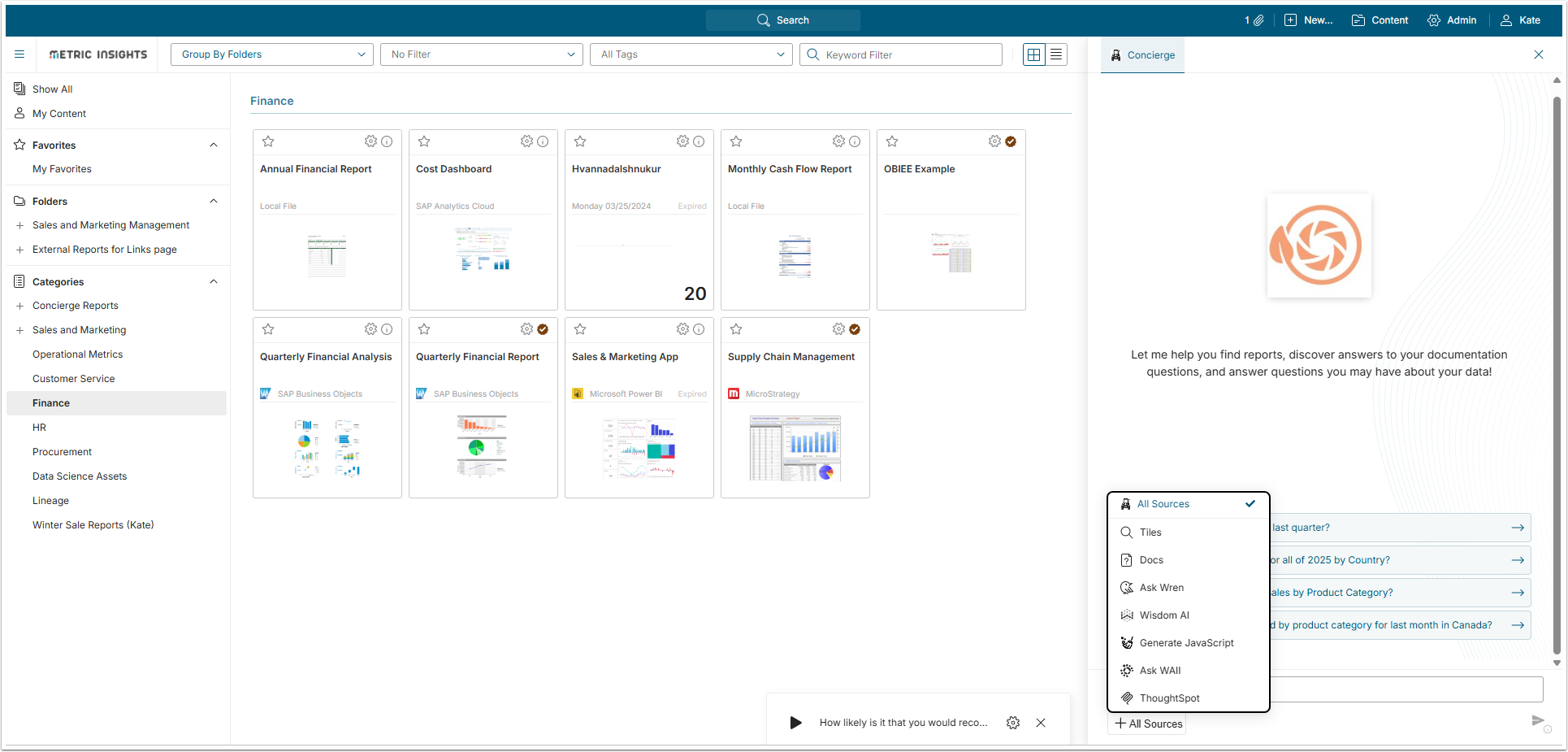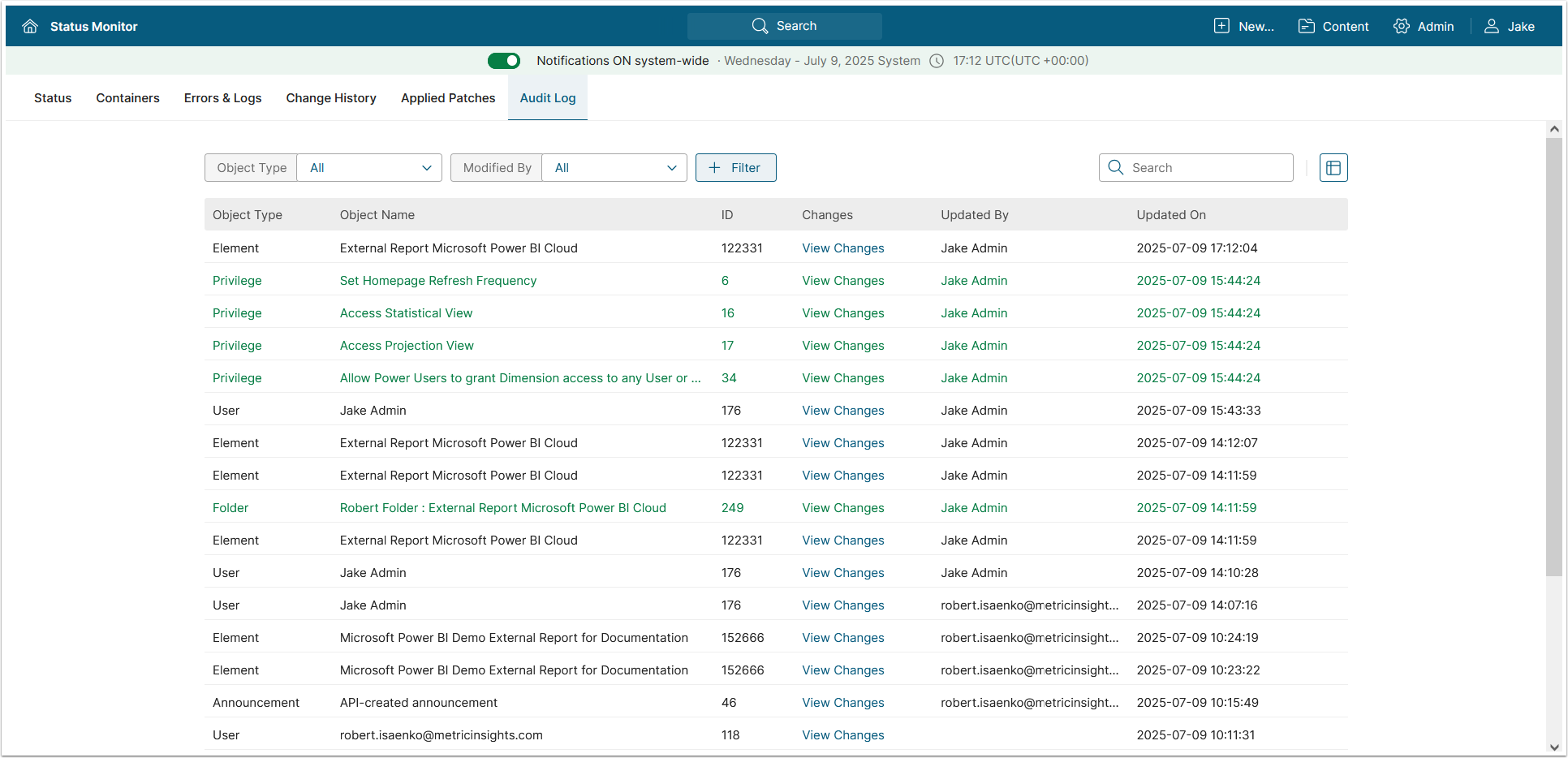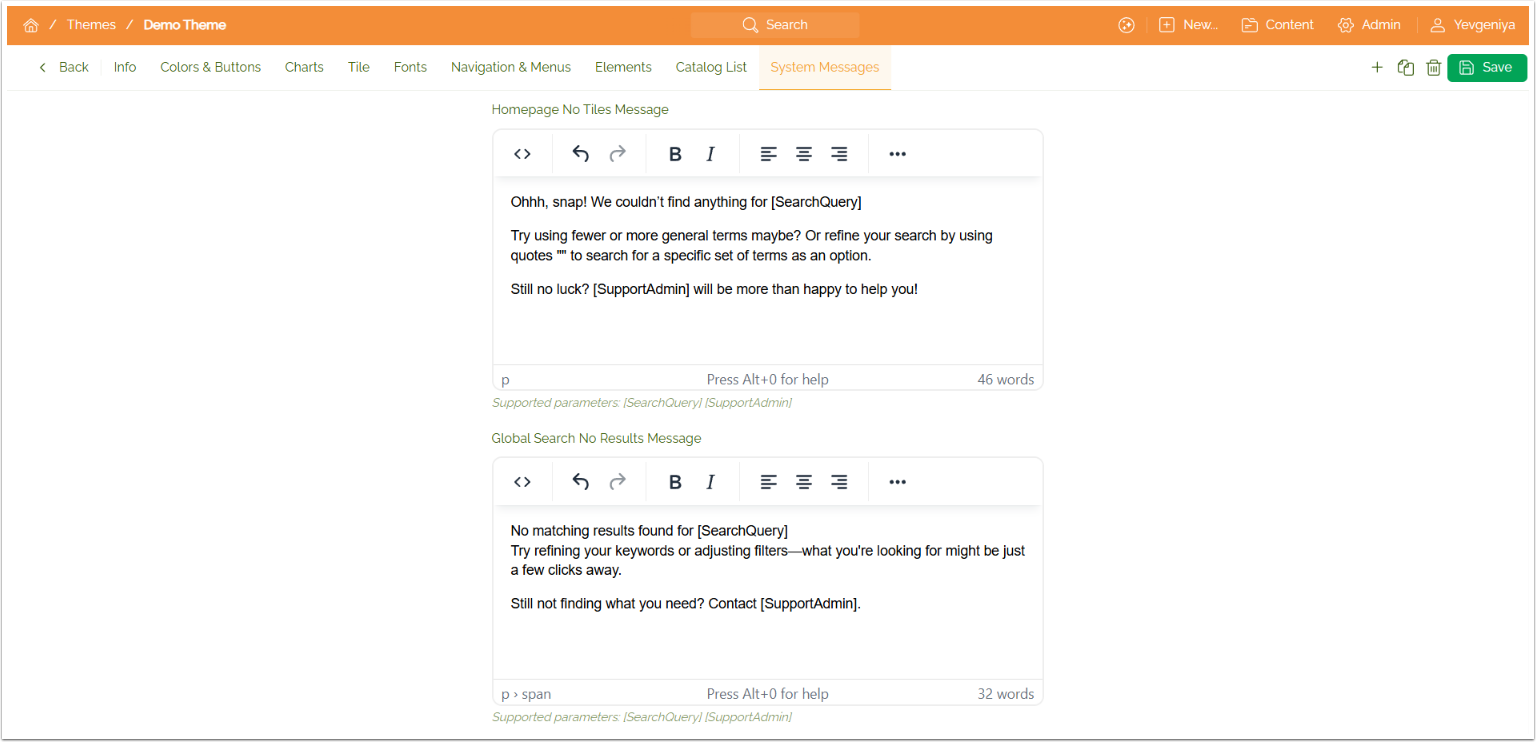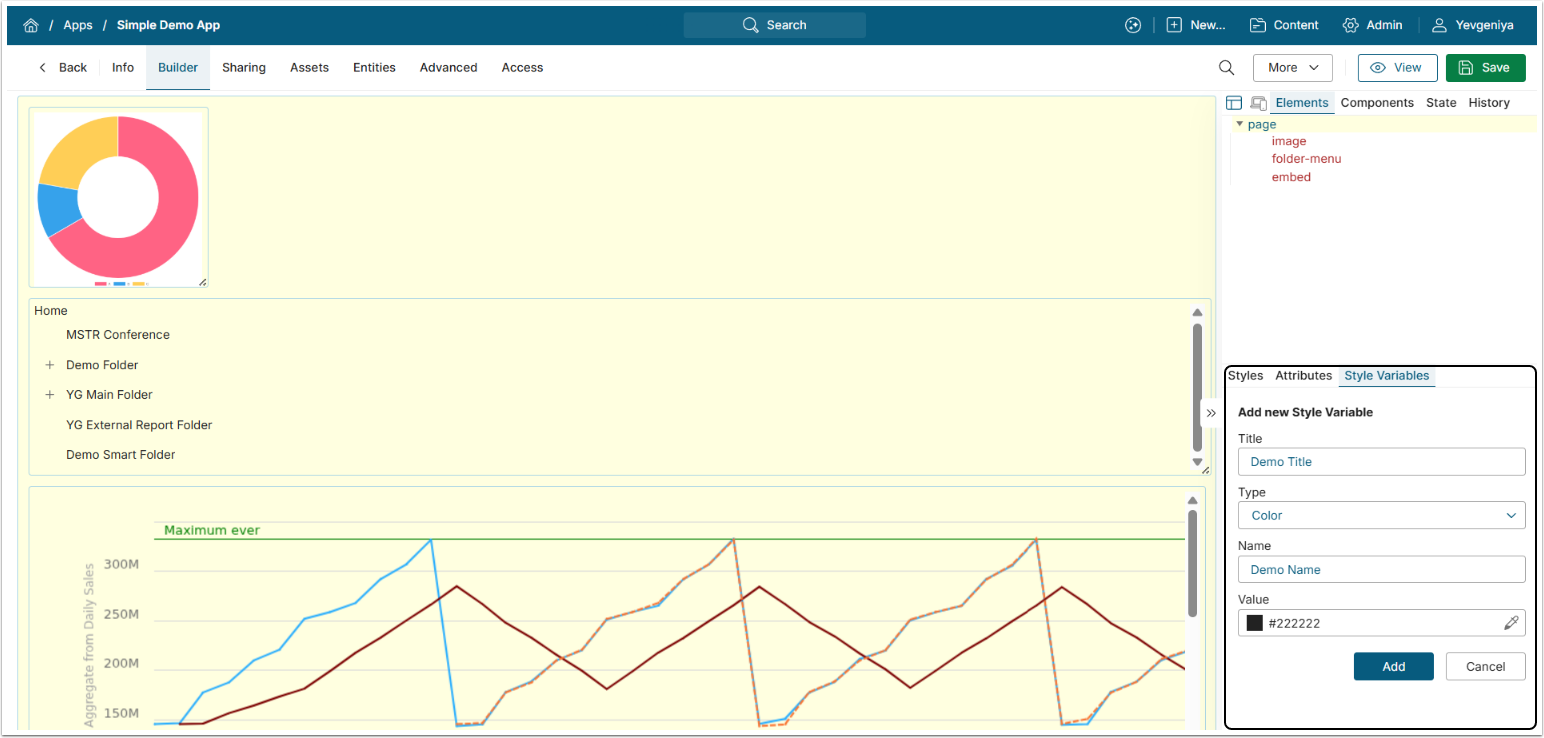Metric Insights 7.1.1 is a minor release that delivers targeted enhancements and reliability improvements across core areas of the platform. This update continues our focus on extensibility, performance, and governance, with several new capabilities that simplify platform administration, improve auditability, and streamline Bursting.
Key highlights include early beta access to Concierge Tools for MCP-based “Chat with your data” experiences, expanded audit logging coverage for system objects, and new PDF bursting options. We have also extended Dataset flexibility by enabling support for automatic text column type switching, improved SharePoint integration with new API and multi-file Bursting, and updated several essential UI components for a more consistent and accessible user experience.
This release also introduces enhancements to APIs, expanded Plugin capabilities, more Theme customization options, and multiple updates to the Search functionality. Read on for a deeper overview.
Major Features (released July 15, 2025)
- Concierge adds MCP support, enabling query routing to external AI services with responses shown in the UI and marked by tool badges.
- The Status Monitor now includes a global Audit Log that tracks changes to many different key objects in the system.
- More Theme customization options such as configurable "no results" and "no tiles" messages, the ability to force upper-case or lower-case for some text, support SVG as homepage background, and more have been added.
- Multiple – docker.metricinsights.com/metric-insights/release_7_1/90:amd64
- dataprocessor – docker.metricinsights.com/dataprocessor/release_7_1/8:amd64
- data-analyzer – docker.metricinsights.com/data-analyzer/release_7_1/92:amd64
- console – docker.metricinsights.com/console/release_7_1/8:amd64
- redis – docker.metricinsights.com/redis/release_7_1/8:amd64
- image-generator – docker.metricinsights.com/image-generator/release_7_1/8:amd64
Additional images:
- logger (needed for simple deployments) – docker.metricinsights.com/logger/release_7_1/7:amd64
- mysql (used for simple deployments with mysql running locally) – docker.metricinsights.com/mysql/release_7_1/8:amd64
Concierge
In Concierge 7.1.1, we have introduced support for MCP (Model Context Protocol), a standardized integration layer that enables Concierge to connect with external AI or LLM-powered services like WisdomAI, Waii, or custom tools. MCP allows for the dynamic routing of user queries to the most appropriate resource based on query type and configuration. These responses are rendered directly in the Concierge UI, with badges indicating which tool generated the result.
Application Audit Log
Audit Log provides a centralized logging of key changes within Metric Insights, tracking who did what and when across a wide range of objects like Elements, Folders, Users, Groups, Privileges, Notification Schedules, and more. This feature enhances governance, transparency, and compliance by allowing administrators to trace changes over time. The changes can be accessed via:
-
Status Monitor
- System Variables logs are also available on the Change History tab of the Status Monitor.
- History tab of the object's Editor
Themes
- The system messages for "no results" in Global Search and "no tiles" on the Homepage are now customizable via the Theme Editor, including support for rich text and image uploads.
- You can now set the font case (Default, Uppercase, Lowercase) for Section Titles in the Theme Editor. This is the Case column in the font usage grid.
- This release has also enabled uploading SVG files as background images in the Theme Editor.
- The lock icon on the "Access Denied" page and the icon on the "Not Found" page have been updated to use the primary color defined in the active theme, instead of the default blue.
API
- The parameters
visible_on_dashboard,visible_in_search, anduse_custom_access_denied_messageare now explicitly ignored in POST requests to/api/category. - The
element_infoAPI returns the following information for every Element:- Business owner name;
- Technical owner name;
- Data steward name;
- Data steward email.
- Admins and Power Users with Edit access can assign/change Certification Level via the
element_infoAPI with the PUT method. - POST requests to the document-related API endpoints can return the ID of the created entity. This applies to:
- The
announcementAPI endpoint supports:- Fetching all homepage Announcements;
- Fetching all Announcements for a specific Element.
- Filtering options:
- By Category;
- By Group;
- By status: all (including dismissed/accepted) or active only (not dismissed).
Bursts
- PDF Report Packs now support automatic link generation based on detected text strings, simplifying navigation within complex PDF outputs.
- Bursts have been enhanced to use the subject for the attachment name, making it easier for recipients to identify content without opening files. For example, a Burst with the subject "Q2 2025 Sales Performance by Region" would now generate files named accordingly rather than using generic naming conventions.
- Previously, bursting to SharePoint was limited to single files or required multiple Burst configurations. This release enables bundling multiple PDF outputs into a single Burst, streamlining the distribution process for organizations heavily invested in the Microsoft ecosystem.
- The filtering enhancement allows for separate, targeted PDF outputs within a single Burst. For example, a sales report could be filtered to produce separate PDFs for each region or product category, with each PDF containing only the relevant data for that specific filter criteria.
- Additionally, we have implemented the ability to surface the Category from which a Burst Element originates in Bursts.
Plugin Improvements
Tableau
We have implemented an internal API for executing BI optimization actions in Tableau from the Metric Insights UI. The API allows programmatic updates to Tableau user roles and user deletions across one or all Tableau sites.
Other Plugin Improvements
- We have introduced more robust token management for IMB Cognos, including automatic renewal of expiring tokens and graceful handling of timeout scenarios. This improvement significantly reduces authentication-related failures in IBM Cognos integrations.
- Sigma Plugin supports embedding using a JWT token to avoid session timeout issues.
- TIBCO Spotfire Plugin has been renamed to Spotfire Plugin.
Data Sources
Change History tracking for Data Sources has been implemented in this release, allowing Admins to audit configuration changes with complete visibility. The system now records what was changed, who made the change, and when it occurred. This includes updates to connection parameters, authentication settings, and other key attributes.
Datasets
- We have added support for switching text types on Dataset columns, including validation. Previously, changing a column's text type required recreating the Dataset or complex workarounds. This enhancement allows you to easily modify text type specifications for existing Dataset columns to support scenarios where initial configuration needs adjustment.
- A warning message is now displayed when SQL query validation fails, clarifying that the visible validation rows are from the last successful validation.
- The Duration and Fetch Time columns on the Run History popup explicitly display that the operation is measured in seconds.
External Reports
- External Report's Advanced settings include a new option, Link to external mobile app. If enabled, deeplinking to the BI tool is initiated.
- External Report Viewers display a loading skeleton and a spinner while fetching External Reports, leading to a better user experience.
Global Search
- A new checkbox in Search Setup allows Admins to control whether Apps (Portal Pages) are included in search results.
- We have removed the icon upload section from Admin > System > Search Setup > Datasets to include in search and added the new Select Icon control to allow for assigning an icon (from standard or uploaded images) to specific Dataset columns.
- A new Sort control for Dataset columns in the Search Setup is available. This control enables reordering columns, which determines how fields appear in search results.
- Tags, Object Type, and Content Type are now indexed and searchable, improving discoverability.
- Support for External References in Data Sources for lineage in Search Setup has been removed.
- The Show more/Show less functionality has been added for Tags in Global Search results, mirroring the behavior of Glossary Terms.
- This release has enabled the selection of Dataset Views in the "Add Dataset to Search" popup in Search Setup. The drop-down now lists both Datasets and their Views.
- Group Results by have new descriptions that are now visible in the UI, improving clarity for Admins configuring Search.
- The UI now only shows the "Update Index" message if something has actually changed and been saved. The GLOBAL_SEARCH_DATA_ANALYZER_INDEX_TYPE System Variable determines the default index type – "optimized" or "full". However, the Access tab's "Full Index Update" popup always triggers a full index update, regardless of this Variable.
App Builder
We have delivered significant usability improvements to the App Builder’s style management. Style Variables allow users to define reusable variables such as Color and Font for consistent styling across components. The Styles tab includes clear sections: Size, Text, Background, and Spacing.
System Variables
- The following System Variables have been removed:
- ADD_MSTR_ADMIN_ITEM
- ADD_QLIK_ADMIN_ITEM
- ADD_TABLEAU_ADMIN_ITEM
- NOTIFICATIONS_ENABLED_FOR
- The new SHOW_DISCOVERABLE_CONTENT_IN_FOLDERS determines whether discoverable content is displayed within Folders.
- If enabled, MOBILE_POPUP_APP encourages user to download a native mobile app.
- The system can be configured to enable or disable SSL between UI and DP using the ENABLE_SSL System Variable.
- The description for the System Variable GLOBAL_SEARCH_DATA_ANALYZER_INDEX_TYPE has been updated to: “Set the default state for updating search indexes: optimized (runs faster, but will not update permissions changed on an already indexed dataset) or full (takes longer, updates common DA DB tables and required if access permissions on an already indexed dataset to include in search have been changed)”.
Other Improvements
- This release provides a more consistent and feature-rich popup experience for Glossary Terms, including better formatting of definitions, support for rich text, and improved visual presentation.
- We have improved the rich text editor used in Announcements and Access Denied messages by adding support for text and image alignment. Additionally, a “/” command menu has been introduced – typing “/” now displays a list of formatting options such as headings, lists, and media uploads.
- Users can now open the Viewer for any Element type by simply double-clicking on it.
- Menu items visually indicate selection by changing both text and background color.
- This release allows for drag & drop of the Report components anywhere on the Report canvas.
- You can drag & drop Glossary Sections on their list page. This order will be preserved everywhere in the UI.
- Privilege descriptions are now displayed upon assignment in the User, Group, and Privilege Set popups.
- The result message for Test Connection now includes additional details – alongside status and message, the response may also contain warnings and informational messages.
- A debug page for email Templates has been reimplemented in this version. Accessible at https://<hostname>/editor/email-template/{id}/debug, this page allows Admins to debug and test the custom email Template code directly in the console.
- Application secrets are now stored in an encrypted format within the database, strengthening security.
Status Monitor
- We have restructured the Status Monitor backend by decomposing monolithic routes into smaller, task-specific components. This change improves the responsiveness of the monitoring interface, reduces system resource usage, and supports more efficient parallel processing of status data.
- Status Monitor now shows the largest tables across all relevant databases so that you can get a comprehensive view of storage usage for all managed databases, helping to quickly identify storage hotspots.
- Security Build(updates of underlying system libraries) version is now displayed in the Status Monitor UI if a security build is installed/deployed.
MI Console
- The Remote backup method has been removed from the list of available backup options.
-
mi-o365-usersyncnow prevents a new sync process from starting if another is already running. - MI Console displays subdirectories within the Data Processor logs.
DevOps & Installation
-
mi-o365-usersyncsupports a new--skip-failed-usersparameter that allows skipping the users that failed during sync. - The character limit for user first and last names has been increased to 100 characters across all usersync scripts.
- Metric Insights Platform usage analytics are now accessible via GoAccess, with reports auto-generated every 5 minutes and integrated into the MI Console for real-time web activity insights.
- ChromaDB is automatically cleaned up daily for the Concierge service, ensuring storage, reindexing, and service restarts are managed during off-peak hours.
- For new installations, a secure AES_PASSWORD password is automatically generated and used for encryption.
- Chromium has been updated to version 138 for improved compatibility and security.
- You can now switch to using security-enhanced Docker images by specifying the
--use-security-imagesparameter for Simple Installation. - Improved error messaging for the
mi-okta-usersyncprocess enhances visibility into failure causes. - The Metric Insights Platform supports monitoring via OpenTelemetry.
Issues Fixed
- We have addressed authentication issues when integrating SSO with Metric Insights, particularly around username and email mismatches between SSO and existing MI users.
- We have resolved an issue where a blank page briefly appeared before the home page fully loaded.
- The 500 error display has been improved for a better user experience.
- Log subdirectories and their child files have been added to the Data Processor log archive.
- External Report Description displays have been improved to prevent mid-word wrapping for enhanced readability.
- Resolved an issue where Power Users encountered the "You do not have permission to edit" message when accessing Microsoft SharePoint External Content, despite having access.
- The Display without Metric Insights navigation bar setting for Apps now functions as expected.
- The issue where Concierge became unresponsive after stopping requests has been fixed.
- We have addressed several critical bugs affecting Themes with dark backgrounds.
- A problem where search indexing was blocked due to failures in starting the data-analyzer container has been fixed
- We have resolved parameter handling in Bursts by correcting how parameters reference lookup vs. value columns.
- The issue with overlapping Tiles on Homepage is no longer present.