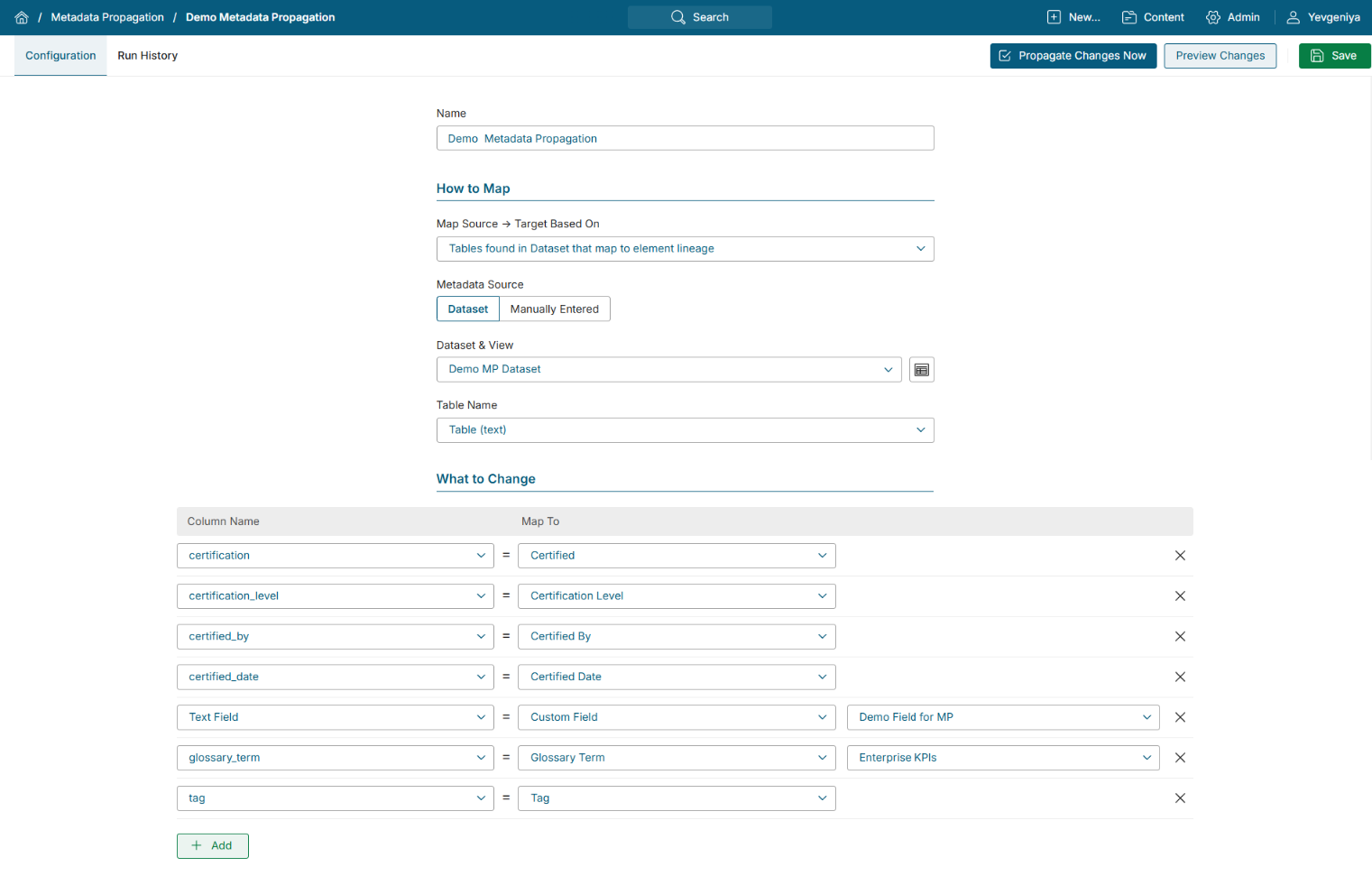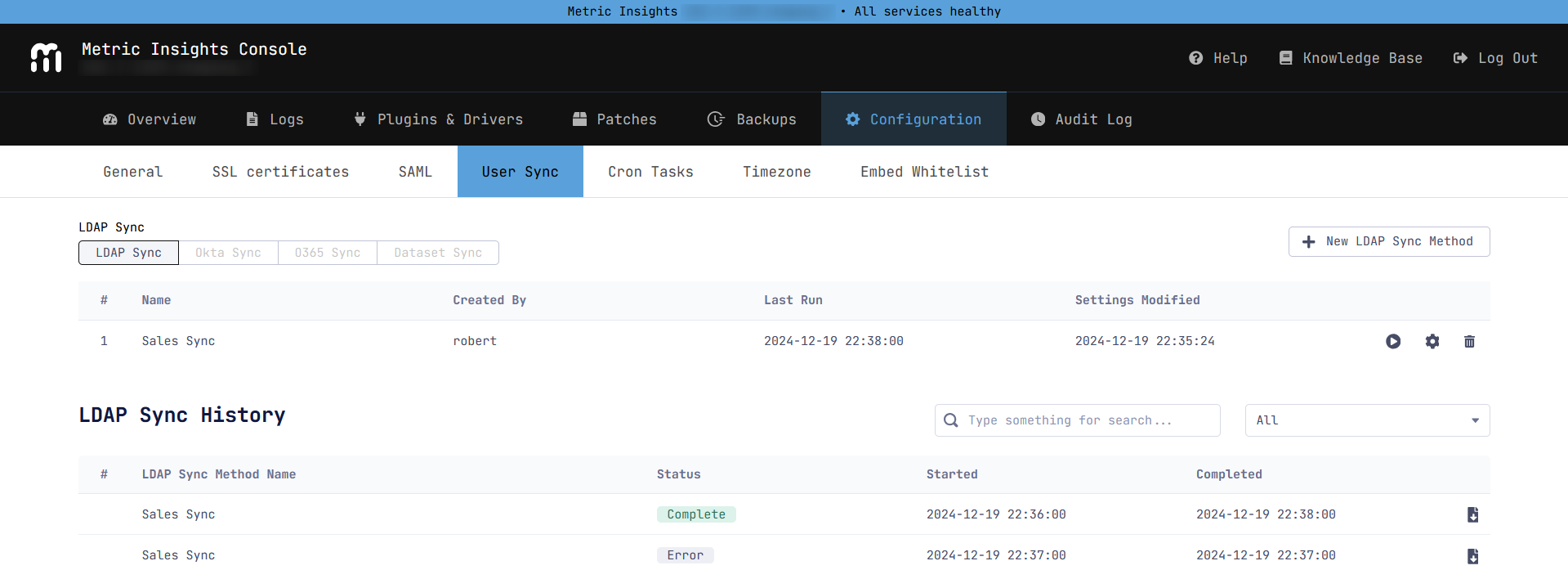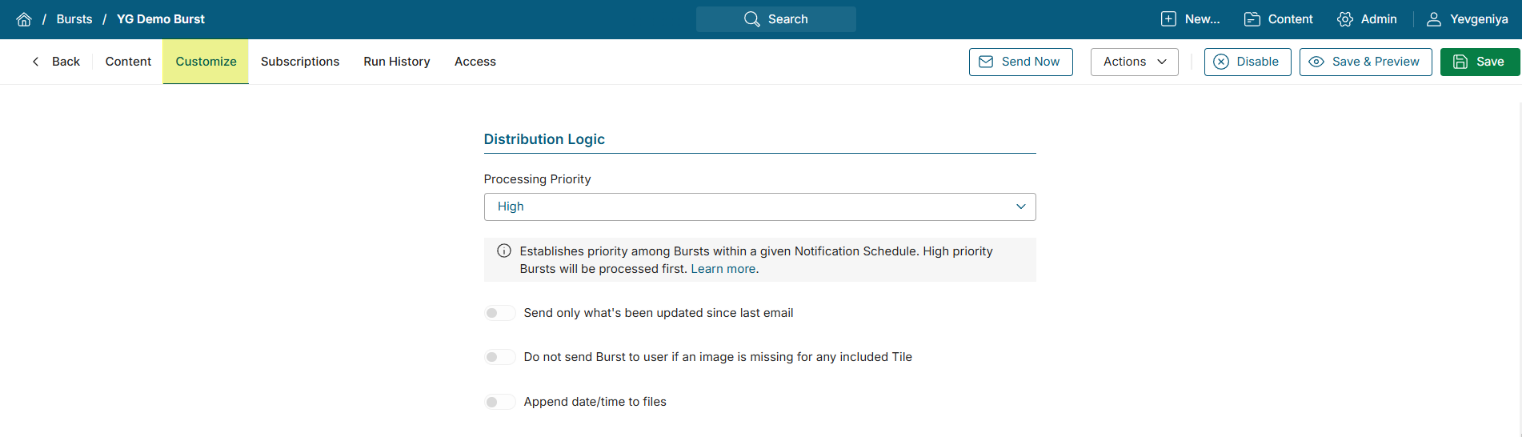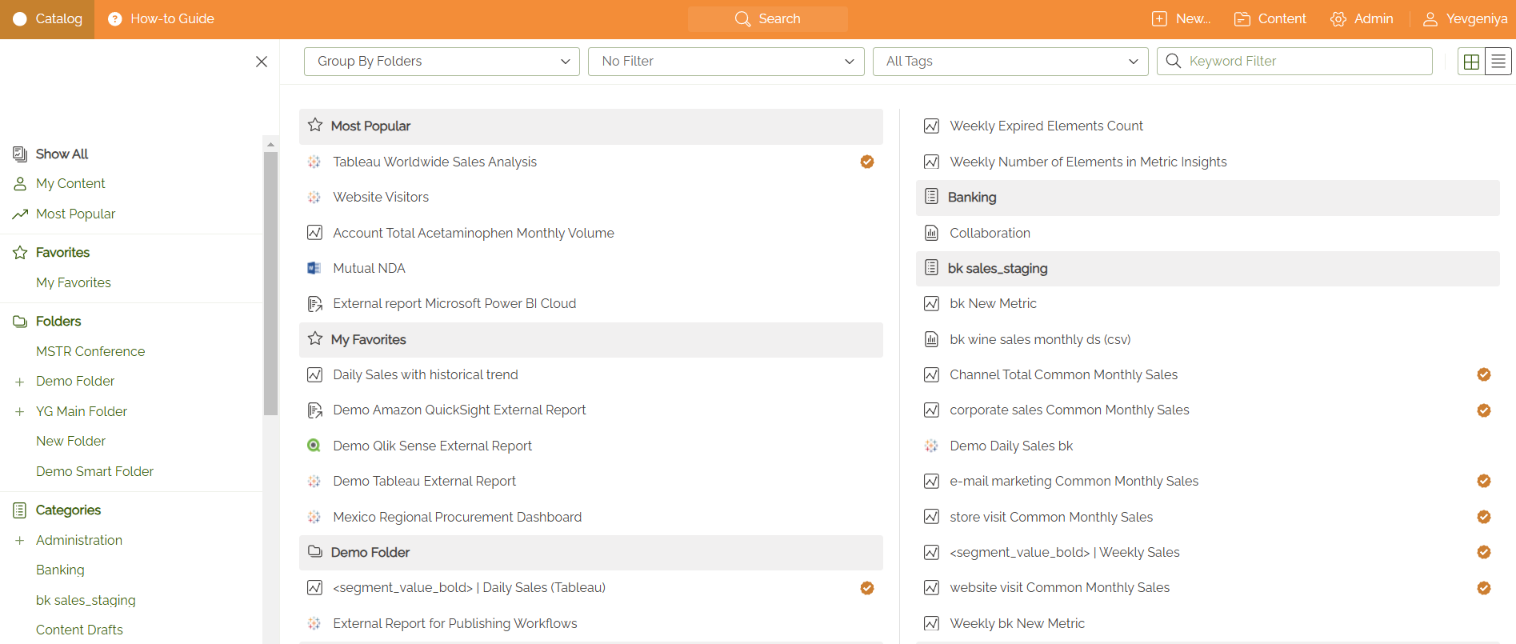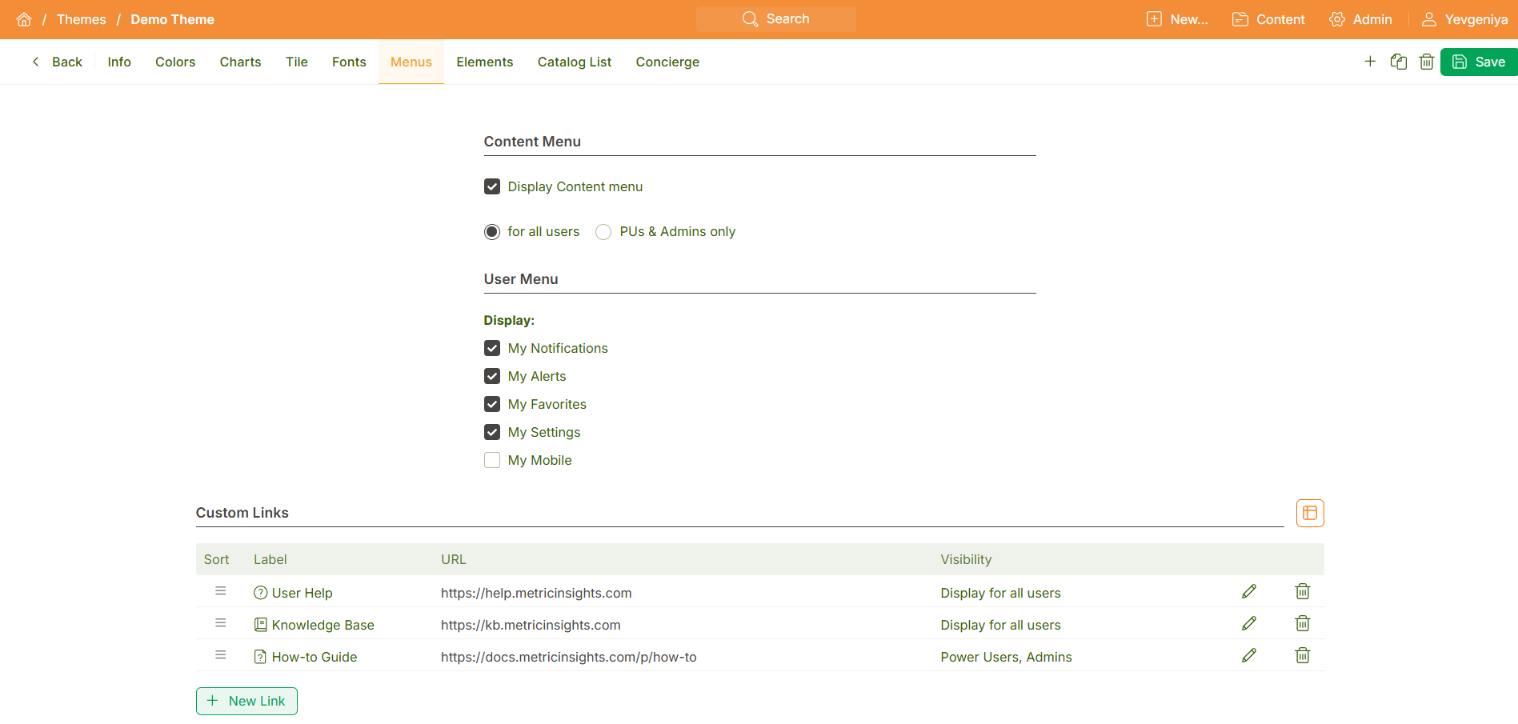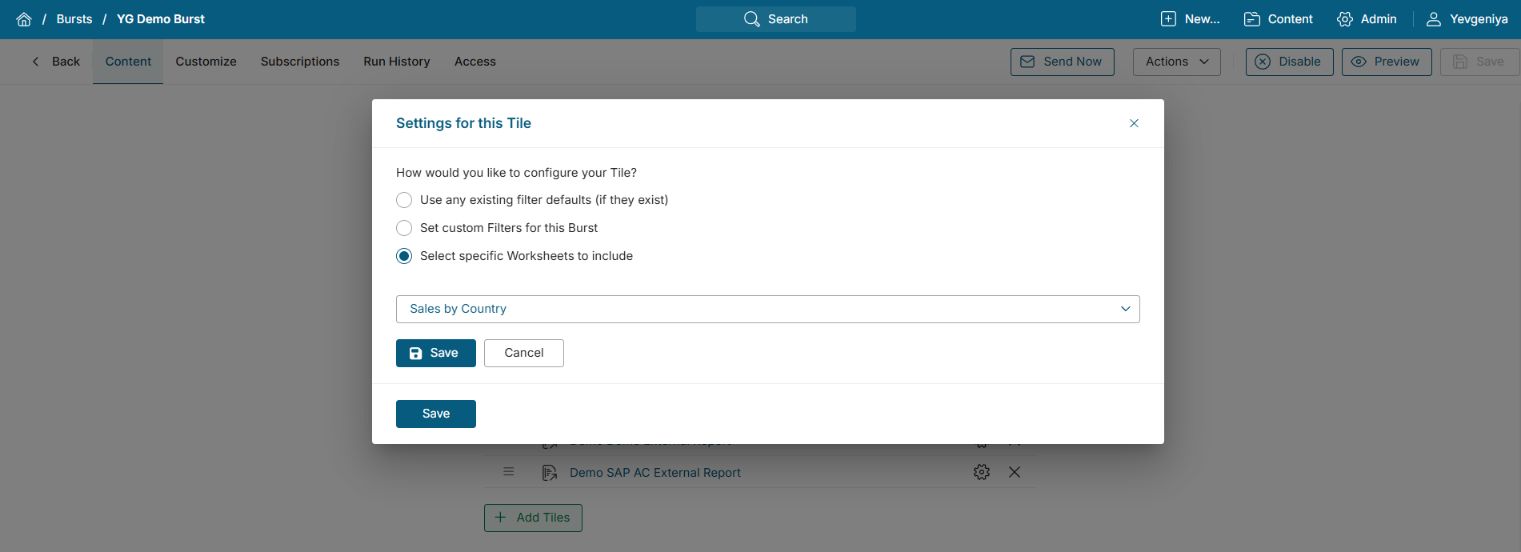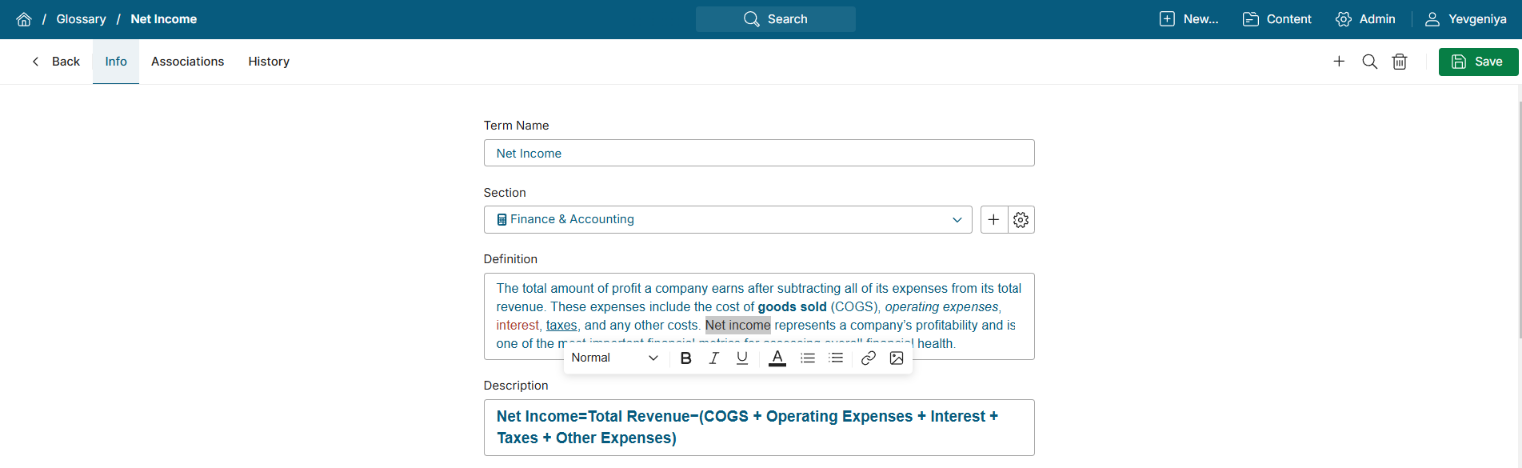Our last release of 2024 is out and we are happy to announce multiple exciting changes in the run-up to the holidays. Our big feature in 7.0.2 is Metadata Propagation, which allows for propagation of various metadata properties from a Dataset to multiple Elements in MI at once, based on certain criteria.
Some additional highlights:
MI LDAP User Sync does not require using a CLI now—you can run it via MI Console, and configure settings via a new UI. From now on, your important Bursts will never arrive late with Burst Prioritization.
Multiple customization options have become available with 7.0.2. The List View on the homepage can now be set to display in a multi-column format via new options in a Theme, or users can choose their optimal configuration via My Settings. The User Menu can be completely customized via Themes (in other words, you can easily configure what's displayed, included adding/removing custom links), with no need to configure System Variables. Additionally, Tile header and Metric Stoplight colors can be changed.
Our API has several improvements, partially to support new features, such as Announcement ranking and filtered External Report image sharing. A couple of new Plugins have been added, too. All in all, we've put a lot of efforts into this release. Keep reading to find out more about all of the improvements!
IMPORTANT: You cannot upgrade to MI v7 until all Multi-Metrics and Global Alerts have been deleted from your environment.
Major Features (released December 19, 2024)
- The new Metadata Propagation feature has made it possible to propagate metadata from a Dataset to our various metadata objects, such as Custom Fields or Glossary Terms.
- MI LDAP User Sync has become easier and more straightforward—configuration is now available completely through the MI Console UI.
- Burst Prioritization allows users to set the processing priority of Bursts within a specific Notification Schedule. Now, the most important Bursts can always be delivered on time.
- The new Catalog List setting for Themes allows to set the number of columns on your Homepage in List View.
- User Menu items can now be customized entirely through Themes, with no need to use System Variables.
- This release introduces several important API improvements: support for the Announcements ranking, the new Portal Page Variables API, and API changes to support External Report image sharing.
- A new Collibra Plugin has been implemented to synchronize metadata with Metric Insights. In this release, Glossary Autoimport is supported.
- MicroStrategy ONE has also been added as a new Plugin. The key capabilities are creating External Content from all types of objects and External Reports from Dashboards.
- Bursting has also been improved to allow for the selection and sending of individual Worksheets from Tableau Workbooks.
- An enhanced Microsoft Power BI integration enables passing filters and slicers when downloading PDFs.
- Announcements can now be ranked. An Announcement with a higher rank will be displayed above Announcements with a lower rank.
- Rich text editing is now available for Glossary Term Definitions and Descriptions. You can make text bold/italic/underlined, insert links, use images, create lists, and so on. This feature can streamline integration with such tools as Collibra that support rich text.
Changes in 7.0.2a (released January 31, 2025)
This minor release introduces several improvements and bug fixes:
- Folder Element API has been complemented with the
external_report_urlfield to enable opening Elements as external links. -
group_elementanduser_element APInow support bothelement_id/group_idandelement/groupformats. - The Catalog tab is no longer displayed if there are no Portal Pages accessible from Homepage.
- Element Editors and Viewers have undergone minor UI changes such as new labels and menu button names.
- The Glossary modal on Tile Info displays only Section and Terms associated with a given Element, not the entire Glossary.
- Microsoft Power BI Cloud Object List no longer includes Pages if “Display Tab in Viewer” for Report Type is enabled.
- Publishing Workflow Automation Rules allow users to set a specific Certification Level by choosing from the existing options.
- The maximum character limit for Burst names and subject lines has been increased from 60 to 256.
- Embed codes for External Reports have been moved back to the Advanced tab from Access & Ownership.
- Chromium has been updated to v132.
- A new ALLOW_IFRAME_CLIPBOARD_READ_WRITE System Variable allows reading and writing from the clipboard via the
allow="clipboard-read; clipboard-write"parameter within the<iframe>HTML tag for all iframes. Some security teams may have a preference about how this is set.
Issues Fixed in 7.0.2a:
- Vulnerabilities associated with using older versions of TCPDF and Redis have been addressed.
- The missing “Request Access” button in Element Viewers via iframe has been fixed.
- Filter Values are fetched and applied correctly for Domo Elements in iframe after multiple page reloads.
- A missing scroll bar for embedded Reports and External Content has been fixed.
- In Publishing Board, a popup/modal on the right now extends to the bottom of the browser window.
- The saving mask doesn't hang when saving actions are performed in different UI parts.
- In External Report Viewers, tall images no longer have multiple scroll bars.
- An issue with switching between Tile Previews on Catalog Page has been fixed.
- Extra padding to the top of the Custom Field metadata section on the Search results page has been removed.
- Plugin URL Template is now properly regenerated upon the Plugin URL change from the Connection Profile.
The primary Docker images used for standard deployments are:
- web – docker.metricinsights.com/metric-insights/release_7_0/3726:amd64
- dataprocessor – docker.metricinsights.com/dataprocessor/release_7_0/2082:amd64
- data-analyzer – docker.metricinsights.com/data-analyzer/release_7_0/1830:amd64
- console – docker.metricinsights.com/console/release_7_0/18:amd64
- redis – docker.metricinsights.com/redis/release_7_0/1158:amd64
Additional images:
- logger (needed for simple deployments) – docker.metricinsights.com/logger/release_7_0/120:amd64
- mysql (used for simple deployments with mysql running locally) – docker.metricinsights.com/mysql/release_7_0/132:amd64
Metadata Propagation
Available under Admin > Utilities, Metadata Propagation Rules is our big feature of the release, which can propagate metadata from a source Dataset or manually to such Metadata properties, like Custom Fields, Glossary Terms, Tags, Certification, and much more. There are two propagation methods supported: based on tables and columns or Report Names and IDs. You can trigger propagation immediately form an Editor or wait until the Dataset update runs. It is a powerful feature that allows to make multiple changes is an effortless way.
LDAP User Sync via UI
We continue to expand the capabilities and enhance the look of our MI Console. One of this release's biggest breakthroughs is enabling LDAP, one of the user sync methods, completely via MI Console. The logic is still the same, but the configuration is much simpler now, with no need to use CLI. We will continue to focus on making system administration as easy as possible by adding more user sync methods to MI Console in future releases.
Burst Prioritization
On the Customize Tab of the Burst Editor, you can now establish priority among Bursts within a given Notification Schedule. Processing Priority can be set to "High", "Medium", or "Low". High-priority Bursts will be processed first, which helps ensure that important Bursts reach their recipients on time.
Multi-Column List View
The new Catalog List setting adds more flexibility to customization for Themes by allowing to set the number of columns on your Homepage in List View. You can also set the maximum number of Tiles to display before warning is shown at the bottom of the page. Additionally, you can control if you want to display icons for:
- Favorites/Folders/Categories;
- Discoverable content;
- Certification;
- Content Type.
List View is available for embedding. The additional implemented parameters are:
- hide_filter_panel
- hide_hierarchy
- hide_announcements
API
- The “rank” parameter has been added to
api/announcement. - A new endpoint,
api/user_setting, is available to display and modify user settings. - Endpoints
api/external_contentandapi/reportnow support method PUT. - Two new endpoints,
api/category_userandapi/category_group, return information about Categories available to Users and Group members. The "all" parameter for thegroup_elementendpoint has been added to return all Elements assigned to a Group. - Endpoints
elementandelement_inforeturn two new fields, "in_dashboard_ind_flag" and "publicly_visible_ind", that indicate discoverability and Homepage visibility for a given Element. - The following document API endpoints are available:
api/documentapi/document_categoryapi/document_elementapi/document_folderapi/document_groupapi/document_type
- A new endpoint,
status_monitor, allows for displaying key Status Monitor details with the possibility to enable and disable system-wide notifications. -
api/sharesupports sharing External Reports with the selected Filter Values for Microsoft Power BI Cloud and Tableau. -
api/page_variablehas been implemented for adding Portal Page Variables to a Portal Page.
Plugin Improvements
New Plugins
- This release includes a new integration with Collibra (data cataloging and governance tool). The Plugin, just like Atlan and Alation, introduces the ability to autoimport business glossaries into Metric Insights.
- MicroStrategy ONE has also been added as a new Plugin. The key capabilities are creating External Content from all types of objects and External Reports from Dashboards.
- Ivanti Neurons is a new Plugin that can build Datasets.
Microsoft Power BI Cloud
- A new parameter, Pass Power BI's filters to request for PDF or PPT, was added to PBI External Report Type allowing for download of native PDFs of External Reports with pre-selected filter and slicer values.
- When a new Plugin Connection Profile is created, its Workspace Filter value is set to * by default.
- External Reports support Global Filters on all levels: Filters on all pages, Filters on this visual, Filter on this page.
Bursting of Tableau Workbooks
Similar to selecting Filters for External Reports in Bursts, you can now select individual Worksheets from Tableau Workbooks. Additionally, you can set the order you want the Worksheets to display. In this first implementation of the feature, filtering won’t be supported.
Portal Pages
- The list of available Variable Sources for “Select” and “Multi-Select” has been expanded to include the following:
- Group (those Groups that the user is a member of)
- Category (those Categories the user has view access to)
- Custom Attributes (per user)
- PP Entity (per Portal Page)
- A new Portal Page Template Variable type "Boolean" was added with supported values true/false.
- Git Sync history is now displayed for Portal Pages and Portal Page Templates.
Glossary Terms & Rich Text Editor
The character limit for Glossary Term fields has been increased to 200k. Another big improvement is the new rich text editor for Glossary Terms, Portal Pages, Categories, and Announcements. It includes advanced styling options like heading levels, bold, italic, lists, text size, etc. You can also embed images and hyperlinks into Definitions and Descriptions. Also, Autoimport Error Report has been implemented for Glossary. You can set to receive it when configuring Glossary Autoimport.
Announcements
- Announcement Editors include a new setting, Rank. Announcements with a higher rank will be displayed above Announcements with a lower rank. If rank is the same, Announcements with a later creation date/time are displayed higher. Ignoring this field will sort all Announcements by date (most recent first).
- The Associations tab of the External Content Editor now includes a section that lists all the associated Announcements.
- From the Announcements List Page, users can search across the Announcements content to find Announcements by specific keywords in the message.
UI Changes
Metric Viewer Polish
We continue focusing on delivering a more consistent look and better product usability. This time, we polished Metric Viewer by changing button positions and styles, adding borders, centering elements and sections like in v6, and much more.
Documents on Tile Hover & Preview
Documents now have a more noticeable appearance in the UI. Tile Hover and Preview include a separate dedicated section for Documents that only appears if there’s at least one Document associated with the Element. Collapsed by default, it allows for better visibility and accessibility.
Grids on List Pages
- A visible horizontal scroll bar has been added.
- We have fixed some of the column header labels that were not fully visible.
- Switching between Fixed and Full Width and licking the Reset Column Width button no longer resets selected columns to the default set.
- The Switch Columns button has been removed from some of the grids. For some List Pages, certain columns are now hidden and Fixed/Full Width control has been added.
- If set, a profile picture is displayed next to the username on the top bar.
Publishing Workflows
- There’s now an option to notify the assignees about the Report state changes by checking the corresponding setting on the Move/Reassign popup.
- Custom Fields can now be set to be required when configuring a Publishing Workflow Stage.
Concierge
- Concierge includes the documentation source when answering user questions.
- Search Aliases can now be both populated form a Dataset and entered manually.
- The service can understand and respond in multiple alternative languages, including:
- German
- English
- Spanish
- French
- Italian
- Portuguese
- Japanese
- Simplified Chinese
- Traditional Chinese
- Ukrainian
- Dutch
- Icelandic
- Norwegian
- Swedish
- Indonesian
Other Improvements
- External Report Filters for Tableau and Power BI can now be applied to the External Report image that is shared.
- Like multi-column list view settings that set the number of columns on the Homepage for a Theme, the Column Count setting under My Settings can define the number of columns on the Homepage for individual users.
- You can now customize the Metric Stoplight color.
- There is a new addition, Create Categories and Subcategories, on the list of MI Privileges.
- For Element Bulk Change, it is now possible to set Data Stewards.
- External Content Type and External Report Type are now available as migration entities.
- We have added the Business Units and Groups filter on the User Activity tab and the description of an Active User.
- Glossary Terms have been added as a search entity. Users can search on Provide ability to search on:
- Term Name
- Section the Term belongs to
- Term Description
- Term Definition
- Custom Fields associated with the Term
- Additional Metadata
- Some of the product components that were not available in the previous v7 were reimplemented in v7.0.2:
- Admin Page
- Charting Interval Editor
- Trash feature
- The
user_session_idcolumn has been added to dashboard_element_view_log_detail. - The information about user logout is stored in audit.log in MI Console.
Status Monitor
- Status Monitor displays license type details (core- or user-based).
- Error logs now display information on the applied patches, which is stored in applied-patches.csv.
- Error logs are now downloaded by default instead of being sent to support. This behavior can be changed from Status Monitor > Errors & Logs > [Get Error Logs].
DevOps & Installation
- The new parameter,
--filter, has been added to mi-o365-usersync script to search and sync O365 groups that start with filter text. - Google Gemma can now be installed on the Ollama platform as a separate installation package. Supported deployment options are AWS and Azure.
- The insight.conf file has been removed; its data is now stored in secret files, such as HashiCorp Vault, AWS Secret Manager, and env variables.
- Metric Insights Docker images are now signed and can be verified using Docker Content Trust.
- The new scripts,
mi-adduserandmi-deluser, have been added to enable user creation and deletion. - During the first upgrade from v6 to v7.0.2+, the following list of folders with their content is now migrated:
- /opt/mi/iv/data/temp -> /opt/mi/web/backend/data/temp
- /opt/mi/iv/data/upload -> /opt/mi/web/backend/data/upload
- /opt/mi/iv/data/cache -> /opt/mi/web/backend/data/cache
- /opt/mi/iv/data/logs -> /opt/mi/web/backend/data/logs
- All MI services now communicate with MySQL using secure transport across all deployment types. The parameters
--default-authentication-pluginand--db-require-secure-transporthave been removed from the installer, as therequire_secure_transportoption is now set to 1 by default for all deployments. - The files are no longer copied to the
tmplocation during the backup process, they are being added to the backup tarball directly from their location instead. - For Kubernetes deployments, the Docker image will be pulled from the registry only if it is not already present locally.
- The service dataprocessor restart command now also re-initializes the JVM key store
/opt/mi/ssl/jvm. - The Python version is updated to 3.12.7.
- Only one mi-ldap-usersync process can run at a time.
- The -
-yesoption has been removed from mi-ldap-usersync. - Added a new command,
mi-location, for Simple Installation, that navigates to the MI installation directory. - The new parameter,
--disable-notifications, has been added tomi-app-restoreto disable system-wide notifications. The notifications can still be manually turned on via Status Monitor. - A new parameter,
--log-filename, has been added to the following scripts: mi-ldap-usersync, mi-okta-usersync, mi-o365-usersync, mi-dataset-usersync, mi-app-backup, and mi-app-restore allowing users to change the default log filename. - The Docker Compose version has been updated to v2.29.7 for Simple Install.
- We have optimized the speed of applying patches.
- A new parameter,
--include-user-photo, has been added to mi-ldap-usersync to synchronize the user photo from Active Directory. - For all RHEL-based deployments, the
ftypeparameter must be set to 1 to ensure compatibility with the overlay2 storage driver used by Docker Engine. - For all RHEL-based deployments, Docker Engine is automatically updated with each MI app update, if parameter --skip-packages is not specified.
Issues Fixed
- Values for Multi-Select Variables are displayed and stored in the order in which they are selected for all types of objects.
- External Report Viewer no longer adds extra white space at the bottom of the page in Full-Screen mode.
- The selected Glossary Terms can now be successfully saved for External Reports.
- The issue with Catalog and Portal Pages rendering a wrong External Report after the search was used has been fixed.
- The Portal Page Content tab no longer shows errors when a List Variable is added to the Template.
- Base64 encoding for SEND_MAIL_FROM was causing issues with Burst delivery for Exchange Server with Microsoft Outlook setups. The issue has been fixed.
- The issue with logos being not properly centered has been fixed.
- If a keyword search for an Element within a specific Folder or Category does not produce results, Catalog will display the Category or Folder where the Element is located.
- Special characters are now supported in Portal Page Variables. Support for different types of quotes will be added in future releases.
- The following Parameters have been added to the Config Page for Sigma Plugin to resolve issues and improve the performance of the getObjects operation:
- request_limit
- thread_pool_size
- Retry_after
- Max_interval
- maxRetryAttempts
- When using API, Power and Regular users can access only Glossary Terms related to a Metric they have access to. Before the fix, they could access all Glossary Terms.