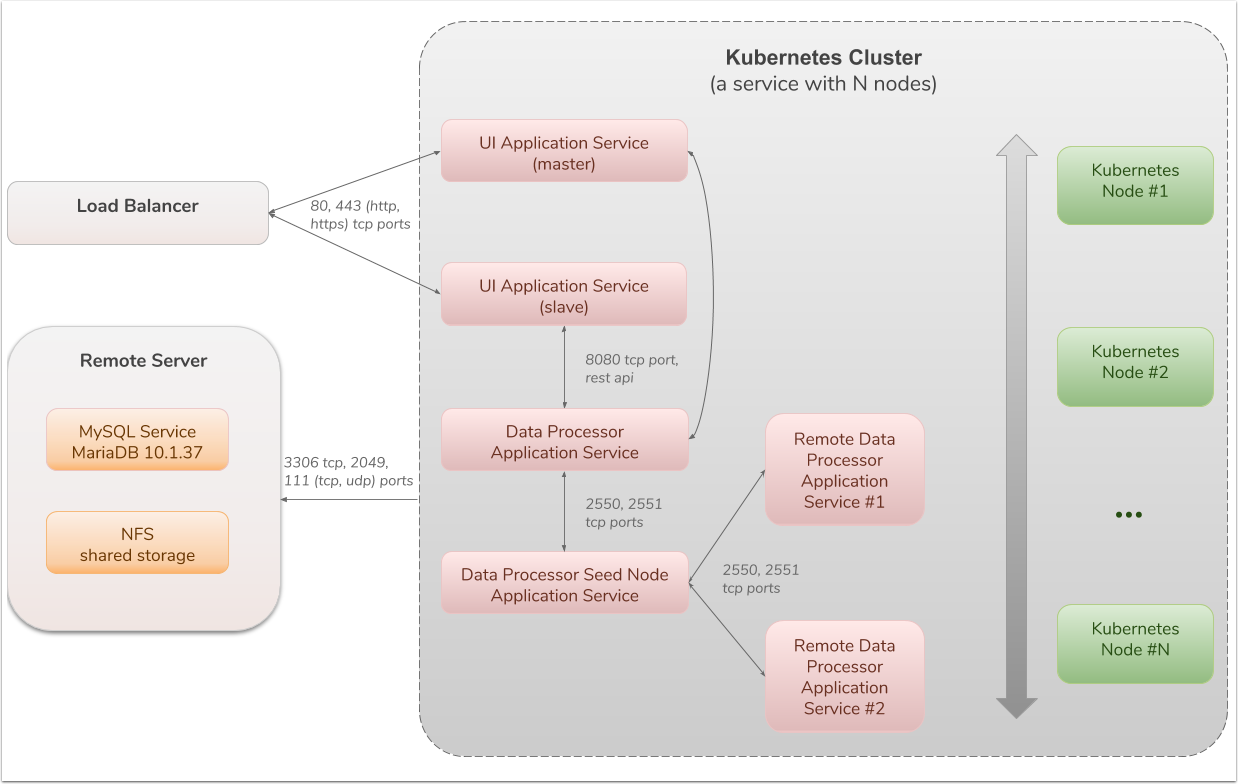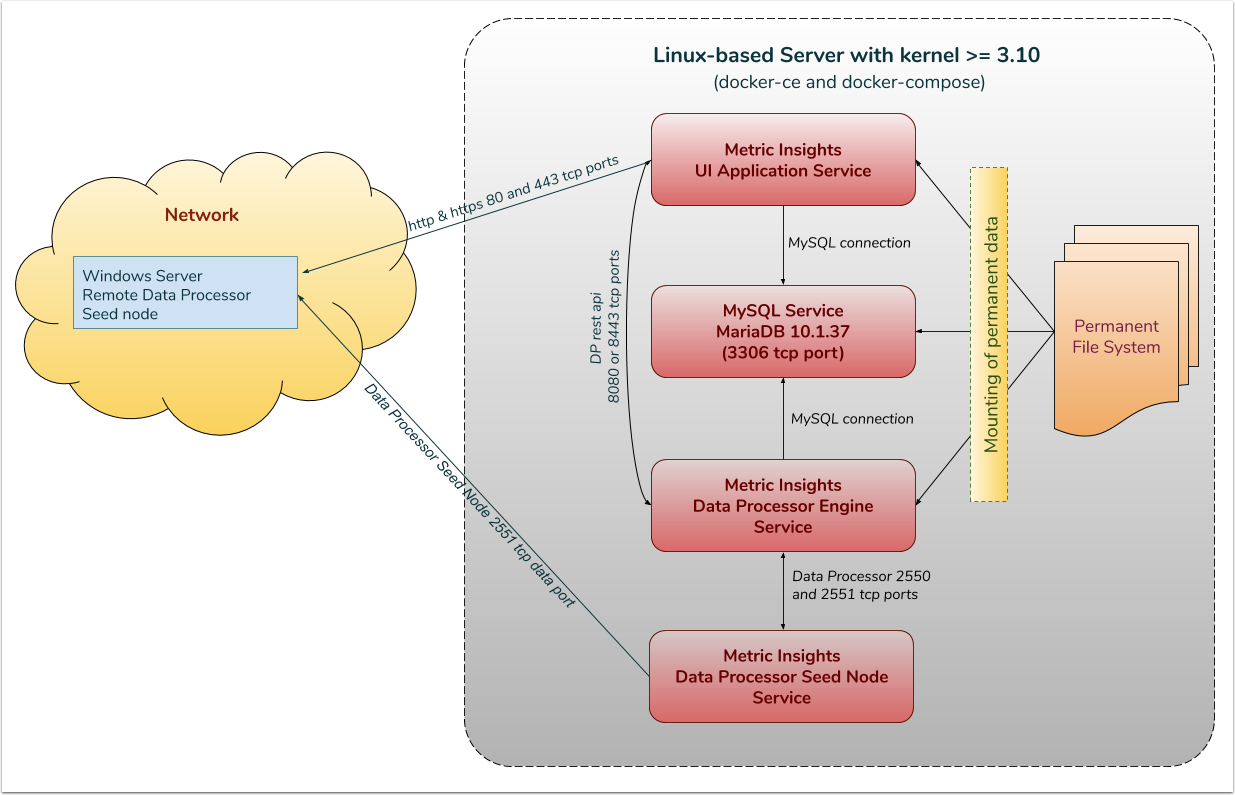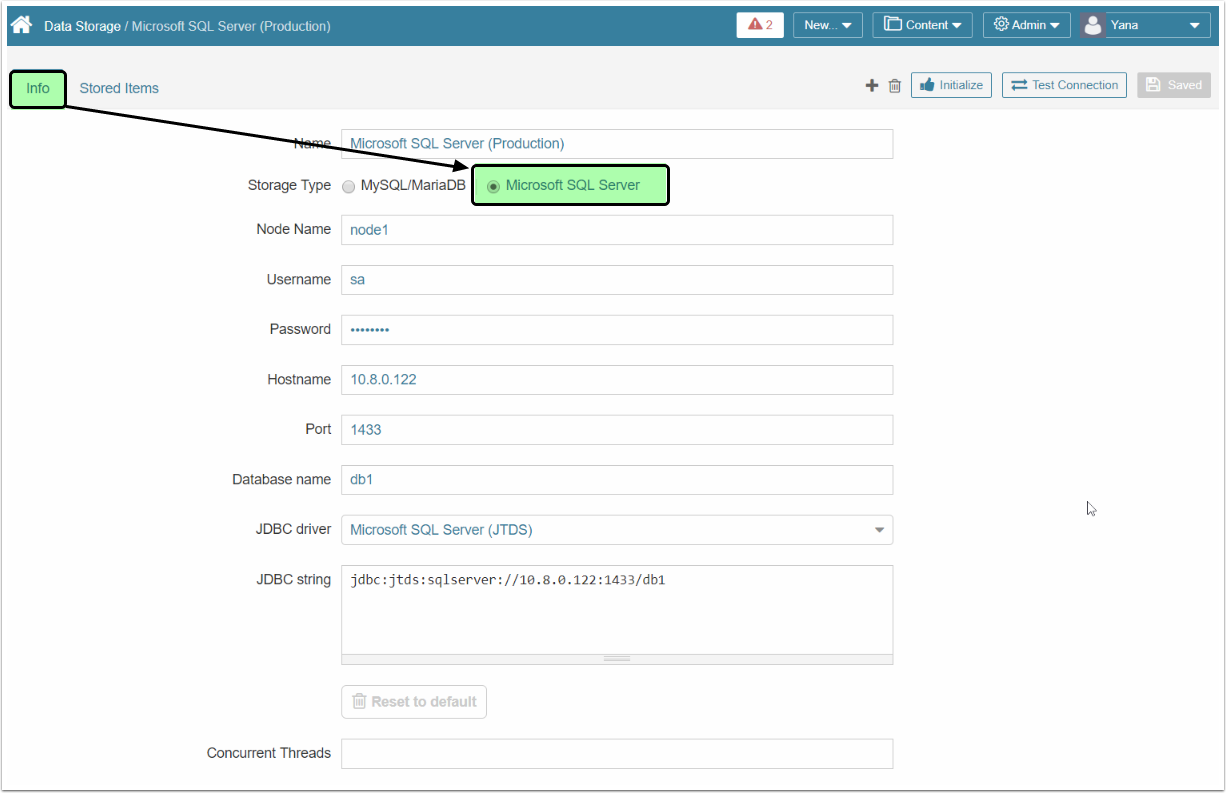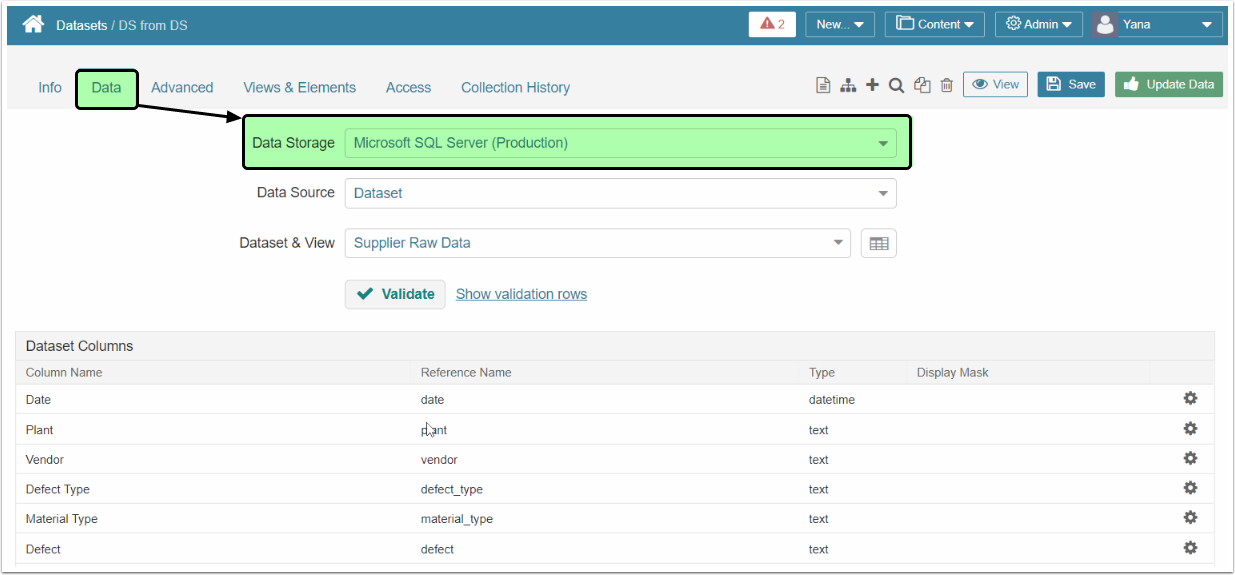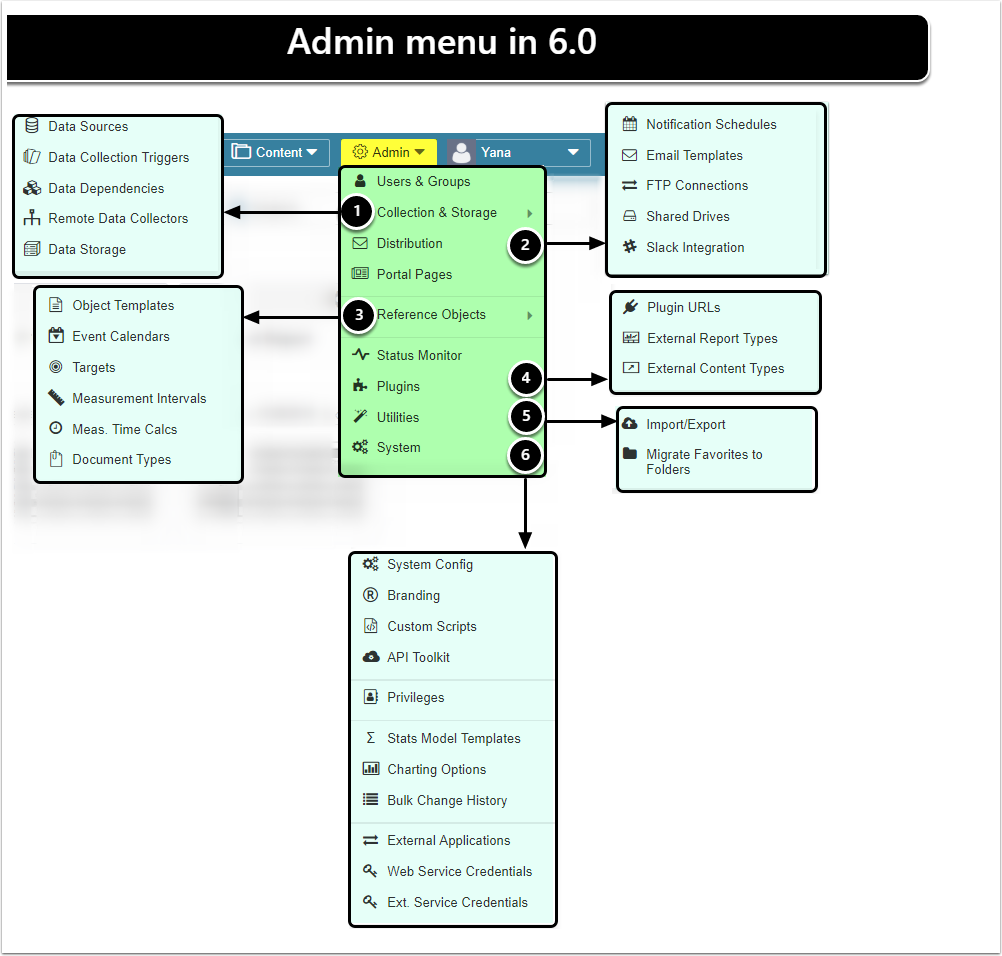Version 6.0 is a major re-architecture wherein some of our key application components (UI, Data Processor, and Meta-data Database) are now decoupled and deployed as Docker-based services.
Key features include:
- Docker Deployment provides better security, eliminates the need to manage Linux packages, and will allow for horizontal scalability.
- Data Processor is a re-architecture of how we process and store data in Metric Insights, allowing for higher volumes of data to be ingested.
- Data Storage supports Microsoft SQL Server for larger datasets and greater scalability. Future versions will enable other common enterprise databases.
Release 6.0.1 introduces:
- Stability improvements and the next evolution of our Remote Data Processor for Windows.
- Container orchestration (allowing multiple nodes of the same service) via Docker Swarm or Kubernetes.
You can migrate to new 6.0.x versions from the legacy versions prior to 5.4.1.
Versions 5.4.1+ can not be upgraded to 6.0.x.
Major Features
1. [6.0.1] Container Orchestration
The Metric Insights application can now be deployed using two container orchestration platforms: Kubernetes and Docker Swarm. These tools enable users to guide container deployment based on their needs.
- Docker Swarm provides easy configuration and installation as well as docker API experience and compatibility.
- Kubernetes allows management of more complex deployments that are easily scalable.
Below is an example of how a Metric Insights application can be deployed inside a Kubernetes cluster.
For more information, refer to Docker Deployment in Kubernetes
2. Docker Deployment
Docker requires a server with a Linux Kernel of 3.10+
Application components are now deployed separately (for example, it is possible to deploy the UI Service, Data Processor, Data Processor Seed Node and MySQL on separate hosts) or together, on a single host machine.
In the current configuration (Release 6.0.1):
- Application components and their dependencies are bundled into 4 Docker Containers. By default, they will be deployed to a single host.
- Containers can be transferred to other host machines (the only requirement is Docker), deployed there, and executed without compatibility issues.
See details on how to install a dockerized MI application on a server.
3. Data Processor
Data Processor (new in 6.0) is a service that facilitates data collection and processing.
Data Processor functionality:
- Allows the MI application to bring data (fetched from different systems) into a single database
- Allows Users to keep their data in different Data Storage engines (as described in Section 3 of the Release Notes)
4. Data Storage
As of Release 6.0 (beta), Users can fully explore the benefits of working with multiple Data Storage systems. At present, the new Data Storage functionality applies to Datasets, enabling storage in either MariaDB/MySQL or Microsoft SQL Server.
The scope of the current implementation is as follows:
- Data Storage Editor has been introduced, enabling Users to create different Data Storage profiles where newly created Datasets will be added
- The Stored Items tab of the Data Storage Editor has been added to list all Datasets and User Maps, which store their data in this storage
- The Dataset Editor has been extended to include the Data Storage field where the Data Storage can be specified for each separate Dataset
For more information on Data Storages, go to Microsoft SQL Data Storage.
MySQL Data Storage Type is the default and will be provided with the MI app installation package. MySQL Service is deployed along with other system components (Data Processor Service and the UI Application Service).
MS SQL Data Storage Type can be selected only after the Microsoft SQL Server has been installed and configured for use.
4.1. Data Storage
You can configure a Data Storage connection from the Info tab in the Data Storage Editor.
- To access a Data Storage, go to Admin menu Collection Storage Data Storage
6. Functionality enhancement and configuration changes
JDBC
- Redshift JDBC driver can now be used to pull data into Metric Insights using a SQL fetch command.
- "Upload JDBC Driver" option is no longer supported.
Change Reports
- Change Report functionality has been completely eliminated. The equivalent is now accomplished with Dataset Views.
Report Alerts
- Report Alert functionality has been retired. Report Notifications can be utilized instead.