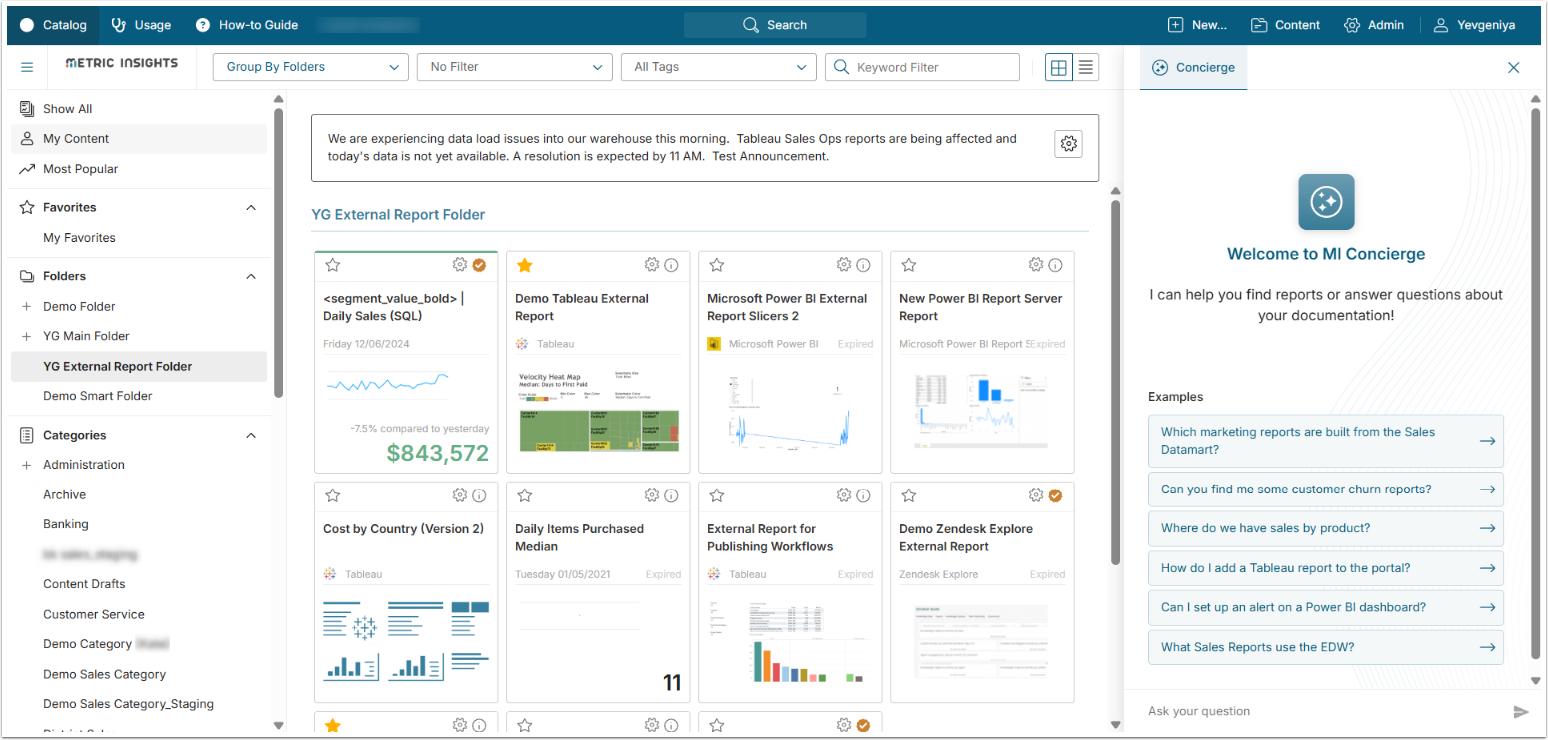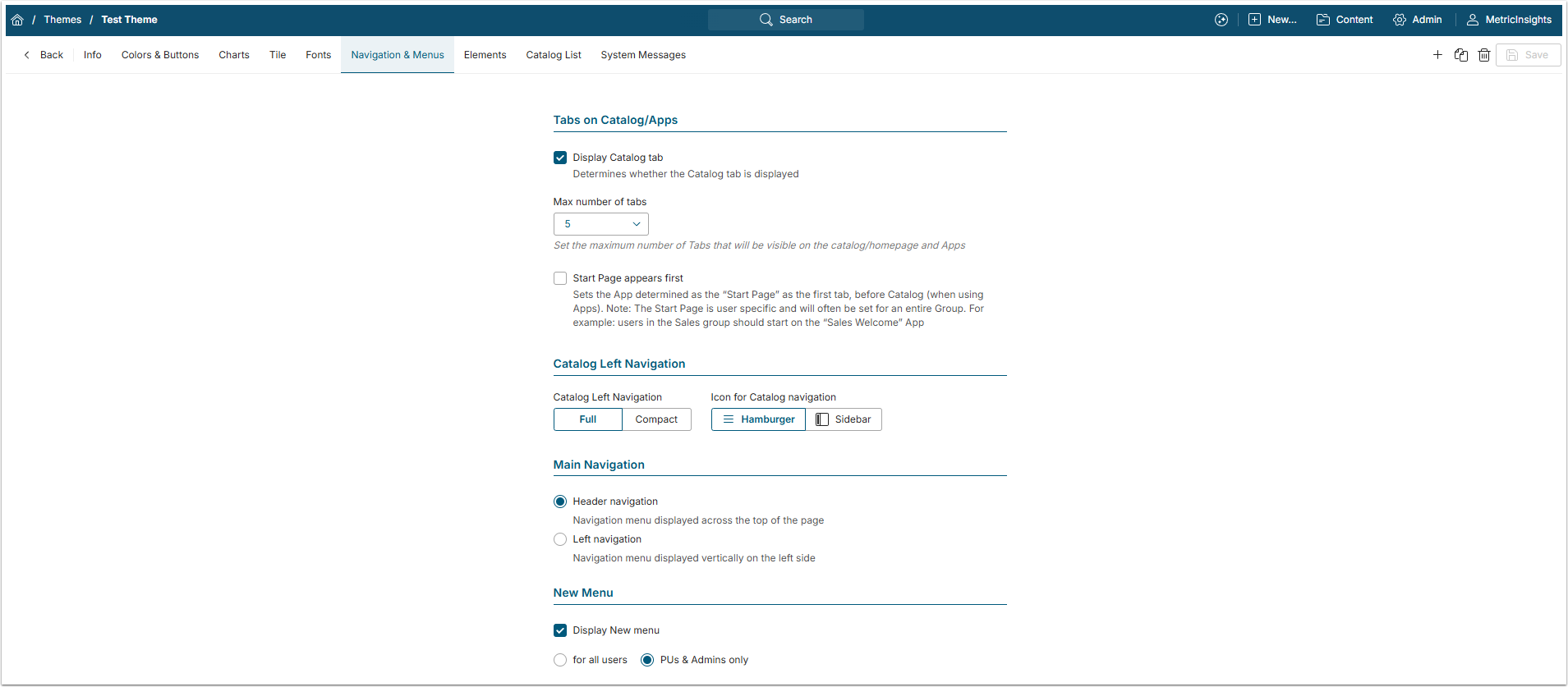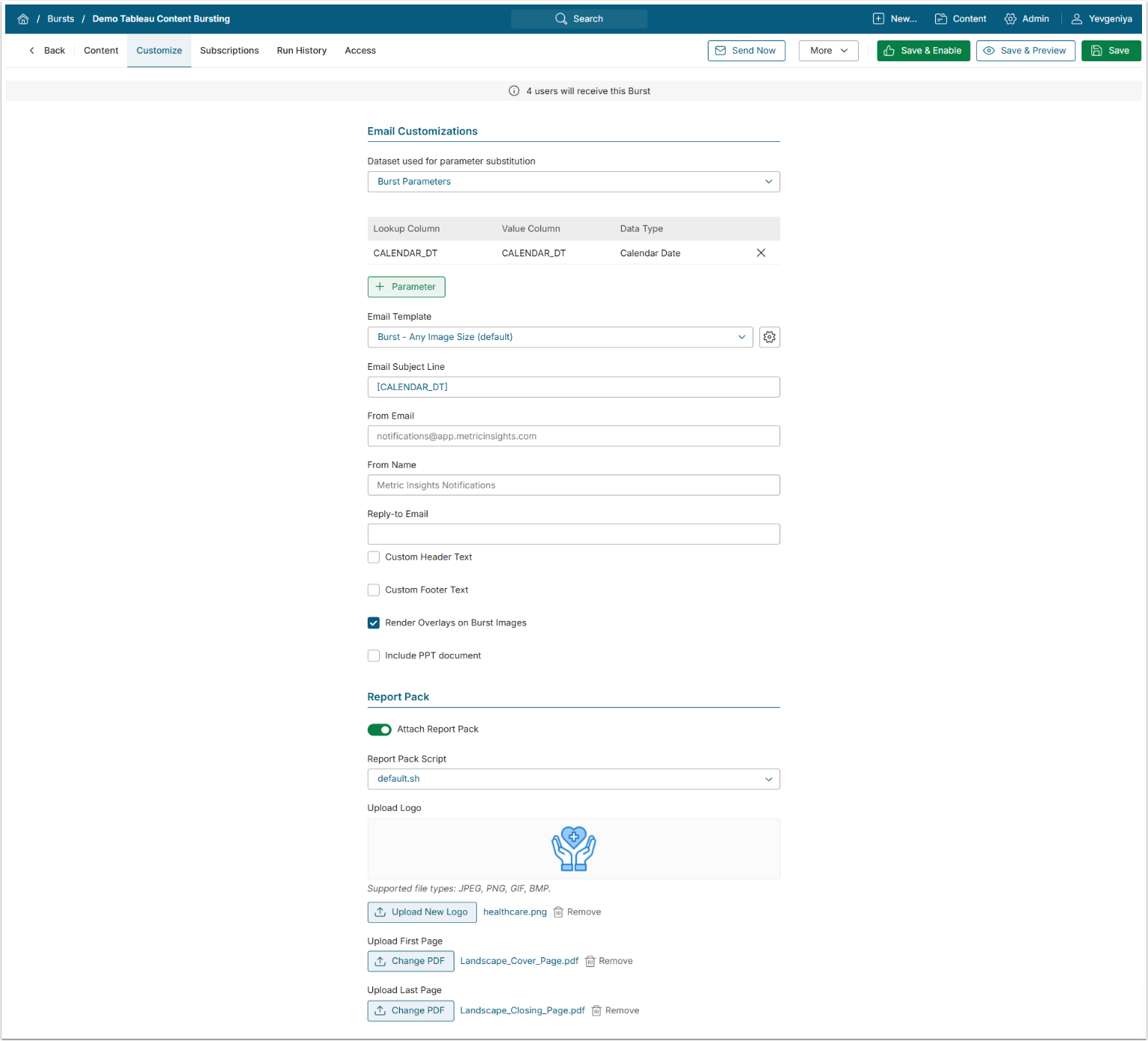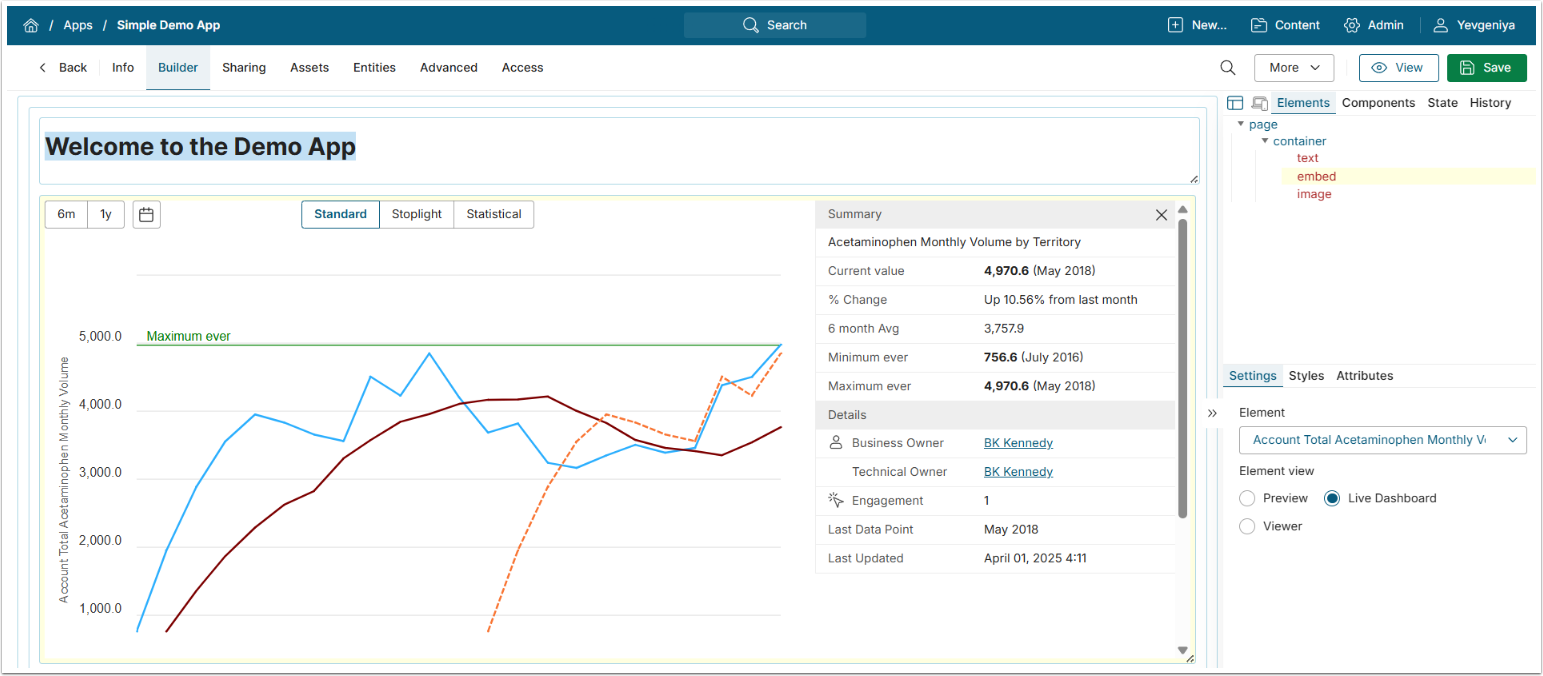Metric Insights 7.1.0 is our first major release of 2025, packed with powerful enhancements designed to elevate how you discover, interact with, and govern your analytics assets. This release introduces the brand-new Analytics Marketplace, enabling seamless search and discovery across sources like Atlan, Alation, Collibra, Purview and more — all from a single interface. Our fully integrated Concierge AI Assistant is now live, offering smart, intention-aware answers to search queries and support-related questions like "What's the process for on-boarding a new report?"
Bursts have been supercharged with support for PDF Report Packs and parameterized subject lines, headers, and footers.
We’ve reimagined Portal Pages as Apps, reinforcing the flexibility of custom apps/experiences within the MI platform. A preview of the new App Builder is now available as an Alpha release.
Plugin and JDBC driver enhancements span across Collibra, Atlan, Databricks, Power BI, Tableau, Spotfire, IBM Cognos, and more — expanding functionality/support for existing tools and improving our story around data governance integrations.
Finally, Metric Insights now defaults to MySQL 8.4.3, ensuring long-term compatibility. Continue below to explore the full update.
Major Features (released April 24, 2025)
- Concierge is now part of the core MI platform, offering easy setup, configuration, and an ideal user experience for catalog/portal users
- The new Analytics Marketplace extends search and discovery capabilities across multiple data catalog platforms like Atlan, Alation, and Collibra, and seamlessly integrates Concierge to support natural language querying.
- Homepage customization has become significantly more flexible and powerful, while maintaining its simplicity.
- PDF Report Pack enables the distribution of large PDF files in Bursts, with support for custom logos and configurable first and last pages.
- Multiple new Plugins such as IBM Cognos REST, Airtable, Monte Carlo, Oracle Analytics Cloud, Databricks Lakeview and Databricks Unity Catalog, have been added in this release.
- Parameterized Bursts can dynamically populate data from a Dataset into the email subject line and custom header/footer text fields.
- Conditional Custom Fields let you conditionally display Custom Fields based on the values of other fields.
- Metadata Propagation Rules have been improved with a refined UI, new Editor actions, smarter success messages, and much more.
- App Builder (offered as an Alpha preview) is a new drag-and-drop builder for Apps. We have significant plans for continued improvement in future releases.
The primary Docker images used for standard deployments are:
- web – docker.metricinsights.com/metric-insights/release_7_1/4:amd64
- dataprocessor – docker.metricinsights.com/dataprocessor/release_7_1/2:amd64
- data-analyzer – docker.metricinsights.com/data-analyzer/release_7_1/3:amd64
- console – docker.metricinsights.com/console/release_7_1/2:amd64
- redis – docker.metricinsights.com/redis/release_7_1/2:amd64
- image-generator – docker.metricinsights.com/image-generator/release_7_1/2:amd64
Additional images:
- logger (needed for simple deployments) – docker.metricinsights.com/logger/release_7_1/2:amd64
- mysql (used for simple deployments with mysql running locally) – docker.metricinsights.com/mysql/release_7_1/3:amd64
Metric Insights 7.1.0 defaults to MySQL 8.4.3 for new installations. Prior versions like 8.0.40 will also be supported.
Concierge
After over a year of development and iteration, with a front-end implemented as an App (formerly called Portal Pages), Concierge is now fully integrated into the core Metric Insights platform UI. It now has a dedicated setup page under Admin > System, with all the existing and new settings such as using Concierge for Global Search, determining how many results Concierge displays when Tiles are returned, when to reset the current chat, etc.
Content search in Concierge is now tied directly with Global Search and many Global Search improvements have been introduced to support Concierge. We have improved search accuracy with multi-pass searching and intention mapping, extended capabilities to include lineage columns and content, implemented new re-indexing through the UI and API, and enhanced formula readability for LaTeX content.
The Search results page now has a different look and feel. The sidebar includes more Filters and can be collapsed. The main results section looks more dense while each individual result is more informative when expanded. For Datasets to include in Search, we have implemented Group-level security at the Dataset level.
Analytics Marketplace
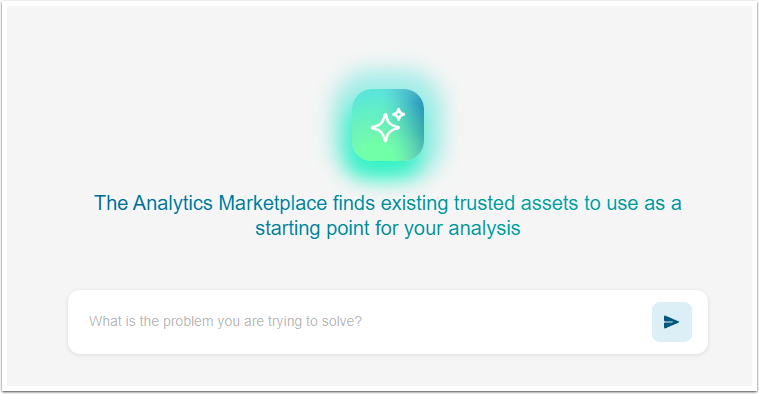
With Analytics Marketplace, we've taken discovery and search capabilities across multiple data catalog platforms to the next level. Your analyst community can now leverage tools like Atlan, Alation, Collibra, Databricks Unity Catalog, and more — all from a single pane of glass, without ever leaving the Metric Insights UI.
Integration with Atlan has been enhanced to include Glossary Terms, Dataset Columns, and Lineage information. The Global Search UI has been completely revamped to deliver more relevant results and offer advanced filtering options.
These improvements were specifically designed to support and elevate the Analytics Marketplace use case.
Homepage Customization
- In Catalog List View, you can toggle the display of the “Expired” label for Elements on and off. Additionally, you can select the label's color.
- We have introduced new customization options for the Catalog, main header, left navigation, drop-downs, and Tiles, including the ability to set background colors or use images for that purpose, as well as to adjust the Tile appearance.
- The Menu tab has been renamed to Navigation & Menus, providing greater flexibility for customizing the Catalog tabs, start page, left navigation design, and the New menu display.
- You can also choose whether to display the Element border in Element viewers. This setting is found under the Elements tab.
- The “No Tile” message on Homepage can now be customized as well. The supported parameters include [SearchQuery] and [SupportAdmin]. The latter will show the contact set through the MI_SUPPORT_CONTACT_EMAIL System Variable.
- On the Themes Menu tab, Content Menu and Custom Links:How-To Guide default to "PUs & Admins only.”
- In multi-column List View, you can choose to display Element thumbnails or disable them. This behavior is controlled by the Display Thumbnail setting under Catalog List of Themes Editor.
- The default embed URL for multi-column List View follows this format: https://<HOSTNAME>/home?hide_filter_panel=Y&hide_hierarchy=Y&hide_announcements=Y. Check boxes provide the ability to enable/disable certain features.
See more in Use Themes to Customize Metric Insights.
PDF Report Packs & Advanced Parameters
A powerful new set of features is available for Bursts. PDF Report Packs enable the distribution of large PDF files (think hundreds of pages of reports), which are useful for some enterprise reporting use cases that are otherwise very cumbersome to implement in reporting tools or require manual creation or scripting for full implementation.
We've also introduced parameters for Bursts. The functionality allows you to dynamically populate data from a Dataset into the email subject line and custom header/footer text fields for a Burst.
App Builder (Alpha)
IMPORTANT: Portal Pages are Custom Apps now.
Portal Pages are now Custom Apps, and App Builder Alpha marks the beginning of a new era in MI App development. It is designed to streamline app creation for every member of your team — even those with only basic experience in programming or design. This simple yet powerful tool offers a component-based approach with an intuitive drag-and-drop interface. It offers:
- Component library including menus, embedded Elements, and list components—limited for now, but will be dramatically expanded in the future;
- Support for file uploads and asset management;
- Customizable styling and theming options;
- Variable storage for app settings and configurations;
- Visibility controls for components and containers.
Other Custom App Improvements
- External Reports shared with our sharing API can now be linked back to a Custom App (instead of going directly into the External Report Viewer within the core application). This was a final missing piece to the "keeping users in a custom experience (App)" puzzle.
- When creating a new Custom App or Template, while auto-generating the "name used in URL", we now use dashes (-) instead of underscores(_), e.g. name-used-in-url.
- Disabled Custom Apps and Templates now appear grayed out on the App/Template list page.
- The Custom Apps list page includes four new columns for a better understanding of their usage with no need to access the Custom App itself:
- Navbar: specifies if the Custom App is visible in the main application navbar;
- Mobile: specifies if the Custom App is optimized for mobile devices;
- Shared: displays the count of users the Custom App is shared with;
- Last Modified: displays the date of the latest modifications.
- The Layout and Available for Content columns are hidden.
- The "Execute additional JavaScript at runtime" setting has been removed for all Custom App Variable Types.
Publishing Workflows
- The “Required” option has been added for Glossary Terms. When checked, a user must set at least one Glossary Term before moving an Element from the Stage.
- The new setting, “Only allow updates from Assignee,” restricts the ability of other users rather than the current assignee to move or re-assign Elements in the Publishing Board.
- The “Add Group to manage content in this Stage” has been improved to include three options:
- Can edit this Stage;
- Can assign to this Stage;
- Can edit and assign to this Stage.
API
- We have introduced API tokens with built-in security. A new token has 128 characters and is visible only once, upon creation. Make sure to save it in a safe location. A few rules apply to tokens:
- Power users can add a new token only for themselves.
- Admins can add a new token for themselves and for other non-admin users.
- Admins can't add a new token for another Admin.
- Two new Publishing Workflow API endpoints have become available in this release:
/api/publishing_workflow/api/publishing_workflow_element
-
api/categoryallows Admins or Power Users with the Create Categories and Subcategories Privilege to create a Category. Users with the Edit Access can edit or delete a Category. - The new App Template API has been implemented to be able to download/upload Template Assets:
- GET
/api/page_template/id/{portalPageTemplateId}/asset/download - PUT
/api/page_template/id/{portalPageTemplateId}/asset/upload
- GET
- The abilities of
/api/pagehave been expanded to upload and download App Assets for an App.
Plugins
New Plugins
- The new IBM Cognos REST Plugin can create External Content via REST API.
- Both Airtable Plugin and Monte Carlo Plugin support creating Datasets with Filters.
- With Oracle Analytics Cloud Plugin, you can create External Reports.
- Databricks Lakeview Plugin supports creating External Reports and pulling External Filters.
- Databricks Unity Catalog Plugin’s capabilities include pulling data for creating Datasets.
Microsoft Power BI
- To properly collect images, Power BI or any Chromium-based Plugin no longer requires specifying the
userAgentparameter. - DATASET has been renamed to SEMANTIC_MODEL to be collected with the OleDB Data Parameter enabled.
Tableau
- You can now choose any of the original Tableau page formats or landscapes for PDF collection from External Reports.
- The Mirror Folder Hierarchy option has become available for Tableau Plugin. Upon Content Sync, it allows you to automatically create Subcategories to mirror the structure in Tableau.
Spotfire
- Spotfire Plugin now supports OAuth.
- Kerberos can be selected from the Auth Type dropdown instead of configuring the Optional Parameter for the Spotfire Plugin.
Looker
- Show Report in "External Webpage" can open Looker External Reports in Standard view if the "Looker Web Default" URL Template is selected.
- Looker Plugin includes two new Optional Parameters: Exclude Personal Folders and Folder filter. The latter supports wildcards and the “!”(“NOT”) operator.
Other Plugin and JDBC Improvements
- Collibra Plugin supports Service Principle as a new Auth Type.
- Collibra and Atlan Plugins can collect even more metadata, including Assets-to-Term relationships.
- Atlan provides access to a rich set of metadata for all assets in the data catalog to support Analytics Marketplace use-cases
- The new Plugin Config parameter error_limit can be used to specify the maximum number of errors before the system fails the entire collection for Tableau and SAP BusinessObjects Plugins.
- Our file-based Plugins such as Local File System, Amazon S3, SFTP, and FTP support filtering by extension type. Supported Filter Values are: json, avro, xml, proto, pdf, png, jpeg, txt, gz, csv, tar.gz, xlsx, xls, docx, doc, pptx, ppt, xlsb, xlsm.
- We have implemented a JDBC driver for Google BigQuery with OAuth support.
- Databricks JDBC driver now supports OAuth(aka Service Principal in Metric Insights).
- We've retired our Google Analytics plugin.
Custom Fields
- The Rule setting on the Visibility tab allows you to add rules to conditionally display a Custom Field. For example, Custom Field 2 displays if the value = X in Custom Field 1, Custom Field 3 displays if the value = Z in Custom Field 2, etc. Custom Fields can conditionally display for:
- Elements;
- Glossary Terms;
- Publishing Workflows.
- On the Custom Field list page, there’s now a “Group” filter that displays Custom Fields to which the selected Group has access. The new “Visibility” column displays a value depending on the “Visible to” setting.
- When creating a new Custom Field, "Tile Hover Information" is checked by default.
Metadata Propagation
We've refined the UI for Metadata Propagation Rules. The editor now includes options to search, add, duplicate, and delete rules. The success message is now more informative and interactive.
You can now choose to add or replace existing Tags, Glossary Terms, and Multi-Select Custom Fields. Element matching has been extended to support External GUIDs, in addition to Report Names and IDs.
Similar to Glossary Auto Usability Improvements
- In some Editors, for better convenience, users will be automatically taken to fill out the field that appears based on the selection for the previous one.
- The RDP icon has been redesigned to better represent the functionality and avoid ambiguity.
- We have implemented multi-select and delete options for Announcements.
- The Tile’s right-click menu provides an option to copy the URL to the clipboard.
- The standard Edit gear control has been reimplemented for Triggers in Bulk Add External Reports/Content.
- Fixed columns on Grids have a center alignment.
- The "Update" button on the Element Bulk Change popup has been renamed to "Next: Review" to avoid confusion.
- We continue to reimplement multi-select in v7 in all critical Editors.
- "sourced" and "hiding" have been removed from the Show Columns list on the Objects grid of the Source Object tab in Plugin Data Sources Editors.
- Metric stoplight labels have been updated for more accuracy.
- In Element Editors, we have renamed "Report Image Trigger" to "Image Collection Trigger".
- Based on a Data Source selected, the User/Group access grid names change dynamically.
- From now on, users will see an alert when trying to upload unsupported favicon archives.
- Metric Insights now shows the full Folder hierarchy in User and Group Editors.
- On the Dataset Run History popup, the Data Collection Trigger run and data fetch duration (in seconds) are now displayed in the Duration and the Fetch Time columns respectively.
- There is a new note about thumbnail image collection for External Reports created from Data Sources with OAuth enabled. When Image type is set to “Collect with user's credentials (1 image per user, per view)” and Generic Image is set to “Collect via Data Source”, users will see the following message: "The service account must have access to this report to collect a thumbnail image (the thumbnail is not collected per user, rather it is a generic image visible to all users with Tile access).
Security
- The new “Create Documents” Privilege enables Regular Users to create/use/delete Documents.
- The "Create Announcements" Privilege now requires only View access to Elements.
System Variables
- The new System Variable, LOGIN_USER_HELP_URL, allows you to override the default link to Metric Insights Help documentation with your own custom document/URL.
- AUTO_INCREMENT_WARNING_PERCENT defines the percentage threshold for monitoring AUTO_INCREMENT usage in MySQL tables. If the used range of an AUTO_INCREMENT column exceeds the assigned value, the table will be flagged as approaching its limit.
- When ENGAGEMENT_HIDE_PII is set to Y, the Engagement Distribution By User (Last month Only) section will be hidden from the Engagement tab of Content Center. Additionally, the user’s name won’t appear on both the Content and Behavior tabs.
Other Improvements
- The Large Tables card of Status Monitor lists DB tables that are close to the limit to be maxed out.
- Category Names can be up to 50 characters long.
- Upon Burst
- Being a part of deprecated functionality, Assigned Datasets have been removed from Digest Template Editors.
- When running Content Sync and picking up the “Manually uploaded” setting from the External Report Template, you can try collecting preview images for newly created Elements regardless of the Template by enabling the corresponding setting.
- In the External Report Editor, it is now specified if the Plugin collects native PDFs or PDFs are generated using collected PNG images.
- "Send emails now" triggers emails to be sent immediately without any delays.
- The Auto Expiration parameter is now available for Element Bulk change.
- You can configure to get email and Slack notifications when key MI services go down.
- Different Plugins can have non-unique Data Source Names.
- The Glossary Auto SSL certificates.
- Alerts for service downtime can be configured to email and Slack.
- Changing the Metric Insights application timezone will also change the Chatbot timezone.
DevOps & Installation
- Metric Insights is now fully compliant with Docker hardening requirements by enforcing a read-only root filesystem for all containers. The Docker image was reconfigured to create a volume for the
/opt/midirectory, allowing writable operations only within this directory, which is backed by a mounted volume. - Metric Insights is now shipped with a Vagrant configuration file for local application deployment, supporting both x86_64 (VirtualBox) and ARM64 (VMWare) architectures.
- The CPU and memory usage for each service can be regulated by the new installer options for Simple Install:
--default-memory-limit,--default-cpu-limit,--cpu-limit,--memory-limit. The default value for the memory limit is 80%. For Kubernetes and Docker Swarm, edit the service manifest files to regulate the resources. - A new parameter system-info of the mi-support tool displays system information for MI services. During the start of containers, the information on the available RAM and disk space is displayed.
- Application keys are regenerated when Metric Insights application is restored to a different hostname.
- The latest Terraform version 1.10.4 is supported.
- The New Relic client has been removed.
- NodeJS was updated to version 22.
- Oracle Linux 7 is no longer supported by the Metric Insights installer.
- Data Processor no longer requires opening the port TCP 32550, it connects to RDP via the main application URL using the standard HTTPS protocol.
- Directories
/tmpand/opt/mi/backup/.tmp/are cleaned up during every upgrade. - Chromium was updated to version 135.
- PHP was updated to version 8.4.
- Data Processor is now shipped as is, eliminating the unzipping process to prevent potential errors and speed up startup.
Issues Fixed
- A discrepancy in our session logging that skewed engagement metrics displayed on Engagement pages within Content Center and impacted custom SQL queries related to engagement has been addressed in v7.1.0. All previous versions of v7 need to be patched. Contact support@metricinsights.com if you have any questions.
- On the Vocabulary grid, filter selections are maintained for the user, even upon page refresh or navigation away and back to this page.
- Glossary Sections are now ordered alphabetically in all Editors and Viewers as well as on Tiles.
- In Element Viewers, Regular Users can no longer share Elements, leave comments, or provide expert analysis.
- Workflows with a large number of Elements used to take longer for Publishing Boards to load for Regular Users. This behavior has been fixed by reducing the number of required permissions to check against.
- From now on, the Java Virtual Machine will be automatically allocated 80% of the data processor container, which will help avoid container crashes.
- An issue with authorization that occurred after modifying
saml.phpvia MI Console has been resolved. - Keyword search on Homepage works correctly, and returns matches on Tags.
- All new Elements created from Content Sync with the Discoverability setting enabled are blurred for users without access.
- Failing to access Owner Field Setup with the "Not Found" error has been resolved. The issue was related to the non-standard autoincrement setup.
- Before the fix, External Reports embedded in Apps included extra margins at the bottom.
- Getting Filter Values was failing for specific Tableau Workbooks due to an NPE error which has been fixed in this release.
- We have fixed a bug with the processing of the installer.options file (saved installer options).
- Issues with some Trigger runs taking longer times for data collection has been resolved by setting
data-processor.dc-worker.count-simultaneous-tasksinapplication.yamlinside dataprocessor container to "20". - At some point, Global Search stopped returning newly created Elements because one of the Data Analyzer tables reached the limit of the primary key value. We have updated the primary keys to use the
BIGINTdata type.
Known Issues
Starting in v7.1.0, Metric Insights validates SSL/TLS certificates before sending emails. This impacts environments using self-signed certificates or mail relays with non-matching hostnames. The combined mail server certificate must be added to the web container to ensure email delivery.
See Install Mail Server Certificate Inside Web Container for configuration details.