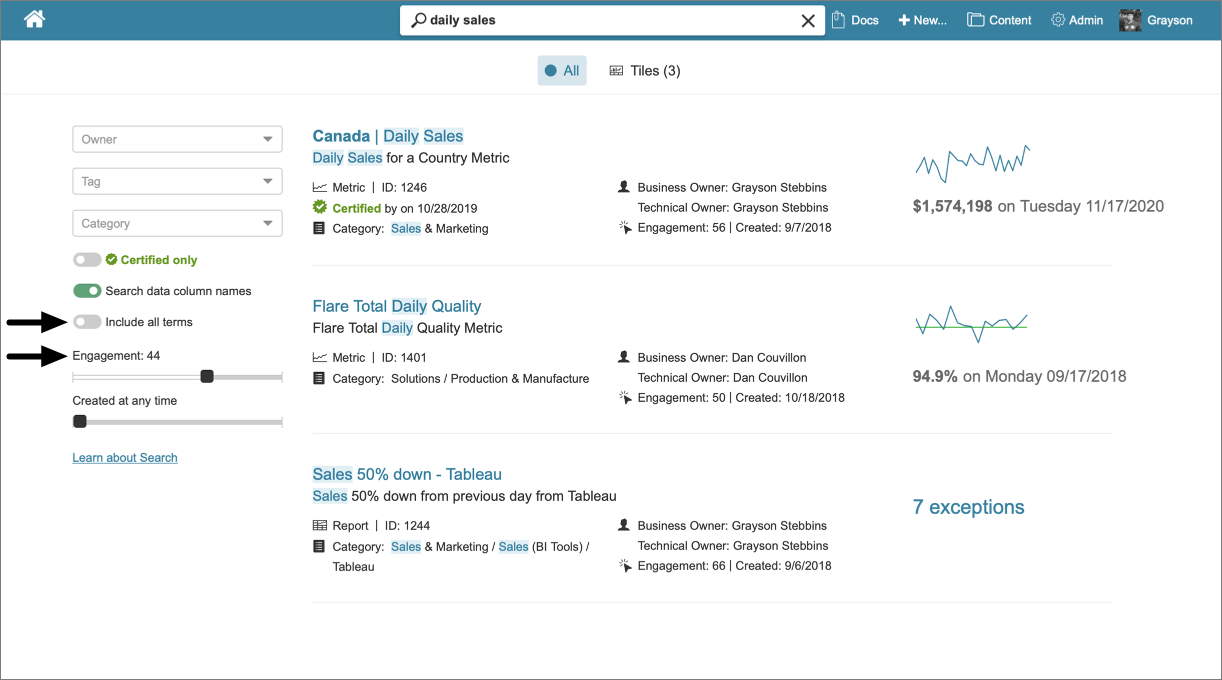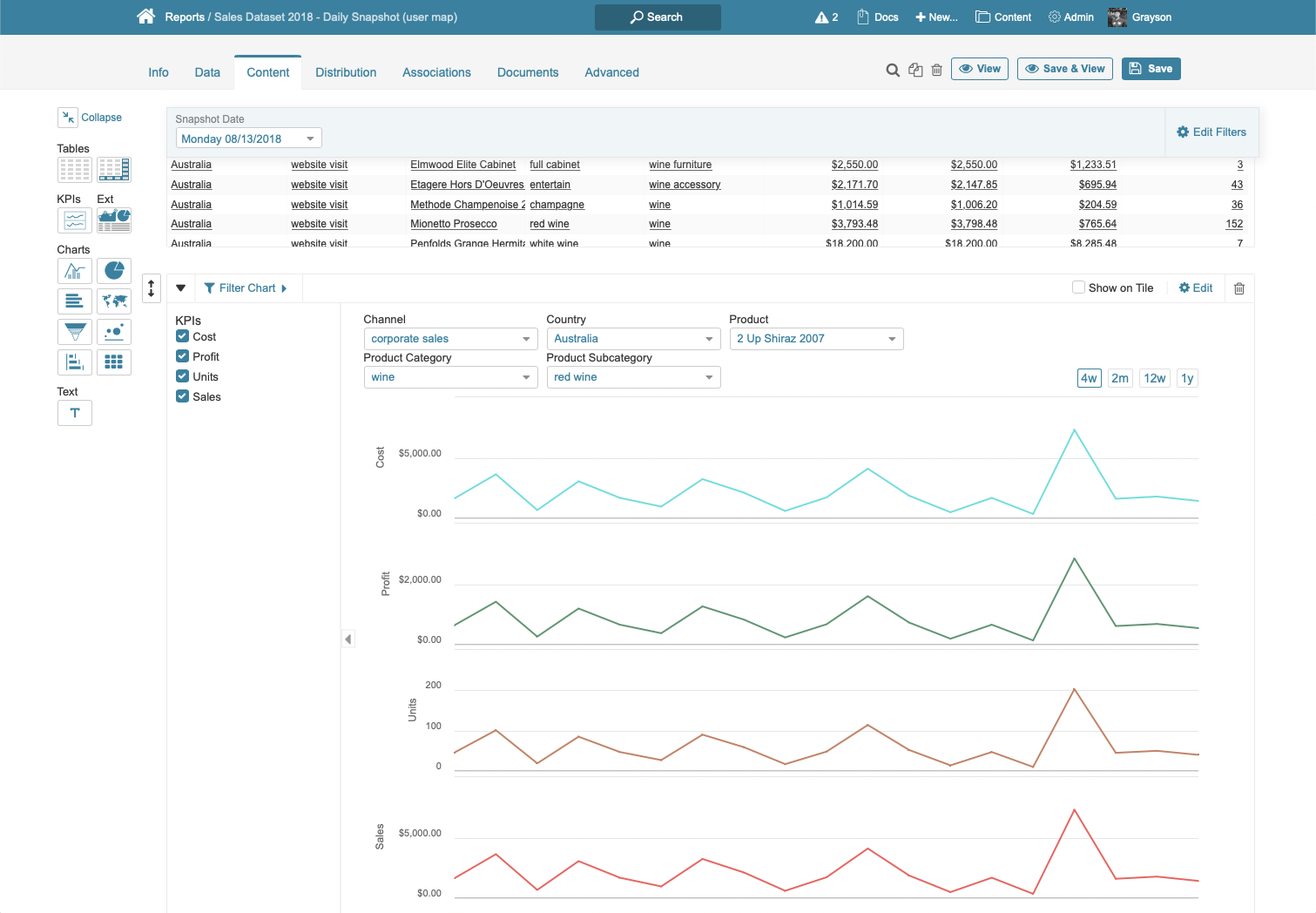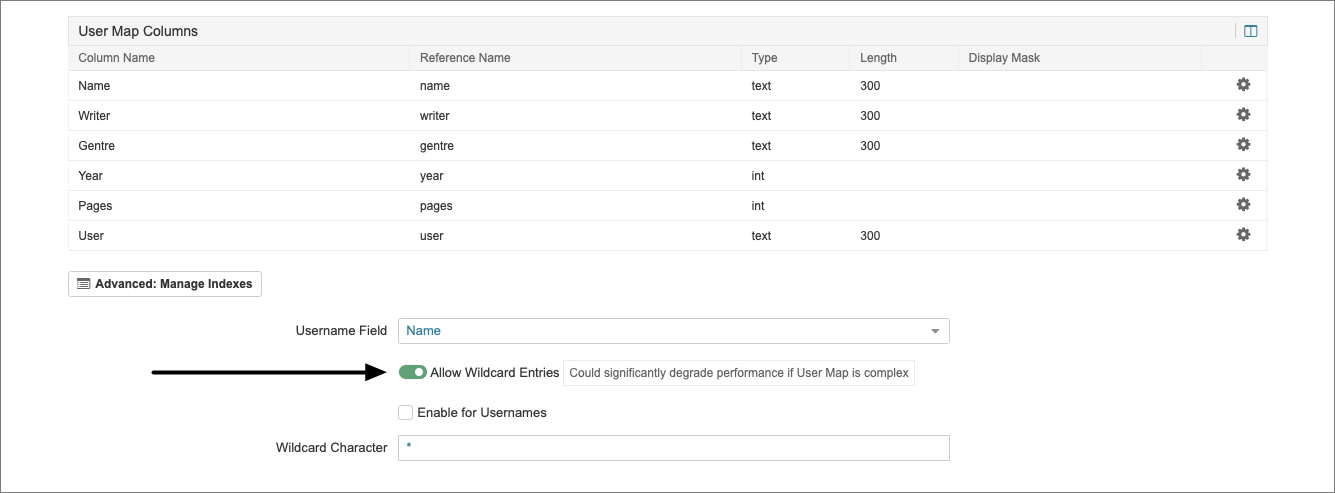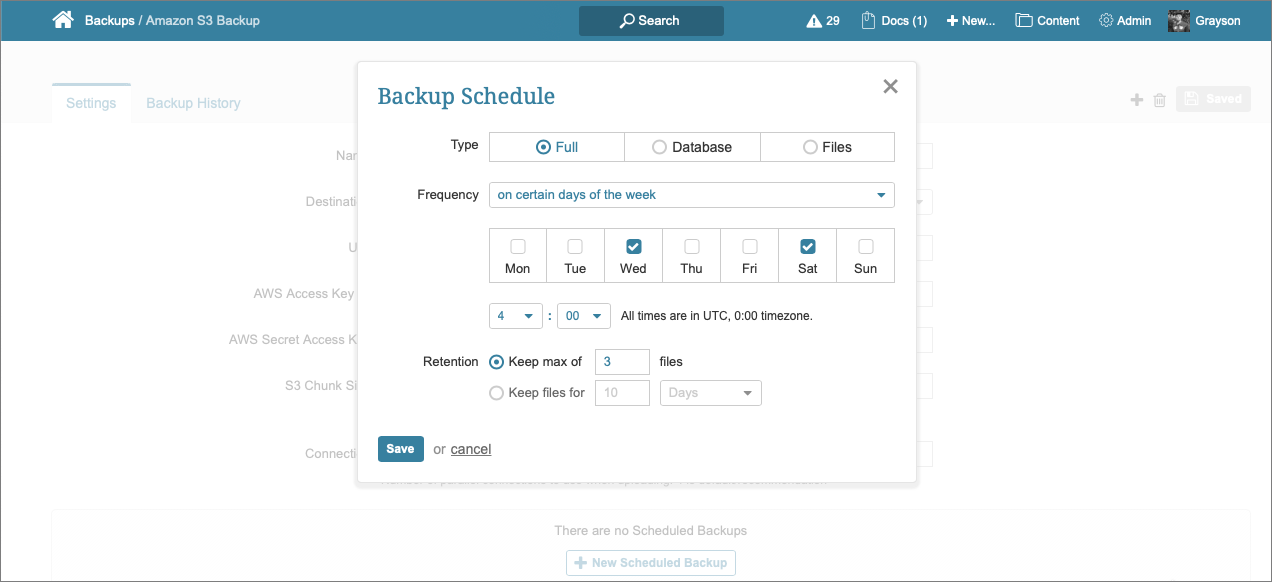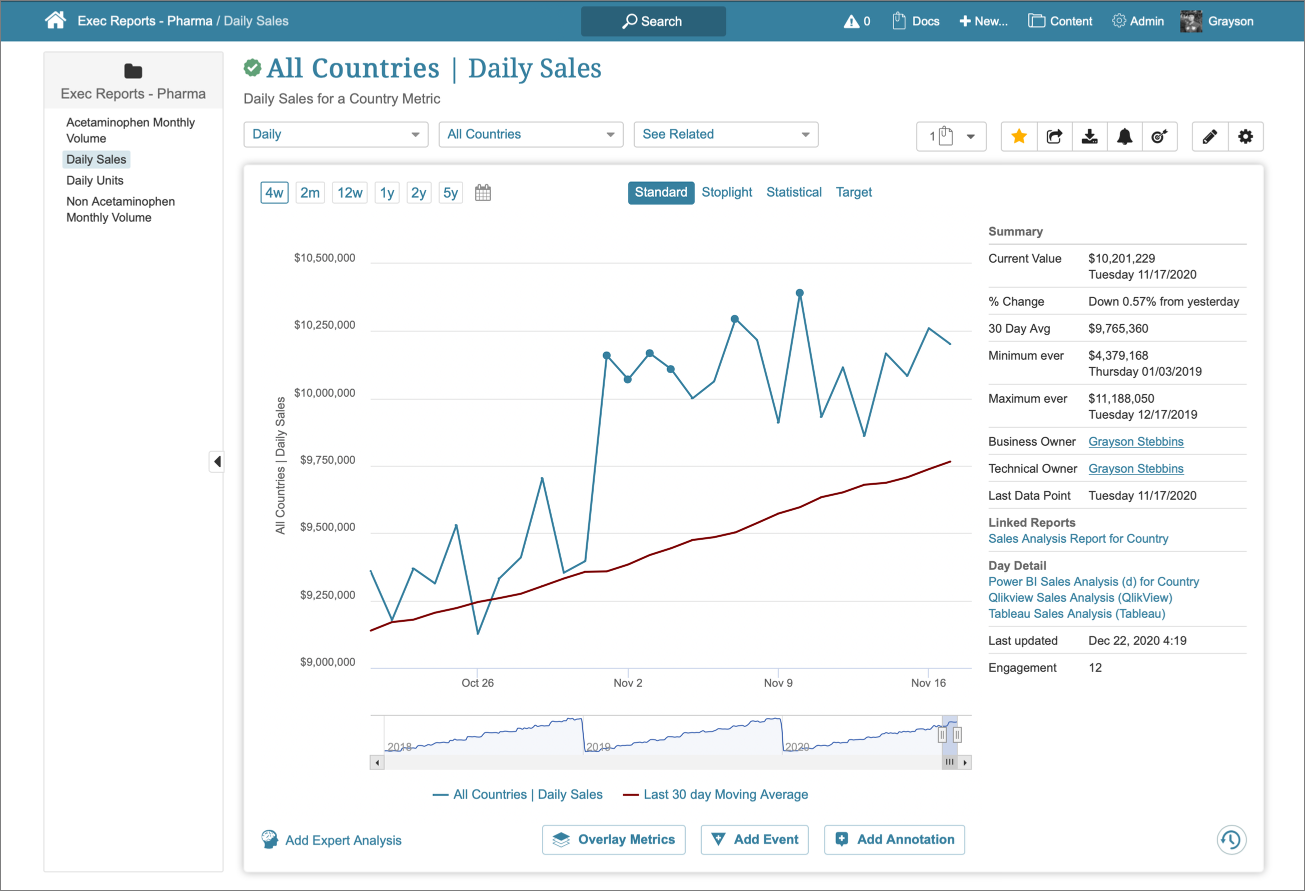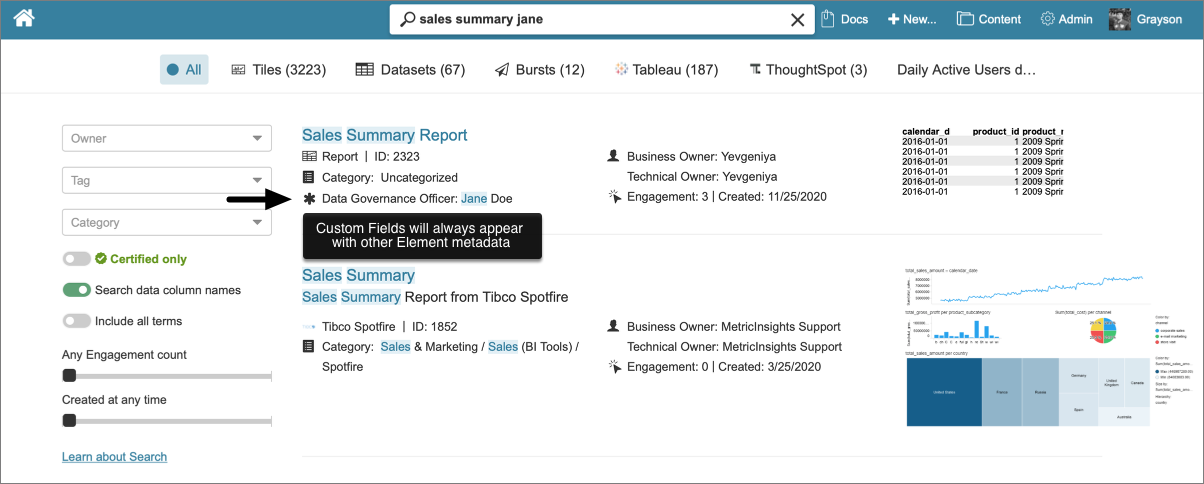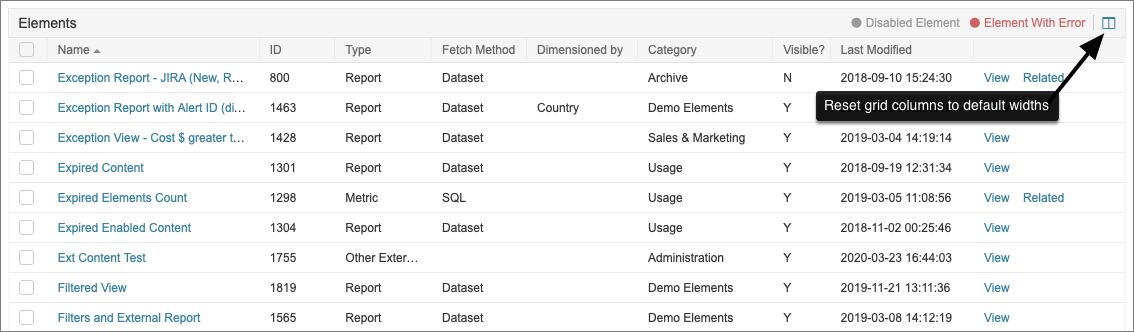Release 6.2.3 introduces Custom Fields for Elements, a new privilege for Power Users to login as regular users, token-based authentication support for Power BI, a new beta feature: display a Folder sidebar in Element Viewers, and several other enhancements. A significant change allows individual element/Dataset/User Map View or Edit Access to be granted to a Group or a user without also requiring Category access to view or edit the object.
Release 6.2.2 focuses on filtering in Global Search, engagement counts for your Elements (you can now see how many times an Element was viewed and sent via Burst), and enhancements to the External Report Viewer—get the full list below.
Release 6.2.1 includes major enhancements to Portal Pages, allowing for sync with a Git server and providing a beta release of Advanced Analytical Applications. Content sync with BI tools now supports QlikView, Qlik Sense, Tibco Spotfire, Microsoft Power BI, and SAP BusinessObjects. Reports have been enhanced, managing system backups have been further improved, and Metrics have some minor new features.
Release 6.2.0 is our second major release of 2020 and includes the launch of several new features that extend Search, Reporting and System Administration in exciting new ways. You can look forward to over 30 enhancements and dozens or minor improvements.
Under-the-hood architectural changes include replacing MariaDB 5.6 with MySQL 8. We've also introduced the Patcher, a utility designed to apply patches to multi-node, container orchestrated environments (a la Amazon ECS and Kubernetes).
Major features in 6.2.3 (released December 23, 2020)
- Custom Fields for Elements have been introduced for more robust meta-data management on core Reporting objects (Metrics, Reports, External Reports, etc)
- A new privilege for Power Users to login as regular users has been introduced
- Power Users are now allowed to edit Datasets and Elements without at least View Access to Category
- Token-based authentication support for Power BI has been introduced (as an alternative to auth via a service account)
- Collaboration in Tile previews for Reports, External Reports, and External Content is now available
- Enhancements to our Search algorithm should yield more accurate results
- [Beta] Display the other content in a Folder within the Element Viewer
Major features in 6.2.2 (released October 29, 2020)
- Search: Filter sidebar and improved algorithms provide better ranking and more accurate results.
- Engagement count in Element metadata represents both the number of times that element was viewed + the number of times the element was sent via email.
- External Report Viewer provides:
- Support for tabs in Power BI
- Full screen mode
- Ability to download PDF and PPT
- Data Sources now have improved filters for the Data Sources list.
- Datasets now support:
- Setting the retention for snapshots in a dataset (as total number of snapshots to keep)
- Materializing a Dataset View that helps if you have a complex view that is performing slowly.
- It is now possible to customize the Help, Knowledge Base and How-To Guide links that appear in the User menu.
- Several additions to the security model provide more flexibility and controls.
Major features in 6.2.1 (released August 26, 2020)
- Advanced Portal Pages with Git Sync (Beta), Advanced Analytical Applications (Beta) and Global Tags
- Automatic content sync now supports QlikView, Qlik Sense, Tibco Spotfire, Microsoft Power BI, and IBM Cognos
- Dataset Report enhancements to make reordering measures possible and cover several additional small improvements.
- Bursting enhancements (primarily for Admins and Power Users)
- Data Collection
- System Backup management and configuration
- System Administration & Logging improvements cover access request functionality and additional content usage logging.
- Several additions to the security modelthat have made it even more robust and flexible.
- Support for MySQL 8.0.21
Major features in 6.2.0 (released July 6, 2020)
- Intelligent Global Search is now out of beta and ready for production.
- KPI Visualization provides a chart for highly dimensional data.
- Tableau Content Autosync allows selected Folders in Tableau to automatically be synced with Metric Insights.
- Numerous Dataset Report Enhancements continue to round out our Reporting functionality, including:
- Charting enhancements to line, bar, area, pie and bubble charts
- More enhancements to tables, pivots and other objects
- Design improvements to our user interface enhance the look and feel of the product.
- User Maps can now include wildcards to support new ways of configuring mappings and providing access to all values within a certain column/field.
- Enhancements have been made to Data Collection Triggers and Notification Schedules.
- System Backups can now be setup and maintained directly in the application UI, without the need for a CLI tool.
- There is a new Patcher utility for applying hot fixes.
- There are several other improvements.
- The Mobile app has been enhanced.
- Finally, there are some noteworthy changes to our Security Model.
- Support for MySQL 8.0.20
Support for Metric Insights v5.x is ending with the release of v6.3.0 (tentatively scheduled for Summer 2021).
Intelligent Global Search
6.2.0 marked the launch of Intelligent Global Search—it has been designed from the ground-up to function like the leading search engines with core architectural similarities like crawling, indexing and scoring. You can search across both content within Metric Insights, external references to objects in BI tools, and Datasets that include links to any external system—you choose.
The engine includes its own query language that provides a robust set of inline filters on metadata. In the example above, Tibco Spotfire Data Sources are being excluded via "datasource:-spotfire"
For all content in Metric Insights, we apply security/access rules so that Users are only able to access objects to which they have at least View Access Permission. For content from external systems, Users are governed by that application's security.
[6.2.2] Introduces a new sidebar for filtering by
- Owner
- Tag
- Category
- Certified
- Column Names
- Created Date
[6.2.2] Will display a count of results for each content type; e.g., Tableau (1)
[6.2.2] Included ability to search by the system ID of Elements, Datasets and Bursts
[6.2.2] Datasets used for metadata search can now be stored in Data Storage (MySQL or Microsoft SQL Server) rather than dashboard_db.
[6.2.3] Search algorithms have been adjusted to provide more accurate results:
- the order of search terms is now honored
- content engagement is considered (more popular content will display first)
- scoring of results has been fine-tuned
[6.2.3] Introduced the ability to filter search results by Engagement (e.g. only show results with high engagement)
[6.2.3] A toggle has been added that restricts results to those that match on all terms
[6.2.3] Provides a Search Setting that determines whether Disabled Elements are included in results
[6.2.3] Discoverable content is now available in search results (as a reminder, this is content that has been explicitly defined as searchable/discoverable to users without access—those users will have to request access to view the report)
Note for System Admins: Intelligent Global Search is made possible via the data-analyzer, an independent service that runs in its own lightweight Docker container.
KPI Visualization
The KPI Visualization provides an entirely new way to analyze dimensional data with a Dataset Report. You can now expand use-cases beyond the current two Dimension limit within Metrics since the KPI Visualization is able to handle several of each. In the example above, you see five Dimensions and four Measures (KPIs)
Content Autosync with BI Tools
Rejoice! Content can now be automatically synced between Tableau and Metric Insights. The sync is omnidirectional: content that exists within a Tableau Folder can be set to sync to a Metric Insights Category. As new Workbooks are added, Metric Insights will automatically create External Reports (based on Templates) of the same name. Learn more about Autosync with Tableau.
In 6.2.1, we've added support for:
- QlikView
- Qlik Sense
- Tibco Spotfire
- Microsoft Power BI
- IBM Cognos
In 6.2.3, Content Autosync was enhanced to allow for a higher volume of content to be synced. This configuration will perform image collection only when a External Report is created and then never again, preventing the BI tool server from getting overloaded with numerous, ongoing requests for updated images. This can be enabled by using an External Report Template with "Image" set to "Manually Uploaded." More details about setting up Content Auto Sync.
Dataset Report Charting Enhancements
Line, bar, area, pie and bubble charts have been improved to be more usable and address a new set of use-cases. Enhancements include:
- Change segment colors for multi-series line, bar, and area charts as well as pie charts
- Set the "top N" highest or lowest values for multiline or pie charts
- Sorting options for Bar Charts
- Conditional coloring for bubble charts
- For a Dataset Report that has a multiline datapoint on its chart, on hover, the corresponding single value shows
- [6.2.1] Measures can now be re-ordered.
Other Dataset Report Enhancements
- A "% of Total" option is now available for numeric columns in tables.
- Pivot Tables will now validate numeric data in Conditional Formatting rules.
- An embedded External Report can now be associated directly with Filters in a Dataset Report.
- Conditional logic has been added when downloading CSV on the Report Viewer. If possible, Report Filters are ignored—this can make downloads significantly faster.
- "Show on Tiles" setting defaults have changed—on the Dataset Report Editor > Content tab > Edit (a component) > "Show on Tile" setting, the default was changed to "table" instead of "row count". Beneath it, the "When Report has..." text default changed from "exceptions" to "rows".
- [6.2.1] Set alignment options for "Table contains no rows" text
- [6.2.1] The source column name is now displayed in the Chart slide-out.
- [6.2.1] Additional comparison intervals are available in Filter rules (for data tables in Reports, and in the Dataset Viewer).
- [6.2.1] In Tile and Tile Preview, External Report metadata is displayed.
Design Enhancements
- The action bar at the top of each page has been completely redesigned to be more space efficient, elegant, and to accommodate searches.
- The "alert" icon has been updated to a bell, following the interface design pattern established in myriad other tools. Look for the change in Element Viewers and Tile Previews specifically.
- All buttons, drop-downs, radios, and checkboxes have been updated to be resolution independent and follow the color scheme of a particular theme. If you see custom branded colors in Metric Insights, you are using a theme) Button sizes and font sizes have been made more consistent. This is the first batch in a series of UI updates that will continue in 6.3.0
User Maps With Wildcards
It is now possible to define wildcard values in User Maps, enabling some powerful new options for how mappings are setup.
Data Collection Triggers and Notification Schedules
Data Collection Triggers have been enhanced to:
- Include a new [Trigger Now] option for Dimensions that were not successfully collected
- Allow special characters in Trigger descriptions
- Include Datasets in list of 'enabled elements'
- List Datasets among other associated objects
- Be directly associated with a Data Source if the Trigger is being used to refresh an object list (for example, a daily Trigger is be used to refresh objects from Tableau)
- [6.2.1] Include an option for "Abort" that will expire existing run(s)
- [6.2.1] Throw an error message for each element in the Trigger Status response from our REST API
Notification Schedules have been updated to:
- [6.1.0] Keep run history (logs) by default
- [6.2.2] Provide an additional scheduling option: "Send only if Trigger has no errors" and apply to both Datasets and Elements
System Backup
Our ongoing efforts to move CLI-based utilities into the core application continue. Navigate to Admin > System > System Backups and try setting up a backup. All capabilities previously included in the mi-app-backup utility are now available in the UI—the utility remains, but there is no longer any need to run from a terminal. Everything can be configured in the UI.
[6.2.1] An administrator can now choose to skip Datasets when creating a backup. This is useful for cases where the Datasets may be very large, and you'd like to backup that server with another process. All previous backups are now listed on a new "Backups" tab where they can be manually deleted as needed. Typically, deletion is handled via the retention settings when a backup is scheduled.
The Patcher
Metric Insights 6.2.0 introduces the Patcher, a utility designed specifically for Container Orchestrated environments that require code changes (often referred to as hotfixes). Orchestrated Docker environments present unique challenges in terms of hot fixing that do not exist in traditional deployments (whether virtual machine, bare metal, or simple Docker setups). While traditional environments allow for direct filesystem changes that will persist if the machine/image is restarted, Docker images in orchestrated environments pull a fresh image from the Docker Registry on restart—any code changes to the container are lost.
To solve this, we created a utility that will automatically check for required patches any time the container is started, move the files to the correct location, and proceed with normal operation. Any time the container is restarted, the patches are re-applied.
When a new Docker image is built for a future release (for example, 6.2.1), these patches are baked into the production Docker images, and this process is no longer necessary until the next set of new patches need to be applied, which will later be baked into the next release (6.2.2).
Learn more about how Patcher works.
[6.2.2] Disabled ability to replace system files in container when using the Patcher
Bulk Change
- Datasets can now be modified en masse via a new Bulk Change capability (as has existed on Elements for years). The following can be changed:
- Enable/Disable
- Change Category
- Change Data Collection Trigger
- [6.2.1] Bulk Change for Elements has been improved. You may now:
- Change Technical Owner
- Add new Tags to the existing Tags list (Previously, you could only replace all existing Tags.)
[6.2.1] Portal Pages
6.2.1 introduced advanced Portal Pages as a Beta function. It enables the development of single-page JavaScript apps via React, Angular, or any other JS framework—the key to enabling this was the addition of syncing with a version control system (Git) and the option to tie assets directly to a Portal Page. This is in lieu of keeping assets as global objects that can be used across pages—this is still supported, but you now have greater flexibility.
Finally, we introduced an incredibly powerful new concept: Advanced Analytical Applications—this new set of functionality opens an infinite number of possibilities. Powered by a new object called Entities, Advanced Analytical Applications allow for the storage of arbitrary data in our system database, combined with our API, our content access and security model, and authentication, you can do just about anything. Can't build a Dashboard in your favorite BI tool? No problem, build a custom application within Metric Insights using Entities and our existing API. Note: An experienced JavaScript engineer is required.
In summary:
- Git can now be used as the source for Portal Page code (Beta; sync with GitHub, GitLab, or any self-hosted Git server).
- Portal Page Assets can now be directly tied to a page via a new Assets tab on the Portal Page Editor.
- Advanced Analytical Applications (Beta) allow the creation of supporting data tables and other objects that can be used to construct advanced applications.
- Global Tags can be used across multiple Portal Page Templates.
- Another small enhancement: Portal Pages now support the title (in other words, the name of the Portal Page will be used in browser tabs and browser bookmarks).
[6.2.1] Bursting
- Bursts can now be filtered by their current status, and that status is displayed in the Burst Editor.
- All Elements now include the ability to create Burst via the Associations tab in the Element Editor.
- An option to not include PDF with External Content when being distributed via a Burst.
- [6.2.4] If using Power BI Tabs, you can now filter by them in the Burst Editor. See Prefiltering External Reports
[6.2.1] Metrics
- Metrics now include the option to display the average value on a Metric tile. This is available via the Charting tab and includes the ability to define the prefix that defaults to "Avg".
- Metrics now have a smarter default when defining a "Recollect after" date.
[6.2.1 and 6.2.2] System Administration, Backup & Logging
Content Access & Access Requests
- Access Request messages are now supported by all Element types & Datasets; learn more about access requests.
- The system will automatically identify when a User has a pending request that's been filled via Active Directory / LDAP group changes. Previously, these pending requests would still be listed even though the User may have been granted access to the appropriate Active Directory / LDAP).
- A custom "no access / access denied" message can now be set to override the system default via a new Config Variable: ELEMENT_NO_ACCESS_MESSAGE
System Monitoring
- We've removed information about free/total space for Data Storage objects as it was difficult to retrieve accurate numbers. These external Databases should be monitored separately by internal IT operations or a DB admin, rather than the MI application.
- The Nodes tab on the Status Monitor has been adjusted. It now lists volumes, with details about disk space utilized available in a popup (click on [N] Volumes).
Logging
- Logging has been added for Data Storage initialization.
- We've added system tables to summarize daily access counts by element, user, and access type.
- Searches on mobile are now logged.
- [6.2.2] Import/Export logs are now available on the Status Monitor as a new tab.
Authentication
- Support for Kerberos 5 has been added.
[6.2.1 and 6.2.2] DevOps & Installation
6.2.1 includes several new tools, configurations and enhancements to ease installation, deployment and administration. We continued this work in 6.2.2.
- We are shipping with additional CLI tools
- AWS CLI is in the Web container.
- All containers include vim, ping, telnet, wget to all containers.
- Installer:
- New flag --high-load larger environments (5,000+ users) that should be use this based on consultation from our Support team.
- ECS and Kubernetes support for --timezone
- Support for Red Hat OpenShift deployment
- Support for Ubuntu 20.04
- Redis is now the default deployment option for Amazon ECS configurations.
- [6.2.2] Added check to make sure the --timezone format is correct.
- [6.2.2] Added --tmpdir option to use a custom temp directory instead of host default to avoid issues like 'noexec' set or 755 permissions.
- [6.2.2] Support for ECS + Cloudformation deployment and for load balanced configurations
- [6.2.2] Support for Docker Swarm + MySQL HA + MySQL Router
- [6.2.2] Docker-compose as been updated to version 1.26.2.
- System logs from the web container can now be saved to /opt/mi/log/mi.system.
- The Docker registry can now be redefined to one of your choosing.
- [6.2.2] In container orchestrated configurations:
- All database related services (data-processor, data-analyzer) will now wait for web master to complete its provisioning actions.
- Maintenance windows will display correcting on both master and slave Web services.
- Kubernetes: All pods now include a
metricinsightslabel. - When generating deployment manifests for Kubernetes, ECS, and other orchestrated environments, automatically create necessary folder. For example:
--output k8s/manifest.ymlwill create ak8s folder with manifest.yml in it.
- [6.2.2] mi-app-restore now checks to make sure there is enough disk space in /tmp to complete the restore process.
[6.2.2 and 6.2.3] External Reports (with focus on Microsoft Power BI)
- Microsoft Power BI Pages (Tabs) are now displayed in External Reports. A new setting has been added to Power BI External Report Types that allows this feature to be operational.
- All External Reports now include a Full Screen mode.
- Download PPT and PDF functionality is available.
- [6.2.3] Power BI now supports user-level token-based authentication. This allows content to be embedded for the user based on a user's unique token, rather than a service account.
- [6.2.3] A beta feature was added that replaces item #1 in this list. Setting DISPLAY_ELEMENT_VIEWER_OBJECT_HIERARCHY to Y will display a Folder sidebar for all Elements that are in Folders set to be visible on the homepage. This allows your end-users to navigate between the Elements in a Folder without leaving the Element Viewer
- [6.2.3] The object selector for External Reports has been enhanced to improve navigation of large/deep object hierarchies. Defaults have been adjusted and an Expand All / Collapse All toggle has been added.
[6.2.3] Custom Fields
Custom Fields extend metadata management and the "metadata repository" concept, providing the ability to add as much additional metadata to your Metric Insights content as your business requires. Add fields for data governance, business unit ownership, data science—anything!
Available field types include:
- Single value (select a single value)
- Multi-value (select multiple values)
- User (select from any user in the system)
- Text (enter arbitrary text)
Values can be sourced from a Dataset or entered manually. Custom Fields are displayed wherever Element metadata is visible.
Plugins & Data Sources
In addition to automatic content sync, we've improved several plugins:
- [6.2.1 and 6.2.2] SAP BusinessObjects
- Lumira documents are now included in the object Hierarchy.
- Excel workbooks can now be pulled in from folders.
- [6.2.2] Support for Crystal Reports 2016 is included.
- [6.2.1 and 6.2.2] Tableau
- Level Filter and Usage Stats have been added.
- [6.2.2] Object hierarchy is now 3-tier and includes Project as the root object.
- [6.2.1] Amazon S3: now supports image retrieval (getImage).
- [6.2.2] Microsoft Power BI: We no longer include (TAB) to denote tabs. They are implied based on their location in the object hierarchy.
- [6.2.2] Denodo v8 (denodo-vdp-jdbcdriver-8.0-ga) is now included as an available JDBC driver for SQL Data Sources.
- [6.2.3] "Authentication type" can now be selected for plugins that support both Password and OAuth
Security
- Admins are warned when creating a new Group or Regular/Power User that has not been granted any Privileges or Permissions. While the Group or user account can be saved, the new user or members of the Group will not be able to do any meaningful work in the system or view any content until some Privileges and Permissions have been granted.
- The "Manage Favorites Folder" and "Rename Favorites" Privileges have been merged into the new "Create Favorites" Privilege. A User with this Privilege can create Favorites, manage content and update related settings using the edit icon, and rename the default My Favorites folder. Favorites are now for the exclusive use of their creator and not for sharing content with others.
- A new "Create Burst" Privilege has been added to allow Regular and Power Users to define a Burst and subscribe members of Groups to which the user belongs and to individuals within those Groups to the Burst. A new associated Extended Security Privilege allows Power Users to subscribe or grant Burst Access to any User or Group.
- On the User Access Request tab, a Power User requires Edit Access to the requested element in order to accept/deny the request. The grid's legend indicates "No Edit Access" in red.
- [6.2.1] A new setting "Available to all content creators" on the Data Storage Editor allows the Storage to be used by all Admins and Power Users when creating new Datasets in addition to the Default Data Storage set for each instance. The Default and these designated Storages are found on the User Editor Power Users tab and in Data Store drop-down lists.
- [6.2.1] Provided a new Privilege: “Sort Category List” that allows a Power User to view all entries in the Categories list with an activated function on the Name column and the ability to drag/drop for custom sorting. Any Category to which the Power User does not have Edit Access is shaded grey. All Access Groups automatically receive this Privilege.
- [6.2.1] Added a new “Click thru to External Visualization via link” Privilege that allows a user to access the BI tool’s report from the Viewers of External Reports, Dataset Reports, Other External Content elements, and Mobile External Reports All Access Groups automatically receive this Privilege. It is also honored on iOS/Android Mobile Apps.
- [6.2.1] Selected Privileges are granted to all new or migrated All Access Groups. The list is updated as new Privileges are added. These Privileges are NOT automatically made available to the Default Group that is configured manually for each new instance of Metric Insights.
- [6.2.2] Added a Privilege that allows a User to change an element's Category or certify it via an API without having Edit Access to the Editor, only View Access. This defaults to "not included" since many customers may not want this flexibility but can be easily changed on the Privileges list page.
- [6.2.2] Provided the ability for a Group to be granted access to a Data Storage that is available to all but ensure that it remains available to Group members even the related setting is unchecked.
- [6.2.2] Included a new System Variable that, if set to "No", "locks" a custom Category sort order so that it cannot be changed using a Sort A-Z button on the Categories List Page by removing the button.
- [6.2.3] Added the ability to add Sub-Groups to a Group, making it a Primary Group. With a new Privilege, "Login as Regular User Group Members to review content”, the Power User Members of the Primary Group can login as and view the Homepage of Regular Users in the Primary/Sub-Groups and also grant Permissions to Sub-Groups when the Power User has Edit Access to an object
- [6.2.3] Removed the requirement that a User has at least View Access to a Category in order to have View or, if a PU, Edit Access to an Element or Dataset/User Map. This means that Category access is not longer required if Group or user access is granted to an individual Element or Dataset/User Map.
- Category security can still be granted to Groups or to individual Users and works as it always have: Individual Users and Group members inherit the selected access to all elements and Datasets in the Category. If the Category is directly assigned to a Power User, that user also receives Use Access to all Data Sources used by elements within the Category.
- [6.2.3] Provided for an Admin to be designated as a System Admin, and, using a System Variable to control the default of a new System Admin setting on an Admin's User Editor Info tab. An organization restricts the ability of a selected Admins and only allows those designated System Admins to maintain System Variables, manage System Backups and login as or edit the User Editor of other System Admins.
- NOTE: Upon upgrade to 6.2.3, The System Variable defaults to "yes" to allow All Admins to Perform all functions, so each existing Admin has System Admin setting = "Yes" thus causing no change in how Admins currently perform their tasks. If the setting on a selected Admin's account is changed to "No", that Admin cannot perform the functions noted above.
- [6.2.3] Included a new Privilege to allow Power Users to create and maintain External Content Types
- [6.2.3] Synchronized the sharing of Folders with the behavior of Bursts so that without Extended Security, Power Users (as well as Regular Users) can designate those who can add/remove Folder content or share the Folder with Groups and Members of Groups to which the User belongs. With Extended Security, Power Users can select any User or Group. Admins no longer appear in the selection drop-down lists.
Other Improvements
- A column reset button now exists on all grids, clicking will reset each column to its default width.
- Subfolders can now be copied.
- When saving changes that make updates to the security model, the system will inform the User that it could take a while.
- Elements:
- Add filter for Trigger; display Trigger for Elements with Dataset as source
- On the Associations tab, list the Bursts that contain the element
- The Simple SAML library used for Single Sign-On (SSO) authentication has been updated to version 1.18.5.
- The home icon will now return to the Default homepage/Portal Page configured via a user's preferences or defined via Portal Page settings.
- Custom Scripts:
- Display additional metadata in their List page
- Are included in regular garbage collection
- [6.2.1] The option skip Tile Previews (on the Homepage) has been split out into two distinct variables, aptly named SKIP_PREVIEW_FOR_EXTERNAL_CONTENT and SKIP_PREVIEW_FOR_EXTERNAL_REPORTS—these control whether the Tile preview is displayed for their respective Element types.
- [6.2.1]Custom Measurement Time Calc Commands (now primarily used for calculating "Measurement Time" in Datasets) have been revised to remove legacy functionality—they should new be more straightforward to understand.
- [6.2.2] New Engagement Count column have been added to the Elements List Page.
- [6.2.2] Users List: a User Type filter has been added; e.g., select a type: Regular User, Power User, Admin.
- [6.2.3] Datasets: when saving a Dataset View, the setting has been renamed from "Public" to "Shared" to avoid confusion about the scope of sharing (only users with access to the system will be able to access Shared Dataset Views)
- [6.2.3] Access Request: The text for the "Request Access" submit button can now be changed via the Config Variable ACCESS_REQUEST_BUTTON_TEXT
Mobile
The Mobile release paired with 6.2.0 is app version v3.0.x—both iOS and Android are available on their respective app stores.
This is a major update to the Metric Insights mobile app! All Element viewers are now native code rather than webpages. The app depends more heavily on API's available in the server; therefore, we recommend server version 6.1.3 or later.
- The Metric and Report Viewers are in the final stages of being rebuilt and redesigned. It should be easier and faster to interact with the Metric Viewer.
- Announcements are now supported and will display on mobile. These are setup via the Announcements feature in the server app.
- External Reports that are set to display as a PDF are now supported.
- External Report images can be zoomed in / magnified. Rotate the phone to view images in landscape orientation.
- Dataset Reports are now displayed in the Executive Brief homepage view.
- Several other fixes and small improvements have been added.
Issues Fixed
This is a small selection of issues among hundreds of bugs that are fixed in each release:
- Dataset Reports: Corrected placement of Section when scrolling Table with a huge amount of columns.
- In the new Element creation process, if a new Category is required, the application presents the New Category popup. When the new Category is saved, it will keep the User in the Element creation workflow. Previously, the User would be taken to the Category Editor, thus removing the User from the Element creation process.
- Portal Page Assets no longer have view access restrictions. This was causing problems when a user had view access to a Portal Page, but not view access to the Portal Page Asset Folder. Because Assets are intended to be viewed, we no longer restrict them. Only managing/editing a Folder can be restricted.
- [6.2.1] Metrics:Metric legends will now correctly display up to 15 overlaid Metrics.
- [6.2.1] Admin Monitoring Service: For each container/service, the Total Memory incorrectly showed the host total, not the container total—this was fixed to show the correct totals.
- [6.2.2] IBM Cognos11.1.6: Getting images and data now works as expected.
- [6.2.2] AWS Code Commit will now work as a Git server for Portal Page Git Sync.
- [6.2.2] External Content: Correctly honor links to External Webpage in Bursts, Favorites, and other email templates.
- [6.2.3] Power BI: The extended Test Connection function for Power BI Data Sources was failing when using a proxy. If a proxy is in use, extending testing is now disabled.
- Qlik Sense: the Filters parameter will now allow for 2048 characters, up from 1024 characters
Known Issues
- Tableau: The Chrome browser will not load Tableau dashboards in Chrome 80 unless there is a valid certificate.
- MicroStrategy: The Chrome browser will not load MicroStrategy dashboards in Chrome 80 unless there is a valid certificate.
- Qlik Sense: Filters with spaces in their names (e.g. "Sales Region") will not work because of a known bug in Qlik Sense. Patches for Qlik Sense are available.