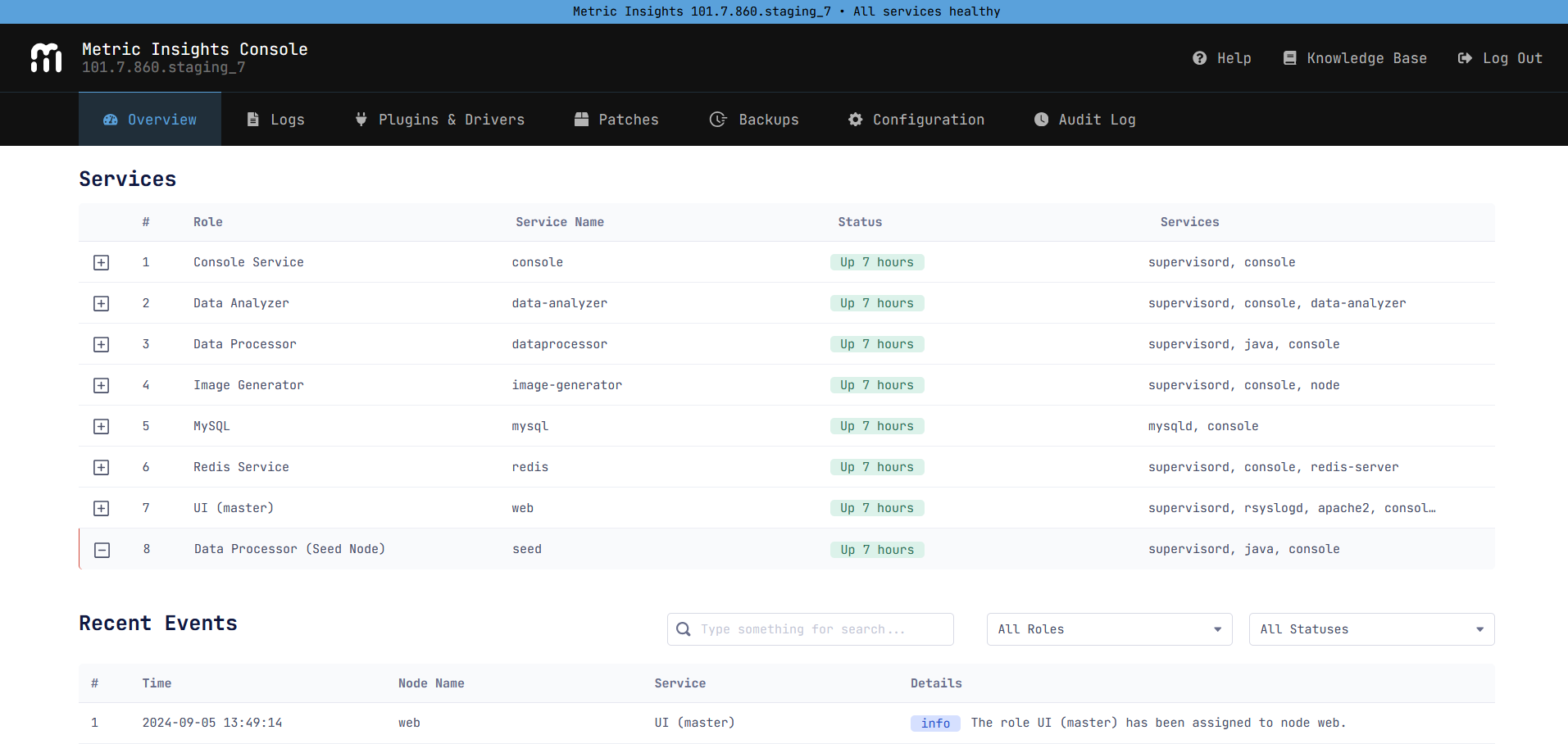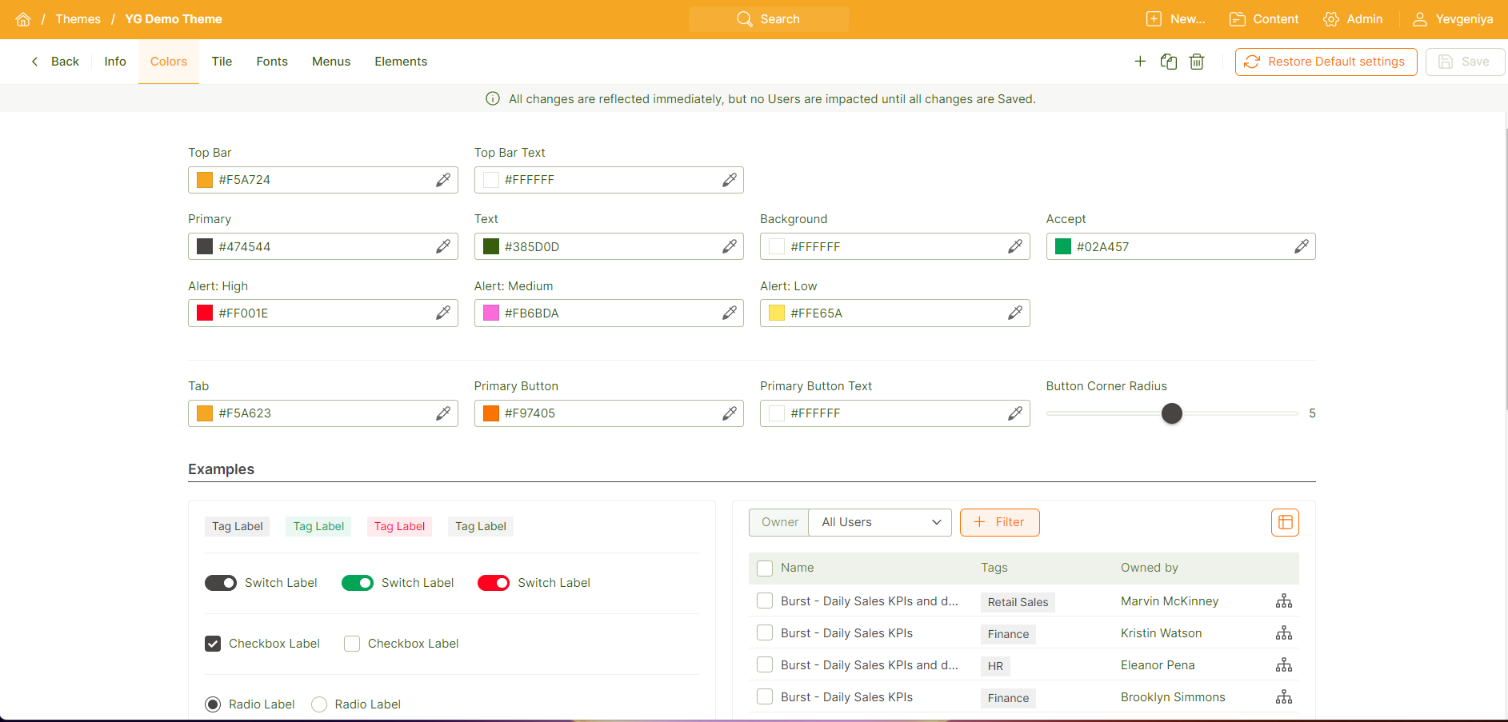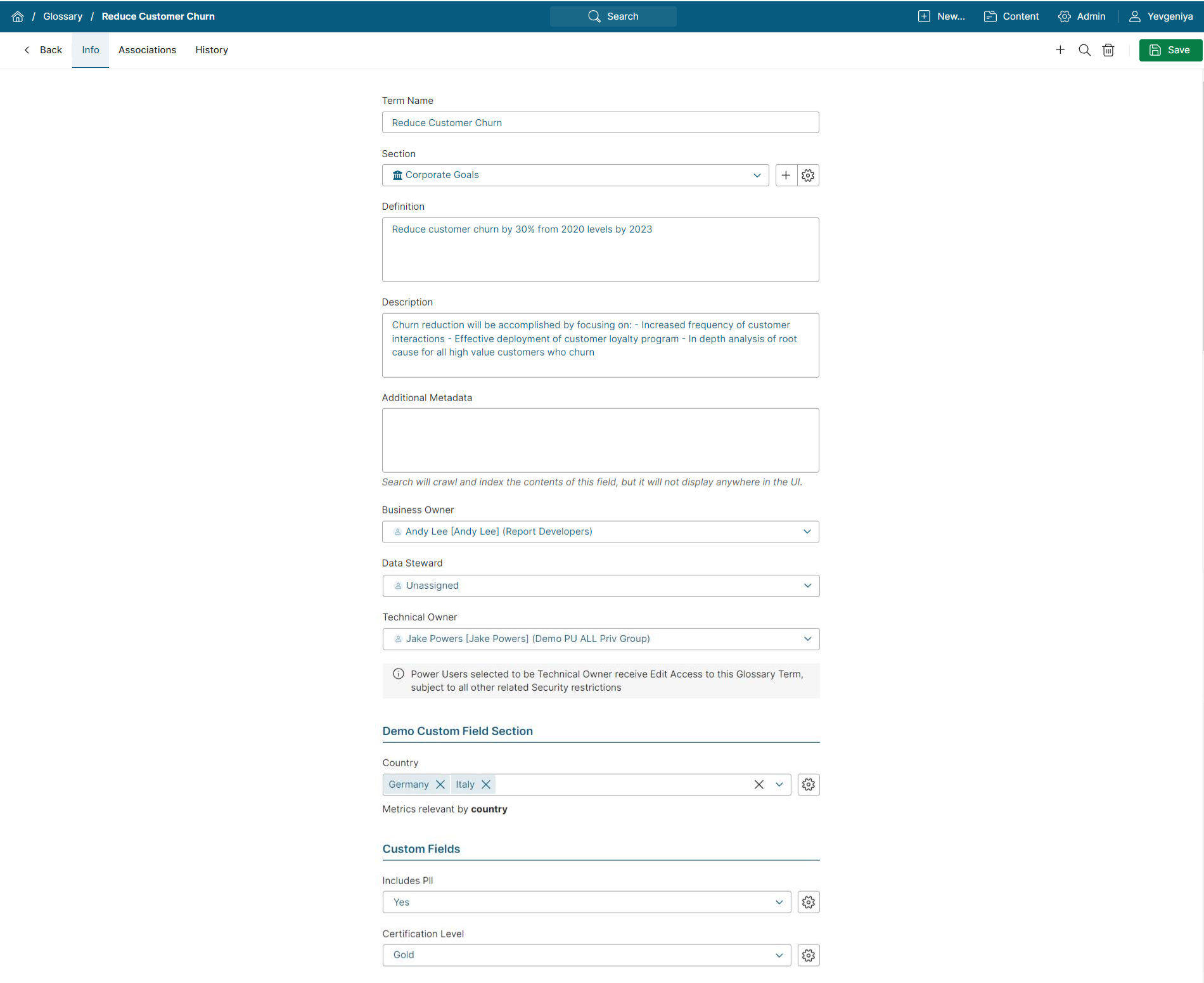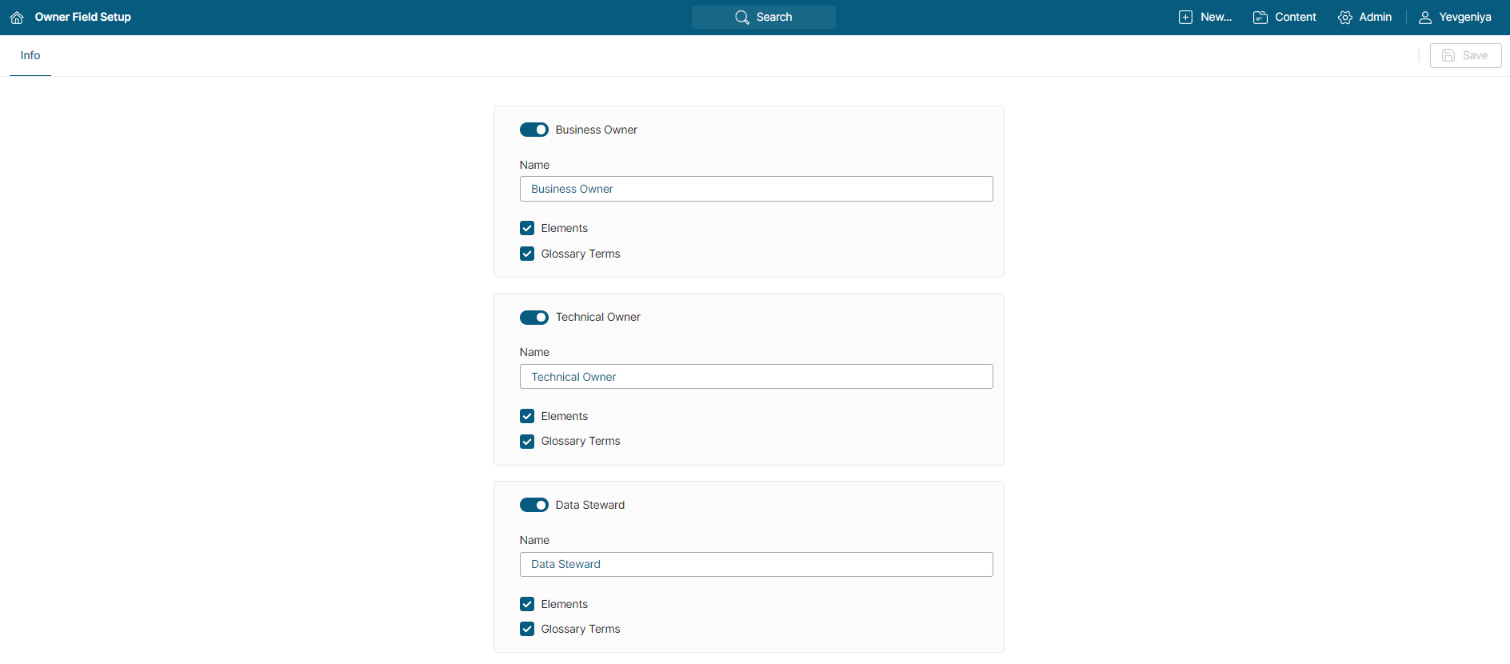We are overjoyed to announce the general availability of our landmark v7 architecture! This release is the culmination of about 3 years of work to re-write our entire frontend in React and switch to a new backend PHP framework, Laravel. We've also introduced a major new service, MI Console, an easier way to administer your Metric Insights environment via a UI (NOTE: all CLI tooling is still available).
Additionally, v7.0.1 allows for customizing the instance's look and feel with Themes, featuring an intuitive and user-friendly interface for setting colors, styles, fonts and more. Custom Fields can now be applied to Glossary Terms, and Custom Field Descriptions support Markdown. The release also adds support for two new Data Catalog Plugins, Atlan and Alation, both of which support Glossary and Custom Field
Find more information in Legacy Scripts for Portal Pages Compatibility in v7.0.1+.
Major Changes in 7.0.1 (released September 13, 2024)
The biggest change in v7 is invisible: our new architecture, built on the wildly popular React JavaScript library and the robust Laravel PHP framework. We've simplified our codebase, prepared the entire UI for localization (please request languages as they come up—to start, over the coming months, we'll be gradually supporting the same languages we did in v6), and done a ton more behind the scenes improvements.
For the serious techies: we've replaced PhantomJS with a combination of NodeJS (server), Chromium (headless browser) and Puppeteer (API / control plane), a set of tools that make generating images , taking screenshots of reports, and running Custom Scripts easier, faster and more flexible. All of these functions are now done via new service, the image-generator.
Finally, all libraries utilized within Metric Insights v7 are on recent versions and will be kept up to date.
To summarize the major points:
- Our new front-end architecture is now production-ready, introducing an updated UI and numerous usability improvements.
- MI Console is a new environment administration tool that allows Administrators with special rights to complete most configuration tasks via the UI.
- Themes can be created and modified directly in the product. Theme Editor incorporates functionality for quick color, font, and style changes.
- Custom Fields can now be assigned to and displayed on Glossary Terms.
- Two new Plugins, Atlan and Alation, have been added to the product.
Changes in 7.0.1a (released November 12, 2024)
This minor release introduces several essential improvements and bug fixes:
- Major front-end caching enhancements for Portal Pages have been introduced to improve performance. New settings in the Portal Page Editor for pages without Templates and the Portal Page Template Editor, Asset Browser Cache Setup, allow for selection of specific file extensions to be cached (e.g.
js, css). - From now on, there are three connection modes between the MI application and MySQL:
- Non-encrypted (
require_secure_transport=0); - Secure connection using MySQL server certificate (
require_secure_transport=1); - Secure connection using custom MySQL client certificates and keys, requiring MySQL server CA for validation.
- Non-encrypted (
- Support for HTTP/2 has been implemented (a load balancer configured for HTTP/2 is required).
- Custom Attributes for Users and Groups have been reimplemented in 7.0.1a, allowing for syncing custom attributes from Okta, LDAP, and Microsoft 365 using
mi-okta-usersync,mi-ldap-usersync, andmi-o365-usersync, respectively. - We have completed additional UI polish for Tile Previews and Metric charts.
- The Microsoft Power BI Workspace filter can now scan just the selected workspace instead of all. The following conditions must be met:
- Collect object as admin set to “true”;
- The Tenant.Read.All Permission enabled the Azure App.
- Atlan: We have improved the collection of Assets for better Custom Field Autosync for Metric Insights Elements.
Issues Fixed in 7.0.1a:
- Feedback Prompt embedding within Portal Pages is now fully functional
- We have fixed several issues in Content Center, such as inaccurate Engagement count, Power User access limitations, chart color inconsistencies, etc.
- Some common vulnerabilities and exposures have been successfully eliminated in this version.
- Before the fix, embed codes were either unavailable for some objects or not working correctly.
- Minor bugs in Microsoft SharePoint, Atlan, Qlik Sense, and Microsoft Power BI Plugins have been fixed.
- While working on the general Tile Preview polish, we have identified and fixed a couple of problems, such as missing buttons or occasionally failed Tile Preview generation for Chatbot.
- Minor Power User-related security issues have been found and addressed.
- In the previous version, it was not possible to rename Tags. For loading Tags from a CSV file, Description was a mandatory column, while the included sample CSV file was incorrect. The behavior has been corrected.
- For SSO users, it is now not possible to change passwords and logging out after "Login as this user" navigates to the correct page.
- While using External Report Viewer and Editor, users could encounter unusual behavior with Filters and object selection. The issues no longer occur in the system.
- Before the fix, the PDF download feature was not working correctly for External Reports, Reports, and Metrics.
The primary Docker images used for standard deployments are:
- web – docker.metricinsights.com/metric-insights/release_7_0/3686
- dataprocessor – docker.metricinsights.com/dataprocessor/release_7_0/2067
- data-analyzer – docker.metricinsights.com/data-analyzer/release_7_0/1737
- console – docker.metricinsights.com/console/release_7_0/8
- redis – docker.metricinsights.com/redis/release_7_0/1153
- image-generator – docker.metricinsights.com/image-generator/release_7_0/82
Additional images:
- logger (needed for simple deployments) – docker.metricinsights.com/logger/release_7_0/114
- mysql (used for simple deployments with mysql running locally) – docker.metricinsights.com/mysql/release_7_0/124
MI Console
We've introduced a brand new way of administering the Metric Insights platform via a UI. From 7.0.1 onward, we will invest heavily in ensuring that all administration can be done with the help of MI Console, in addition to the command line tools that are already available. In 7.0.1, the majority of configuration, including patching, is possible through the UI with LDAP/AD User Sync configuration arriving in v7.0.2.
Themes
This release introduces the possibility of creating your own Theme to customize the look and feel of Metric Insights according to your needs and preferences. Available under Admin>System>Themes, the Editor includes a wide range of settings, allowing Admins to:
- Adjust the colors, sizes, and shapes of UI elements;
- Upload custom fonts;
- Hide/Unhide Content menu;
- Customize Content Viewers.
The Editor is intuitive and easy to use. Most of the changes can be seen in real time on the example UI elements. Once ready, the Theme must be applied via the desired Brand page, which also means that you can customize the UI based on User Groups.
API
- We have implemented smarted API caching. When a POST or PUT occurs against a specific endpoint, only the related table is updated instead of the entire cache.
-
/api/embedgenerates an embed URL for a BI tool object that is not an Element in Metric Insights. -
/api/page_variablessurfaces Portal Page Variables. -
/api/glossary_termprovides Glossary access for Regular and Power Users. -
/api/metric_alertallows Regular and Power Users to get all Metric Alerts available to them without specifying Metric Alert IDs. -
/api/publishing_workflowand/api/publishing_workflow_elementallow for manipulating Workflow Stages and Statuses, updating Assignees, and managing Comments. -
/api/data_source_external_reportgets metadata about an External Report reference via a set of new parameters. - We have also implemented several new Data Source metadata endpoints:
/api/data_source_external_rollup/api/data_source_external_connection/api/data_source_external_dataset/api/data_source_external_dataset_column/api/data_source_external_dataset_linkage/api/data_source_plugin
Concierge
- The ENABLE_BI_CONCIERGE System Variable has been renamed to ENABLE_CONCIERGE. Those upgrading from 6.4.5 will need to enable this new Variable to use Concierge.
- The Concierge Portal Page now uses Brand Theme colors.
- The Welcome icon, Title, Description, and bot icon can be customized.
- We have implemented integrating an external resource to include an Azure Index in search.
- Concierge considers the User type when answering how-to questions.
- Concierge has been added to MS Teams chatbot.
- The “Default out of Scope” message can now be set for when the Concierge is unable to find a high-quality answer through the provided content or documentation.
Custom Fields
Custom Fields can be assigned to Glossary Terms. Custom Field Descriptions support Markdown, which is especially helpful for inserting links.
Portal Pages
- Upgrading from versions 6+ requires additional configuration to enable the legacy Portal Page code as a short-term solution.
- A new version of JQuery and new internal APIs are now supported.
Owner Configuration
Available at <hostname>/admin/owner, there is now a new Editor that allows for some basic manipulations with Owners, such as disabling Owners, relabeling them, and disabling their display on Elements and Glossary Terms.
Search
- Search aliases and hierarchies can be set up in the Search Aliases table.
- Global Search can be enabled/disabled on the Search Setup Page instead of configuring the System Variable.
- Category Search uses full Category paths. If there is the same Category under different parent Categories, they will all be searched.
- Glossary terms are broken out from Tags in the results list.
- "Created on" date is included in the results list.
Other Improvements
- Tiles, Tile Previews, Element Viewers, and the Glossary Terms popup have an updated UI. They are cleaner, more functional and helpful. All existing features from v6 remain.
- Element Editors now allow folder selection via their Info tab.
- Multi-select is more broadly available when granting access to objects or groups/users (with more areas covered in 7.0.2). Where you once had to single-select via dropdowns, you can now check-check-check via checkboxes in lists. This will save you time when granting object access or setting up security.
- External Report Type Editor has been revamped to provide informative settings’ explanations for better user experience. A new setting for Microsoft Power BI Personal Bookmarks has been added.
- There is now an option to set the maximum height for an Announcement. Once set, “Show More”/“Show Less” options will be available to expand/collapse the displayed message if the announcement extends beyond the maximum pixel height set.
Features Missing in 7.0.1
A re-architecture is always a great opportunity to re-evaluate features and retire those that are not seeing widespread usage in order to stay focused on the functionality the matters. Here's a high level summary of what was retired, and what's still to come.
Retired:
- Alert Inbox
- Alert Workflows (often referred to as Managed Alerts)
- Global Alerts (alerts available to all users with access to Metrics)
- Stats Models for Datasets
- KPI Visualization
- Slideshows
- Folder sidebar in Element Viewer
- Multi-metrics (use Metrics with overlays instead)
- Formula-based Metrics
- Legacy Reports
- XML requests
Coming in future releases:
- Admin page (arriving in 7.0.2)
- Pipeline page
- Target Type Editor
- Public Viewers for:
- External Report
- External Content
- Reports
- Metric
- Homepage/product tour for new users
- Quick Editor for Viewers
Known Issues
- Currently, there is no Drill To link in Pie Chart Editors for Reports.
- On the Regular User Editor’s Elements tab, grids include columns that specify if a User can edit the assigned objects.
- Apache Pinot JDBC Driver does not support BIG_DECIMAL and TIME_STAMP data types.
- When content at the Complete Stage of Publishing Workflow is modified, it is moved to New Content, without being decertified or made invisible.
- Custom JavaScript Charts can’t be embedded into Reports in this version.
- There is no way to validate the uploaded Custom Favicon file (in the Brand Editor)
- While using API Toolkit, refrain from using XML requests as they won’t be executed. The common approach is to use JSON.
- External Reports from file-based Plugins (like SharePoint) cannot generate images for any file type. Our recommendation is to use External Content instead.
- Power Users with directly assigned Edit access to an External Report may not be able to access its Editor until they are also explicitly granted access to the the Data Source.
-
mi-app-restoremay fail in the--dry-runmode.